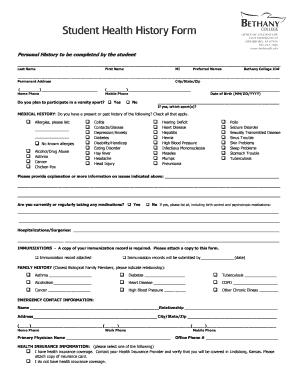
LOGO STUDENT HEALTH HISTORY FORM Bethany College Bethanylb


What is the LOGO STUDENT HEALTH HISTORY FORM Bethany College Bethanylb
The LOGO Student Health History Form for Bethany College is a vital document designed to collect comprehensive health information from students. This form is utilized by the college to ensure that it can provide appropriate health services and support to its students. It typically includes sections for personal information, medical history, immunization records, and emergency contact details. Completing this form accurately is essential for the college to maintain student health and safety effectively.
How to use the LOGO STUDENT HEALTH HISTORY FORM Bethany College Bethanylb
Using the LOGO Student Health History Form involves several straightforward steps. First, access the form through the official Bethany College website or designated health services portal. Once you have the form, fill in all required fields, ensuring that the information is accurate and up to date. After completing the form, it can be submitted electronically through a secure platform, or printed and delivered in person or by mail to the appropriate office. Always double-check for completeness before submission to avoid delays in processing.
Steps to complete the LOGO STUDENT HEALTH HISTORY FORM Bethany College Bethanylb
Completing the LOGO Student Health History Form involves the following steps:
- Gather necessary documents, such as previous medical records and immunization history.
- Access the form from the Bethany College website or health services portal.
- Fill in personal details, including your name, date of birth, and contact information.
- Provide detailed medical history, including allergies, chronic conditions, and medications.
- Include immunization records, ensuring all required vaccinations are documented.
- Review the completed form for accuracy and completeness.
- Submit the form electronically or print and send it to the health services office.
Legal use of the LOGO STUDENT HEALTH HISTORY FORM Bethany College Bethanylb
The LOGO Student Health History Form is legally binding when completed and submitted according to the guidelines set forth by Bethany College. It is essential that students provide truthful and accurate information, as this form may be used in medical emergencies or for health service eligibility. Compliance with relevant laws, such as FERPA and HIPAA, protects the privacy of the information provided. Students should understand that falsifying information on this form can result in disciplinary actions by the college.
Key elements of the LOGO STUDENT HEALTH HISTORY FORM Bethany College Bethanylb
Key elements of the LOGO Student Health History Form include:
- Personal Information: Name, date of birth, and contact details.
- Medical History: Information about past illnesses, surgeries, and ongoing health issues.
- Allergies: Details of any known allergies to medications or substances.
- Immunization Records: Documentation of required vaccinations.
- Emergency Contacts: Names and phone numbers of individuals to contact in case of an emergency.
How to obtain the LOGO STUDENT HEALTH HISTORY FORM Bethany College Bethanylb
The LOGO Student Health History Form can be obtained through the Bethany College website, specifically in the health services section. Students may also request a physical copy from the health office on campus. It is advisable to download the form in advance to allow ample time for completion and submission before any health service appointments or deadlines.
Quick guide on how to complete logo student health history form bethany college bethanylb
Effortlessly Prepare LOGO STUDENT HEALTH HISTORY FORM Bethany College Bethanylb on Any Device
Digital document management has become increasingly favored by companies and individuals alike. It serves as an excellent eco-friendly alternative to traditional printed and signed papers, allowing you to find the necessary form and securely keep it online. airSlate SignNow provides all the tools you require to create, modify, and electronically sign your documents quickly without delays. Manage LOGO STUDENT HEALTH HISTORY FORM Bethany College Bethanylb on any platform using airSlate SignNow's Android or iOS apps and enhance any document-focused task today.
The Simplest Way to Edit and Electronically Sign LOGO STUDENT HEALTH HISTORY FORM Bethany College Bethanylb with Ease
- Obtain LOGO STUDENT HEALTH HISTORY FORM Bethany College Bethanylb and click on Get Form to begin.
- Utilize the tools we provide to complete your document.
- Emphasize important sections of the document or redact sensitive information with tools specifically designed for that purpose by airSlate SignNow.
- Create your electronic signature with the Sign tool, which takes mere seconds and holds the same legal validity as a traditional ink signature.
- Review all the details and click on the Done button to save your changes.
- Select your preferred method to share your form—via email, SMS, an invitation link, or download it to your computer.
Say goodbye to missing or lost documents, tedious form searches, or errors that require reprinting document copies. airSlate SignNow fulfills your document management needs in just a few clicks from any device you choose. Modify and electronically sign LOGO STUDENT HEALTH HISTORY FORM Bethany College Bethanylb to ensure excellent communication throughout the document preparation process with airSlate SignNow.
Create this form in 5 minutes or less
Create this form in 5 minutes!
How to create an eSignature for the logo student health history form bethany college bethanylb
How to create an electronic signature for a PDF online
How to create an electronic signature for a PDF in Google Chrome
How to create an e-signature for signing PDFs in Gmail
How to create an e-signature right from your smartphone
How to create an e-signature for a PDF on iOS
How to create an e-signature for a PDF on Android
People also ask
-
What is the LOGO STUDENT HEALTH HISTORY FORM Bethany College Bethanylb?
The LOGO STUDENT HEALTH HISTORY FORM Bethany College Bethanylb is a comprehensive document designed for students to provide vital health information. This form is essential for ensuring the safety and well-being of students while attending Bethany College. By using this form, students can effectively communicate their health history to college health services.
-
How can I access the LOGO STUDENT HEALTH HISTORY FORM Bethany College Bethanylb?
The LOGO STUDENT HEALTH HISTORY FORM Bethany College Bethanylb can be accessed through the Bethany College website or directly from the airSlate SignNow platform. Simply navigate to the relevant section for student health forms and download or fill out the form electronically. This process ensures that you have the most up-to-date version.
-
Is there a cost associated with the LOGO STUDENT HEALTH HISTORY FORM Bethany College Bethanylb?
No, there is no cost to access or fill out the LOGO STUDENT HEALTH HISTORY FORM Bethany College Bethanylb. The college provides this form free of charge to ensure that all students have access to necessary health information resources. However, be sure to check for any additional requirements or fees related to health services.
-
What benefits does using the LOGO STUDENT HEALTH HISTORY FORM Bethany College Bethanylb offer?
Using the LOGO STUDENT HEALTH HISTORY FORM Bethany College Bethanylb ensures that health professionals have a clear understanding of a student's medical background. This can lead to more personalized care and quicker response times in emergency situations. Additionally, maintaining accurate health records helps ensure a safer campus environment.
-
Can the LOGO STUDENT HEALTH HISTORY FORM Bethany College Bethanylb be completed electronically?
Yes, the LOGO STUDENT HEALTH HISTORY FORM Bethany College Bethanylb can be completed electronically through airSlate SignNow. This feature allows for easy filling, signing, and submitting of the form online, streamlining the process for busy students. It also enhances the efficiency of document management for college health services.
-
What integrations are available with the LOGO STUDENT HEALTH HISTORY FORM Bethany College Bethanylb?
The LOGO STUDENT HEALTH HISTORY FORM Bethany College Bethanylb integrates seamlessly with various document management systems and educational platforms via airSlate SignNow. This integration helps facilitate data sharing, ensures confidentiality, and promotes a smoother workflow for health services at Bethany College.
-
How does airSlate SignNow enhance the submission of the LOGO STUDENT HEALTH HISTORY FORM Bethany College Bethanylb?
airSlate SignNow enhances the submission of the LOGO STUDENT HEALTH HISTORY FORM Bethany College Bethanylb by providing an intuitive and user-friendly interface. This allows students to easily fill out, sign, and submit forms from anywhere at any time. The platform also offers tracking features to notify users of submission status.
Get more for LOGO STUDENT HEALTH HISTORY FORM Bethany College Bethanylb
Find out other LOGO STUDENT HEALTH HISTORY FORM Bethany College Bethanylb
- How To Integrate Sign in Banking
- How To Use Sign in Banking
- Help Me With Use Sign in Banking
- Can I Use Sign in Banking
- How Do I Install Sign in Banking
- How To Add Sign in Banking
- How Do I Add Sign in Banking
- How Can I Add Sign in Banking
- Can I Add Sign in Banking
- Help Me With Set Up Sign in Government
- How To Integrate eSign in Banking
- How To Use eSign in Banking
- How To Install eSign in Banking
- How To Add eSign in Banking
- How To Set Up eSign in Banking
- How To Save eSign in Banking
- How To Implement eSign in Banking
- How To Set Up eSign in Construction
- How To Integrate eSign in Doctors
- How To Use eSign in Doctors