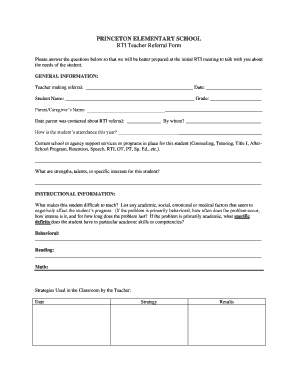
Rti Referral Form


What is the RTI Referral Form
The RTI referral form is a crucial document used in the educational system to identify students who may require special education services. This form typically initiates the process of evaluating a student’s needs and determining eligibility for support under the Individuals with Disabilities Education Act (IDEA). It serves as a formal request for assistance and outlines the specific concerns regarding a student's academic performance or behavior.
How to Use the RTI Referral Form
Using the RTI referral form involves several key steps. First, educators or parents should clearly document their observations and concerns about the student. This information is essential for providing context in the referral. Next, the completed form should be submitted to the appropriate school personnel, such as a school psychologist or special education coordinator, who will review the information and determine the next steps in the evaluation process.
Steps to Complete the RTI Referral Form
Completing the RTI referral form requires careful attention to detail. Begin by filling out the student's basic information, including name, grade, and school. Next, describe the specific academic or behavioral concerns in detail, providing examples where possible. It is also important to include any interventions that have already been attempted and their outcomes. Finally, ensure that the form is signed by the appropriate parties, which may include teachers, parents, or guardians.
Key Elements of the RTI Referral Form
The RTI referral form includes several key elements that are vital for its effectiveness. These elements typically consist of:
- Student Information: Basic details such as name, age, and grade level.
- Concerns: A clear description of the academic or behavioral issues observed.
- Interventions: Documentation of any strategies or supports already implemented.
- Signatures: Required signatures from teachers and parents to validate the referral.
Legal Use of the RTI Referral Form
The legal use of the RTI referral form is governed by federal and state regulations regarding special education. It is essential that the form is completed accurately and submitted in a timely manner to ensure compliance with the IDEA. This legal framework mandates that schools provide appropriate evaluations and services to students identified as needing special education support.
Examples of Using the RTI Referral Form
Examples of using the RTI referral form can vary based on individual student needs. For instance, a teacher may notice that a student struggles with reading comprehension despite regular instruction. In this case, the teacher would document specific instances of difficulty and any interventions attempted, such as additional tutoring or modified assignments. This information would be included in the referral to provide a comprehensive view of the student's challenges.
Quick guide on how to complete blank rti form
Accomplish blank rti form effortlessly on any device
Web-based document management has become increasingly favored by businesses and individuals alike. It offers an ideal environmentally-friendly alternative to conventional printed and signed documents, allowing you to locate the appropriate template and securely archive it online. airSlate SignNow equips you with all the tools necessary to create, alter, and eSign your files swiftly without delays. Manage rti referral form on any platform through airSlate SignNow Android or iOS applications and streamline any document-related process today.
Steps to modify and eSign rti forms with ease
- Locate printable rti referral form and click on Get Form to initiate the process.
- Utilize the tools we provide to finalize your document.
- Emphasize key sections of the documents or obscure sensitive information with tools specifically provided by airSlate SignNow for that purpose.
- Create your signature using the Sign tool, which takes only seconds and holds the same legal validity as a traditional handwritten signature.
- Verify the details and click on the Done button to save your modifications.
- Choose your preferred method to send your form, whether by email, text message (SMS), invitation link, or download it to your computer.
Say goodbye to lost or misfiled documents, tedious form searching, or errors that necessitate printing new document copies. airSlate SignNow meets all your document management needs in just a few clicks from any chosen device. Edit and eSign rti referral form examples to ensure excellent communication at any step of your form preparation journey with airSlate SignNow.
Create this form in 5 minutes or less
Related searches to rti referral form examples
Create this form in 5 minutes!
How to create an eSignature for the blank rti form
How to create an electronic signature for a PDF online
How to create an electronic signature for a PDF in Google Chrome
How to create an e-signature for signing PDFs in Gmail
How to create an e-signature right from your smartphone
How to create an e-signature for a PDF on iOS
How to create an e-signature for a PDF on Android
People also ask rti forms
-
What is an RTI referral form, and how can it benefit my organization?
An RTI referral form is a structured document that helps collect necessary information for students who may require special education services. Utilizing an RTI referral form can streamline the process of identifying students' needs, ensuring they receive timely support. By implementing airSlate SignNow, organizations can efficiently manage these documents electronically, reducing paperwork and enhancing collaboration.
-
How does airSlate SignNow simplify the process of creating an RTI referral form?
airSlate SignNow offers customizable templates for RTI referral forms, allowing users to easily design and modify the document according to their needs. With our intuitive drag-and-drop interface, adding fields for student information, assessments, and signatures becomes effortless. This simplification saves time and enhances the accuracy of filling out RTI referral forms.
-
Is there a cost associated with using the airSlate SignNow RTI referral form?
Yes, airSlate SignNow operates on a subscription basis with various pricing plans designed to fit different organizational needs. Each plan provides access to features that simplify document management, including RTI referral forms. We recommend checking our website for the latest pricing information and to find a plan that suits your budget.
-
Can I integrate the RTI referral form with other tools or systems?
Absolutely! airSlate SignNow can be integrated with various tools and platforms, such as Google Drive and Microsoft Teams, to enhance your workflow. This capability allows for seamless sharing of RTI referral forms and collaboration among team members. Integrations help streamline processes and reduce manual entry, increasing overall productivity.
-
What security measures does airSlate SignNow implement for RTI referral forms?
Security is a top priority at airSlate SignNow. We ensure that all RTI referral forms are encrypted during transmission and at rest, safeguarding sensitive student information. Additionally, our platform complies with industry-standard regulations, giving you peace of mind knowing that your documents are secure and protected.
-
Can multiple users collaborate on an RTI referral form using airSlate SignNow?
Yes! Multiple users can easily collaborate on an RTI referral form within airSlate SignNow. Our platform allows team members to add comments, track changes, and eSign documents, ensuring everyone stays on the same page throughout the process. This collaborative feature enhances communication and expedites the completion of RTI referrals.
-
How can digital signatures benefit the RTI referral form process?
Digital signatures streamline the RTI referral form process by allowing immediate and secure signing of documents online. This reduces delays associated with traditional paper signatures, ensuring that RTI referral forms can be completed promptly. With airSlate SignNow, you can enhance compliance and maintain a digital record of all signatures related to RTI referrals.
Get more for printable rti referral form
Find out other rti referral form examples
- eSign Alaska Legal Contract Safe
- How To eSign Alaska Legal Warranty Deed
- eSign Alaska Legal Cease And Desist Letter Simple
- eSign Arkansas Legal LLC Operating Agreement Simple
- eSign Alabama Life Sciences Residential Lease Agreement Fast
- How To eSign Arkansas Legal Residential Lease Agreement
- Help Me With eSign California Legal Promissory Note Template
- eSign Colorado Legal Operating Agreement Safe
- How To eSign Colorado Legal POA
- eSign Insurance Document New Jersey Online
- eSign Insurance Form New Jersey Online
- eSign Colorado Life Sciences LLC Operating Agreement Now
- eSign Hawaii Life Sciences Letter Of Intent Easy
- Help Me With eSign Hawaii Life Sciences Cease And Desist Letter
- eSign Hawaii Life Sciences Lease Termination Letter Mobile
- eSign Hawaii Life Sciences Permission Slip Free
- eSign Florida Legal Warranty Deed Safe
- Help Me With eSign North Dakota Insurance Residential Lease Agreement
- eSign Life Sciences Word Kansas Fast
- eSign Georgia Legal Last Will And Testament Fast