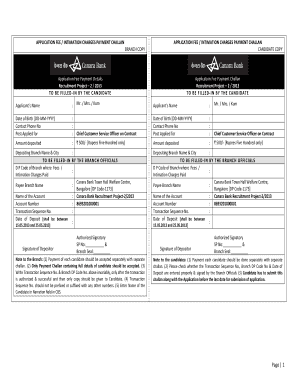
Canara Bank Challan Download Form


What is the Canara Bank Challan Download
The Canara Bank Challan Download is a digital form used for various transactions, such as tax payments, fees, and other financial obligations. This form allows users to generate a payment receipt after completing a transaction at Canara Bank. It is essential for individuals and businesses to maintain records of their payments for accounting and compliance purposes. The challan serves as proof of payment and is often required for tax filings or other official documentation.
How to obtain the Canara Bank Challan Download
To obtain the Canara Bank Challan Download, you can visit the official Canara Bank website or use their mobile banking application. Users typically need to navigate to the relevant section for payments or downloads. Once there, you can select the type of challan you need, fill in the required details, and generate the PDF. Ensure that all information is accurate to avoid issues during submission.
Steps to complete the Canara Bank Challan Download
Completing the Canara Bank Challan Download involves several straightforward steps:
- Visit the Canara Bank website or open the mobile app.
- Navigate to the 'Payments' or 'Challan' section.
- Select the appropriate challan type from the available options.
- Fill in the required fields, including payment details and personal information.
- Review the information for accuracy.
- Submit the form to generate the PDF.
- Download and save the completed challan for your records.
Legal use of the Canara Bank Challan Download
The Canara Bank Challan Download is legally valid when filled out correctly and used for its intended purpose. It serves as a formal record of payment and can be presented as evidence in financial transactions or audits. To ensure its legal standing, users must comply with relevant regulations and guidelines associated with the specific payment type, such as tax obligations or service fees.
Key elements of the Canara Bank Challan Download
Key elements of the Canara Bank Challan Download include:
- Transaction Details: Information about the payment type, amount, and date.
- Personal Information: Details of the payer, including name, address, and contact information.
- Bank Details: Information regarding the bank branch and account number if applicable.
- Receipt Number: A unique identifier for the transaction, which is essential for tracking and reference.
Examples of using the Canara Bank Challan Download
The Canara Bank Challan Download can be used in various scenarios, such as:
- Paying income tax or property tax to local authorities.
- Submitting fees for government services or applications.
- Making payments for educational institutions or other organizations.
- Documenting payments for business transactions or vendor services.
Quick guide on how to complete canara bank site signnow com site blog signnow com site support signnow com
Complete canara bank site signnow com site blog signnow com site support signnow com effortlessly on any device
Digital document management has gained immense popularity among businesses and individuals. It offers an ideal environmentally friendly alternative to conventional printed and signed documents, as you can locate the appropriate form and securely save it online. airSlate SignNow provides you with all the tools required to create, edit, and eSign your documents quickly without delays. Manage canara bank challan pdf on any device through airSlate SignNow Android or iOS applications and enhance any document-centric process today.
The easiest way to edit and eSign canara bank challan without hassle
- Obtain canara bank challan form and then click Get Form to begin.
- Utilize the tools we provide to finalize your document.
- Emphasize important sections of your documents or obscure confidential information with tools that airSlate SignNow offers specifically for that purpose.
- Create your eSignature with the Sign tool, which takes moments and holds the same legal standing as a traditional wet ink signature.
- Review all the details and then click on the Done button to save your changes.
- Choose how you wish to send your form, via email, SMS, or invitation link, or download it to your computer.
Forget about lost or misplaced files, tedious form hunting, or errors that require reprinting new document copies. airSlate SignNow meets your document management needs in just a few clicks from a device of your preference. Modify and eSign canara bank challan images and ensure excellent communication at any phase of the form preparation process with airSlate SignNow.
Create this form in 5 minutes or less
Create this form in 5 minutes!
How to create an eSignature for the canara bank deposit form fill up
How to create an electronic signature for a PDF online
How to create an electronic signature for a PDF in Google Chrome
How to create an e-signature for signing PDFs in Gmail
How to create an e-signature right from your smartphone
How to create an e-signature for a PDF on iOS
How to create an e-signature for a PDF on Android
People also ask canara bank tds certificate download
-
What is a Canara Bank challan?
A Canara Bank challan is a payment form issued by Canara Bank for various services like tax payments and utility bills. It serves as a record of payment and is essential for transactions, especially when done through online banking.
-
How can I create a Canara Bank challan using airSlate SignNow?
With airSlate SignNow, creating a Canara Bank challan is simple. You can easily upload your documents, eSign them, and incorporate the required payment instructions directly into the challan template, making it user-friendly and efficient.
-
Is there a fee associated with generating a Canara Bank challan?
The fees associated with generating a Canara Bank challan depend on the specific service you are paying for, rather than the technology used. Using airSlate SignNow ensures a cost-effective solution compared to traditional methods, allowing you to efficiently manage your payments.
-
What features does airSlate SignNow offer for managing Canara Bank challans?
airSlate SignNow offers features such as electronic signatures, workflow automation, and document storage, making it easy to manage your Canara Bank challans. You can streamline your payment processes and keep all your documents organized in one platform.
-
Can airSlate SignNow integrate with my existing systems for Canara Bank challans?
Yes, airSlate SignNow can integrate with various existing systems to facilitate the creation and management of Canara Bank challans. This integration ensures that your workflow remains seamless, enhancing efficiency and productivity.
-
What are the benefits of using airSlate SignNow for Canara Bank challans?
Using airSlate SignNow for your Canara Bank challans provides numerous benefits, including time savings, reduced paperwork, and improved accuracy. Additionally, the platform supports eSigning, allowing for faster approvals and smoother transactions.
-
How secure is the information shared while using Canara Bank challans with airSlate SignNow?
airSlate SignNow prioritizes security with end-to-end encryption and compliance with industry standards. When you create and send Canara Bank challans through the platform, your information is protected, ensuring peace of mind during transactions.
Get more for canara bank tan number
Find out other canara bank forms download
- How To eSignature Iowa Orthodontists Presentation
- Can I eSignature South Dakota Lawers Document
- Can I eSignature Oklahoma Orthodontists Document
- Can I eSignature Oklahoma Orthodontists Word
- How Can I eSignature Wisconsin Orthodontists Word
- How Do I eSignature Arizona Real Estate PDF
- How To eSignature Arkansas Real Estate Document
- How Do I eSignature Oregon Plumbing PPT
- How Do I eSignature Connecticut Real Estate Presentation
- Can I eSignature Arizona Sports PPT
- How Can I eSignature Wisconsin Plumbing Document
- Can I eSignature Massachusetts Real Estate PDF
- How Can I eSignature New Jersey Police Document
- How Can I eSignature New Jersey Real Estate Word
- Can I eSignature Tennessee Police Form
- How Can I eSignature Vermont Police Presentation
- How Do I eSignature Pennsylvania Real Estate Document
- How Do I eSignature Texas Real Estate Document
- How Can I eSignature Colorado Courts PDF
- Can I eSignature Louisiana Courts Document