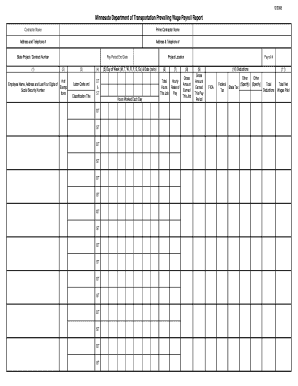
Mn Prevailing Wage Forms


What is the Mn Prevailing Wage Forms
The Minnesota prevailing wage forms are essential documents used to ensure compliance with state laws regarding wage rates for public projects. These forms, including the prevailing wage payroll form mnscu073, are designed to report wages paid to workers on public construction projects funded by state or local governments. The forms help maintain transparency and fairness in wage distribution, ensuring that workers receive at least the minimum wage determined by the state for their specific job classifications.
How to use the Mn Prevailing Wage Forms
Using the Minnesota prevailing wage forms involves several steps to ensure accurate completion and compliance. First, gather all necessary employee information, including names, job classifications, and hours worked. Next, accurately fill out the form mnscu073, detailing the wages paid to each employee. It is crucial to ensure that the wages meet or exceed the prevailing wage rates set by the state. Once completed, the form must be signed and submitted to the appropriate state agency for review.
Steps to complete the Mn Prevailing Wage Forms
Completing the Minnesota prevailing wage forms requires careful attention to detail. Follow these steps:
- Collect employee information, including names, job titles, and hours worked.
- Verify the prevailing wage rates applicable to your project.
- Fill out the form mnscu073, ensuring all wage rates and hours are accurately reported.
- Review the completed form for any errors or omissions.
- Obtain the necessary signatures from authorized personnel.
- Submit the completed form to the relevant state agency.
Legal use of the Mn Prevailing Wage Forms
The legal use of the Minnesota prevailing wage forms is governed by state laws that mandate the payment of prevailing wages on public projects. These forms serve as official documentation that can be used in audits or disputes regarding wage compliance. To ensure legal validity, it is essential to follow all state regulations when completing and submitting the forms, including maintaining accurate records of wages paid and hours worked.
State-specific rules for the Mn Prevailing Wage Forms
Each state, including Minnesota, has specific rules governing the use of prevailing wage forms. In Minnesota, the Department of Labor and Industry oversees the implementation of these rules. Contractors must adhere to the prevailing wage rates set for various job classifications and ensure that their payroll records reflect these rates. Additionally, there may be specific reporting deadlines and submission requirements that contractors must follow to remain compliant.
Penalties for Non-Compliance
Failing to comply with the requirements associated with the Minnesota prevailing wage forms can result in significant penalties. Contractors who do not pay the prevailing wage rates may face fines, loss of contract eligibility, or legal action. It is crucial for employers to understand these penalties and ensure that they accurately complete and submit the required forms to avoid any potential legal issues.
Quick guide on how to complete mn prevailing wage forms
Complete Mn Prevailing Wage Forms effortlessly on any device
Managing documents online has become increasingly popular among organizations and individuals. It offers a perfect eco-friendly alternative to conventional printed and signed paperwork, as you can find the appropriate form and securely store it online. airSlate SignNow provides you with all the tools necessary to create, modify, and electronically sign your documents quickly without delays. Handle Mn Prevailing Wage Forms on any device with airSlate SignNow Android or iOS applications and enhance any document-centric process today.
How to modify and electronically sign Mn Prevailing Wage Forms without hassle
- Find Mn Prevailing Wage Forms and click Get Form to begin.
- Utilize the tools we offer to complete your document.
- Emphasize relevant sections of the documents or redact sensitive information with tools that airSlate SignNow provides specifically for that purpose.
- Generate your eSignature using the Sign feature, which takes mere seconds and holds the same legal validity as a traditional handwritten signature.
- Review the information and click the Done button to save your changes.
- Choose how you wish to submit your form, via email, SMS, or invitation link, or download it to your computer.
Forget about lost or misplaced files, tedious searching for forms, or mistakes that necessitate printing out new copies of documents. airSlate SignNow meets your needs in document management with just a few clicks from any device you prefer. Modify and electronically sign Mn Prevailing Wage Forms and ensure effective communication at any point in the form preparation process with airSlate SignNow.
Create this form in 5 minutes or less
Create this form in 5 minutes!
How to create an eSignature for the mn prevailing wage forms
How to create an electronic signature for a PDF online
How to create an electronic signature for a PDF in Google Chrome
How to create an e-signature for signing PDFs in Gmail
How to create an e-signature right from your smartphone
How to create an e-signature for a PDF on iOS
How to create an e-signature for a PDF on Android
People also ask
-
What are MN prevailing wage forms?
MN prevailing wage forms are official documents required for construction projects in Minnesota to ensure that workers are compensated according to prevailing wage laws. These forms provide crucial information on wage rates and labor classifications.
-
How can airSlate SignNow help with MN prevailing wage forms?
airSlate SignNow streamlines the process of completing and signing MN prevailing wage forms electronically. Our platform makes it easy to fill out, send, and eSign these forms, signNowly speeding up the process while remaining compliant with state requirements.
-
What features does airSlate SignNow offer for handling MN prevailing wage forms?
airSlate SignNow offers comprehensive features such as templates for MN prevailing wage forms, secure electronic signatures, and document tracking. These tools ensure that your forms are filled out correctly and submitted on time, aiding in seamless project execution.
-
Is airSlate SignNow a cost-effective solution for MN prevailing wage forms?
Yes, airSlate SignNow is designed to be a cost-effective solution for managing MN prevailing wage forms. With affordable pricing plans, businesses can save time and resources by automating document workflows and reducing paper usage.
-
Can I integrate airSlate SignNow with other tools for handling MN prevailing wage forms?
Absolutely! airSlate SignNow offers integrations with several popular platforms, enabling users to manage MN prevailing wage forms alongside their existing software. This connectivity enhances workflow efficiency and ensures data consistency across applications.
-
What are the benefits of using airSlate SignNow for MN prevailing wage forms?
Using airSlate SignNow for MN prevailing wage forms provides numerous benefits including faster turnaround times, improved accuracy, and enhanced security. Digitizing this process reduces errors and makes compliance easier, allowing you to focus on your construction projects.
-
How secure is the information on MN prevailing wage forms submitted through airSlate SignNow?
Security is a top priority at airSlate SignNow. We utilize advanced encryption and compliance measures to ensure that all information submitted, including MN prevailing wage forms, is secure and protected from unauthorized access.
Get more for Mn Prevailing Wage Forms
Find out other Mn Prevailing Wage Forms
- Electronic signature North Carolina Banking Claim Secure
- Electronic signature North Carolina Banking Separation Agreement Online
- How Can I Electronic signature Iowa Car Dealer Promissory Note Template
- Electronic signature Iowa Car Dealer Limited Power Of Attorney Myself
- Electronic signature Iowa Car Dealer Limited Power Of Attorney Fast
- How Do I Electronic signature Iowa Car Dealer Limited Power Of Attorney
- Electronic signature Kentucky Car Dealer LLC Operating Agreement Safe
- Electronic signature Louisiana Car Dealer Lease Template Now
- Electronic signature Maine Car Dealer Promissory Note Template Later
- Electronic signature Maryland Car Dealer POA Now
- Electronic signature Oklahoma Banking Affidavit Of Heirship Mobile
- Electronic signature Oklahoma Banking Separation Agreement Myself
- Electronic signature Hawaii Business Operations Permission Slip Free
- How Do I Electronic signature Hawaii Business Operations Forbearance Agreement
- Electronic signature Massachusetts Car Dealer Operating Agreement Free
- How To Electronic signature Minnesota Car Dealer Credit Memo
- Electronic signature Mississippi Car Dealer IOU Now
- Electronic signature New Hampshire Car Dealer NDA Now
- Help Me With Electronic signature New Hampshire Car Dealer Warranty Deed
- Electronic signature New Hampshire Car Dealer IOU Simple