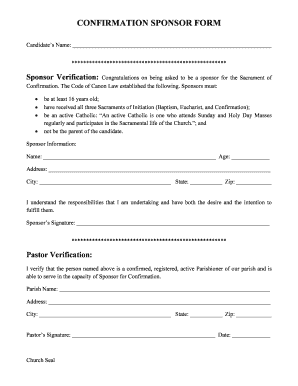
Confirmation Sponsor Form


What is the Confirmation Sponsor Form
The confirmation sponsor form is a crucial document used primarily in religious contexts, particularly within the Catholic Church. It serves to formally designate a sponsor for an individual undergoing the sacrament of confirmation. This form verifies that the selected sponsor meets the necessary qualifications and is willing to support the confirmand in their spiritual journey. Typically, the form requires the sponsor's information, including their name, contact details, and confirmation status, as well as the confirmand's information.
How to Use the Confirmation Sponsor Form
To effectively use the confirmation sponsor form, individuals should first ensure they have the correct version, often available in PDF format. The form must be filled out accurately, with all required information provided. Once completed, it should be signed by both the sponsor and the confirmand. After signing, the form is usually submitted to the parish or religious organization overseeing the confirmation process. This submission can often be done digitally, streamlining the process and ensuring timely processing.
Steps to Complete the Confirmation Sponsor Form
Completing the confirmation sponsor form involves several straightforward steps:
- Obtain the confirmation sponsor form from your parish or religious organization.
- Fill in the confirmand's information, including their full name and date of birth.
- Provide the sponsor's details, ensuring they meet the eligibility criteria set by the church.
- Both the sponsor and confirmand should review the information for accuracy.
- Sign the form to confirm the sponsor's commitment.
- Submit the completed form to the appropriate church authority, either online or in person.
Legal Use of the Confirmation Sponsor Form
The confirmation sponsor form is legally binding in the context of the church's sacramental requirements. While it may not hold legal weight in civil law, it is essential for fulfilling the religious obligations associated with confirmation. To ensure the form is recognized, it must be completed in accordance with the guidelines established by the church, including obtaining the necessary signatures and submitting it within specified timeframes.
Key Elements of the Confirmation Sponsor Form
Several key elements are essential for the confirmation sponsor form to be valid:
- Confirmand Information: Full name, date of birth, and contact details.
- Sponsor Information: Name, address, and confirmation status.
- Signatures: Both the sponsor and confirmand must sign the form.
- Parish Information: The name and contact details of the parish handling the confirmation.
Who Issues the Confirmation Sponsor Form
The confirmation sponsor form is typically issued by the parish or religious organization where the confirmation is taking place. Each parish may have its own version of the form, tailored to meet specific requirements. It is advisable to obtain the form directly from the parish office or its official website to ensure compliance with local church guidelines.
Quick guide on how to complete confirmation sponsor form 376524057
Complete Confirmation Sponsor Form effortlessly on any device
Digital document management has gained signNow traction among businesses and individuals. It presents an ideal eco-friendly substitute for traditional printed and signed documents, as you can access the appropriate form and securely store it online. airSlate SignNow provides you with all the tools necessary to create, edit, and eSign your documents promptly without delays. Manage Confirmation Sponsor Form across any platform with airSlate SignNow's Android or iOS applications and enhance any document-centric workflow today.
How to modify and eSign Confirmation Sponsor Form with ease
- Locate Confirmation Sponsor Form and click on Get Form to begin.
- Utilize the tools we provide to complete your document.
- Emphasize important sections of the documents or redact sensitive information with tools that airSlate SignNow specifically provides for that purpose.
- Create your eSignature with the Sign tool, which takes seconds and holds the same legal significance as a conventional wet ink signature.
- Review all the details and click on the Done button to save your modifications.
- Choose how you want to share your form, whether via email, text message (SMS), invitation link, or download it to your computer.
Eliminate concerns about lost or misplaced files, tedious document searches, or errors that necessitate printing new copies. airSlate SignNow addresses all your document management needs in just a few clicks from your preferred device. Modify and eSign Confirmation Sponsor Form and guarantee outstanding communication throughout the document preparation process with airSlate SignNow.
Create this form in 5 minutes or less
Create this form in 5 minutes!
How to create an eSignature for the confirmation sponsor form 376524057
How to create an electronic signature for a PDF online
How to create an electronic signature for a PDF in Google Chrome
How to create an e-signature for signing PDFs in Gmail
How to create an e-signature right from your smartphone
How to create an e-signature for a PDF on iOS
How to create an e-signature for a PDF on Android
People also ask
-
What is a confirmation sponsor form?
A confirmation sponsor form is a document that validates a sponsor's commitment to support an event or initiative. With airSlate SignNow, you can easily create, send, and eSign confirmation sponsor forms to streamline the onboarding process for your sponsors.
-
How does airSlate SignNow help in managing confirmation sponsor forms?
AirSlate SignNow provides a user-friendly platform for creating and managing confirmation sponsor forms. You can effortlessly customize templates, send them to sponsors for eSignature, and track the entire signing process, ensuring nothing slips through the cracks.
-
Is airSlate SignNow cost-effective for small businesses handling confirmation sponsor forms?
Yes, airSlate SignNow offers a cost-effective solution for small businesses needing to manage confirmation sponsor forms. With affordable pricing plans, you can access powerful features that help you save time and reduce administrative burdens without breaking the bank.
-
What are the benefits of using airSlate SignNow for confirmation sponsor forms?
Using airSlate SignNow for your confirmation sponsor forms offers numerous benefits, including fast turnaround times, enhanced security, and compliance with legal standards. The platform also enables easy collaboration, reducing the time spent on manual processes.
-
Can I integrate airSlate SignNow with other tools for my confirmation sponsor forms?
Absolutely! airSlate SignNow seamlessly integrates with various third-party applications and tools, allowing you to sync your confirmation sponsor forms with your existing workflows. This ensures better data management and improves overall efficiency.
-
How can I track the status of my confirmation sponsor forms in airSlate SignNow?
With airSlate SignNow, you can easily track the status of your confirmation sponsor forms in real-time. The dashboard provides insights into who has signed, pending signatures, and any actions needed, enabling you to manage your documents effectively.
-
Is it easy to customize the confirmation sponsor form templates in airSlate SignNow?
Yes, airSlate SignNow allows you to easily customize confirmation sponsor form templates according to your specific requirements. You can add your branding, adjust fields, and include necessary clauses to ensure the form meets your standards.
Get more for Confirmation Sponsor Form
Find out other Confirmation Sponsor Form
- How To Electronic signature Alabama Business Operations Form
- Help Me With Electronic signature Alabama Car Dealer Presentation
- How Can I Electronic signature California Car Dealer PDF
- How Can I Electronic signature California Car Dealer Document
- How Can I Electronic signature Colorado Car Dealer Form
- How To Electronic signature Florida Car Dealer Word
- How Do I Electronic signature Florida Car Dealer Document
- Help Me With Electronic signature Florida Car Dealer Presentation
- Can I Electronic signature Georgia Car Dealer PDF
- How Do I Electronic signature Georgia Car Dealer Document
- Can I Electronic signature Georgia Car Dealer Form
- Can I Electronic signature Idaho Car Dealer Document
- How Can I Electronic signature Illinois Car Dealer Document
- How Can I Electronic signature North Carolina Banking PPT
- Can I Electronic signature Kentucky Car Dealer Document
- Can I Electronic signature Louisiana Car Dealer Form
- How Do I Electronic signature Oklahoma Banking Document
- How To Electronic signature Oklahoma Banking Word
- How Can I Electronic signature Massachusetts Car Dealer PDF
- How Can I Electronic signature Michigan Car Dealer Document