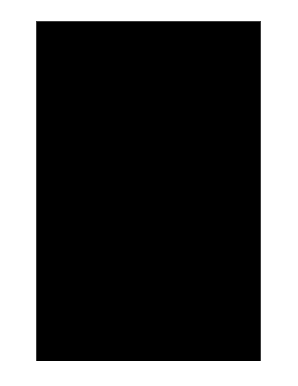
Ahsaa Concussion Form 2012


What is the Ahsaa Concussion Form
The Ahsaa concussion form is a critical document designed to ensure the safety and well-being of student-athletes participating in sports. This form is part of the Ahsaa concussion protocol, which outlines the necessary steps to identify and manage concussions effectively. It serves as a formal acknowledgment by parents or guardians regarding the risks associated with concussions and the importance of monitoring symptoms. The form is essential for compliance with state regulations and helps schools maintain a safe environment for student-athletes.
How to use the Ahsaa Concussion Form
Using the Ahsaa concussion form involves several straightforward steps. First, parents or guardians must obtain the form, typically available through the school’s athletic department or online. Once acquired, they should read the instructions carefully to understand the information required. Completing the form involves providing details about the student-athlete, including their medical history and any previous concussions. After filling out the form, it must be signed and submitted to the appropriate school official, ensuring that the student is cleared to participate in sports activities.
Steps to complete the Ahsaa Concussion Form
Completing the Ahsaa concussion form requires attention to detail. Follow these steps for accurate submission:
- Obtain the form from the school’s athletic department or official website.
- Read the instructions thoroughly to understand what information is needed.
- Fill in the student-athlete’s personal information, including name, age, and sport.
- Provide medical history, particularly any previous concussions or related injuries.
- Review the completed form for accuracy and completeness.
- Sign the form, ensuring that a parent or guardian’s signature is included.
- Submit the form to the designated school official before the start of the sports season.
Legal use of the Ahsaa Concussion Form
The legal use of the Ahsaa concussion form is paramount for ensuring compliance with state laws regarding student-athlete safety. This form acts as a legal document that acknowledges the risks associated with concussions and outlines the responsibilities of parents and schools. By signing the form, parents consent to the management protocols established by the Ahsaa concussion protocol. It is essential for schools to keep these forms on file to demonstrate compliance with regulations and to protect themselves from potential liability in case of an incident.
Key elements of the Ahsaa Concussion Form
The Ahsaa concussion form includes several key elements that are crucial for its effectiveness:
- Student Information: Basic details about the student-athlete, including name, age, and sport.
- Medical History: A section for parents to disclose any previous concussions or medical conditions.
- Acknowledgment of Risks: A statement that outlines the risks associated with concussions and the importance of reporting symptoms.
- Signature Section: A place for the parent or guardian to sign, indicating their understanding and consent.
- Emergency Contact Information: Details for reaching parents or guardians in case of an emergency.
How to obtain the Ahsaa Concussion Form
Obtaining the Ahsaa concussion form is a straightforward process. Parents or guardians can typically find the form through the following methods:
- Visiting the school’s athletic department office, where physical copies are often available.
- Accessing the school’s official website, which may have downloadable versions of the form.
- Contacting the school’s athletic director or coach directly to request the form.
Quick guide on how to complete ahsaa concussion form
Effortlessly Prepare Ahsaa Concussion Form on Any Device
Digital document management has gained traction among businesses and individuals. It serves as an ideal eco-friendly substitute for traditional printed and signed documents, enabling you to obtain the right form and securely store it online. airSlate SignNow equips you with all the tools necessary to create, edit, and eSign your documents swiftly without any holdups. Manage Ahsaa Concussion Form on any device with airSlate SignNow’s Android or iOS applications and enhance any document-centric process today.
How to edit and eSign Ahsaa Concussion Form with ease
- Locate Ahsaa Concussion Form and click Get Form to initiate the process.
- Utilize the tools we provide to complete your document.
- Emphasize pertinent sections of your documents or obscure sensitive information using the tools that airSlate SignNow specifically offers for that purpose.
- Craft your eSignature with the Sign tool, which takes merely seconds and holds the same legal validity as a conventional wet ink signature.
- Review all the details and click the Done button to save your changes.
- Choose your preferred method for sending your form, whether by email, text message (SMS), invitation link, or download it to your computer.
Eliminate worries about lost or misfiled documents, tedious form searches, or errors that necessitate printing new copies. airSlate SignNow addresses all your document management needs with just a few clicks from your chosen device. Edit and eSign Ahsaa Concussion Form and ensure exceptional communication at every stage of your form preparation process using airSlate SignNow.
Create this form in 5 minutes or less
Find and fill out the correct ahsaa concussion form
Create this form in 5 minutes!
How to create an eSignature for the ahsaa concussion form
How to create an electronic signature for a PDF online
How to create an electronic signature for a PDF in Google Chrome
How to create an e-signature for signing PDFs in Gmail
How to create an e-signature right from your smartphone
How to create an e-signature for a PDF on iOS
How to create an e-signature for a PDF on Android
People also ask
-
What is the AHSAA concussion protocol and how does it impact student-athletes?
The AHSAA concussion protocol is a set of guidelines designed to ensure the safety and health of student-athletes who may have sustained a concussion. It outlines necessary steps for evaluation, treatment, and gradual return to play, helping protect young athletes from the long-term effects of concussion.
-
How can airSlate SignNow help in managing AHSAA concussion protocol documentation?
airSlate SignNow provides an efficient way to manage and eSign all necessary documents related to the AHSAA concussion protocol. With our easy-to-use platform, schools and athletic departments can streamline consent forms, evaluation reports, and return-to-play agreements, ensuring compliance and organization.
-
Is airSlate SignNow compliant with AHSAA concussion protocol requirements?
Yes, airSlate SignNow is fully compliant with AHSAA concussion protocol requirements. Our electronic signature solution meets all necessary regulations, allowing you to securely document compliance activities while making sure that all stakeholder agreements are readily accessible.
-
What are the pricing options for using airSlate SignNow to support the AHSAA concussion protocol?
airSlate SignNow offers flexible pricing plans to accommodate organizations of all sizes. Whether you're a school district or a single sports team, our cost-effective solution will help you manage AHSAA concussion protocol documentation without breaking the bank. Contact us for a customized quote.
-
Can airSlate SignNow integrate with other platforms for AHSAA concussion protocol management?
Absolutely! airSlate SignNow integrates with various management platforms, enhancing your ability to track and manage AHSAA concussion protocol documents. This integration ensures that all data, such as athlete health records and consent forms, is synchronized seamlessly across your preferred applications.
-
What features does airSlate SignNow offer that support AHSAA concussion protocol compliance?
Key features of airSlate SignNow that support AHSAA concussion protocol compliance include customizable templates, automated reminders, and secure document storage. These tools help ensure timely execution of necessary documentation while meeting all compliance requirements for athlete safety.
-
How does using airSlate SignNow improve the efficiency of handling AHSAA concussion protocol?
Using airSlate SignNow signNowly improves efficiency by digitizing the AHSAA concussion protocol processes. Our platform automates workflows, reduces paperwork, and allows real-time tracking of document status, enabling faster responses and decisions related to athlete health and safety.
Get more for Ahsaa Concussion Form
Find out other Ahsaa Concussion Form
- Help Me With eSignature Michigan High Tech Emergency Contact Form
- eSignature Louisiana Insurance Rental Application Later
- eSignature Maryland Insurance Contract Safe
- eSignature Massachusetts Insurance Lease Termination Letter Free
- eSignature Nebraska High Tech Rental Application Now
- How Do I eSignature Mississippi Insurance Separation Agreement
- Help Me With eSignature Missouri Insurance Profit And Loss Statement
- eSignature New Hampshire High Tech Lease Agreement Template Mobile
- eSignature Montana Insurance Lease Agreement Template Online
- eSignature New Hampshire High Tech Lease Agreement Template Free
- How To eSignature Montana Insurance Emergency Contact Form
- eSignature New Jersey High Tech Executive Summary Template Free
- eSignature Oklahoma Insurance Warranty Deed Safe
- eSignature Pennsylvania High Tech Bill Of Lading Safe
- eSignature Washington Insurance Work Order Fast
- eSignature Utah High Tech Warranty Deed Free
- How Do I eSignature Utah High Tech Warranty Deed
- eSignature Arkansas Legal Affidavit Of Heirship Fast
- Help Me With eSignature Colorado Legal Cease And Desist Letter
- How To eSignature Connecticut Legal LLC Operating Agreement