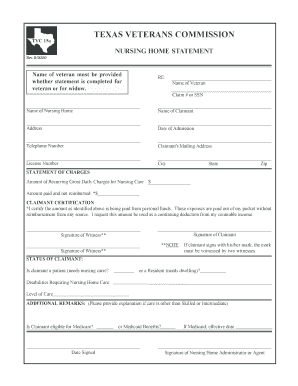
Texas Veterans Commission Nursing Home Statement Form


What is the Texas Veterans Commission Nursing Home Statement Form
The Texas Veterans Commission Nursing Home Statement Form is a crucial document designed for veterans seeking admission to state veterans' nursing homes. This form collects essential information regarding the applicant's military service, financial status, and medical needs. By accurately completing this form, veterans can ensure that their applications are processed efficiently, allowing them to access the care and services they deserve.
How to use the Texas Veterans Commission Nursing Home Statement Form
Using the Texas Veterans Commission Nursing Home Statement Form involves several straightforward steps. First, gather all necessary documentation, including proof of military service and any relevant medical records. Next, fill out the form with accurate and complete information, ensuring that all sections are addressed. Once completed, the form can be submitted electronically or via traditional mail, depending on the preferences of the submitting party. It is important to keep a copy of the submitted form for personal records.
Steps to complete the Texas Veterans Commission Nursing Home Statement Form
Completing the Texas Veterans Commission Nursing Home Statement Form requires careful attention to detail. Follow these steps for successful completion:
- Review the form thoroughly to understand all required sections.
- Gather necessary documents, including military discharge papers and financial statements.
- Fill in personal information, including name, address, and contact details.
- Provide details about military service, including dates and branches of service.
- Complete sections regarding medical history and current health status.
- Double-check all entries for accuracy before submission.
Legal use of the Texas Veterans Commission Nursing Home Statement Form
The Texas Veterans Commission Nursing Home Statement Form holds legal significance as it serves as a formal request for admission into a state veterans' nursing home. To ensure its legal validity, the form must be completed in accordance with state regulations and submitted as required. Electronic submissions are recognized under U.S. law, provided they meet specific criteria, such as secure electronic signatures. This legal framework supports the use of digital tools for document execution, enhancing accessibility for veterans.
Key elements of the Texas Veterans Commission Nursing Home Statement Form
Several key elements are essential to the Texas Veterans Commission Nursing Home Statement Form. These include:
- Personal Information: Full name, address, and contact details.
- Military Service Details: Branch of service, dates of service, and discharge status.
- Medical Information: Current health status and any ongoing medical treatments.
- Financial Information: Income details and asset disclosures to assess eligibility for care.
Form Submission Methods
The Texas Veterans Commission Nursing Home Statement Form can be submitted through various methods to accommodate the preferences of veterans. Options include:
- Online Submission: Utilizing secure electronic platforms to submit the form digitally.
- Mail: Sending a printed copy of the completed form to the designated address.
- In-Person Submission: Delivering the form directly to a local Texas Veterans Commission office.
Quick guide on how to complete texas veterans commission nursing home statement form 11354300
Complete Texas Veterans Commission Nursing Home Statement Form effortlessly on any device
Online document management has become increasingly popular among businesses and individuals. It offers a perfect eco-friendly substitute for conventional printed and signed paperwork, as you can find the necessary form and securely store it online. airSlate SignNow provides you with all the tools needed to create, edit, and eSign your documents quickly without delays. Manage Texas Veterans Commission Nursing Home Statement Form on any platform using airSlate SignNow's Android or iOS applications and enhance any document-driven process today.
The easiest way to modify and eSign Texas Veterans Commission Nursing Home Statement Form smoothly
- Obtain Texas Veterans Commission Nursing Home Statement Form and then click Get Form to begin.
- Use the tools we provide to complete your form.
- Highlight important sections of the documents or conceal sensitive information using tools that airSlate SignNow offers specifically for that purpose.
- Create your eSignature with the Sign tool, which takes seconds and carries the same legal validity as a conventional wet ink signature.
- Review the information and then click the Done button to save your modifications.
- Choose how you wish to send your form, via email, text message (SMS), or invitation link, or download it to your computer.
Say goodbye to lost or misplaced documents, tedious form searching, or errors that require printing new document copies. airSlate SignNow addresses your document management needs in just a few clicks from any device of your choice. Alter and eSign Texas Veterans Commission Nursing Home Statement Form and ensure outstanding communication at any point of your form preparation process with airSlate SignNow.
Create this form in 5 minutes or less
Create this form in 5 minutes!
How to create an eSignature for the texas veterans commission nursing home statement form 11354300
How to create an electronic signature for a PDF online
How to create an electronic signature for a PDF in Google Chrome
How to create an e-signature for signing PDFs in Gmail
How to create an e-signature right from your smartphone
How to create an e-signature for a PDF on iOS
How to create an e-signature for a PDF on Android
People also ask
-
What is the Texas Veterans Commission Nursing Home Statement Form?
The Texas Veterans Commission Nursing Home Statement Form is a document required for veterans seeking admission to state nursing homes. This form provides essential information about the veteran's service and eligibility, ensuring a smooth application process.
-
How can airSlate SignNow help with the Texas Veterans Commission Nursing Home Statement Form?
With airSlate SignNow, you can easily create, send, and eSign the Texas Veterans Commission Nursing Home Statement Form. Our user-friendly platform streamlines the process, making it quick and efficient for veterans and their families.
-
Is there a cost associated with using airSlate SignNow for the Texas Veterans Commission Nursing Home Statement Form?
AirSlate SignNow offers a cost-effective solution for managing the Texas Veterans Commission Nursing Home Statement Form. Pricing varies based on your specific needs, but we provide affordable plans that cater to individuals and organizations.
-
What are the main features of airSlate SignNow for the Texas Veterans Commission Nursing Home Statement Form?
AirSlate SignNow includes features such as electronic signatures, template creation, and document tracking specifically designed for the Texas Veterans Commission Nursing Home Statement Form. These tools provide enhanced security and keep your documents organized.
-
Can I integrate airSlate SignNow with other applications for the Texas Veterans Commission Nursing Home Statement Form?
Yes, airSlate SignNow offers integrations with various applications to facilitate the process of handling the Texas Veterans Commission Nursing Home Statement Form. This allows for seamless data transfer and enhances your workflow efficiency.
-
What are the benefits of using airSlate SignNow for the Texas Veterans Commission Nursing Home Statement Form?
Using airSlate SignNow for the Texas Veterans Commission Nursing Home Statement Form offers numerous benefits, including faster processing times, reduced paperwork, and improved accuracy. This makes it an ideal choice for veterans and families looking for a hassle-free experience.
-
Is the Texas Veterans Commission Nursing Home Statement Form secure with airSlate SignNow?
Absolutely! AirSlate SignNow prioritizes security, ensuring that the Texas Veterans Commission Nursing Home Statement Form is protected by advanced encryption and compliance with industry standards. Your sensitive information remains safe throughout the signing process.
Get more for Texas Veterans Commission Nursing Home Statement Form
- Motion and order to withdraw as counsel of record form
- Now into court through undersigned counsel comes who moves form
- Lewis v state ex rel department of public safety casetext form
- Parish registration form st ann bethany beach
- Appendix 230b family law affidavit civil district court form
- Louisiana family law formsus legal forms
- Herman hayes form
- Rules for louisiana district courts and juvenile courts form
Find out other Texas Veterans Commission Nursing Home Statement Form
- Electronic signature Construction Form California Fast
- Help Me With Electronic signature Colorado Construction Rental Application
- Electronic signature Connecticut Construction Business Plan Template Fast
- Electronic signature Delaware Construction Business Letter Template Safe
- Electronic signature Oklahoma Business Operations Stock Certificate Mobile
- Electronic signature Pennsylvania Business Operations Promissory Note Template Later
- Help Me With Electronic signature North Dakota Charity Resignation Letter
- Electronic signature Indiana Construction Business Plan Template Simple
- Electronic signature Wisconsin Charity Lease Agreement Mobile
- Can I Electronic signature Wisconsin Charity Lease Agreement
- Electronic signature Utah Business Operations LLC Operating Agreement Later
- How To Electronic signature Michigan Construction Cease And Desist Letter
- Electronic signature Wisconsin Business Operations LLC Operating Agreement Myself
- Electronic signature Colorado Doctors Emergency Contact Form Secure
- How Do I Electronic signature Georgia Doctors Purchase Order Template
- Electronic signature Doctors PDF Louisiana Now
- How To Electronic signature Massachusetts Doctors Quitclaim Deed
- Electronic signature Minnesota Doctors Last Will And Testament Later
- How To Electronic signature Michigan Doctors LLC Operating Agreement
- How Do I Electronic signature Oregon Construction Business Plan Template