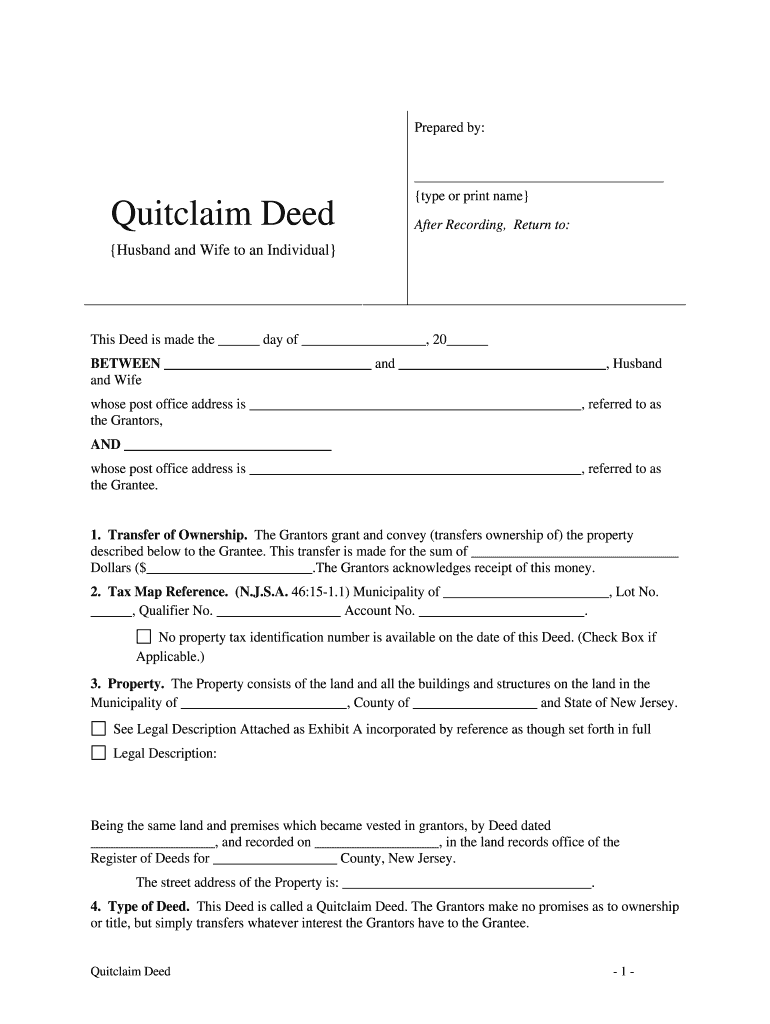
Nj Quit Claim Deed PDF Form


What is the NJ Quit Claim Deed PDF
The NJ quit claim deed PDF is a legal document used in New Jersey to transfer ownership of real estate from one party to another without guaranteeing the title. This means that the grantor (the person transferring the property) does not assure the grantee (the person receiving the property) of the property's title validity. The quit claim deed form NJ is often utilized in situations such as transferring property between family members, during divorce settlements, or when correcting property descriptions.
How to Use the NJ Quit Claim Deed PDF
To effectively use the NJ quit claim deed PDF, you must first download the form from a reliable source. After obtaining the document, fill in the required information, including the names of the grantor and grantee, the property description, and any relevant details. It is important to ensure that all information is accurate to avoid potential legal issues. Once completed, the document must be signed in the presence of a notary public to ensure its legality. After notarization, the quit claim deed must be filed with the county clerk's office where the property is located.
Steps to Complete the NJ Quit Claim Deed PDF
Completing the NJ quit claim deed PDF involves several key steps:
- Download the NJ quit claim deed PDF from a trusted source.
- Fill in the grantor and grantee information accurately.
- Provide a detailed description of the property, including the address and any identifying details.
- Sign the document in front of a notary public.
- File the completed deed with the county clerk's office.
Following these steps ensures that the transfer of property is legally recognized and documented.
Legal Use of the NJ Quit Claim Deed PDF
The NJ quit claim deed PDF is legally recognized in New Jersey, provided it meets specific requirements. The document must include the names of the parties involved, a clear description of the property, and the signatures of both the grantor and a notary public. It is crucial to understand that while this type of deed transfers ownership, it does not guarantee that the property is free of liens or other claims. Therefore, it is advisable to conduct a title search before executing a quit claim deed.
Key Elements of the NJ Quit Claim Deed PDF
Several key elements must be included in the NJ quit claim deed PDF for it to be valid:
- Grantor and Grantee Information: Full names and addresses of both parties.
- Property Description: A detailed description of the property, including its location and any relevant identifiers.
- Signatures: The grantor must sign the document in the presence of a notary public.
- Date: The date of the transfer must be clearly stated.
Ensuring these elements are present helps facilitate a smooth transfer of ownership.
State-Specific Rules for the NJ Quit Claim Deed PDF
New Jersey has specific rules governing the use of quit claim deeds. The document must be notarized and filed with the county clerk's office to be legally binding. Additionally, it is important to check for any local regulations or requirements that may apply, as these can vary by county. Understanding these state-specific rules is essential for ensuring compliance and avoiding potential legal complications.
Quick guide on how to complete nj quit claim deed pdf
Prepare Nj Quit Claim Deed Pdf seamlessly on any device
Digital document management has become increasingly favored by businesses and individuals alike. It offers an ideal environmentally friendly alternative to traditional printed and signed documents, allowing you to find the necessary form and securely store it online. airSlate SignNow provides you with all the tools required to create, edit, and eSign your documents quickly without hassles. Manage Nj Quit Claim Deed Pdf on any device with airSlate SignNow's Android or iOS applications and simplify any document-related tasks today.
The easiest method to edit and eSign Nj Quit Claim Deed Pdf effortlessly
- Obtain Nj Quit Claim Deed Pdf and click Get Form to commence.
- Utilize the tools we provide to complete your form.
- Emphasize key sections of your documents or conceal sensitive information with tools that airSlate SignNow offers specifically for that task.
- Create your signature using the Sign tool, which takes mere seconds and holds the same legal validity as a conventional wet ink signature.
- Review all the details and click the Done button to preserve your changes.
- Select your preferred method to send your form, whether by email, text message (SMS), invitation link, or download it to your computer.
Say goodbye to lost or misplaced documents, tedious form searching, or mistakes that necessitate producing new document copies. airSlate SignNow meets all your document management needs in just a few clicks from any device you prefer. Edit and eSign Nj Quit Claim Deed Pdf and ensure outstanding communication at every stage of the form preparation process with airSlate SignNow.
Create this form in 5 minutes or less
Create this form in 5 minutes!
How to create an eSignature for the nj quit claim deed pdf
How to create an electronic signature for a PDF online
How to create an electronic signature for a PDF in Google Chrome
How to create an e-signature for signing PDFs in Gmail
How to create an e-signature right from your smartphone
How to create an e-signature for a PDF on iOS
How to create an e-signature for a PDF on Android
People also ask
-
What is a NJ Quit Claim Deed PDF?
A NJ Quit Claim Deed PDF is a legal document used to transfer ownership of real estate in New Jersey. It allows the grantor to convey interest in the property to the grantee without any warranties. This type of deed is often used among family members or to clear up title issues.
-
How can I create a NJ Quit Claim Deed PDF using airSlate SignNow?
Creating a NJ Quit Claim Deed PDF with airSlate SignNow is simple and efficient. You can start by selecting a template or uploading your existing document, then easily add the required fields for signatures and dates. Our platform streamlines the process, allowing you to finalize your deed quickly.
-
Is there a cost associated with generating a NJ Quit Claim Deed PDF?
Yes, there is a cost to use airSlate SignNow for generating a NJ Quit Claim Deed PDF. However, we offer various pricing plans to accommodate different needs, making our service affordable for both individuals and businesses. You can choose a plan based on your frequency of usage and document requirements.
-
What features does airSlate SignNow provide for NJ Quit Claim Deed PDFs?
airSlate SignNow offers several features to enhance your experience with NJ Quit Claim Deed PDFs. You can easily eSign documents, track their status, and collaborate with multiple parties. Additionally, our platform ensures compliance with legal standards, so your deed is valid and enforceable.
-
Can I integrate airSlate SignNow with other apps for my NJ Quit Claim Deed PDF?
Absolutely! airSlate SignNow supports integrations with various applications, making it easier to manage your NJ Quit Claim Deed PDFs alongside your existing tools. Whether you use CRM systems or document storage services, our platform allows for seamless connectivity, saving you time and effort.
-
What are the benefits of using airSlate SignNow for my NJ Quit Claim Deed PDF?
Using airSlate SignNow for your NJ Quit Claim Deed PDF offers numerous benefits. It simplifies the eSigning process, reduces paperwork, and saves time. Additionally, our user-friendly interface ensures you can easily navigate creating, sending, and managing your deed from anywhere.
-
Is my information secure when I create a NJ Quit Claim Deed PDF on airSlate SignNow?
Yes, security is a top priority at airSlate SignNow. When you create a NJ Quit Claim Deed PDF, your information is protected with robust encryption protocols and secure data storage practices. You can confidently manage sensitive documents knowing that we comply with industry standards for data protection.
Get more for Nj Quit Claim Deed Pdf
- It is my intention to abide by the terms and conditions of our lease agreement form
- Or in the provision of services or facilities in connection therewith because of race color religion sex form
- You or your agents to be fixed at your expense forthwith form
- I have not heard from you on this matter form
- You are aware form
- Conduct and you should carefully consider the legal consequences of such wrongful conduct form
- Damages be assessed against you if you do not relent in this malicious retaliatory conduct form
- The express warranties above are exclusive of all others form
Find out other Nj Quit Claim Deed Pdf
- How To eSignature Kansas High Tech Business Plan Template
- eSignature Kansas High Tech Lease Agreement Template Online
- eSignature Alabama Insurance Forbearance Agreement Safe
- How Can I eSignature Arkansas Insurance LLC Operating Agreement
- Help Me With eSignature Michigan High Tech Emergency Contact Form
- eSignature Louisiana Insurance Rental Application Later
- eSignature Maryland Insurance Contract Safe
- eSignature Massachusetts Insurance Lease Termination Letter Free
- eSignature Nebraska High Tech Rental Application Now
- How Do I eSignature Mississippi Insurance Separation Agreement
- Help Me With eSignature Missouri Insurance Profit And Loss Statement
- eSignature New Hampshire High Tech Lease Agreement Template Mobile
- eSignature Montana Insurance Lease Agreement Template Online
- eSignature New Hampshire High Tech Lease Agreement Template Free
- How To eSignature Montana Insurance Emergency Contact Form
- eSignature New Jersey High Tech Executive Summary Template Free
- eSignature Oklahoma Insurance Warranty Deed Safe
- eSignature Pennsylvania High Tech Bill Of Lading Safe
- eSignature Washington Insurance Work Order Fast
- eSignature Utah High Tech Warranty Deed Free