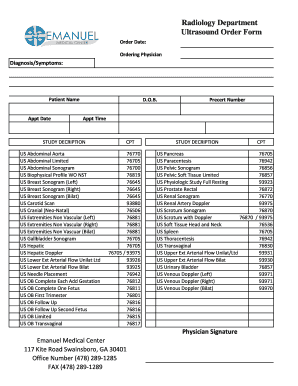
Ultrasound Order Form


What is the ultrasound order form
The ultrasound order form is a crucial document used in the medical field to request ultrasound imaging services. This form is typically completed by healthcare providers, such as physicians or specialists, to communicate the need for specific ultrasound examinations. It includes essential patient information, the type of ultrasound required, and the medical rationale for the request. The form ensures that patients receive the appropriate imaging services based on their medical needs, facilitating accurate diagnoses and treatment plans.
How to use the ultrasound order form
Using the ultrasound order form involves several straightforward steps. First, the healthcare provider must fill out the form with patient details, including name, date of birth, and insurance information. Next, the provider specifies the type of ultrasound needed, such as abdominal, pelvic, or obstetric. It is important to include any relevant clinical information that supports the request. Once completed, the form can be submitted to the imaging facility either electronically or in paper format, depending on the facility's requirements.
Steps to complete the ultrasound order form
Completing the ultrasound order form requires attention to detail. Begin by entering the patient's personal information accurately. Next, select the type of ultrasound being requested from the available options. Provide a clear medical indication for the ultrasound, ensuring that the rationale aligns with the patient's symptoms or diagnosis. After filling out all necessary fields, review the form for accuracy before signing it. Finally, submit the form to the designated imaging center to initiate the scheduling process.
Legal use of the ultrasound order form
The legal use of the ultrasound order form is governed by various regulations that ensure patient rights and data protection. To be considered legally binding, the form must be completed accurately and signed by the healthcare provider. Compliance with the Health Insurance Portability and Accountability Act (HIPAA) is essential, as it protects patient information during the ordering and imaging process. Additionally, using a secure electronic signature solution can enhance the legal validity of the form, ensuring that it meets the necessary legal standards for electronic documentation.
Key elements of the ultrasound order form
Several key elements must be included in the ultrasound order form to ensure its effectiveness. These elements consist of:
- Patient Information: Full name, date of birth, and contact details.
- Provider Information: Name, contact information, and signature of the healthcare provider.
- Type of Ultrasound: Specification of the ultrasound procedure requested.
- Clinical Indication: A brief description of the medical reason for the ultrasound.
- Insurance Information: Details regarding the patient's insurance coverage, if applicable.
Examples of using the ultrasound order form
Examples of using the ultrasound order form can vary based on medical specialties. For instance, an obstetrician may use the form to request an ultrasound for a pregnant patient to monitor fetal development. A cardiologist might request a cardiac ultrasound to evaluate heart function in a patient with suspected heart disease. Each example highlights the form's role in facilitating appropriate medical imaging based on specific patient needs, ensuring timely and effective care.
Quick guide on how to complete ultrasound order form
Complete Ultrasound Order Form effortlessly on any device
Digital document management has become increasingly favored among businesses and individuals. It offers an ideal eco-friendly alternative to traditional printed and signed documents, allowing you to access the appropriate form and securely store it online. airSlate SignNow equips you with all the necessary tools to create, modify, and electronically sign your documents quickly and efficiently. Manage Ultrasound Order Form on any device using airSlate SignNow's Android or iOS applications and enhance any document-based procedure today.
The easiest way to edit and electronically sign Ultrasound Order Form with ease
- Obtain Ultrasound Order Form and click Get Form to begin.
- Use the available tools to fill out your document.
- Emphasize relevant sections of the documents or redact sensitive information with the tools provided specifically for that purpose by airSlate SignNow.
- Create your electronic signature using the Sign tool, which takes moments and holds the same legal validity as a traditional wet ink signature.
- Review all the details and click the Done button to finalize your edits.
- Choose your preferred method to share your form, whether by email, SMS, invite link, or download it to your computer.
Leave behind lost or misplaced documents, tedious form searches, or errors requiring reprinting new copies. airSlate SignNow addresses your document management needs in just a few clicks from any device you prefer. Edit and electronically sign Ultrasound Order Form to maintain excellent communication at every stage of the form preparation process with airSlate SignNow.
Create this form in 5 minutes or less
Create this form in 5 minutes!
How to create an eSignature for the ultrasound order form
How to create an electronic signature for a PDF online
How to create an electronic signature for a PDF in Google Chrome
How to create an e-signature for signing PDFs in Gmail
How to create an e-signature right from your smartphone
How to create an e-signature for a PDF on iOS
How to create an e-signature for a PDF on Android
People also ask
-
What is an ultrasound order form?
An ultrasound order form is a document used by healthcare providers to request ultrasound imaging services for patients. This form captures essential patient information and specific details about the requested ultrasound, ensuring accurate and prompt service delivery.
-
How can airSlate SignNow improve my ultrasound order form process?
With airSlate SignNow, you can streamline the ultrasound order form process by allowing healthcare professionals to send, sign, and manage forms digitally. This enhances efficiency, reduces paperwork, and minimizes errors in the submission process, leading to quicker patient care.
-
What features does the ultrasound order form in airSlate SignNow offer?
The ultrasound order form in airSlate SignNow includes customizable templates, eSignature capabilities, and secure document storage. These features ensure that your forms are tailored to your specific needs and accessible whenever you need them.
-
Is there a cost associated with using airSlate SignNow for ultrasound order forms?
Yes, there is a cost associated with using airSlate SignNow, but it offers a cost-effective solution for managing ultrasound order forms. Pricing can vary based on features and volume of use, so you can choose a plan that fits your organization's budget.
-
Can I integrate airSlate SignNow with other healthcare systems for ultrasound order forms?
Absolutely! airSlate SignNow allows seamless integrations with various healthcare systems and software. This capability enables you to automate workflow processes and ensure that ultrasound order forms can be accessed and managed within your existing systems.
-
How does using airSlate SignNow benefit my patients when submitting an ultrasound order form?
Using airSlate SignNow for ultrasound order forms enhances the patient experience by simplifying the submission process. Patients can quickly complete electronic forms, reducing wait times and ensuring they receive timely care without unnecessary paperwork.
-
What security measures does airSlate SignNow implement for ultrasound order forms?
airSlate SignNow prioritizes security and includes robust encryption protocols to protect sensitive data in ultrasound order forms. This ensures that all information is kept secure and complies with healthcare regulations, giving you peace of mind.
Get more for Ultrasound Order Form
Find out other Ultrasound Order Form
- eSign Alabama Real Estate Quitclaim Deed Mobile
- eSign Alabama Real Estate Affidavit Of Heirship Simple
- eSign California Real Estate Business Plan Template Free
- How Can I eSign Arkansas Real Estate Promissory Note Template
- eSign Connecticut Real Estate LLC Operating Agreement Later
- eSign Connecticut Real Estate LLC Operating Agreement Free
- eSign Real Estate Document Florida Online
- eSign Delaware Real Estate Quitclaim Deed Easy
- eSign Hawaii Real Estate Agreement Online
- Help Me With eSign Hawaii Real Estate Letter Of Intent
- eSign Florida Real Estate Residential Lease Agreement Simple
- eSign Florida Real Estate Limited Power Of Attorney Online
- eSign Hawaii Sports RFP Safe
- eSign Hawaii Sports Warranty Deed Myself
- eSign Louisiana Real Estate Last Will And Testament Easy
- eSign Louisiana Real Estate Work Order Now
- eSign Maine Real Estate LLC Operating Agreement Simple
- eSign Maine Real Estate Memorandum Of Understanding Mobile
- How To eSign Michigan Real Estate Business Plan Template
- eSign Minnesota Real Estate Living Will Free