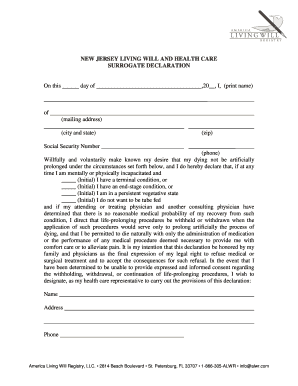
What Does a Will Look Like Form


What is a will?
A will is a legal document that outlines how a person’s assets and affairs will be handled after their death. It serves to specify beneficiaries, appoint guardians for minor children, and designate an executor to manage the estate. In the United States, a will must meet certain legal requirements to be considered valid, including being signed by the testator (the person making the will) and often witnessed by two individuals. The document can vary in complexity, from simple to detailed, depending on the individual's circumstances and preferences.
Key elements of a will
Understanding the essential components of a will is crucial for effective estate planning. A typical will includes:
- Testator's Information: The full name and address of the person creating the will.
- Declaration: A statement declaring that the document is a last will and testament.
- Beneficiaries: Names of individuals or organizations who will inherit the assets.
- Executor: Appointment of a trusted individual to administer the estate and ensure the will is executed according to the testator's wishes.
- Guardianship: Designation of guardians for any minor children, if applicable.
- Signatures: The testator's signature and signatures of witnesses, as required by state law.
How to complete a will
Completing a will involves several steps to ensure it meets legal standards and accurately reflects the testator's wishes. Here’s a general process:
- Gather Information: Collect details about assets, debts, and potential beneficiaries.
- Choose an Executor: Select someone trustworthy to manage the estate.
- Draft the Will: Use a template or consult an attorney to create the document.
- Review and Revise: Ensure all information is correct and reflects current wishes.
- Sign and Witness: Sign the will in the presence of witnesses, as required by state law.
Legal use of a will
A will must comply with state laws to be legally binding. This includes adhering to regulations regarding signature requirements, witness qualifications, and the handling of specific assets. A properly executed will ensures that the testator's wishes are honored and can help avoid disputes among heirs. It is advisable to consult with a legal professional to navigate any complexities, especially for larger estates or unique circumstances.
State-specific rules for wills
Each state in the U.S. has its own laws governing wills, which can affect how they are created and executed. Common variations include:
- Witness Requirements: Some states require two witnesses, while others may allow a notarized signature.
- Holographic Wills: Certain states accept handwritten wills without witness signatures, provided they meet specific criteria.
- Revocation Procedures: States have different rules for revoking or modifying an existing will.
It is essential to be aware of these rules to ensure the will is valid and enforceable in the relevant jurisdiction.
Examples of wills
Wills can take various forms depending on individual needs. Here are a few examples:
- Simple Will: A straightforward document that designates beneficiaries for assets without complex stipulations.
- Testamentary Trust Will: A will that creates a trust upon the testator's death, providing for specific management of assets.
- Living Will: While not a traditional will, this document outlines medical preferences and end-of-life decisions.
Each type serves different purposes and can be tailored to fit specific situations and wishes.
Quick guide on how to complete what does a will look like
Complete What Does A Will Look Like effortlessly on any device
Web-based document management has gained traction among companies and individuals. It offers an ideal environmentally friendly alternative to traditional printed and signed documents, allowing you to find the appropriate form and securely store it online. airSlate SignNow equips you with all the necessary tools to create, edit, and eSign your documents swiftly without delays. Handle What Does A Will Look Like on any platform using airSlate SignNow's Android or iOS applications and streamline any document-related tasks today.
How to edit and eSign What Does A Will Look Like with ease
- Find What Does A Will Look Like and click Get Form to begin.
- Utilize the tools we offer to fill out your form.
- Emphasize important parts of your documents or obscure sensitive details with tools specifically designed by airSlate SignNow for this purpose.
- Create your eSignature using the Sign tool, which takes seconds and carries the same legal validity as a conventional wet ink signature.
- Review all the details and click the Done button to save your changes.
- Choose how you want to send your form: via email, SMS, invite link, or download it to your desktop.
Forget about lost or misplaced documents, tedious form searching, or errors that necessitate printing new copies. airSlate SignNow meets your document management needs with just a few clicks from any device you prefer. Edit and eSign What Does A Will Look Like to ensure outstanding communication at every stage of your form preparation process with airSlate SignNow.
Create this form in 5 minutes or less
Create this form in 5 minutes!
How to create an eSignature for the what does a will look like
How to create an electronic signature for a PDF online
How to create an electronic signature for a PDF in Google Chrome
How to create an e-signature for signing PDFs in Gmail
How to create an e-signature right from your smartphone
How to create an e-signature for a PDF on iOS
How to create an e-signature for a PDF on Android
People also ask
-
What does a will look like when created using airSlate SignNow?
A will created using airSlate SignNow typically includes standard components such as the testator’s name, the appointment of an executor, and the distribution of assets. It is formatted clearly with designated sections for each clause and a signature line for validation. Overall, what does a will look like on our platform? It will be professional, legally-compliant, and easily accessible.
-
How can I customize what my will looks like on airSlate SignNow?
You can customize what your will looks like on airSlate SignNow by using our template library to modify text and add specific clauses that suit your needs. The platform enables you to drag and drop various elements, ensuring that what does a will look like meets your requirements perfectly. Personalization options allow for tailored documents without any legal jargon confusion.
-
What are the features of airSlate SignNow that help in drafting a will?
AirSlate SignNow offers features like customizable templates, eSignature options, and real-time collaboration, making the drafting process smooth. With these tools, users can easily visualize what a will looks like, including sections for heirs, beneficiaries, and asset distribution. Additionally, our platform provides integrations with cloud storage for secure document management.
-
Is there a cost associated with using airSlate SignNow for creating a will?
Yes, there are various pricing plans available on airSlate SignNow that cater to different business needs, making it a cost-effective solution for document management. The cost may vary based on features and the number of users. However, considering what does a will look like using our service, the investment is worthwhile for the ease of use and comprehensive features provided.
-
What benefits does airSlate SignNow provide for creating a will?
One signNow benefit of using airSlate SignNow for creating a will is the rapid turnaround time, allowing users to finalize documents efficiently. Additionally, the user-friendly interface simplifies the process, ensuring that what does a will look like is straightforward and clear. Enhanced security features also ensure your sensitive information remains protected.
-
Can I share my will created with airSlate SignNow easily?
Absolutely! After creating your will with airSlate SignNow, sharing it is as simple as sending a secure link or inviting others to collaborate through email. This feature allows you to demonstrate what a will looks like in a collaborative context, ensuring that all stakeholders can review and sign the document seamlessly.
-
What integrations does airSlate SignNow support for creating a will?
airSlate SignNow integrates seamlessly with various software solutions such as Google Drive, Salesforce, and Dropbox. These integrations enhance functionality, allowing users to utilize existing documents and streamline the process of what does a will look like. This synergy simplifies managing documents effectively across different platforms.
Get more for What Does A Will Look Like
- Allocated spending plan form
- Bls ambulance checklist form
- Penalty notice statutory declaration companies form
- Global precipitation measurement mission answer key form
- Child psychiatric assessment template form
- Long term care cna skills checklist form
- Contract hatteras wedding ministries form
- Employee termination form 64017161
Find out other What Does A Will Look Like
- How Can I eSign Kansas Education Word
- How To eSign Kansas Education Document
- How Do I eSign Maine Education PPT
- Can I eSign Maine Education PPT
- How To eSign Massachusetts Education PDF
- How To eSign Minnesota Education PDF
- Can I eSign New Jersey Education Form
- How Can I eSign Oregon Construction Word
- How Do I eSign Rhode Island Construction PPT
- How Do I eSign Idaho Finance & Tax Accounting Form
- Can I eSign Illinois Finance & Tax Accounting Presentation
- How To eSign Wisconsin Education PDF
- Help Me With eSign Nebraska Finance & Tax Accounting PDF
- How To eSign North Carolina Finance & Tax Accounting Presentation
- How To eSign North Dakota Finance & Tax Accounting Presentation
- Help Me With eSign Alabama Healthcare / Medical PDF
- How To eSign Hawaii Government Word
- Can I eSign Hawaii Government Word
- How To eSign Hawaii Government Document
- How To eSign Hawaii Government Document