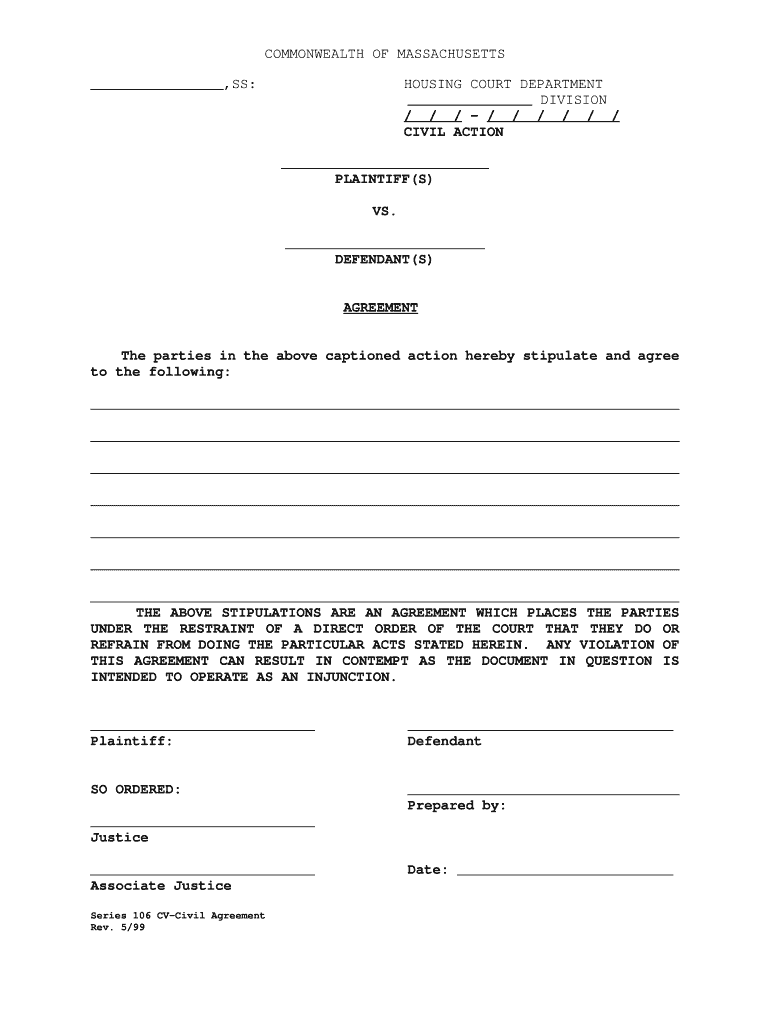
The Parties in the above Captioned Action Hereby Stipulate and Agree Form


What is the Parties in the Above Captioned Action Hereby Stipulate and Agree?
The Parties in the Above Captioned Action Hereby Stipulate and Agree is a legal document used primarily in litigation and formal agreements. This form serves as a formal acknowledgment between parties involved in a legal action, outlining their mutual consent to specific terms or conditions. It is essential for ensuring that all parties are on the same page regarding the stipulations agreed upon, which can include procedural matters, evidence presentation, or other legal considerations. By signing this document, parties affirm their understanding and acceptance of the terms, which can be critical in the context of court proceedings.
Steps to Complete the Parties in the Above Captioned Action Hereby Stipulate and Agree
Completing the Parties in the Above Captioned Action Hereby Stipulate and Agree involves several key steps to ensure accuracy and compliance. First, all parties should review the stipulations thoroughly to ensure mutual understanding. Next, each party must provide their name, signature, and date on the form. It is advisable to include any relevant case numbers or identifiers to maintain clarity. After all signatures are obtained, the completed document should be filed with the appropriate court or kept for personal records, depending on the requirements of the case.
Legal Use of the Parties in the Above Captioned Action Hereby Stipulate and Agree
This form holds legal weight in court proceedings, provided that it is executed correctly. The stipulations outlined in the document become binding agreements between the parties. Courts often rely on such documents to streamline processes, reduce disputes, and clarify the positions of each party. To ensure that the stipulation is enforceable, it must comply with relevant laws and regulations, including proper signatures and dates. Understanding the legal implications of this form is crucial for all parties involved.
Key Elements of the Parties in the Above Captioned Action Hereby Stipulate and Agree
Several key elements must be included in the Parties in the Above Captioned Action Hereby Stipulate and Agree form to ensure its validity. These elements typically include:
- Names of the Parties: Clearly state the names of all parties involved.
- Case Information: Include relevant case numbers or identifiers for easy reference.
- Stipulations: Detail the specific agreements or terms that the parties are consenting to.
- Signatures: Require signatures from all parties, along with the date of signing.
Examples of Using the Parties in the Above Captioned Action Hereby Stipulate and Agree
Common examples of the Parties in the Above Captioned Action Hereby Stipulate and Agree can be found in various legal contexts. For instance, in civil litigation, parties may use this form to agree on the admissibility of certain evidence without requiring additional hearings. In family law cases, it might be used to stipulate terms of custody or visitation. By utilizing this form, parties can facilitate smoother proceedings and avoid unnecessary delays in the legal process.
Digital vs. Paper Version of the Parties in the Above Captioned Action Hereby Stipulate and Agree
Both digital and paper versions of the Parties in the Above Captioned Action Hereby Stipulate and Agree are legally acceptable, provided they meet the necessary legal standards. Digital forms offer the advantage of ease of access and can be signed electronically, which streamlines the process significantly. However, it is essential to ensure that the digital signatures comply with laws such as ESIGN and UETA. Paper versions are traditional and may be preferred in certain legal settings, but they require physical signatures and can be more cumbersome to manage.
Quick guide on how to complete the parties in the above captioned action hereby stipulate and agree
Complete The Parties In The Above Captioned Action Hereby Stipulate And Agree effortlessly on any device
Web-based document management has become increasingly favored by businesses and individuals alike. It offers an ideal eco-friendly alternative to traditional printed and signed documents, as you can find the appropriate form and securely archive it online. airSlate SignNow provides you with all the resources necessary to create, edit, and electronically sign your documents quickly without delays. Manage The Parties In The Above Captioned Action Hereby Stipulate And Agree on any device with airSlate SignNow’s Android or iOS applications and enhance any document-related process today.
The easiest way to edit and eSign The Parties In The Above Captioned Action Hereby Stipulate And Agree with ease
- Find The Parties In The Above Captioned Action Hereby Stipulate And Agree and select Get Form to begin.
- Utilize the tools we provide to fill out your form.
- Emphasize important sections of the documents or redact confidential information with tools that airSlate SignNow offers specifically for that purpose.
- Create your signature using the Sign tool, which takes mere seconds and has the same legal validity as a conventional wet ink signature.
- Verify the details and click on the Done button to save your changes.
- Select how you want to send your form, whether by email, SMS, or invite link, or download it to your computer.
Eliminate worries about lost or misfiled documents, tedious form searching, or errors that necessitate printing new document versions. airSlate SignNow meets your document management needs in just a few clicks from any device you prefer. Modify and eSign The Parties In The Above Captioned Action Hereby Stipulate And Agree and ensure exceptional communication at every stage of the form preparation process with airSlate SignNow.
Create this form in 5 minutes or less
Create this form in 5 minutes!
People also ask
-
What does 'The Parties In The Above Captioned Action Hereby Stipulate And Agree' signify in eSigning?
'The Parties In The Above Captioned Action Hereby Stipulate And Agree' is a legal phrase confirming that all involved parties acknowledge and accept the terms laid out in the document. With airSlate SignNow, you can efficiently incorporate this language into your eSigning process, ensuring clarity and legal compliance.
-
How does airSlate SignNow ensure the security of documents signed with 'The Parties In The Above Captioned Action Hereby Stipulate And Agree'?
airSlate SignNow prioritizes document security through advanced encryption and secure cloud storage. When you use phrases like 'The Parties In The Above Captioned Action Hereby Stipulate And Agree', you can be confident that your agreements are protected from unauthorized access.
-
What features does airSlate SignNow offer for managing documents that require 'The Parties In The Above Captioned Action Hereby Stipulate And Agree'?
airSlate SignNow provides a suite of features including customizable templates, reminders, and real-time tracking. These tools make it easy to manage documents that stipulate agreements, ensuring that all parties can efficiently review and sign when they state 'The Parties In The Above Captioned Action Hereby Stipulate And Agree'.
-
Can I integrate airSlate SignNow with other software to enhance my workflow involving 'The Parties In The Above Captioned Action Hereby Stipulate And Agree'?
Yes, airSlate SignNow supports integrations with a variety of platforms including CRM and project management tools. This allows users to streamline their processes and manage documents that require 'The Parties In The Above Captioned Action Hereby Stipulate And Agree' directly within their existing workflows.
-
Is airSlate SignNow a cost-effective solution for businesses needing to execute documents with 'The Parties In The Above Captioned Action Hereby Stipulate And Agree'?
Absolutely! airSlate SignNow offers competitive pricing plans designed for businesses of all sizes. By utilizing this service for documents that require 'The Parties In The Above Captioned Action Hereby Stipulate And Agree', companies can save time and reduce operational costs associated with traditional signing methods.
-
What are the benefits of using airSlate SignNow for agreements phrased as 'The Parties In The Above Captioned Action Hereby Stipulate And Agree'?
Using airSlate SignNow for these agreements allows for quick turnaround times, reduced paper usage, and improved workflow efficiency. When parties state 'The Parties In The Above Captioned Action Hereby Stipulate And Agree', they benefit from clear and accessible digital records of their signed agreements.
-
How can airSlate SignNow aid in compliance for documents featuring 'The Parties In The Above Captioned Action Hereby Stipulate And Agree'?
airSlate SignNow is designed to help users maintain compliance with legal standards and eSignature regulations. When including phrases such as 'The Parties In The Above Captioned Action Hereby Stipulate And Agree', you can trust that our service adheres to industry requirements for legally binding agreements.
Get more for The Parties In The Above Captioned Action Hereby Stipulate And Agree
- Forms for guardianship of individual with developmental
- Fmcsa form mcs 150b
- My child care benefit missouri department of social services form
- Pd306 application for a permit to acquire a firearm master revised 572017 pdf form
- Sample passport application page pdf form
- Business structures key tax obligations form
- Petition and summons fl 100 and fl 110california courts form
- Potential beneficiary statutory declaration form
Find out other The Parties In The Above Captioned Action Hereby Stipulate And Agree
- How To Electronic signature Delaware Government Document
- Help Me With Electronic signature Indiana Education PDF
- How To Electronic signature Connecticut Government Document
- How To Electronic signature Georgia Government PDF
- Can I Electronic signature Iowa Education Form
- How To Electronic signature Idaho Government Presentation
- Help Me With Electronic signature Hawaii Finance & Tax Accounting Document
- How Can I Electronic signature Indiana Government PDF
- How Can I Electronic signature Illinois Finance & Tax Accounting PPT
- How To Electronic signature Maine Government Document
- How To Electronic signature Louisiana Education Presentation
- How Can I Electronic signature Massachusetts Government PDF
- How Do I Electronic signature Montana Government Document
- Help Me With Electronic signature Louisiana Finance & Tax Accounting Word
- How To Electronic signature Pennsylvania Government Document
- Can I Electronic signature Texas Government PPT
- How To Electronic signature Utah Government Document
- How To Electronic signature Washington Government PDF
- How Can I Electronic signature New Mexico Finance & Tax Accounting Word
- How Do I Electronic signature New York Education Form