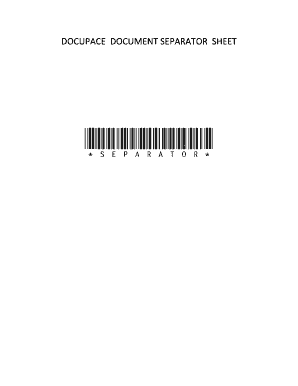
Scanning with Separator Barcode Sheets Summit Brokerage Form


Understanding the Document Separator Sheet
The document separator sheet is a specialized form used to streamline the processing of multiple documents, particularly in environments where efficiency is paramount. This sheet often features a barcode that aids in the automatic sorting and identification of documents, ensuring that they are organized correctly during electronic submissions. The use of a separator sheet can significantly reduce the chances of misfiling or losing important paperwork, making it an essential tool for businesses that handle numerous documents regularly.
How to Use the Document Separator Sheet
Using a document separator sheet effectively involves a few straightforward steps. First, ensure that the separator sheet is printed with clear barcodes and that it is compatible with your document processing system. When preparing your documents, place the separator sheet at the beginning of each set of related documents. This helps the system recognize the start of a new section. After arranging the documents, scan them together, ensuring that the barcode is fully visible to facilitate accurate processing. Following these steps can enhance the accuracy of document handling and retrieval.
Legal Use of the Document Separator Sheet
The legal use of a document separator sheet is contingent upon compliance with relevant regulations governing electronic documentation. For a document to be considered legally binding, it must meet specific criteria, including proper signatures and adherence to standards set by laws such as the ESIGN Act and UETA. Utilizing a reliable eSignature platform, like signNow, ensures that the documents processed with separator sheets are secure and compliant with these legal frameworks. This compliance is crucial for maintaining the integrity of the documents and their acceptance in legal contexts.
Steps to Complete the Document Separator Sheet
Completing a document separator sheet involves several key steps to ensure accuracy and compliance. Start by downloading the appropriate template for the separator sheet, which should include a barcode section. Fill in the necessary information, such as document titles and any relevant identifiers. Once completed, print the separator sheet clearly, ensuring that the barcode is legible. Finally, place the separator sheet in front of the corresponding documents before scanning them. Following these steps will help ensure that your documents are processed efficiently and accurately.
Key Elements of the Document Separator Sheet
The document separator sheet comprises several key elements that enhance its functionality. These include:
- Barcode: A unique identifier that aids in the sorting and tracking of documents.
- Document Title Section: A space to label the type of documents that follow, aiding in organization.
- Instructions: Clear guidelines on how to use the separator sheet effectively.
- Compliance Information: Details regarding legal compliance to ensure that the documents processed are valid.
Examples of Using the Document Separator Sheet
Document separator sheets can be utilized in various scenarios, including:
- Tax Preparation: Organizing multiple tax forms and supporting documents for efficient filing.
- Legal Documentation: Separating different legal documents in a case file for easy reference.
- Business Proposals: Structuring proposals with multiple sections to enhance clarity and presentation.
These examples illustrate how the document separator sheet can improve the efficiency of document management across different sectors.
Quick guide on how to complete scanning with separator barcode sheets summit brokerage
Effortlessly Prepare Scanning With Separator Barcode Sheets Summit Brokerage on Any Device
Digital document management has become increasingly favored by enterprises and individuals alike. It serves as an ideal environmentally conscious alternative to traditional printed and signed paperwork, allowing you to access the necessary form and securely archive it online. airSlate SignNow equips you with all the resources required to create, edit, and electronically sign your documents swiftly without any delays. Manage Scanning With Separator Barcode Sheets Summit Brokerage on any device using airSlate SignNow's Android or iOS applications and enhance any document-centric process today.
How to Modify and Electronically Sign Scanning With Separator Barcode Sheets Summit Brokerage with Ease
- Obtain Scanning With Separator Barcode Sheets Summit Brokerage and click on Get Form to initiate the process.
- Utilize the tools available to complete your document.
- Emphasize pertinent sections of the documents or conceal sensitive information using tools that airSlate SignNow specifically offers for that purpose.
- Create your electronic signature with the Sign tool, which takes mere seconds and holds the same legal authority as a traditional handwritten signature.
- Verify all the details and click on the Done button to save your modifications.
- Choose your preferred method for delivering your form: via email, text message (SMS), invitation link, or download it to your computer.
Say goodbye to misplaced or lost files, tedious form searches, or mistakes that require reprinting new copies of documents. airSlate SignNow meets your document management needs in just a few clicks from any device of your choosing. Modify and electronically sign Scanning With Separator Barcode Sheets Summit Brokerage while ensuring excellent communication at every stage of your form preparation process with airSlate SignNow.
Create this form in 5 minutes or less
Create this form in 5 minutes!
How to create an eSignature for the scanning with separator barcode sheets summit brokerage
How to create an electronic signature for a PDF online
How to create an electronic signature for a PDF in Google Chrome
How to create an e-signature for signing PDFs in Gmail
How to create an e-signature right from your smartphone
How to create an e-signature for a PDF on iOS
How to create an e-signature for a PDF on Android
People also ask
-
What is a document separator sheet?
A document separator sheet is a tool used to organize and separate different documents within a bundle. This feature enhances document management, making it easier for businesses to navigate and access specific files quickly, thereby improving overall efficiency.
-
How does airSlate SignNow use document separator sheets?
With airSlate SignNow, document separator sheets can be utilized to streamline document organization. By incorporating these sheets, users can easily distinguish between various documents in a single transaction, ensuring a smoother eSigning experience.
-
What are the benefits of using document separator sheets?
Using document separator sheets enhances clarity and organization, especially when handling multiple documents. They reduce the risk of errors during the signing process by clearly categorizing each document, ultimately saving time and improving accuracy.
-
Are document separator sheets included in the airSlate SignNow pricing plans?
Yes, document separator sheets are included in all airSlate SignNow pricing plans. This feature is designed to enhance your document management capabilities, providing added value at no extra cost to our customers.
-
Can I customize my document separator sheets in airSlate SignNow?
Absolutely! airSlate SignNow allows you to customize your document separator sheets to align with your branding and organizational needs. You can modify text, colors, and layout, ensuring that each separator sheet reflects your company's identity.
-
What types of documents can I use with document separator sheets?
Document separator sheets can be used with any type of document you manage on airSlate SignNow. Whether handling contracts, forms, or proposals, these sheets help keep your documents organized and ensure a professional presentation.
-
What integrations support the use of document separator sheets in airSlate SignNow?
airSlate SignNow integrates seamlessly with various platforms such as Google Drive, Dropbox, and Microsoft Office. This means you can easily incorporate document separator sheets into your existing workflow across different applications, enhancing your document management process.
Get more for Scanning With Separator Barcode Sheets Summit Brokerage
Find out other Scanning With Separator Barcode Sheets Summit Brokerage
- Can I Sign North Carolina Orthodontists Presentation
- How Do I Sign Rhode Island Real Estate Form
- Can I Sign Vermont Real Estate Document
- How To Sign Wyoming Orthodontists Document
- Help Me With Sign Alabama Courts Form
- Help Me With Sign Virginia Police PPT
- How To Sign Colorado Courts Document
- Can I eSign Alabama Banking PPT
- How Can I eSign California Banking PDF
- How To eSign Hawaii Banking PDF
- How Can I eSign Hawaii Banking Document
- How Do I eSign Hawaii Banking Document
- How Do I eSign Hawaii Banking Document
- Help Me With eSign Hawaii Banking Document
- How To eSign Hawaii Banking Document
- Can I eSign Hawaii Banking Presentation
- Can I Sign Iowa Courts Form
- Help Me With eSign Montana Banking Form
- Can I Sign Kentucky Courts Document
- How To eSign New York Banking Word