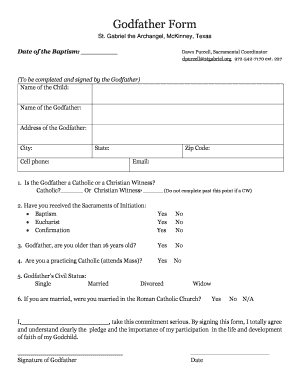
Godfather Application Form


What is the Godfather Application
The Godfather Application, often referred to in legal contexts, is a formal request used to establish a godparent relationship. This application typically includes essential information about the individuals involved, such as their names, addresses, and the relationship to the child. It serves as a legal document that outlines the responsibilities and rights of a godparent, ensuring that the arrangement is recognized by relevant authorities.
Steps to complete the Godfather Application
Completing the Godfather Application involves several key steps to ensure that all necessary information is accurately provided. Begin by gathering personal details, including full names, addresses, and contact information of both the godparent and the child's parents. Next, fill out the application form carefully, ensuring that all sections are completed. After filling out the form, review it for accuracy and completeness. Finally, submit the application to the appropriate authority, which may vary by state or locality.
Legal use of the Godfather Application
The legal use of the Godfather Application is crucial for establishing a recognized godparent relationship. This application must comply with local laws and regulations to be considered valid. In many jurisdictions, the application may need to be notarized or submitted alongside additional documentation, such as consent from the child's parents. Understanding the legal implications and requirements is essential to ensure that the application is enforceable.
Eligibility Criteria
Eligibility criteria for the Godfather Application can vary by state but generally include age requirements and legal capacity. Typically, the prospective godparent must be at least eighteen years old and capable of fulfilling the responsibilities associated with the role. Additionally, the child's parents must consent to the appointment of a godparent, which may need to be documented in the application.
Required Documents
When submitting the Godfather Application, certain documents may be required to support the request. Commonly required documents include proof of identity for the godparent, such as a government-issued ID, and a signed consent form from the child's parents. In some cases, additional documentation may be necessary, depending on local regulations or specific circumstances surrounding the application.
Form Submission Methods
The Godfather Application can typically be submitted through various methods, depending on local requirements. Common submission methods include online platforms, mail, or in-person delivery to the relevant authority. It is essential to check the specific submission guidelines for your area to ensure that the application is processed efficiently.
Quick guide on how to complete godfather application
Effortlessly Prepare Godfather Application on Any Device
Online document management has become increasingly favored by organizations and individuals alike. It serves as an ideal environmentally friendly alternative to conventional printed and signed documents, allowing you to locate the appropriate form and store it securely online. airSlate SignNow equips you with all the necessary tools to create, modify, and electronically sign your documents swiftly without any holdups. Handle Godfather Application on any device using the airSlate SignNow apps available for Android or iOS and simplify your document-related tasks today.
How to modify and electronically sign Godfather Application effortlessly
- Find Godfather Application and click on Get Form to begin.
- Utilize the tools we offer to complete your document.
- Highlight important sections of your documents or obscure sensitive information with the tools provided specifically for that purpose by airSlate SignNow.
- Create your signature using the Sign feature, which takes just moments and holds the same legal validity as a traditional handwritten signature.
- Review the information and click on the Done button to save your modifications.
- Select your preferred method for delivering your form, whether by email, SMS, invite link, or download it to your computer.
Say goodbye to lost or missing documents, exhaustive form searches, or mistakes that necessitate reprinting new document copies. airSlate SignNow meets all your document management needs with just a few clicks from your chosen device. Alter and electronically sign Godfather Application to ensure outstanding communication at every step of your form preparation process with airSlate SignNow.
Create this form in 5 minutes or less
Create this form in 5 minutes!
How to create an eSignature for the godfather application
How to create an electronic signature for a PDF online
How to create an electronic signature for a PDF in Google Chrome
How to create an e-signature for signing PDFs in Gmail
How to create an e-signature right from your smartphone
How to create an e-signature for a PDF on iOS
How to create an e-signature for a PDF on Android
People also ask
-
What is the godfather application and how does it work?
The godfather application is an advanced eSignature solution that streamlines document signing processes for businesses. With features like customizable templates and automation workflows, it allows users to send and eSign documents effectively. By using the godfather application, organizations can enhance their productivity and ensure compliance in a digital format.
-
What are the key features of the godfather application?
The godfather application offers a variety of key features, including document tagging, mobile access, and real-time tracking. Users can create templates for frequent transactions and automate reminders for pending signatures. These features make the godfather application not only user-friendly but also highly efficient for managing document workflows.
-
Is the godfather application suitable for small businesses?
Yes, the godfather application is specifically designed to cater to businesses of all sizes, including small enterprises. Its cost-effective pricing plans and user-friendly interface make it an ideal choice for those looking to streamline their document signing processes without the heavy investment. Small businesses can benefit signNowly from the efficiency and accessibility offered by the godfather application.
-
How does pricing work for the godfather application?
The pricing for the godfather application is structured based on user needs and business size, offering flexible plans to fit various budgets. You can choose from monthly or annual subscriptions, each providing a range of features. This pricing model ensures that companies can find a suitable plan that meets their document management and eSignature requirements.
-
What are the benefits of using the godfather application for document management?
Using the godfather application enhances document management by providing a secure and efficient way to handle electronic signatures. It minimizes paperwork, reduces turnaround times, and increases overall workflow efficiency. By integrating the godfather application, businesses can also improve their customer experience by making it easier for clients to sign necessary documents quickly.
-
Can the godfather application be integrated with other tools?
Yes, the godfather application integrates seamlessly with various third-party applications, enhancing its functionality. This includes popular business tools and CRM systems, allowing users to create a cohesive workflow. Such integrations ensure that the godfather application can fit smoothly into your existing tech stack, making document management even simpler.
-
Is the godfather application compliant with legal regulations?
Absolutely, the godfather application is designed to be compliant with major eSignature laws and regulations, such as the ESIGN Act and UETA. This compliance ensures that documents signed through the platform hold legal validity. Businesses can confidently use the godfather application knowing that they adhere to regulatory standards.
Get more for Godfather Application
Find out other Godfather Application
- eSign Washington Finance & Tax Accounting Emergency Contact Form Safe
- How To eSign Georgia Government Claim
- How Do I eSign Hawaii Government Contract
- eSign Hawaii Government Contract Now
- Help Me With eSign Hawaii Government Contract
- eSign Hawaii Government Contract Later
- Help Me With eSign California Healthcare / Medical Lease Agreement
- Can I eSign California Healthcare / Medical Lease Agreement
- How To eSign Hawaii Government Bill Of Lading
- How Can I eSign Hawaii Government Bill Of Lading
- eSign Hawaii Government Promissory Note Template Now
- eSign Hawaii Government Work Order Online
- eSign Delaware Healthcare / Medical Living Will Now
- eSign Healthcare / Medical Form Florida Secure
- eSign Florida Healthcare / Medical Contract Safe
- Help Me With eSign Hawaii Healthcare / Medical Lease Termination Letter
- eSign Alaska High Tech Warranty Deed Computer
- eSign Alaska High Tech Lease Template Myself
- eSign Colorado High Tech Claim Computer
- eSign Idaho Healthcare / Medical Residential Lease Agreement Simple