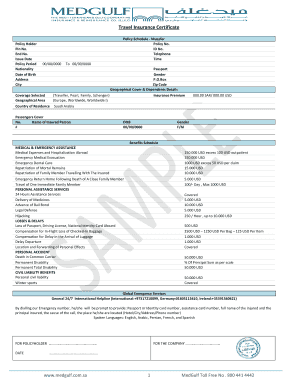
Travel Insurance Certificate PDF Form


What is the travel insurance certificate pdf
A travel insurance certificate pdf is a formal document that provides proof of travel insurance coverage. It outlines the terms, conditions, and benefits associated with the insurance policy. This certificate is essential for travelers, as it may be required by airlines, hotels, or other entities to demonstrate that they have adequate coverage for potential medical emergencies, trip cancellations, or other unforeseen events while traveling. The travel insurance certificate typically includes the policyholder's name, the insurance provider's details, coverage dates, and specific benefits included in the policy.
How to obtain the travel insurance certificate pdf
To obtain a travel insurance certificate pdf, individuals must first purchase a travel insurance policy from a reputable provider. The process generally involves the following steps:
- Research and compare different travel insurance plans to find one that meets your needs.
- Complete the application process, providing necessary personal information and travel details.
- Make the required payment to activate the policy.
- Once the policy is issued, the insurance provider will typically send the travel insurance certificate pdf via email or make it available for download through their website.
Steps to complete the travel insurance certificate pdf
Completing a travel insurance certificate pdf involves filling out specific information accurately. Follow these steps:
- Open the travel insurance certificate pdf using a PDF reader or editor.
- Enter your personal details, including your full name, address, and contact information.
- Provide travel information such as your destination, travel dates, and any specific activities planned.
- Review the terms and conditions outlined in the document to ensure you understand your coverage.
- Sign the document electronically or print it out for a physical signature, if required.
Legal use of the travel insurance certificate pdf
The travel insurance certificate pdf is legally binding when it is issued by a licensed insurance provider and contains the necessary signatures and details. To ensure its legal validity, it must comply with relevant regulations, such as the ESIGN Act, which recognizes electronic signatures in the United States. This means that the document can be used in various situations, such as when boarding a flight or checking into accommodations, provided it meets the requirements set by the requesting party.
Key elements of the travel insurance certificate pdf
Several key elements must be included in a travel insurance certificate pdf to ensure its effectiveness and validity:
- Policyholder Information: The name and contact details of the insured individual.
- Insurance Provider Details: The name and contact information of the insurance company.
- Coverage Dates: The start and end dates of the insurance coverage.
- Policy Number: A unique identifier for the insurance policy.
- Coverage Details: A summary of the benefits and coverage limits associated with the policy.
Examples of using the travel insurance certificate pdf
The travel insurance certificate pdf can be utilized in various scenarios, including:
- Presenting it at the airport check-in counter to demonstrate coverage for medical emergencies.
- Providing it to hotels or rental services to comply with their insurance requirements.
- Submitting it to a claims department in the event of a trip cancellation or medical incident.
Quick guide on how to complete travel insurance certificate pdf
Complete Travel Insurance Certificate Pdf effortlessly on any device
Digital document management has gained popularity among companies and individuals. It offers an ideal environmentally friendly alternative to traditional printed and signed documents, allowing you to locate the right form and securely save it online. airSlate SignNow equips you with all the tools necessary to create, edit, and electronically sign your documents swiftly without any delays. Manage Travel Insurance Certificate Pdf on any platform using airSlate SignNow’s Android or iOS applications and enhance any document-based workflow today.
The simplest way to edit and electronically sign Travel Insurance Certificate Pdf without hassle
- Locate Travel Insurance Certificate Pdf and then click Get Form to proceed.
- Use the tools we offer to fill out your form.
- Select relevant sections of the documents or redact sensitive information with the tools that airSlate SignNow specifically provides for that purpose.
- Create your signature using the Sign tool, which takes mere seconds and carries the same legal validity as a conventional handwritten signature.
- Review the information and then click on the Done button to finalize your changes.
- Decide how you wish to send your form, whether by email, SMS, or invitation link, or download it to your computer.
Eliminate concerns about lost or misplaced documents, tedious searches for forms, or errors that require printing new copies. airSlate SignNow meets all your document management needs in just a few clicks from any device of your choice. Modify and electronically sign Travel Insurance Certificate Pdf to ensure outstanding communication at every stage of the form preparation process with airSlate SignNow.
Create this form in 5 minutes or less
Create this form in 5 minutes!
How to create an eSignature for the travel insurance certificate pdf
How to create an electronic signature for a PDF online
How to create an electronic signature for a PDF in Google Chrome
How to create an e-signature for signing PDFs in Gmail
How to create an e-signature right from your smartphone
How to create an e-signature for a PDF on iOS
How to create an e-signature for a PDF on Android
People also ask
-
What is a travel insurance certificate?
A travel insurance certificate is a document that verifies your travel insurance coverage. It outlines the specifics of your policy, including coverage limits and conditions. Obtaining a travel insurance certificate ensures peace of mind while traveling.
-
How can I obtain a travel insurance certificate through airSlate SignNow?
To obtain a travel insurance certificate through airSlate SignNow, simply create and send your travel insurance document for eSignature. Our platform offers an efficient way to manage documents, ensuring you get your travel insurance certificate promptly.
-
Is there a fee associated with obtaining a travel insurance certificate?
The cost of obtaining a travel insurance certificate can vary based on your insurance provider. With airSlate SignNow, you can manage and eSign documents at a cost-effective price, ensuring you get the necessary documentation without hidden fees.
-
What are the main benefits of having a travel insurance certificate?
Having a travel insurance certificate offers numerous benefits, such as peace of mind and financial protection during travel. It assures you that you're covered for unforeseen incidents, like trip cancellations or medical emergencies, making your travels more secure.
-
Can I customize my travel insurance certificate in airSlate SignNow?
Yes, airSlate SignNow allows you to customize your travel insurance certificate to fit your specific needs. You can add relevant details, terms, and conditions directly within our user-friendly platform, making it tailored to your requirements.
-
Are there integrations available for travel insurance certificates?
Indeed, airSlate SignNow offers numerous integrations that can enhance the management of your travel insurance certificate. You can seamlessly connect with various software applications to streamline document processes, making workflow management easier.
-
How does airSlate SignNow ensure the security of my travel insurance certificate?
airSlate SignNow prioritizes security and compliance, employing encryption and multiple authentication measures to safeguard your travel insurance certificate. You can have confidence that your sensitive information remains protected throughout the document handling process.
Get more for Travel Insurance Certificate Pdf
Find out other Travel Insurance Certificate Pdf
- eSign North Carolina Government Notice To Quit Now
- eSign Oregon Government Business Plan Template Easy
- How Do I eSign Oklahoma Government Separation Agreement
- How Do I eSign Tennessee Healthcare / Medical Living Will
- eSign West Virginia Healthcare / Medical Forbearance Agreement Online
- eSign Alabama Insurance LLC Operating Agreement Easy
- How Can I eSign Alabama Insurance LLC Operating Agreement
- eSign Virginia Government POA Simple
- eSign Hawaii Lawers Rental Application Fast
- eSign Hawaii Lawers Cease And Desist Letter Later
- How To eSign Hawaii Lawers Cease And Desist Letter
- How Can I eSign Hawaii Lawers Cease And Desist Letter
- eSign Hawaii Lawers Cease And Desist Letter Free
- eSign Maine Lawers Resignation Letter Easy
- eSign Louisiana Lawers Last Will And Testament Mobile
- eSign Louisiana Lawers Limited Power Of Attorney Online
- eSign Delaware Insurance Work Order Later
- eSign Delaware Insurance Credit Memo Mobile
- eSign Insurance PPT Georgia Computer
- How Do I eSign Hawaii Insurance Operating Agreement