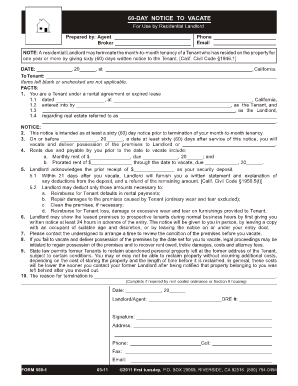
First Tuesday Forms


Understanding the First Tuesday Forms
The First Tuesday Forms are essential documents used in real estate transactions in California. They serve various purposes, including rental agreements, notices to vacate, and lease modifications. These forms are designed to ensure compliance with California law, providing a standardized approach to real estate documentation. Understanding these forms helps both tenants and landlords navigate their rights and responsibilities effectively.
How to Use the First Tuesday Forms
Using the First Tuesday Forms involves several steps. First, identify the specific form needed for your situation, such as a 60-day notice to vacate or a tenancy agreement. Next, ensure that you fill out the form accurately, including all required information such as names, addresses, and dates. After completing the form, it may need to be signed by both parties to be legally binding. Keeping a copy of the completed form for your records is also advisable.
Steps to Complete the First Tuesday Forms
Completing the First Tuesday Forms requires careful attention to detail. Start by selecting the correct form based on your needs. Gather necessary information, such as rental terms and tenant details. Fill in the form clearly, ensuring all sections are completed. Review the form for accuracy and completeness before signing. Finally, distribute copies to all parties involved, ensuring everyone has the necessary documentation for their records.
Legal Use of the First Tuesday Forms
The legal use of the First Tuesday Forms is crucial for ensuring that all transactions comply with California law. These forms are designed to meet legal requirements, making them enforceable in court if disputes arise. It is important to use the most current versions of the forms to ensure compliance with any changes in legislation. Proper execution of these forms protects the rights of both tenants and landlords.
Key Elements of the First Tuesday Forms
Key elements of the First Tuesday Forms include essential details such as the names of the parties involved, property addresses, and specific terms of the agreement. For notices to vacate, the form should clearly state the notice period and any relevant conditions. Including signatures and dates is vital to validate the agreement. These elements ensure clarity and legal standing for all parties involved.
State-Specific Rules for the First Tuesday Forms
California has specific rules governing the use of the First Tuesday Forms. For instance, certain notices, like the 60-day notice to vacate, must adhere to state-mandated timeframes and conditions. Understanding these state-specific rules is essential for both tenants and landlords to ensure compliance and avoid potential legal issues. Familiarizing oneself with local regulations can prevent misunderstandings and disputes.
Examples of Using the First Tuesday Forms
Examples of using the First Tuesday Forms include situations where a landlord needs to issue a 30-day notice to vacate to a tenant or when a tenant wants to request a lease modification. These forms provide a clear framework for communication between parties and help formalize agreements. Using these forms correctly can facilitate smoother transactions and reduce the likelihood of conflicts.
Quick guide on how to complete first tuesday forms
Prepare First Tuesday Forms seamlessly on any device
Online document management has become increasingly favored by businesses and individuals alike. It serves as an ideal eco-friendly alternative to traditional printed and signed documents, allowing you to obtain the necessary form and securely store it online. airSlate SignNow equips you with all the necessary tools to create, modify, and eSign your documents swiftly without delays. Manage First Tuesday Forms on any platform using the airSlate SignNow Android or iOS applications and enhance any document-centric process today.
How to adjust and eSign First Tuesday Forms effortlessly
- Obtain First Tuesday Forms and then click Get Form to begin.
- Use the tools available to fill out your form.
- Emphasize pertinent sections of the documents or obscure sensitive information using tools that airSlate SignNow provides specifically for that purpose.
- Create your signature with the Sign feature, which takes mere seconds and carries the same legal validity as a traditional handwritten signature.
- Review all the details and then click on the Done button to save your modifications.
- Select how you wish to send your form, via email, SMS, or invite link, or download it to your computer.
Put an end to lost or misplaced documents, tedious form searching, or mistakes that necessitate printing new copies. airSlate SignNow addresses all your document management needs in just a few clicks from any device you choose. Adjust and eSign First Tuesday Forms and guarantee outstanding communication at every stage of your form preparation process with airSlate SignNow.
Create this form in 5 minutes or less
Create this form in 5 minutes!
How to create an eSignature for the first tuesday forms
How to create an electronic signature for a PDF online
How to create an electronic signature for a PDF in Google Chrome
How to create an e-signature for signing PDFs in Gmail
How to create an e-signature right from your smartphone
How to create an e-signature for a PDF on iOS
How to create an e-signature for a PDF on Android
People also ask
-
What is a 60 day notice and why is it important?
A 60 day notice is a formal document typically used to inform tenants of their landlord's intent to terminate a rental agreement. It provides both parties ample time to prepare for the transition and ensures compliance with legal requirements. Utilizing airSlate SignNow to create this document can streamline the process and enhance communication.
-
How can airSlate SignNow help with generating a 60 day notice?
airSlate SignNow offers customizable templates for creating a 60 day notice, allowing businesses to quickly generate professional documents. The platform simplifies the editing process, ensuring that all necessary clauses are included. This leads to a more efficient workflow and reduces the risk of errors.
-
Is there a cost associated with using airSlate SignNow for a 60 day notice?
airSlate SignNow provides flexible pricing plans that cater to various business needs, including options for sending and signing documents like the 60 day notice. Costs may vary based on the features selected, but the solution remains cost-effective. Investing in this service can save time and reduce paperwork hassles.
-
Can I send a 60 day notice to multiple recipients using airSlate SignNow?
Yes, airSlate SignNow allows users to send a 60 day notice to multiple recipients easily. This feature supports seamless communication with all parties involved, ensuring that everyone receives the necessary documentation promptly. It enhances collaboration and reduces delays in the notice delivery process.
-
What benefits does airSlate SignNow offer when preparing a 60 day notice?
Utilizing airSlate SignNow to prepare a 60 day notice brings numerous benefits, such as digital signing and real-time tracking of document status. This increases transparency and accountability during the notice delivery and signing process. Additionally, it helps manage your documents securely and efficiently.
-
Does airSlate SignNow integrate with other applications for managing a 60 day notice?
Absolutely, airSlate SignNow offers several integration options with popular applications for managing documents like a 60 day notice. Whether it's CRM systems or file storage solutions, these integrations facilitate a seamless workflow and enhance productivity. With this connectivity, users can streamline their document processes even further.
-
Are there any legal considerations when using a 60 day notice created with airSlate SignNow?
When using airSlate SignNow to create a 60 day notice, it is crucial to ensure that the document complies with local laws and regulations. This includes adhering to specific notice periods and required content. Consulting legal resources or authorities can help validate that your notice meets all legal standards.
Get more for First Tuesday Forms
- First aid consent form
- Personal firearms record printable form
- State of california prescriptive residential alterations that do not require hers field verification cec cf1r alt 05 e revised form
- Ta720 form
- Right of entry form
- Fd applicationcross application to modify a court order fd applicationcross application to modify a court order form
- Application id form california
- Request passport certified copy form
Find out other First Tuesday Forms
- Can I Electronic signature Utah Non-Profit PPT
- How Do I Electronic signature Nebraska Legal Form
- Help Me With Electronic signature Nevada Legal Word
- How Do I Electronic signature Nevada Life Sciences PDF
- How Can I Electronic signature New York Life Sciences Word
- How Can I Electronic signature North Dakota Legal Word
- How To Electronic signature Ohio Legal PDF
- How To Electronic signature Ohio Legal Document
- How To Electronic signature Oklahoma Legal Document
- How To Electronic signature Oregon Legal Document
- Can I Electronic signature South Carolina Life Sciences PDF
- How Can I Electronic signature Rhode Island Legal Document
- Can I Electronic signature South Carolina Legal Presentation
- How Can I Electronic signature Wyoming Life Sciences Word
- How To Electronic signature Utah Legal PDF
- How Do I Electronic signature Arkansas Real Estate Word
- How Do I Electronic signature Colorado Real Estate Document
- Help Me With Electronic signature Wisconsin Legal Presentation
- Can I Electronic signature Hawaii Real Estate PPT
- How Can I Electronic signature Illinois Real Estate Document