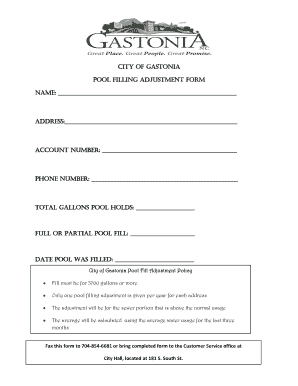
Pool Fill Adjustment Form City of Gastonia


What is the Pool Fill Adjustment Form City Of Gastonia
The Pool Fill Adjustment Form City Of Gastonia is a document used by residents to request adjustments to their water bill when filling a swimming pool. This form is essential for ensuring that the water used for pool filling is accurately accounted for, allowing homeowners to avoid unnecessary charges on their utility bill. By submitting this form, residents can receive a credit for the water used, which is particularly beneficial during the hot summer months when pool usage increases.
How to use the Pool Fill Adjustment Form City Of Gastonia
To use the Pool Fill Adjustment Form City Of Gastonia, residents should first download or obtain a physical copy of the form from the city’s official website or local government office. After filling out the required information, including personal details and the estimated volume of water needed for the pool, the form must be submitted to the appropriate city department. It is crucial to ensure that all information is accurate to avoid delays in processing the request.
Steps to complete the Pool Fill Adjustment Form City Of Gastonia
Completing the Pool Fill Adjustment Form City Of Gastonia involves several straightforward steps:
- Download the form from the city’s website or obtain a hard copy.
- Fill in your personal information, including name, address, and account number.
- Estimate the volume of water needed for your pool, typically measured in gallons.
- Sign and date the form to certify the information provided is accurate.
- Submit the completed form to the designated city department via mail or in person.
Key elements of the Pool Fill Adjustment Form City Of Gastonia
The key elements of the Pool Fill Adjustment Form City Of Gastonia include:
- Personal Information: Name, address, and utility account number of the applicant.
- Water Volume Estimate: An estimate of the gallons of water needed for the pool.
- Signature: A signature to confirm the accuracy of the information provided.
- Date: The date when the form is completed and submitted.
Legal use of the Pool Fill Adjustment Form City Of Gastonia
The legal use of the Pool Fill Adjustment Form City Of Gastonia is grounded in municipal regulations that govern water usage and billing. By submitting this form, residents are complying with local laws that allow for adjustments based on specific circumstances, such as filling a pool. This ensures that the water used for recreational purposes is not unfairly charged against the household’s regular water consumption, promoting fair billing practices.
Form Submission Methods
The Pool Fill Adjustment Form City Of Gastonia can be submitted through various methods to accommodate residents' preferences. These methods include:
- Online Submission: If available, residents may submit the form electronically through the city’s website.
- Mail: The completed form can be mailed to the designated city department.
- In-Person: Residents can deliver the form directly to the local government office during business hours.
Quick guide on how to complete pool fill adjustment form city of gastonia
Complete Pool Fill Adjustment Form City Of Gastonia easily on any device
Online document administration has become increasingly favored by businesses and individuals alike. It offers an ideal eco-friendly substitute for conventional printed and signed documents, allowing you to access the necessary forms and securely store them online. airSlate SignNow provides all the resources you need to create, edit, and eSign your documents quickly and without delays. Manage Pool Fill Adjustment Form City Of Gastonia on any device with airSlate SignNow Android or iOS applications and simplify your document-driven processes today.
The easiest way to edit and eSign Pool Fill Adjustment Form City Of Gastonia effortlessly
- Find Pool Fill Adjustment Form City Of Gastonia and click on Get Form to begin.
- Utilize the tools we provide to complete your form.
- Emphasize key sections of the documents or obscure sensitive information with tools that airSlate SignNow specifically offers for that purpose.
- Create your signature using the Sign tool, which takes only moments and holds the same legal validity as a conventional wet ink signature.
- Review the details and click on the Done button to save your modifications.
- Choose how you want to send your form, whether by email, SMS, or invitation link, or download it to your computer.
Put aside concerns about lost or misplaced documents, tedious form searches, or errors that necessitate printing new copies. airSlate SignNow meets your document management needs in just a few clicks from your selected device. Edit and eSign Pool Fill Adjustment Form City Of Gastonia to ensure exceptional communication at every step of the form preparation process with airSlate SignNow.
Create this form in 5 minutes or less
Create this form in 5 minutes!
How to create an eSignature for the pool fill adjustment form city of gastonia
How to create an electronic signature for a PDF online
How to create an electronic signature for a PDF in Google Chrome
How to create an e-signature for signing PDFs in Gmail
How to create an e-signature right from your smartphone
How to create an e-signature for a PDF on iOS
How to create an e-signature for a PDF on Android
People also ask
-
What is the Pool Fill Adjustment Form City Of Gastonia and why is it important?
The Pool Fill Adjustment Form City Of Gastonia allows residents to apply for a reduction in water fees incurred when filling their swimming pools. This form is important because it helps ensure that your water bill reflects only the amount used for filling your pool, enabling more cost-effective management of household expenses.
-
How do I complete the Pool Fill Adjustment Form City Of Gastonia?
To complete the Pool Fill Adjustment Form City Of Gastonia, you'll need to provide specific details about your pool and water usage. This includes your address, the size of your pool, and the dates you filled it. Following the submission instructions carefully will ensure your adjustment request is processed smoothly.
-
Is there a fee associated with submitting the Pool Fill Adjustment Form City Of Gastonia?
Generally, there is no fee for submitting the Pool Fill Adjustment Form City Of Gastonia. However, any adjustments to your water bill depend on the approval of your application and the current city policies regarding water usage for pool filling.
-
How long does it take to process the Pool Fill Adjustment Form City Of Gastonia?
Processing time for the Pool Fill Adjustment Form City Of Gastonia can vary but typically takes between 2 to 4 weeks. It's advisable to submit your form as early as possible to allow sufficient time for processing and adjustments to your water bill.
-
What are the benefits of using the Pool Fill Adjustment Form City Of Gastonia?
The primary benefit of using the Pool Fill Adjustment Form City Of Gastonia is the potential reduction in your water bill. Additionally, it allows residents to manage their expenses better while enjoying their pools. This adjustment fosters responsible water usage and helps promote community awareness about conservation.
-
Can I submit the Pool Fill Adjustment Form City Of Gastonia online?
Yes, the Pool Fill Adjustment Form City Of Gastonia can be submitted online through the city’s official website. Utilizing online submission not only saves time but also ensures that your application is received promptly, reducing potential delays in processing.
-
Are there specific eligibility requirements for the Pool Fill Adjustment Form City Of Gastonia?
Eligibility for the Pool Fill Adjustment Form City Of Gastonia typically includes being a resident of Gastonia and having a valid water account. Some additional criteria may apply, such as the frequency of pool filling. Always check the latest guidelines on the city's website for any updates to the eligibility criteria.
Get more for Pool Fill Adjustment Form City Of Gastonia
- Electronic mail authorization mcs7551 electronic mail authorization electronic mail authorization patient clinic number mail form
- Linear feet to square feet form
- Participant job confirmation form american work jobofer
- Vara waiver form
- Online banking 1 math worksheets land form
- Annexure 10 1 account closure request form
- Form 28c 52128436
- Ontario affidavit of service form
Find out other Pool Fill Adjustment Form City Of Gastonia
- eSignature Oklahoma Payroll Deduction Authorization Easy
- How To eSignature Texas Payroll Deduction Authorization
- Can I Electronic signature Connecticut Retainer for Attorney
- How Do I Electronic signature Idaho Assignment of License
- Electronic signature New Jersey Lease Renewal Free
- Electronic signature Texas Lease Renewal Fast
- How Can I Electronic signature Colorado Notice of Intent to Vacate
- eSignature Delaware Employee Compliance Survey Later
- eSignature Kansas Employee Compliance Survey Myself
- Can I Electronic signature Colorado Bill of Sale Immovable Property
- How Can I Electronic signature West Virginia Vacation Rental Short Term Lease Agreement
- How Do I Electronic signature New Hampshire Bill of Sale Immovable Property
- Electronic signature North Dakota Bill of Sale Immovable Property Myself
- Can I Electronic signature Oregon Bill of Sale Immovable Property
- How To Electronic signature West Virginia Bill of Sale Immovable Property
- Electronic signature Delaware Equipment Sales Agreement Fast
- Help Me With Electronic signature Louisiana Assignment of Mortgage
- Can I Electronic signature Minnesota Assignment of Mortgage
- Electronic signature West Virginia Sales Receipt Template Free
- Electronic signature Colorado Sales Invoice Template Computer