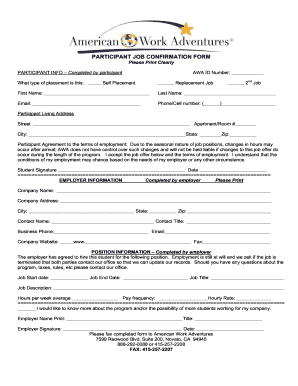
PARTICIPANT JOB CONFIRMATION FORM American Work Jobofer


What is the PARTICIPANT JOB CONFIRMATION FORM American Work Jobofer
The PARTICIPANT JOB CONFIRMATION FORM American Work Jobofer is a vital document used by employers to confirm the employment status of participants in various job programs. This form serves as an official record that outlines the details of the job offer, including position, salary, and employment terms. It ensures clarity between the employer and the participant regarding job expectations and responsibilities. By documenting this information, both parties can refer to the form to resolve any potential misunderstandings in the future.
Key elements of the PARTICIPANT JOB CONFIRMATION FORM American Work Jobofer
Understanding the key elements of the PARTICIPANT JOB CONFIRMATION FORM American Work Jobofer is essential for accurate completion. The form typically includes:
- Participant Information: Name, contact details, and identification numbers.
- Job Details: Title, department, and job description.
- Compensation: Salary, hourly rate, and any bonuses or benefits.
- Employment Dates: Start date and, if applicable, end date.
- Signatures: Required signatures from both the employer and the participant to validate the agreement.
Steps to complete the PARTICIPANT JOB CONFIRMATION FORM American Work Jobofer
Completing the PARTICIPANT JOB CONFIRMATION FORM American Work Jobofer involves several straightforward steps:
- Gather necessary information, including personal and job-related details.
- Fill in the participant's information accurately, ensuring all contact details are current.
- Provide comprehensive job details, including the job title and a brief description of responsibilities.
- Clearly outline the compensation package, including salary and any additional benefits.
- Review the form for accuracy and completeness before submission.
- Obtain the required signatures from both parties to finalize the form.
Legal use of the PARTICIPANT JOB CONFIRMATION FORM American Work Jobofer
The legal use of the PARTICIPANT JOB CONFIRMATION FORM American Work Jobofer is crucial for ensuring that both the employer and participant are protected under employment law. This form can serve as evidence in case of disputes regarding employment terms. To be legally binding, it must be signed by both parties and comply with relevant employment regulations. Ensuring that the form is filled out correctly and stored securely can help in maintaining legal compliance and protecting the rights of both parties.
How to use the PARTICIPANT JOB CONFIRMATION FORM American Work Jobofer
Using the PARTICIPANT JOB CONFIRMATION FORM American Work Jobofer effectively involves understanding its purpose and following proper procedures. The form should be provided to participants as part of the onboarding process. Employers can distribute the form electronically or in print, depending on their operational preferences. Once completed, it should be securely stored in the participant's employment file for future reference. This ensures that both the employer and participant have access to the agreed-upon terms throughout the duration of employment.
How to obtain the PARTICIPANT JOB CONFIRMATION FORM American Work Jobofer
Obtaining the PARTICIPANT JOB CONFIRMATION FORM American Work Jobofer is a straightforward process. Employers can create this form using templates available through various document management solutions. Alternatively, it may be provided by human resources departments or through specific job program coordinators. Ensuring that the latest version of the form is used is important for compliance with current employment standards. Employers should also verify that all necessary fields are included to capture all relevant information accurately.
Quick guide on how to complete participant job confirmation form american work jobofer
Complete PARTICIPANT JOB CONFIRMATION FORM American Work Jobofer seamlessly on any device
Digital document management has gained traction among businesses and individuals. It offers an ideal eco-friendly substitute to conventional printed and signed paperwork, as you can easily access the appropriate form and securely store it online. airSlate SignNow equips you with all the resources necessary to create, modify, and eSign your documents swiftly and efficiently. Manage PARTICIPANT JOB CONFIRMATION FORM American Work Jobofer on any device using airSlate SignNow Android or iOS applications and enhance any document-focused process today.
The easiest way to modify and eSign PARTICIPANT JOB CONFIRMATION FORM American Work Jobofer effortlessly
- Find PARTICIPANT JOB CONFIRMATION FORM American Work Jobofer and then click Get Form to initiate the process.
- Use the tools we offer to fill out your document.
- Select important parts of the documents or redact sensitive information with tools specifically designed for that purpose by airSlate SignNow.
- Create your eSignature using the Sign tool, which only takes a moment and holds the same legal significance as a conventional wet ink signature.
- Review the details and then click on the Done button to finalize your changes.
- Choose your preferred method to send your form, whether by email, SMS, or invitation link, or download it to your computer.
Say goodbye to lost or inappropriately filed documents, exhaustive form searching, or errors that necessitate printing new document copies. airSlate SignNow fulfills all your document management requirements with just a few clicks from any device you prefer. Modify and eSign PARTICIPANT JOB CONFIRMATION FORM American Work Jobofer to ensure outstanding communication at any stage of the document preparation process with airSlate SignNow.
Create this form in 5 minutes or less
Create this form in 5 minutes!
How to create an eSignature for the participant job confirmation form american work jobofer
How to create an electronic signature for a PDF online
How to create an electronic signature for a PDF in Google Chrome
How to create an e-signature for signing PDFs in Gmail
How to create an e-signature right from your smartphone
How to create an e-signature for a PDF on iOS
How to create an e-signature for a PDF on Android
People also ask
-
What is the PARTICIPANT JOB CONFIRMATION FORM American Work Jobofer?
The PARTICIPANT JOB CONFIRMATION FORM American Work Jobofer is a specialized document designed for confirming the job placement of participants in American Work programs. It ensures that all relevant information regarding the participant's role and responsibilities is accurately captured and verified.
-
How can airSlate SignNow help with the PARTICIPANT JOB CONFIRMATION FORM American Work Jobofer?
airSlate SignNow provides an efficient platform for creating, signing, and managing the PARTICIPANT JOB CONFIRMATION FORM American Work Jobofer. Our easy-to-use features streamline the process, allowing for quick eSignatures and secure document storage.
-
What are the pricing plans for using airSlate SignNow for the PARTICIPANT JOB CONFIRMATION FORM American Work Jobofer?
airSlate SignNow offers flexible pricing plans tailored to meet the needs of different businesses. Our plans are budget-friendly and designed to provide access to all necessary features for managing the PARTICIPANT JOB CONFIRMATION FORM American Work Jobofer efficiently.
-
What features should I expect for the PARTICIPANT JOB CONFIRMATION FORM American Work Jobofer?
With airSlate SignNow, you can expect features such as customizable templates, easy document sharing, real-time tracking of signatures, and secure storage for your PARTICIPANT JOB CONFIRMATION FORM American Work Jobofer. These features simplify the management of your documents.
-
Is it easy to integrate the PARTICIPANT JOB CONFIRMATION FORM American Work Jobofer with other software?
Yes, airSlate SignNow offers various integrations with popular software applications to seamlessly incorporate the PARTICIPANT JOB CONFIRMATION FORM American Work Jobofer into your existing workflows. This ensures that your documentation processes remain efficient and organized.
-
What are the benefits of using airSlate SignNow for my PARTICIPANT JOB CONFIRMATION FORM American Work Jobofer?
Using airSlate SignNow for your PARTICIPANT JOB CONFIRMATION FORM American Work Jobofer provides benefits such as enhanced efficiency, improved accuracy, and signNow time savings. The platform's user-friendly interface ensures that all users, regardless of tech-savviness, can easily manage their documents.
-
Can I track the status of the PARTICIPANT JOB CONFIRMATION FORM American Work Jobofer?
Absolutely! airSlate SignNow allows you to track the status of the PARTICIPANT JOB CONFIRMATION FORM American Work Jobofer in real-time. You'll receive notifications when documents are viewed, signed, or completed, keeping you informed every step of the way.
Get more for PARTICIPANT JOB CONFIRMATION FORM American Work Jobofer
- Aoc 859 doc code ppc rev 4 14 page 1 of 1 commonwealth of bb courts ky form
- Form jd cl 121 connecticut judicial branch ctgov jud ct
- Jv 440 findings and orders after eighteen month permanency hearing welf amp inst code 36622 judicial council forms courts ca
- Jv 364 termination of dependency judicial council forms courts ca
- Fl 665 form
- Fl 272 notice of motion to set aside judgment of paternity family law government judicial council forms courts ca
- That you are an anatomical donor form
- Vehicle application louisiana department of public safety form
Find out other PARTICIPANT JOB CONFIRMATION FORM American Work Jobofer
- How To Electronic signature Michigan Real Estate Form
- How To Electronic signature Arizona Police PDF
- Help Me With Electronic signature New Hampshire Real Estate PDF
- Can I Electronic signature New Hampshire Real Estate Form
- Can I Electronic signature New Mexico Real Estate Form
- How Can I Electronic signature Ohio Real Estate Document
- How To Electronic signature Hawaii Sports Presentation
- How To Electronic signature Massachusetts Police Form
- Can I Electronic signature South Carolina Real Estate Document
- Help Me With Electronic signature Montana Police Word
- How To Electronic signature Tennessee Real Estate Document
- How Do I Electronic signature Utah Real Estate Form
- How To Electronic signature Utah Real Estate PPT
- How Can I Electronic signature Virginia Real Estate PPT
- How Can I Electronic signature Massachusetts Sports Presentation
- How To Electronic signature Colorado Courts PDF
- How To Electronic signature Nebraska Sports Form
- How To Electronic signature Colorado Courts Word
- How To Electronic signature Colorado Courts Form
- How To Electronic signature Colorado Courts Presentation