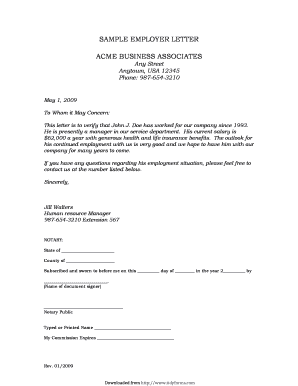
Employment Verification Letter to Whom it May Concern Form


What is the Employment Verification Letter To Whom It May Concern
An employment verification letter to whom it may concern is a formal document that confirms an individual's employment status. This letter is typically requested by third parties, such as lenders, landlords, or other organizations, to verify a person's job title, duration of employment, and salary. The phrase "to whom it may concern" indicates that the letter is not addressed to a specific individual, making it versatile for various situations. This type of letter serves as a reliable source of information regarding an employee's work history and is often required during background checks or loan applications.
Key Elements of the Employment Verification Letter To Whom It May Concern
To ensure the effectiveness of the employment verification letter, certain key elements should be included:
- Company Letterhead: The letter should be printed on official company letterhead to establish authenticity.
- Employee Information: Include the employee's full name, job title, and dates of employment.
- Employment Status: Clearly state whether the employee is currently employed or has left the company.
- Salary Information: If applicable, provide the employee's salary or hourly wage.
- Contact Information: Include the contact details of the person issuing the letter for any follow-up inquiries.
How to Obtain the Employment Verification Letter To Whom It May Concern
To obtain an employment verification letter, the employee should follow these steps:
- Contact HR: Reach out to the Human Resources department or the direct supervisor to request the letter.
- Specify Details: Clearly communicate the purpose of the letter and any specific information that needs to be included.
- Provide Timeframe: Indicate any deadlines for when the letter is needed to ensure timely processing.
- Follow Up: If necessary, follow up with HR or the supervisor to confirm that the request is being processed.
Steps to Complete the Employment Verification Letter To Whom It May Concern
Completing the employment verification letter involves several important steps:
- Gather Information: Collect all necessary details about the employee, including their job title, employment dates, and salary.
- Draft the Letter: Write the letter using a professional tone, ensuring all key elements are included.
- Review for Accuracy: Double-check the information for accuracy and completeness before finalizing the letter.
- Obtain Signatures: Have the appropriate person sign the letter to validate it.
- Distribute the Letter: Provide the letter to the employee or directly to the requesting party, as needed.
Legal Use of the Employment Verification Letter To Whom It May Concern
The employment verification letter holds legal significance, especially in situations where employment status needs to be verified for loans, leases, or other legal agreements. It is essential that the information provided in the letter is accurate and truthful, as false statements can lead to legal repercussions for both the employer and the employee. Additionally, the letter should comply with relevant employment laws and regulations to ensure it is considered valid and binding.
Quick guide on how to complete employment verification letter to whom it may concern
Complete Employment Verification Letter To Whom It May Concern effortlessly on any device
Online document management has gained popularity among businesses and individuals. It serves as a perfect eco-friendly alternative to traditional printed and signed documents, allowing you to obtain the necessary form and securely store it online. airSlate SignNow equips you with all the tools required to create, modify, and electronically sign your documents promptly without delays. Manage Employment Verification Letter To Whom It May Concern on any device using airSlate SignNow Android or iOS applications and streamline any document-related process today.
The easiest way to modify and electronically sign Employment Verification Letter To Whom It May Concern without hassle
- Find Employment Verification Letter To Whom It May Concern and then click Get Form to begin.
- Utilize the tools we provide to fill out your form.
- Emphasize important sections of the documents or obscure sensitive information using tools that airSlate SignNow offers specifically for this purpose.
- Create your eSignature with the Sign feature, which takes mere seconds and carries the same legal validity as a customary wet ink signature.
- Review the details and then click on the Done button to save your changes.
- Select how you want to send your form, whether by email, text message (SMS), or invitation link, or download it to your computer.
Say goodbye to lost or misplaced files, time-consuming form navigation, or mistakes that necessitate printing new document copies. airSlate SignNow meets your document management requirements in just a few clicks from any device of your preference. Modify and eSign Employment Verification Letter To Whom It May Concern to ensure excellent communication at any stage of the form preparation process with airSlate SignNow.
Create this form in 5 minutes or less
Create this form in 5 minutes!
How to create an eSignature for the employment verification letter to whom it may concern
How to create an electronic signature for a PDF online
How to create an electronic signature for a PDF in Google Chrome
How to create an e-signature for signing PDFs in Gmail
How to create an e-signature right from your smartphone
How to create an e-signature for a PDF on iOS
How to create an e-signature for a PDF on Android
People also ask
-
What is a 'to whom it may concern letter' and how is it used?
A 'to whom it may concern letter' is a formal document used to address an organization or individual when the specific recipient is unknown. It is commonly utilized for job references, legal matters, or company verifications, making it essential in various professional scenarios.
-
How can airSlate SignNow help me create a 'to whom it may concern letter'?
With airSlate SignNow, you can effortlessly draft, send, and eSign your 'to whom it may concern letter'. Our intuitive platform provides templates and customization options that ensure your letter meets all necessary professional standards.
-
What are the costs associated with using airSlate SignNow for my documents?
airSlate SignNow offers a variety of pricing plans to fit the needs of different businesses, ranging from basic to advanced features. Each plan allows you to manage your documents, including 'to whom it may concern letters', efficiently at a cost-effective rate.
-
Are there any limits on sending 'to whom it may concern letters' with airSlate SignNow?
Depending on the pricing plan you choose, there may be limits on the number of documents you can send or sign, including 'to whom it may concern letters'. However, our higher-tier plans offer unlimited capabilities, allowing you to manage large volumes of documents effortlessly.
-
Can I integrate airSlate SignNow with other tools I use for my business?
Yes, airSlate SignNow integrates seamlessly with various third-party applications, enhancing your workflow. This allows you to easily manage your 'to whom it may concern letters' and other documents alongside tools like CRMs, cloud storage, and more.
-
What security measures are in place for my 'to whom it may concern letters' on airSlate SignNow?
airSlate SignNow takes document security seriously, implementing robust encryption and data protection measures to safeguard your 'to whom it may concern letters'. You can trust that your sensitive information remains confidential while you manage your documents.
-
Can I access my 'to whom it may concern letter' on mobile devices?
Absolutely! airSlate SignNow provides a mobile-friendly platform that allows you to manage your 'to whom it may concern letters' on-the-go. Whether you're sending or signing documents, you can do it all right from your smartphone or tablet.
Get more for Employment Verification Letter To Whom It May Concern
- Contact the division of labor standardsmissouri labor form
- Subpoena duces tecum for deposition missouri department form
- Contact the division of workers compensationmissouri labor form
- You are hereby notified that a check or instrument numbered apparently issued form
- By you on date in the amount of drawn form
- Authorization to inspect andor copy medical records form
- Fields 5 10 are omitted form
- Electronic case files western district of missouri united form
Find out other Employment Verification Letter To Whom It May Concern
- eSignature Montana Real Estate Quitclaim Deed Mobile
- eSignature Montana Real Estate Quitclaim Deed Fast
- eSignature Montana Real Estate Cease And Desist Letter Easy
- How Do I eSignature Nebraska Real Estate Lease Agreement
- eSignature Nebraska Real Estate Living Will Now
- Can I eSignature Michigan Police Credit Memo
- eSignature Kentucky Sports Lease Agreement Template Easy
- eSignature Minnesota Police Purchase Order Template Free
- eSignature Louisiana Sports Rental Application Free
- Help Me With eSignature Nevada Real Estate Business Associate Agreement
- How To eSignature Montana Police Last Will And Testament
- eSignature Maine Sports Contract Safe
- eSignature New York Police NDA Now
- eSignature North Carolina Police Claim Secure
- eSignature New York Police Notice To Quit Free
- eSignature North Dakota Real Estate Quitclaim Deed Later
- eSignature Minnesota Sports Rental Lease Agreement Free
- eSignature Minnesota Sports Promissory Note Template Fast
- eSignature Minnesota Sports Forbearance Agreement Online
- eSignature Oklahoma Real Estate Business Plan Template Free