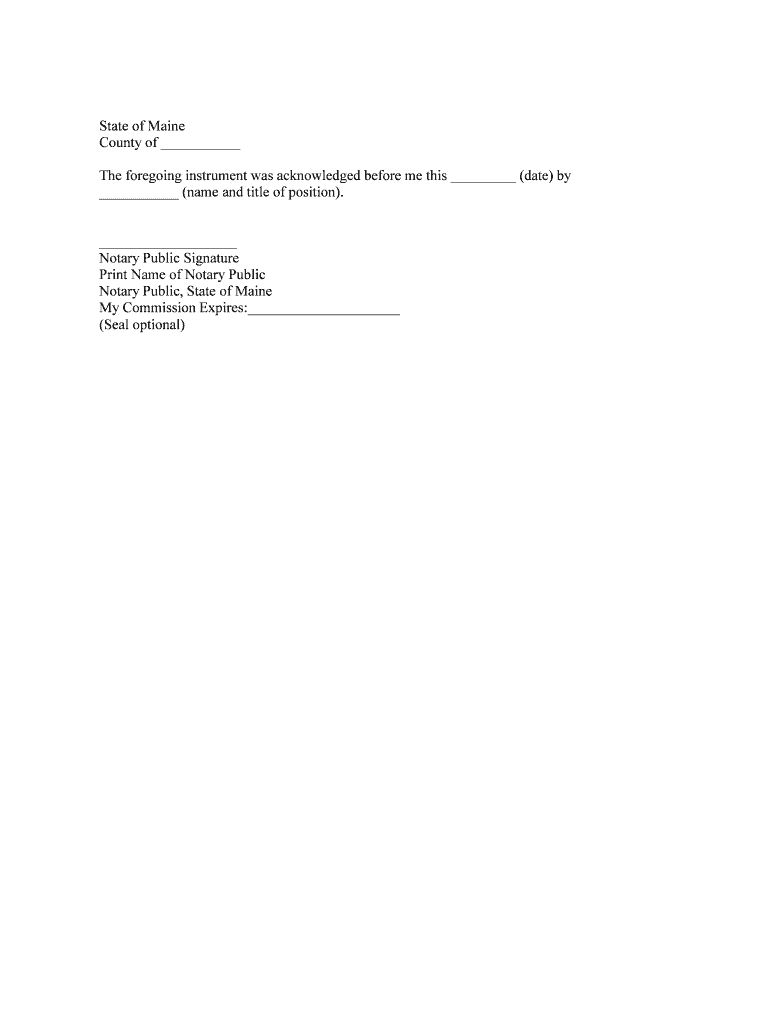
Notary Public Signature Form


What is the Notary Public Signature
The notary public signature is a formal endorsement provided by a notary public, a state-appointed official who serves as an impartial witness in the signing of important documents. This signature verifies the identity of the signer and confirms that they signed the document willingly and without coercion. It plays a crucial role in preventing fraud and ensuring the authenticity of legal documents, such as contracts, deeds, and affidavits. In the United States, notary public signatures are recognized by law and are essential for many transactions that require legal validation.
How to Use the Notary Public Signature
Using a notary public signature involves several steps to ensure that the document is executed correctly. First, identify the document that requires notarization. Next, locate a notary public, which can often be found at banks, law offices, or dedicated notary services. When meeting with the notary, present valid identification to confirm your identity. The notary will then witness your signature on the document and apply their official seal, which signifies that the notarization process is complete. It is important to ensure that the notary public is authorized to perform notarizations in your state.
Steps to Complete the Notary Public Signature
Completing the notary public signature process involves a few straightforward steps:
- Gather the necessary documents that require notarization.
- Find a licensed notary public in your area.
- Schedule an appointment with the notary, if required.
- Bring valid identification to the appointment.
- Sign the document in the presence of the notary.
- Allow the notary to complete their portion by adding their signature and seal.
Following these steps ensures that your document is properly notarized and legally binding.
Legal Use of the Notary Public Signature
The legal use of a notary public signature is vital in various contexts, including real estate transactions, legal affidavits, and powers of attorney. The notary's role is to ensure that the signer is aware of the contents of the document and is signing it voluntarily. In many states, documents that are not notarized may not be enforceable in court, making the notary public signature an essential component in legitimizing agreements and contracts. Additionally, the notary public must adhere to state-specific laws and regulations governing their practice to maintain the integrity of the notarization process.
State-Specific Rules for the Notary Public Signature
Each state in the U.S. has its own rules and regulations regarding notary public services. These rules govern various aspects, including the qualifications required to become a notary, the types of documents that can be notarized, and the fees that can be charged. It is important to familiarize yourself with the specific laws in your state to ensure compliance. For instance, some states may require the notary to keep a journal of their notarizations, while others may have different identification requirements for signers. Understanding these nuances helps ensure that the notarization process is valid and recognized by the law.
Key Elements of the Notary Public Signature
The key elements of a notary public signature include the notary's official signature, the notary seal, the date of notarization, and the notary's commission number. These components work together to authenticate the document and confirm that the notary has fulfilled their legal duties. The notary seal is particularly important, as it serves as a visual indicator of the notarization and is often required for the document to be considered valid. Ensuring that all these elements are present is crucial for the legal acceptance of the notarized document.
Quick guide on how to complete notary public signature
Complete Notary Public Signature effortlessly on any device
Digital document management has become widely accepted by businesses and individuals. It offers an ideal eco-friendly substitute for traditional printed and signed documents, as you can obtain the appropriate form and safely store it online. airSlate SignNow provides you with all the resources necessary to create, modify, and eSign your documents quickly without any delays. Handle Notary Public Signature on any platform with airSlate SignNow Android or iOS applications and streamline any document-related process today.
The simplest way to modify and eSign Notary Public Signature with ease
- Obtain Notary Public Signature and click on Get Form to begin.
- Utilize the tools we provide to fill out your form.
- Highlight important sections of your documents or obscure sensitive information with tools that airSlate SignNow specifically offers for this purpose.
- Create your signature using the Sign tool, which takes only seconds and holds the same legal validity as a conventional ink signature.
- Review all the details and click the Done button to save your modifications.
- Select your preferred method to send your form, whether by email, SMS, or invite link, or download it to your computer.
Eliminate the hassle of lost or misplaced documents, tedious form searches, or mistakes that require printing new document copies. airSlate SignNow fulfills all your document management needs in just a few clicks from any device of your choice. Alter and eSign Notary Public Signature and ensure exceptional communication at any stage of your form preparation process with airSlate SignNow.
Create this form in 5 minutes or less
Create this form in 5 minutes!
People also ask
-
What is a Notary Public Signature and why is it important?
A Notary Public Signature is a certification from a licensed notary public that verifies the authenticity of a signature on a document. It is important because it adds a layer of legal validity and trust to your documents, ensuring they are recognized in legal and official contexts.
-
How does airSlate SignNow facilitate obtaining a Notary Public Signature?
airSlate SignNow offers an effortless platform that enables users to connect with notaries public for electronic signatures. By streamlining the notary process online, you can obtain a Notary Public Signature quickly, without the need for in-person visits, making it both convenient and efficient.
-
What are the costs associated with obtaining a Notary Public Signature through airSlate SignNow?
While prices may vary depending on the notaries' fees, airSlate SignNow provides an overall cost-effective solution for obtaining a Notary Public Signature. Users benefit from competitive pricing for eSigning and can explore subscription options that best suit their business needs.
-
Can I integrate airSlate SignNow with other applications for Notary Public Signature services?
Yes, airSlate SignNow seamlessly integrates with various applications, enhancing your workflow for obtaining Notary Public Signatures. Whether you're using CRM systems, cloud storage, or document management tools, integration ensures a smooth experience across platforms.
-
What features does airSlate SignNow offer for documents requiring a Notary Public Signature?
airSlate SignNow includes features like templates, custom workflows, and trackable signing processes specifically designed for documents needing a Notary Public Signature. This functionality helps ensure that all legal requirements are met while keeping document management simple and efficient.
-
Can I track the status of documents needing a Notary Public Signature?
Absolutely! airSlate SignNow allows you to track the status of all your documents, including those requiring a Notary Public Signature. You will receive notifications and updates, ensuring you stay informed throughout the signing process.
-
What are the benefits of using airSlate SignNow for Notary Public Signature services?
Using airSlate SignNow for Notary Public Signature services offers numerous benefits, including increased efficiency, cost savings, and enhanced security. By digitizing the notarization process, you can save time and reduce the risk of document fraud or errors.
Get more for Notary Public Signature
Find out other Notary Public Signature
- Help Me With Sign Oklahoma Mechanic's Lien
- Sign Oregon Mechanic's Lien Simple
- How To Sign Utah Mechanic's Lien
- How To Sign Washington Mechanic's Lien
- Help Me With Sign Washington Mechanic's Lien
- Sign Arizona Notice of Rescission Safe
- Sign Hawaii Notice of Rescission Later
- Sign Missouri Demand Note Online
- How To Sign New York Notice to Stop Credit Charge
- How Do I Sign North Dakota Notice to Stop Credit Charge
- How To Sign Oklahoma Notice of Rescission
- How To Sign Maine Share Donation Agreement
- Sign Maine Share Donation Agreement Simple
- Sign New Jersey Share Donation Agreement Simple
- How To Sign Arkansas Collateral Debenture
- Sign Arizona Bill of Lading Simple
- Sign Oklahoma Bill of Lading Easy
- Can I Sign Massachusetts Credit Memo
- How Can I Sign Nevada Agreement to Extend Debt Payment
- Sign South Dakota Consumer Credit Application Computer