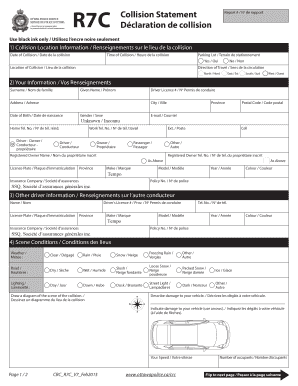
R7c Collision Statement Form


What is the J534 Form?
The J534 form, also known as the J534 form PDF, is a specific document used primarily in the context of vehicle collision reporting. This form is essential for individuals involved in accidents, as it serves to document the details of the incident, including information about the vehicles, parties involved, and any damages incurred. Understanding the purpose and requirements of the J534 form is crucial for ensuring accurate reporting and compliance with local regulations.
Steps to Complete the J534 Form
Filling out the J534 form requires careful attention to detail. Here are the steps to ensure proper completion:
- Gather necessary information: Collect details about the accident, including date, time, location, and the parties involved.
- Provide vehicle information: Include make, model, year, and license plate numbers for all vehicles involved.
- Describe the incident: Clearly outline the circumstances of the collision, including any contributing factors.
- Document damages: Note any damages to vehicles and property, as well as any injuries sustained.
- Review the form: Ensure all information is accurate and complete before submission.
Legal Use of the J534 Form
The J534 form holds legal significance in the context of vehicle accidents. It serves as an official record that can be used in legal proceedings or insurance claims. To be legally binding, the form must be filled out accurately and submitted in accordance with state regulations. It is important to understand that incomplete or inaccurate information may affect the validity of the form and any subsequent claims.
How to Obtain the J534 Form
Obtaining the J534 form is straightforward. It can typically be accessed through official state or local government websites, where it is often available as a downloadable PDF. Additionally, some law enforcement agencies may provide physical copies of the form at their offices. Ensuring you have the most recent version is important, as forms may be updated to reflect changes in regulations or procedures.
Examples of Using the J534 Form
The J534 form can be utilized in various scenarios related to vehicle collisions. Here are some examples:
- In the event of a minor accident, the form can be used to document the incident for insurance purposes.
- If injuries occur, the J534 form serves as a critical record for medical claims and legal actions.
- The form can be used by law enforcement to compile accident reports, aiding in traffic safety analysis.
Form Submission Methods
Once the J534 form is completed, it can be submitted through various methods, depending on local regulations. Common submission methods include:
- Online submission via designated state or local government portals.
- Mailing the completed form to the appropriate agency.
- In-person submission at local law enforcement or government offices.
Quick guide on how to complete r7c collision statement
Manage R7c Collision Statement with ease on any gadget
Digital document management has become increasingly popular among organizations and individuals. It offers an ideal eco-friendly alternative to conventional printed and signed paperwork, allowing you to obtain the necessary form and securely save it online. airSlate SignNow provides you with all the tools required to create, modify, and electronically sign your documents swiftly without any hold-ups. Handle R7c Collision Statement on any gadget with airSlate SignNow apps for Android or iOS and streamline any document-related task today.
The simplest method to modify and eSign R7c Collision Statement without hassle
- Obtain R7c Collision Statement and click on Access Form to begin.
- Utilize the tools we provide to complete your form.
- Emphasize important sections of the documents or redact sensitive information with tools specifically offered by airSlate SignNow for that purpose.
- Create your eSignature using the Sign feature, which takes just seconds and holds the same legal validity as a traditional handwritten signature.
- Review the details and click on the Finish button to save your modifications.
- Choose how you wish to send your form, via email, SMS, or invitation link, or download it to your computer.
Forget about lost or misplaced files, tedious form searching, or errors that require printing new document copies. airSlate SignNow meets your document management needs in just a few clicks from any device of your choosing. Edit and eSign R7c Collision Statement and ensure effective communication at every step of the form preparation process with airSlate SignNow.
Create this form in 5 minutes or less
Create this form in 5 minutes!
How to create an eSignature for the r7c collision statement
How to create an electronic signature for a PDF online
How to create an electronic signature for a PDF in Google Chrome
How to create an e-signature for signing PDFs in Gmail
How to create an e-signature right from your smartphone
How to create an e-signature for a PDF on iOS
How to create an e-signature for a PDF on Android
People also ask
-
What is a j534 form pdf and why is it important?
The j534 form pdf is a crucial document used in various business contexts, particularly in financial transactions. It allows businesses to gather necessary information and facilitate smooth processing. Understanding the significance of the j534 form pdf ensures that your transactions are both secure and compliant with regulations.
-
How can airSlate SignNow help with the j534 form pdf?
airSlate SignNow provides a seamless platform for creating, sending, and eSigning the j534 form pdf. With its easy-to-use interface, users can fill out the form quickly and obtain necessary signatures efficiently. This helps streamline operations and reduces the time spent managing paperwork.
-
Are there any costs associated with using airSlate SignNow for j534 form pdf?
Yes, airSlate SignNow offers several pricing plans designed to fit different business needs. You can choose from a variety of options depending on your usage, ensuring that you only pay for what you need. This cost-effective solution makes handling the j534 form pdf accessible for businesses of all sizes.
-
What features does airSlate SignNow offer for managing j534 form pdf documents?
airSlate SignNow includes features such as customizable templates, automated workflows, and real-time tracking for your j534 form pdf documents. This ensures that you can manage your documents efficiently, from creation through to signing. Additionally, users benefit from built-in security measures to safeguard sensitive data.
-
Can I integrate airSlate SignNow with other applications when working with j534 form pdf?
Absolutely! airSlate SignNow supports integration with various third-party applications to enhance your workflow involving the j534 form pdf. This means you can connect with platforms like Salesforce, Zapier, and others to automate your processes and minimize manual input.
-
Is it easy to share the j534 form pdf with clients and team members using airSlate SignNow?
Yes, sharing the j534 form pdf with clients and team members is easy with airSlate SignNow. The platform allows you to send documents directly via email or share links, making collaboration smooth and effective. You can also track who has viewed or signed the document for better oversight.
-
How does airSlate SignNow ensure the security of my j534 form pdf?
Security is a top priority for airSlate SignNow when handling j534 form pdf documents. The platform utilizes advanced encryption methods and secure access controls to protect your data. By choosing airSlate SignNow, you can confidently manage sensitive documents without risking data bsignNowes.
Get more for R7c Collision Statement
- Middlesex savings bank edepositsm enrollment for business form
- Scoutmaster conference worksheet form
- Public service insurance plan form
- Exit survey for nominees who declined their chair position form
- Protected b if completed canada research chair form
- Request for acceptance form
- Political financing access to banking services by a candidates official agent in order to facilitate access to banking services form
- General form electoral district associationused when a new representation order is made
Find out other R7c Collision Statement
- How To Electronic signature Tennessee Healthcare / Medical Word
- Can I Electronic signature Hawaii Insurance PDF
- Help Me With Electronic signature Colorado High Tech Form
- How To Electronic signature Indiana Insurance Document
- Can I Electronic signature Virginia Education Word
- How To Electronic signature Louisiana Insurance Document
- Can I Electronic signature Florida High Tech Document
- Can I Electronic signature Minnesota Insurance PDF
- How Do I Electronic signature Minnesota Insurance Document
- How To Electronic signature Missouri Insurance Form
- How Can I Electronic signature New Jersey Insurance Document
- How To Electronic signature Indiana High Tech Document
- How Do I Electronic signature Indiana High Tech Document
- How Can I Electronic signature Ohio Insurance Document
- Can I Electronic signature South Dakota Insurance PPT
- How Can I Electronic signature Maine Lawers PPT
- How To Electronic signature Maine Lawers PPT
- Help Me With Electronic signature Minnesota Lawers PDF
- How To Electronic signature Ohio High Tech Presentation
- How Can I Electronic signature Alabama Legal PDF