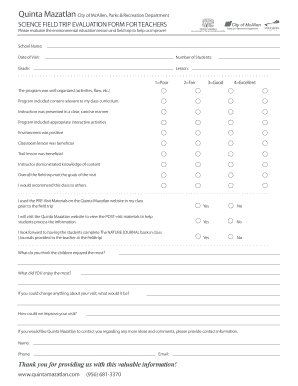
Field Trip Evaluation Form for Students


What is the school trip feedback form?
The school trip feedback form is a structured document designed to gather insights from students regarding their experiences during educational excursions. This form typically includes questions about various aspects of the trip, such as the location, activities, and overall satisfaction. By collecting this feedback, educators can assess the effectiveness of the trip, identify areas for improvement, and enhance future educational experiences for students.
How to use the school trip feedback form
Using the school trip feedback form involves several straightforward steps. First, distribute the form to students after the trip, ensuring they understand its purpose. Encourage honest and constructive feedback by assuring them that their responses are confidential. Once completed, collect the forms and analyze the data to gain insights into students' experiences. This information can be invaluable for planning future trips and making necessary adjustments to enhance the educational value of these excursions.
Key elements of the school trip feedback form
A well-structured school trip feedback form should contain several key elements. These may include:
- Trip details: Date, location, and purpose of the trip.
- Activity evaluation: Questions about specific activities and their relevance to the curriculum.
- Overall satisfaction: A rating scale for students to express their enjoyment and learning outcomes.
- Open-ended questions: Space for students to provide additional comments or suggestions.
Including these elements ensures comprehensive feedback that can inform future planning.
Steps to complete the school trip feedback form
Completing the school trip feedback form is a simple process. Follow these steps:
- Distribute the form to all participating students.
- Explain the purpose of the form and encourage thoughtful responses.
- Allow sufficient time for students to complete the form, ensuring they feel comfortable providing honest feedback.
- Collect the completed forms and store them securely for analysis.
By following these steps, educators can ensure a smooth feedback collection process.
Legal use of the school trip feedback form
The school trip feedback form must comply with relevant legal standards to ensure its validity. This includes adhering to privacy regulations such as the Family Educational Rights and Privacy Act (FERPA), which protects student information. When collecting feedback, it is important to inform students about how their data will be used and to obtain any necessary consent. Using a secure digital platform for form completion can enhance compliance and protect sensitive information.
Examples of using the school trip feedback form
There are various ways to utilize the school trip feedback form effectively. For instance, after a science field trip, educators can analyze feedback to determine which activities were most engaging and educational. Similarly, feedback from a cultural trip can help assess how well the experience met learning objectives. By reviewing these examples, schools can tailor future trips to better meet student needs and enhance educational outcomes.
Quick guide on how to complete field trip evaluation form for students
Complete Field Trip Evaluation Form For Students effortlessly on any device
Digital document management has become increasingly favored by organizations and individuals alike. It serves as an excellent eco-friendly alternative to conventional printed and signed paperwork, allowing you to easily find the correct form and securely store it online. airSlate SignNow equips you with all the tools necessary to create, modify, and eSign your documents quickly without delays. Manage Field Trip Evaluation Form For Students on any platform with airSlate SignNow's Android or iOS applications and streamline any document-driven process today.
The simplest way to modify and eSign Field Trip Evaluation Form For Students without hassle
- Find Field Trip Evaluation Form For Students and click Get Form to begin.
- Use the tools we offer to complete your document.
- Emphasize crucial sections of your documents or obscure sensitive information with tools that airSlate SignNow provides specifically for that purpose.
- Generate your signature using the Sign feature, which only takes seconds and holds the same legal validity as a conventional wet ink signature.
- Review the details and click on the Done button to preserve your modifications.
- Select how you wish to share your form, via email, SMS, invite link, or download it to your computer.
Eliminate concerns about lost or misplaced documents, tedious form searches, or errors that necessitate printing new document copies. airSlate SignNow meets your document management needs in just a few clicks from your device of choice. Modify and eSign Field Trip Evaluation Form For Students and ensure outstanding communication at any stage of the form preparation process with airSlate SignNow.
Create this form in 5 minutes or less
Create this form in 5 minutes!
How to create an eSignature for the field trip evaluation form for students
How to create an electronic signature for a PDF online
How to create an electronic signature for a PDF in Google Chrome
How to create an e-signature for signing PDFs in Gmail
How to create an e-signature right from your smartphone
How to create an e-signature for a PDF on iOS
How to create an e-signature for a PDF on Android
People also ask
-
What is a field trip feedback form?
A field trip feedback form is a tool used to gather insights and opinions from participants regarding their experience during a field trip. Utilizing airSlate SignNow’s solution, you can create customized feedback forms that are easy to fill out and submit. This helps organizations enhance future field trips based on participant feedback.
-
How can airSlate SignNow help with creating a field trip feedback form?
airSlate SignNow provides an intuitive platform to design and customize your field trip feedback form according to specific needs. You can easily add questions, sections, and even branding elements to reflect your organization’s identity. The drag-and-drop interface makes it simple for anyone to create a professional-looking feedback form in minutes.
-
Are there any costs associated with using airSlate SignNow for a field trip feedback form?
Yes, airSlate SignNow offers various pricing plans to cater to different user needs, including a free trial for limited access. The plans include features for creating and managing your field trip feedback form, as well as secure eSigning capabilities. It’s a cost-effective solution designed to fit any budget.
-
Can I integrate my field trip feedback form with other tools?
Absolutely! airSlate SignNow allows for seamless integration with many popular platforms, enhancing the effectiveness of your field trip feedback form. Integrate with tools like Google Drive, Salesforce, and more to streamline your workflow and manage feedback efficiently.
-
What features does airSlate SignNow offer for field trip feedback forms?
airSlate SignNow offers numerous features for creating your field trip feedback form, including advanced customization options, built-in eSignature capabilities, and real-time analytics. You can track submissions and analyze feedback to improve future field trips effectively. These features help ensure that you gather valuable insights from participants.
-
How secure is the information collected via the field trip feedback form?
Security is a top priority for airSlate SignNow. The platform uses state-of-the-art encryption and complies with industry standards to ensure that the information collected through your field trip feedback form remains confidential and secure. You can trust that participant data is protected at all times.
-
How can I share the field trip feedback form with participants?
Sharing your field trip feedback form is easy with airSlate SignNow. You can send it via email, share a direct link, or even embed it on your website. This flexibility ensures participants can conveniently access and fill out the form, leading to higher response rates.
Get more for Field Trip Evaluation Form For Students
Find out other Field Trip Evaluation Form For Students
- eSignature Michigan Escrow Agreement Simple
- How Do I Electronic signature Alabama Non-Compete Agreement
- How To eSignature North Carolina Sales Receipt Template
- Can I Electronic signature Arizona LLC Operating Agreement
- Electronic signature Louisiana LLC Operating Agreement Myself
- Can I Electronic signature Michigan LLC Operating Agreement
- How Can I Electronic signature Nevada LLC Operating Agreement
- Electronic signature Ohio LLC Operating Agreement Now
- Electronic signature Ohio LLC Operating Agreement Myself
- How Do I Electronic signature Tennessee LLC Operating Agreement
- Help Me With Electronic signature Utah LLC Operating Agreement
- Can I Electronic signature Virginia LLC Operating Agreement
- Electronic signature Wyoming LLC Operating Agreement Mobile
- Electronic signature New Jersey Rental Invoice Template Computer
- Electronic signature Utah Rental Invoice Template Online
- Electronic signature Louisiana Commercial Lease Agreement Template Free
- eSignature Delaware Sales Invoice Template Free
- Help Me With eSignature Oregon Sales Invoice Template
- How Can I eSignature Oregon Sales Invoice Template
- eSignature Pennsylvania Sales Invoice Template Online