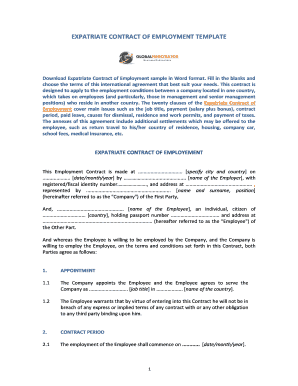
Expatriate Contract of Employment Template Form


What is the expatriate contract of employment template
The expatriate contract of employment template is a formal document designed to outline the terms and conditions of employment for individuals working outside their home country. This template serves as a comprehensive guide for both employers and expatriates, detailing essential elements such as job responsibilities, compensation, benefits, and duration of employment. It is crucial for ensuring clarity and mutual understanding between the parties involved, as it addresses the unique challenges and considerations that arise in international employment scenarios.
Key elements of the expatriate contract of employment template
Several key elements are essential in an expatriate contract of employment template to ensure it is comprehensive and legally binding. These include:
- Job Title and Description: Clearly define the role and responsibilities expected from the expatriate.
- Compensation Package: Outline salary, bonuses, and any allowances specific to the expatriate's location.
- Duration of Employment: Specify the length of the assignment, including start and end dates.
- Benefits: Detail health insurance, housing allowances, and other perks relevant to expatriates.
- Termination Conditions: Explain the conditions under which the contract may be terminated by either party.
- Governing Law: Indicate which jurisdiction's laws will govern the contract.
How to use the expatriate contract of employment template
Using the expatriate contract of employment template involves several steps to ensure that all necessary information is accurately captured. Begin by reviewing the template to understand its structure and required sections. Next, customize the document by filling in specific details related to the expatriate's role and the employer's expectations. It is important to consult with legal professionals to ensure compliance with local and international laws. Once completed, both parties should review the document carefully before signing to confirm mutual agreement on all terms.
Steps to complete the expatriate contract of employment template
Completing the expatriate contract of employment template can be streamlined by following these steps:
- Review the template to understand its components.
- Gather necessary information, including job details and compensation data.
- Fill in the template with the specific details of the expatriate position.
- Consult with legal counsel to ensure compliance with relevant laws.
- Share the completed document with the expatriate for review.
- Make any necessary adjustments based on feedback.
- Finalize the document with signatures from both parties.
Legal use of the expatriate contract of employment template
The legal use of the expatriate contract of employment template hinges on its compliance with applicable laws and regulations. In the United States, it is essential to adhere to both federal and state employment laws when drafting the contract. This includes ensuring that the terms do not violate any labor laws and that they respect the rights of the expatriate. Additionally, the use of electronic signatures can be legally binding if they comply with the ESIGN Act and UETA, making it easier to execute contracts remotely.
Examples of using the expatriate contract of employment template
There are various scenarios in which an expatriate contract of employment template can be effectively utilized. For instance, a U.S.-based company sending an employee to manage an overseas branch can use the template to outline the terms of the assignment. Similarly, organizations hiring foreign talent for specific projects can adapt the template to ensure that both parties understand their rights and obligations. These examples highlight the template's flexibility and importance in facilitating international employment agreements.
Quick guide on how to complete expatriate contract of employment template
Easily Prepare Expatriate Contract Of Employment Template on Any Device
Managing documents online has gained traction among organizations and individuals. It serves as an ideal ecologically friendly substitute for conventional printed and signed documents, allowing you to obtain the required form and securely store it online. airSlate SignNow provides all the necessary tools to create, edit, and eSign your documents swiftly without obstacles. Handle Expatriate Contract Of Employment Template on any platform with airSlate SignNow's Android or iOS applications and enhance any document-centric workflow today.
The Most Efficient Way to Edit and eSign Expatriate Contract Of Employment Template with Ease
- Locate Expatriate Contract Of Employment Template and then click on Get Form to begin.
- Utilize the tools available to fill out your form.
- Highlight signNow sections of your documents or redact sensitive information using tools specifically designed for that purpose by airSlate SignNow.
- Create your signature with the Sign feature, which takes mere seconds and carries the same legal authority as a conventional wet ink signature.
- Review the details and then click the Done button to save your modifications.
- Choose your preferred method to send your form, via email, SMS, or invite link, or download it to your computer.
Eliminate the hassle of lost or misplaced documents, tedious form searches, or mistakes that necessitate printing new copies. airSlate SignNow meets your document management needs with just a few clicks from any device. Edit and eSign Expatriate Contract Of Employment Template and guarantee exceptional communication at every stage of the form preparation process with airSlate SignNow.
Create this form in 5 minutes or less
Create this form in 5 minutes!
How to create an eSignature for the expatriate contract of employment template
How to create an electronic signature for a PDF online
How to create an electronic signature for a PDF in Google Chrome
How to create an e-signature for signing PDFs in Gmail
How to create an e-signature right from your smartphone
How to create an e-signature for a PDF on iOS
How to create an e-signature for a PDF on Android
People also ask
-
What is an expatriate contract?
An expatriate contract is a specialized employment agreement designed for individuals who live and work outside their home country. It outlines the terms of employment, including salary, benefits, and duties, tailored to the international context. Understanding the nuances of an expatriate contract is crucial for both employers and employees embarking on international assignments.
-
How can airSlate SignNow help with expatriate contracts?
airSlate SignNow provides a seamless platform for creating, sending, and eSigning expatriate contracts. With features like customizable templates and workflow automation, you can ensure that your contracts are consistent and compliant. This efficiency not only saves time but also enhances accuracy in managing expatriate agreements.
-
What are the key features of airSlate SignNow for managing expatriate contracts?
Key features of airSlate SignNow include customizable templates, secure eSigning, and real-time tracking. These tools simplify the process of managing expatriate contracts, ensuring all parties can review and sign documents conveniently. Additionally, automation features help in reducing administrative burdens associated with contract management.
-
What is the pricing model for airSlate SignNow when used for expatriate contracts?
airSlate SignNow offers various pricing plans that cater to different business needs, including packages specifically for managing expatriate contracts. Pricing is competitive, designed to provide cost-effective solutions for businesses of all sizes. To find the best fit for your needs, explore their tiered plans based on features and volume of transactions.
-
Are there any benefits of using airSlate SignNow for expatriate contracts?
Using airSlate SignNow simplifies the signing process and enhances the security of expatriate contracts. With features like audit trails and encrypted data storage, you can trust that your agreements are safe. Additionally, the platform improves collaboration by allowing multiple signers to access and sign documents from anywhere in the world.
-
Can airSlate SignNow integrate with other software used for expatriate contracts?
Yes, airSlate SignNow offers various integrations with popular business tools and software that can enhance the management of expatriate contracts. This allows you to sync data, streamline workflows, and maintain continuity across systems. Integration capabilities can help automate processes and reduce the time spent on administrative tasks.
-
Is it easy to customize expatriate contracts with airSlate SignNow?
Absolutely! airSlate SignNow allows you to easily customize expatriate contracts to meet your specific requirements. You can modify templates, add specific clauses relevant to your business or the expatriate's location, and ensure compliance with relevant laws, which makes contract management efficient and tailored.
Get more for Expatriate Contract Of Employment Template
- Order of appointment of guardians conservators of an form
- In the supreme court of mississippi in the matter of the form
- Appeal from the chancery court of the first judicial form
- Full text of ampquotdigest of decisions of the department of the form
- Order probating will and form
- Motion of defendant for a discovery conference form
- Public notices the clarion ledger classifieds listings form
- As grantor does hereby convey and warrant unto form
Find out other Expatriate Contract Of Employment Template
- How To Sign Ohio Government Form
- Help Me With Sign Washington Government Presentation
- How To Sign Maine Healthcare / Medical PPT
- How Do I Sign Nebraska Healthcare / Medical Word
- How Do I Sign Washington Healthcare / Medical Word
- How Can I Sign Indiana High Tech PDF
- How To Sign Oregon High Tech Document
- How Do I Sign California Insurance PDF
- Help Me With Sign Wyoming High Tech Presentation
- How Do I Sign Florida Insurance PPT
- How To Sign Indiana Insurance Document
- Can I Sign Illinois Lawers Form
- How To Sign Indiana Lawers Document
- How To Sign Michigan Lawers Document
- How To Sign New Jersey Lawers PPT
- How Do I Sign Arkansas Legal Document
- How Can I Sign Connecticut Legal Document
- How Can I Sign Indiana Legal Form
- Can I Sign Iowa Legal Document
- How Can I Sign Nebraska Legal Document