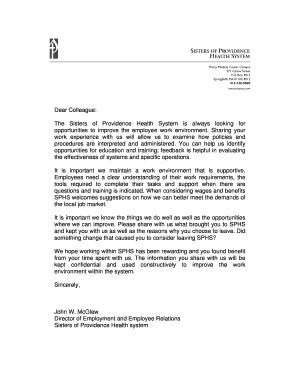
Exit Interview Google Form


What is the Exit Interview Google Form
The Exit Interview Google Form is a digital tool designed to gather feedback from employees who are leaving an organization. This form typically includes questions about the employee's experience, reasons for leaving, and suggestions for improvement. By utilizing a structured format, organizations can gain valuable insights that help enhance workplace culture and retention strategies.
How to use the Exit Interview Google Form
Using the Exit Interview Google Form is straightforward. First, access the form through a shared link or by creating one using Google Forms. Employees can fill out the form at their convenience, ensuring that their responses are honest and reflective. Once completed, the form automatically collects responses in a Google Sheet, allowing HR teams to analyze the data efficiently.
Steps to complete the Exit Interview Google Form
Completing the Exit Interview Google Form involves several simple steps:
- Open the form link provided by your employer.
- Read each question carefully and provide thoughtful responses.
- Ensure that you answer all required questions to avoid submission errors.
- Review your answers before submitting to ensure accuracy.
- Click the submit button to send your responses.
Legal use of the Exit Interview Google Form
To ensure the legal validity of the Exit Interview Google Form, organizations must comply with relevant employment laws and regulations. This includes maintaining confidentiality and ensuring that responses are used solely for internal improvement purposes. Additionally, the form should clearly state how the information will be used and stored, aligning with privacy standards such as the CCPA and GDPR.
Key elements of the Exit Interview Google Form
Essential components of an effective Exit Interview Google Form include:
- Demographic Information: Basic details such as the employee's name, position, and department.
- Reasons for Leaving: Open-ended questions that allow employees to express their motivations for departure.
- Feedback on Company Culture: Questions that assess the work environment and management practices.
- Suggestions for Improvement: Opportunities for employees to provide constructive feedback.
- Future Contact Permission: A section where employees can indicate if they are open to future communication.
Examples of using the Exit Interview Google Form
Organizations can utilize the Exit Interview Google Form in various ways, such as:
- Collecting data to identify trends in employee turnover.
- Assessing the effectiveness of onboarding and training programs.
- Gathering insights to improve workplace policies and practices.
- Enhancing employee engagement strategies based on feedback.
Quick guide on how to complete exit interview google form
Effortlessly prepare Exit Interview Google Form on any device
The management of online documents has become increasingly popular among businesses and individuals alike. It offers an ideal eco-friendly alternative to traditional printed and signed paperwork, allowing you to find the necessary form and securely store it online. airSlate SignNow provides all the tools required to create, edit, and electronically sign your documents quickly without any hold-ups. Manage Exit Interview Google Form on any device using airSlate SignNow's Android or iOS applications and simplify any document-related process today.
How to modify and electronically sign Exit Interview Google Form with ease
- Obtain Exit Interview Google Form and click on Get Form to get started.
- Utilize the tools we offer to fill out your form.
- Emphasize important sections of your documents or redact sensitive information with tools provided by airSlate SignNow specifically for this purpose.
- Generate your electronic signature using the Sign tool, which takes just seconds and holds the same legal validity as a traditional handwritten signature.
- Review the details and click on the Done button to save your changes.
- Choose your preferred method to send your form, whether by email, text message (SMS), invitation link, or download it to your computer.
Eliminate the worry of lost or misplaced documents, tedious form searches, or errors that require printing new copies. airSlate SignNow meets all your document management needs in just a few clicks from any device of your choice. Edit and electronically sign Exit Interview Google Form to ensure smooth communication at every stage of the form preparation process with airSlate SignNow.
Create this form in 5 minutes or less
Create this form in 5 minutes!
How to create an eSignature for the exit interview google form
How to create an electronic signature for a PDF online
How to create an electronic signature for a PDF in Google Chrome
How to create an e-signature for signing PDFs in Gmail
How to create an e-signature right from your smartphone
How to create an e-signature for a PDF on iOS
How to create an e-signature for a PDF on Android
People also ask
-
What is an exit interview Google form?
An exit interview Google form is a digital questionnaire that organizations use to gather feedback from employees who are leaving the company. This form typically includes questions about the employee's experience, reasons for leaving, and suggestions for improvement. By utilizing airSlate SignNow to create this form, businesses can streamline the process and ensure they capture valuable insights efficiently.
-
How can I create an exit interview Google form using airSlate SignNow?
Creating an exit interview Google form with airSlate SignNow is easy and intuitive. Simply use our document creation tools to design a custom form that includes all the necessary questions. Once completed, you can share the form easily with departing employees, allowing them to provide their feedback seamlessly.
-
Is there a cost associated with using the exit interview Google form feature?
airSlate SignNow offers a cost-effective solution for creating and sending exit interview Google forms. The pricing depends on the specific plan you choose, but it generally includes various features to enhance document management. Explore our subscription options to find the right fit for your organization’s needs.
-
What key features does the exit interview Google form offer?
The exit interview Google form created with airSlate SignNow includes features such as customizable templates, automated workflows, and easy integration with other business tools. These features help collect, manage, and analyze feedback efficiently, allowing organizations to make informed decisions based on employee insights.
-
Can I integrate the exit interview Google form with other software?
Yes, airSlate SignNow allows for seamless integration of your exit interview Google form with various software solutions such as HR management and analytics platforms. This integration helps you centralize data and efficiently analyze information collected from departing employees, enhancing your overall HR strategy.
-
How does using an exit interview Google form benefit my organization?
Utilizing an exit interview Google form can provide several benefits, including improved employee retention and enhanced organizational culture. By gathering feedback from outgoing employees, your organization can identify potential issues and address them proactively, leading to a more positive workplace environment.
-
Can the exit interview Google form be customized to fit our needs?
Absolutely! airSlate SignNow allows you to customize your exit interview Google form to meet your specific needs. You can add or modify questions, include branding elements, and adjust the layout, ensuring that the form aligns with your organization’s objectives and style.
Get more for Exit Interview Google Form
- Exporteramp39s statement of origin i certify that the milgram form
- Diploma application form
- University of south carolina transcript request form
- Hazardous materials management plan hmmp and form
- Consent to medicalsurgical office procedure medical mutual bb form
- Los angeles county letterhead form
- Ihop sop operating procedures and standards june2013 scribd form
- Consonant vowel consonant word families amp sight form
Find out other Exit Interview Google Form
- eSignature Tennessee Sports Last Will And Testament Mobile
- How Can I eSignature Nevada Courts Medical History
- eSignature Nebraska Courts Lease Agreement Online
- eSignature Nebraska Courts LLC Operating Agreement Easy
- Can I eSignature New Mexico Courts Business Letter Template
- eSignature New Mexico Courts Lease Agreement Template Mobile
- eSignature Courts Word Oregon Secure
- Electronic signature Indiana Banking Contract Safe
- Electronic signature Banking Document Iowa Online
- Can I eSignature West Virginia Sports Warranty Deed
- eSignature Utah Courts Contract Safe
- Electronic signature Maine Banking Permission Slip Fast
- eSignature Wyoming Sports LLC Operating Agreement Later
- Electronic signature Banking Word Massachusetts Free
- eSignature Wyoming Courts Quitclaim Deed Later
- Electronic signature Michigan Banking Lease Agreement Computer
- Electronic signature Michigan Banking Affidavit Of Heirship Fast
- Electronic signature Arizona Business Operations Job Offer Free
- Electronic signature Nevada Banking NDA Online
- Electronic signature Nebraska Banking Confidentiality Agreement Myself