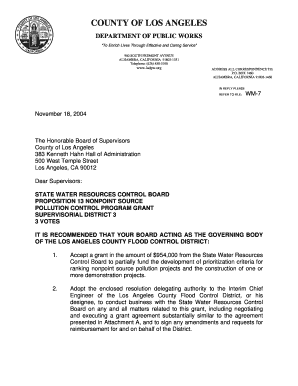
Los Angeles County Letterhead Form


What is the Los Angeles County Letterhead
The Los Angeles County letterhead is an official document template used by various departments within the county government. It serves as a formal representation of the county, featuring the county seal, name, and contact information. This letterhead is typically used for correspondence, official notices, and other communications that require a professional appearance. Utilizing the county letterhead ensures that documents are recognized as legitimate and authoritative, which is essential for legal and administrative purposes.
How to use the Los Angeles County Letterhead
Using the Los Angeles County letterhead involves several key steps to ensure that the document maintains its official status. First, ensure that you are authorized to use the letterhead, as it is intended for official county business. When drafting a document, include the letterhead at the top of the page. This should be followed by the date and the recipient's information. The body of the letter should clearly convey the intended message, and it is important to include a signature from an authorized individual at the end. This process helps maintain the integrity and formality of communications sent on behalf of the county.
Key elements of the Los Angeles County Letterhead
The Los Angeles County letterhead contains several important elements that contribute to its official status. These elements include:
- County Seal: The official seal of Los Angeles County, which signifies authenticity.
- County Name: Clearly displayed at the top, indicating the document's origin.
- Contact Information: Includes phone numbers, email addresses, and physical addresses for relevant departments.
- Formatting: Consistent font style and size, ensuring readability and professionalism.
These elements work together to create a document that is both recognizable and authoritative.
Steps to complete the Los Angeles County Letterhead
Completing a document using the Los Angeles County letterhead requires careful attention to detail. Follow these steps:
- Open the official letterhead template, ensuring it is the most current version.
- Fill in the date at the top of the document.
- Add the recipient's name and address below the date.
- Compose the body of the letter, clearly stating your message or request.
- Include a closing statement and sign the document, ensuring that the signature is from an authorized representative.
- Review the document for accuracy and completeness before sending it out.
By following these steps, you can ensure that your correspondence is professional and adheres to county standards.
Legal use of the Los Angeles County Letterhead
The legal use of the Los Angeles County letterhead is governed by specific regulations that dictate how and when it can be used. It is essential to use the letterhead only for official county business to maintain its legitimacy. Misuse of the letterhead can lead to legal repercussions, including potential penalties for unauthorized use. Additionally, any document created on the letterhead must comply with relevant laws and regulations, ensuring that the content is appropriate and within the scope of county operations.
How to obtain the Los Angeles County Letterhead
Obtaining the Los Angeles County letterhead typically involves a request through the appropriate county department. Authorized personnel can access the letterhead template from the county's official website or internal resources. It is important to ensure that you have the necessary permissions to use the letterhead, as it is intended for official use only. If you are unsure of the process, contacting the county's administrative office can provide guidance on how to properly obtain and utilize the letterhead.
Quick guide on how to complete los angeles county letterhead
Complete Los Angeles County Letterhead effortlessly on any device
Digital document management has become increasingly favored by organizations and individuals. It offers a fantastic eco-friendly substitute for conventional printed and signed papers, as you can locate the necessary form and securely store it online. airSlate SignNow equips you with all the tools required to create, edit, and eSign your documents swiftly without delays. Handle Los Angeles County Letterhead on any platform with airSlate SignNow Android or iOS applications and enhance any document-based task today.
The simplest method to modify and eSign Los Angeles County Letterhead with ease
- Obtain Los Angeles County Letterhead and then click Get Form to begin.
- Utilize the tools we provide to complete your document.
- Emphasize pertinent sections of your documents or obscure sensitive information with tools that airSlate SignNow offers specifically for that purpose.
- Create your eSignature using the Sign tool, which takes moments and carries the same legal validity as a conventional wet ink signature.
- Verify the details and then click on the Done button to save your changes.
- Select how you would like to send your form, via email, text message (SMS), or invite link, or download it to your computer.
Forget about lost or misplaced files, tiresome form searching, or mistakes that necessitate printing new document copies. airSlate SignNow meets all your document management needs in just a few clicks from any device you prefer. Modify and eSign Los Angeles County Letterhead and ensure excellent communication at every stage of the form preparation process with airSlate SignNow.
Create this form in 5 minutes or less
Create this form in 5 minutes!
How to create an eSignature for the los angeles county letterhead
How to create an electronic signature for a PDF online
How to create an electronic signature for a PDF in Google Chrome
How to create an e-signature for signing PDFs in Gmail
How to create an e-signature right from your smartphone
How to create an e-signature for a PDF on iOS
How to create an e-signature for a PDF on Android
People also ask
-
What is county letterhead and how can it be used in airSlate SignNow?
County letterhead is a formal document header used by county offices that includes the county's name, address, and logo. With airSlate SignNow, you can create, sign, and send documents that incorporate your county letterhead, ensuring professionalism and compliance in all communications.
-
How does airSlate SignNow support the use of county letterhead in signatures?
airSlate SignNow allows users to upload custom county letterhead so that electronic signatures can be affixed directly onto documents. This feature enhances the authenticity and official nature of your documents while streamlining the signing process.
-
Is airSlate SignNow affordable for local government offices using county letterhead?
Yes, airSlate SignNow offers cost-effective pricing models suitable for local government offices. With flexible plans and features tailored for organizations using county letterhead, you can manage your document workflows without breaking your budget.
-
What features does airSlate SignNow provide for editing documents with county letterhead?
airSlate SignNow provides a suite of editing tools that allow users to customize documents with their county letterhead easily. You can add text, fields, and even images to documents, making it simple to create and edit official county communications.
-
How can I integrate airSlate SignNow with other applications for managing county letterhead?
airSlate SignNow integrates seamlessly with various applications, including cloud storage solutions and document management systems. This allows you to manage your county letterhead alongside other vital documents, improving overall efficiency.
-
Can multiple users collaborate on documents featuring county letterhead in airSlate SignNow?
Absolutely! airSlate SignNow allows multiple users to collaborate on documents that include county letterhead. You can assign roles, track changes, and ensure that everyone stays in the loop during the signing process.
-
What are the benefits of using airSlate SignNow for documents with county letterhead?
Using airSlate SignNow for county letterhead documents speeds up the signing process, reduces paperwork, and enhances security. This not only saves time and resources for governmental offices but also improves record-keeping and compliance.
Get more for Los Angeles County Letterhead
Find out other Los Angeles County Letterhead
- How Can I eSignature Maine Charity Quitclaim Deed
- How Do I eSignature Michigan Charity LLC Operating Agreement
- eSignature North Carolina Car Dealer NDA Now
- eSignature Missouri Charity Living Will Mobile
- eSignature New Jersey Business Operations Memorandum Of Understanding Computer
- eSignature North Dakota Car Dealer Lease Agreement Safe
- eSignature Oklahoma Car Dealer Warranty Deed Easy
- eSignature Oregon Car Dealer Rental Lease Agreement Safe
- eSignature South Carolina Charity Confidentiality Agreement Easy
- Can I eSignature Tennessee Car Dealer Limited Power Of Attorney
- eSignature Utah Car Dealer Cease And Desist Letter Secure
- eSignature Virginia Car Dealer Cease And Desist Letter Online
- eSignature Virginia Car Dealer Lease Termination Letter Easy
- eSignature Alabama Construction NDA Easy
- How To eSignature Wisconsin Car Dealer Quitclaim Deed
- eSignature California Construction Contract Secure
- eSignature Tennessee Business Operations Moving Checklist Easy
- eSignature Georgia Construction Residential Lease Agreement Easy
- eSignature Kentucky Construction Letter Of Intent Free
- eSignature Kentucky Construction Cease And Desist Letter Easy