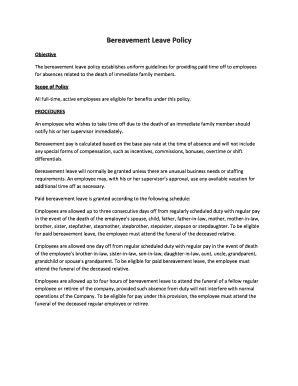
Bereavement Policy Form


What is the bereavement policy?
The bereavement policy outlines the guidelines and procedures that employees must follow when requesting leave due to the death of a loved one. This policy typically specifies the duration of leave, eligibility criteria, and any required documentation. Understanding the specifics of the bereavement policy is essential for employees to ensure they receive the appropriate support during a difficult time.
How to use the bereavement policy
Utilizing the bereavement policy involves several steps. First, employees should review the policy to understand their entitlements and the process for requesting leave. Next, they must notify their supervisor or human resources department as soon as possible after the loss. Providing necessary documentation, such as a death certificate or obituary, may be required to validate the request. Lastly, employees should complete any required forms accurately and submit them through the designated channels, whether online or in person.
Key elements of the bereavement policy
Key elements of the bereavement policy typically include:
- Eligibility criteria: Defines who qualifies for bereavement leave, often including immediate family members.
- Duration of leave: Specifies the number of days an employee can take off, which may vary based on the relationship to the deceased.
- Documentation requirements: Outlines what proof is needed to support the leave request.
- Notification procedures: Details how and when employees should inform their employer about the need for leave.
Steps to complete the bereavement policy
Completing the bereavement policy involves a clear process to ensure compliance and proper documentation. The steps typically include:
- Review the bereavement policy to understand your rights and obligations.
- Gather necessary documentation, such as a death certificate or funeral notice.
- Notify your supervisor or HR department promptly about your need for leave.
- Fill out any required forms accurately, ensuring all information is complete.
- Submit the forms through the appropriate channels, whether online or in person.
Legal use of the bereavement policy
The legal use of the bereavement policy ensures that both the employee's rights and the employer's responsibilities are upheld. It is essential for the policy to comply with federal and state labor laws, which may dictate minimum leave requirements and non-discrimination practices. Employers must also ensure that the policy is applied consistently to all employees to avoid potential legal issues.
Required documents
When applying for bereavement leave, certain documents may be required to support the request. Commonly requested documentation includes:
- Death certificate: A legal document that confirms the death of the individual.
- Obituary: A published notice that provides details about the deceased.
- Funeral service program: Documentation of the funeral service details, which may be requested by some employers.
Quick guide on how to complete amazon bereavement leave policy
Complete amazon bereavement leave policy effortlessly on any device
Digital document management has gained traction among businesses and individuals. It offers an excellent eco-friendly substitute for traditional printed and signed documents, as you can obtain the right form and securely store it online. airSlate SignNow provides all the tools necessary to create, modify, and electronically sign your documents swiftly and without delays. Manage amazon bereavement proof on any platform using airSlate SignNow's Android or iOS applications and enhance any document-related workflow today.
The easiest way to modify and eSign amazon bereavement policy with ease
- Obtain amazon bereavement leave and then click Get Form to begin.
- Utilize the tools we provide to complete your form.
- Emphasize important sections of your documents or obscure sensitive information with the tools that airSlate SignNow provides specifically for this purpose.
- Create your electronic signature using the Sign tool, which takes only seconds and holds the same legal validity as a conventional wet ink signature.
- Review all the details and then click on the Done button to store your changes.
- Select how you would like to send your form, whether by email, text message (SMS), or an invite link, or download it to your computer.
Eliminate concerns over lost or misplaced documents, arduous form searching, or mistakes that require printing new document copies. airSlate SignNow addresses your document management needs within a few clicks from any device of your choosing. Edit and eSign bereavement proof to ensure excellent communication at every phase of your form preparation with airSlate SignNow.
Create this form in 5 minutes or less
Related searches to bereavement pay amazon
Create this form in 5 minutes!
How to create an eSignature for the nyc doe bereavement form
How to create an electronic signature for a PDF online
How to create an electronic signature for a PDF in Google Chrome
How to create an e-signature for signing PDFs in Gmail
How to create an e-signature right from your smartphone
How to create an e-signature for a PDF on iOS
How to create an e-signature for a PDF on Android
People also ask amazon bereavement
-
What is Amazon bereavement proof, and how does it work with airSlate SignNow?
Amazon bereavement proof refers to the documentation required by Amazon to handle accounts of deceased individuals. With airSlate SignNow, you can easily eSign and send necessary documents to Amazon, ensuring that you fulfill their bereavement proof requirements efficiently and securely.
-
How does airSlate SignNow assist in providing amazon bereavement proof?
airSlate SignNow simplifies the process of providing amazon bereavement proof by allowing users to electronically sign documents, reducing paperwork and time. This intuitive platform ensures that the required documents are completed accurately and sent directly to Amazon without any hassle.
-
Is pricing for airSlate SignNow competitive for services related to amazon bereavement proof?
Yes, airSlate SignNow offers competitive pricing plans tailored for businesses and individuals needing services related to amazon bereavement proof. The cost-effective solution includes features specifically designed to streamline the document management process, ensuring users get good value.
-
What features does airSlate SignNow offer for managing amazon bereavement proof requests?
AirSlate SignNow provides features such as customizable templates, real-time tracking, and secure storage for documents related to amazon bereavement proof. These tools help users manage and submit their proof requests efficiently while maintaining compliance with Amazon's policies.
-
Can airSlate SignNow integrate with other applications to facilitate amazon bereavement proof processing?
Absolutely! airSlate SignNow seamlessly integrates with various applications that can aid in the process of collecting and managing amazon bereavement proof. These integrations simplify the workflow and enhance collaboration between all parties involved.
-
What are the benefits of using airSlate SignNow for amazon bereavement proof submissions?
Using airSlate SignNow for amazon bereavement proof submissions offers several benefits, including quicker turnaround times and reduced administrative burdens. The electronic signing feature allows for a more straightforward, less stressful process during a difficult time, ensuring that your needs are met promptly.
-
How secure is the process when submitting amazon bereavement proof through airSlate SignNow?
The security of your documents is a top priority at airSlate SignNow. When submitting amazon bereavement proof, all data is encrypted, and compliance with industry standards is ensured, providing peace of mind that your information remains private and protected.
Get more for bereavement forms
Find out other bereavement form for work
- Electronic signature Legal Document Idaho Online
- How Can I Electronic signature Idaho Legal Rental Lease Agreement
- How Do I Electronic signature Alabama Non-Profit Profit And Loss Statement
- Electronic signature Alabama Non-Profit Lease Termination Letter Easy
- How Can I Electronic signature Arizona Life Sciences Resignation Letter
- Electronic signature Legal PDF Illinois Online
- How Can I Electronic signature Colorado Non-Profit Promissory Note Template
- Electronic signature Indiana Legal Contract Fast
- Electronic signature Indiana Legal Rental Application Online
- Electronic signature Delaware Non-Profit Stock Certificate Free
- Electronic signature Iowa Legal LLC Operating Agreement Fast
- Electronic signature Legal PDF Kansas Online
- Electronic signature Legal Document Kansas Online
- Can I Electronic signature Kansas Legal Warranty Deed
- Can I Electronic signature Kansas Legal Last Will And Testament
- Electronic signature Kentucky Non-Profit Stock Certificate Online
- Electronic signature Legal PDF Louisiana Online
- Electronic signature Maine Legal Agreement Online
- Electronic signature Maine Legal Quitclaim Deed Online
- Electronic signature Missouri Non-Profit Affidavit Of Heirship Online