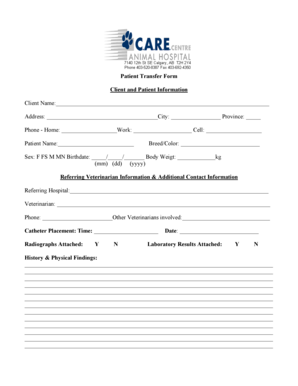
Patient Transfer Form PDF


What is the Patient Transfer Form PDF
The patient transfer form PDF is a crucial document used in healthcare settings to facilitate the transfer of a patient from one facility or provider to another. This form captures essential information about the patient's medical history, current health status, and specific needs during the transfer process. It ensures that the receiving healthcare provider has all necessary details to continue appropriate care without interruption. The form typically includes sections for patient identification, medical conditions, medications, allergies, and any special instructions related to the patient's care.
How to Use the Patient Transfer Form PDF
Using the patient transfer form PDF involves several straightforward steps. First, download the form from a reliable source. Next, fill in the required information accurately to ensure all relevant details are communicated effectively. It is important to review the completed form for any errors or omissions before submitting it. Once filled, the form can be printed for physical signatures or signed electronically using a trusted eSignature solution. This digital approach streamlines the process, allowing for quick and secure transfers of patient information.
Steps to Complete the Patient Transfer Form PDF
Completing the patient transfer form PDF requires careful attention to detail. Follow these steps for a successful completion:
- Download the form from a trusted source.
- Begin with the patient's personal information, including name, date of birth, and contact details.
- Document the patient's medical history, including current diagnoses and any ongoing treatments.
- List all medications the patient is currently taking, along with dosages and administration routes.
- Include any known allergies or adverse reactions to medications.
- Provide specific instructions or considerations for the receiving facility, if applicable.
- Review the form for completeness and accuracy before submission.
Legal Use of the Patient Transfer Form PDF
The legal use of the patient transfer form PDF is governed by various healthcare regulations, ensuring that patient information is handled securely and confidentially. To be legally binding, the form must be completed accurately and signed by authorized personnel. Compliance with laws such as HIPAA is essential to protect patient privacy during the transfer process. Utilizing a reliable eSignature solution can enhance the legal validity of the document, as it provides a secure method for obtaining signatures while maintaining compliance with electronic signature regulations.
Key Elements of the Patient Transfer Form PDF
Several key elements must be included in the patient transfer form PDF to ensure its effectiveness and compliance. These elements typically consist of:
- Patient identification details, including full name and date of birth.
- Medical history and current health status.
- List of medications and dosages.
- Allergy information and previous adverse reactions.
- Instructions for care during the transfer.
- Signatures of the transferring and receiving healthcare providers.
Examples of Using the Patient Transfer Form PDF
There are various scenarios in which the patient transfer form PDF is utilized. For instance, when a patient is being discharged from a hospital to a rehabilitation center, this form ensures that all pertinent medical information is communicated effectively. Another example includes transferring a patient from one specialist to another, where the form provides the receiving doctor with a comprehensive overview of the patient's condition and treatment history. These examples illustrate the form's importance in maintaining continuity of care and ensuring patient safety during transitions between healthcare providers.
Quick guide on how to complete patient transfer form pdf 242966637
Easily Prepare Patient Transfer Form Pdf on Any Device
Digital document management has become increasingly favored by organizations and individuals. It offers an ideal eco-friendly substitute for conventional printed and signed paperwork, as you can access the correct form and securely keep it online. airSlate SignNow equips you with all the tools necessary to create, amend, and electronically sign your documents swiftly without delays. Handle Patient Transfer Form Pdf on any device using airSlate SignNow Android or iOS applications and enhance any document-related task today.
The Simplest Method to Edit and Electronically Sign Patient Transfer Form Pdf Effortlessly
- Obtain Patient Transfer Form Pdf and then click Get Form to begin.
- Make use of the tools we provide to complete your form.
- Emphasize important sections of your documents or obscure sensitive information with tools that airSlate SignNow provides specifically for that purpose.
- Create your signature using the Sign feature, which completes in seconds and carries the same legal validity as a traditional ink signature.
- Review all the details and then select the Done button to save your edits.
- Determine how you wish to send your form, via email, SMS, or invitation link, or download it to your computer.
Eliminate the worry of lost or misfiled documents, tedious form searches, or mistakes that necessitate printing new copies. airSlate SignNow meets all your document management requirements in just a few clicks from any preferred device. Modify and electronically sign Patient Transfer Form Pdf and ensure excellent communication throughout your form preparation journey with airSlate SignNow.
Create this form in 5 minutes or less
Create this form in 5 minutes!
How to create an eSignature for the patient transfer form pdf 242966637
How to create an electronic signature for a PDF online
How to create an electronic signature for a PDF in Google Chrome
How to create an e-signature for signing PDFs in Gmail
How to create an e-signature right from your smartphone
How to create an e-signature for a PDF on iOS
How to create an e-signature for a PDF on Android
People also ask
-
What is a patient transfer form PDF?
A patient transfer form PDF is a document used to facilitate the transfer of patients between healthcare facilities. It contains essential information such as patient details, medical history, and transfer instructions. Utilizing a patient transfer form PDF ensures that all necessary data is documented accurately and shared efficiently.
-
How can airSlate SignNow help with patient transfer form PDFs?
airSlate SignNow allows you to create, send, and eSign patient transfer form PDFs with ease. By using our platform, you can streamline the document flow, reduce errors, and ensure that all necessary signatures are obtained promptly. This enhances the efficiency of patient transfers while maintaining compliance with healthcare regulations.
-
Is there a cost associated with using airSlate SignNow for patient transfer form PDFs?
Yes, airSlate SignNow offers a variety of pricing plans to suit different business needs, including options for managing patient transfer form PDFs. Our flexible subscription models ensure you get the features you need at a competitive price. Visit our pricing page to find the plan that best fits your organization's requirements.
-
Can I customize a patient transfer form PDF using airSlate SignNow?
Absolutely! airSlate SignNow allows users to customize their patient transfer form PDFs to ensure they meet specific needs. You can add fields, adjust layouts, and incorporate your branding, making the document not only functional but also professional.
-
What security features does airSlate SignNow provide for patient transfer form PDFs?
Security is a top priority for airSlate SignNow, especially when handling sensitive documents like patient transfer form PDFs. Our platform employs advanced encryption, secure access controls, and audit trails to protect your documents and ensure compliance with healthcare regulations.
-
Which integrations are available with airSlate SignNow for managing patient transfer form PDFs?
airSlate SignNow offers integrations with various applications to enhance workflow efficiency around patient transfer form PDFs. You can seamlessly connect with platforms like Google Drive, Dropbox, and popular healthcare management systems, making it easier to manage patient information efficiently.
-
How long does it take to process a patient transfer form PDF with airSlate SignNow?
Processing a patient transfer form PDF with airSlate SignNow can be done in minutes. Our user-friendly interface and automated workflows speed up the process, allowing healthcare providers to focus more on patient care rather than paperwork, ensuring timely transfers.
Get more for Patient Transfer Form Pdf
Find out other Patient Transfer Form Pdf
- Electronic signature Nevada Employee Reference Request Mobile
- How To Electronic signature Washington Employee Reference Request
- Electronic signature New York Working Time Control Form Easy
- How To Electronic signature Kansas Software Development Proposal Template
- Electronic signature Utah Mobile App Design Proposal Template Fast
- Electronic signature Nevada Software Development Agreement Template Free
- Electronic signature New York Operating Agreement Safe
- How To eSignature Indiana Reseller Agreement
- Electronic signature Delaware Joint Venture Agreement Template Free
- Electronic signature Hawaii Joint Venture Agreement Template Simple
- Electronic signature Idaho Web Hosting Agreement Easy
- Electronic signature Illinois Web Hosting Agreement Secure
- Electronic signature Texas Joint Venture Agreement Template Easy
- How To Electronic signature Maryland Web Hosting Agreement
- Can I Electronic signature Maryland Web Hosting Agreement
- Electronic signature Michigan Web Hosting Agreement Simple
- Electronic signature Missouri Web Hosting Agreement Simple
- Can I eSignature New York Bulk Sale Agreement
- How Do I Electronic signature Tennessee Web Hosting Agreement
- Help Me With Electronic signature Hawaii Debt Settlement Agreement Template