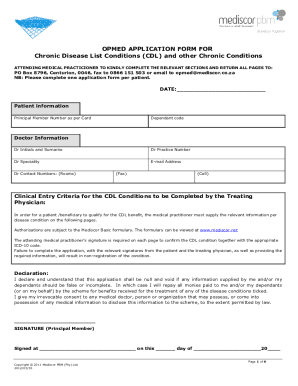
Opmed Chronic Forms


What is the Opmed Chronic Forms
The Opmed chronic application is a specific form used to request ongoing medical services or benefits related to chronic conditions. This form is essential for patients seeking to establish their eligibility for treatment plans that require consistent monitoring and care. By submitting the Opmed chronic forms, individuals can communicate their medical needs to healthcare providers and insurance companies, ensuring they receive the necessary support for their conditions.
How to use the Opmed Chronic Forms
Using the Opmed chronic forms involves several straightforward steps. First, gather all necessary personal and medical information, including your health history and current medications. Next, fill out the form accurately, ensuring that all sections are completed. It is crucial to review the form for any errors before submission. Once completed, you can submit the form electronically through a secure platform or print it out for mailing or in-person delivery.
Steps to complete the Opmed Chronic Forms
Completing the Opmed chronic forms requires careful attention to detail. Follow these steps for a smooth process:
- Gather necessary documentation, including medical records and identification.
- Fill out personal information, including your name, address, and contact details.
- Provide detailed information about your chronic condition, including diagnosis and treatment history.
- Sign and date the form to certify that the information provided is accurate.
- Submit the form through your chosen method, ensuring it is sent to the correct recipient.
Legal use of the Opmed Chronic Forms
The legal use of the Opmed chronic forms is governed by various regulations that ensure the protection of patient information and the validity of the form. To be considered legally binding, the form must be completed accurately and signed by the patient or their authorized representative. Compliance with federal and state laws, including HIPAA, is essential to maintain the confidentiality of medical information and to ensure that the form is recognized by healthcare providers and insurers.
Key elements of the Opmed Chronic Forms
Several key elements are essential for the Opmed chronic forms to be effective:
- Patient Information: Accurate personal details, including full name and contact information.
- Medical History: Comprehensive details about the chronic condition and previous treatments.
- Signature: A valid signature to authenticate the form and confirm the accuracy of the information.
- Date: The date of completion, which is critical for processing the application.
Application Process & Approval Time
The application process for the Opmed chronic forms typically involves submitting the completed form to the relevant healthcare provider or insurance company. Once submitted, the approval time can vary based on the organization’s policies and the complexity of the case. Generally, applicants can expect a response within a few weeks, although this may be longer for more complex cases requiring additional documentation or verification.
Quick guide on how to complete opmed chronic forms 59874786
Complete Opmed Chronic Forms effortlessly on any device
Managing documents online has gained signNow traction among companies and individuals. It offers an ideal eco-friendly alternative to traditional printed and signed paperwork, allowing you to access the correct form and securely store it online. airSlate SignNow equips you with all the necessary tools to create, modify, and eSign your documents swiftly without any holdups. Handle Opmed Chronic Forms on any device using the airSlate SignNow applications for Android or iOS and simplify your document-related tasks today.
The easiest way to modify and eSign Opmed Chronic Forms seamlessly
- Obtain Opmed Chronic Forms and then click Get Form to initiate the process.
- Use the tools we offer to complete your document.
- Emphasize signNow sections of the documents or obscure sensitive information with tools that airSlate SignNow specifically provides for this purpose.
- Create your signature using the Sign tool, which takes mere seconds and carries the same legal authority as a conventional wet ink signature.
- Review the information and then click the Done button to save your changes.
- Select how you wish to send your form: by email, SMS, or invite link, or download it to your computer.
Say goodbye to lost or misplaced files, tiring searches for forms, or mistakes that necessitate printing new document copies. airSlate SignNow manages all your document management needs in just a few clicks from any device of your choosing. Alter and eSign Opmed Chronic Forms and guarantee outstanding communication at every step of the form preparation journey with airSlate SignNow.
Create this form in 5 minutes or less
Create this form in 5 minutes!
How to create an eSignature for the opmed chronic forms 59874786
How to create an electronic signature for a PDF online
How to create an electronic signature for a PDF in Google Chrome
How to create an e-signature for signing PDFs in Gmail
How to create an e-signature right from your smartphone
How to create an e-signature for a PDF on iOS
How to create an e-signature for a PDF on Android
People also ask
-
What is the opmed chronic application by airSlate SignNow?
The opmed chronic application is a specialized feature within airSlate SignNow that streamlines the signing and management of chronic healthcare documents. This powerful tool simplifies the process of handling patient consent forms and treatment agreements, making it crucial for healthcare providers managing chronic conditions.
-
How can the opmed chronic application benefit my practice?
By using the opmed chronic application, healthcare practices can enhance efficiency and reduce paperwork errors. It allows for secure electronic signatures, ensuring patient documents are easily accessible and legally binding, which ultimately improves patient satisfaction and compliance.
-
What are the pricing options for the opmed chronic application?
airSlate SignNow offers flexible pricing plans for the opmed chronic application, allowing practices of all sizes to choose a plan that best fits their needs. Whether you operate a small clinic or a large healthcare system, you'll find competitive pricing that includes robust features and comprehensive support.
-
What features does the opmed chronic application include?
The opmed chronic application comes with several key features including customizable templates, automated workflows, and secure document storage. Additionally, it ensures compliance with healthcare regulations, making it an essential tool for any practice focused on chronic patient care.
-
Does the opmed chronic application integrate with other software?
Yes, the opmed chronic application seamlessly integrates with various healthcare management systems and electronic health records (EHR) platforms. This integration ensures that all patient documentation and records are synchronized effectively, enhancing the overall efficiency of your practice.
-
Is the opmed chronic application user-friendly?
Absolutely! The opmed chronic application is designed with user experience in mind. Its intuitive interface allows healthcare providers and support staff to quickly adopt the tool without extensive training, thereby ensuring a smooth transition to electronic document management.
-
What security measures are in place for the opmed chronic application?
Security is a top priority for the opmed chronic application. It employs advanced encryption, secure access controls, and regular compliance checks to safeguard sensitive patient information, ensuring that your documents and data are protected at all times.
Get more for Opmed Chronic Forms
- Illinois notice relocation form
- Observation of student engagement data sheet form
- There is a problem with your name andor taxpayer identification number tin on your 2015 tax return irs form
- Use this form if you are 16 years or over and
- Lifeguard timesheet guardsrealmanagecom form
- Da form 137 2
- Ohio virtual academy ownertenant affidavit form
- Pre medicalpre veterinarypre dental form
Find out other Opmed Chronic Forms
- Electronic signature North Dakota Child Support Modification Easy
- Electronic signature Oregon Child Support Modification Online
- How Can I Electronic signature Colorado Cohabitation Agreement
- Electronic signature Arkansas Leave of Absence Letter Later
- Electronic signature New Jersey Cohabitation Agreement Fast
- Help Me With Electronic signature Alabama Living Will
- How Do I Electronic signature Louisiana Living Will
- Electronic signature Arizona Moving Checklist Computer
- Electronic signature Tennessee Last Will and Testament Free
- Can I Electronic signature Massachusetts Separation Agreement
- Can I Electronic signature North Carolina Separation Agreement
- How To Electronic signature Wyoming Affidavit of Domicile
- Electronic signature Wisconsin Codicil to Will Later
- Electronic signature Idaho Guaranty Agreement Free
- Electronic signature North Carolina Guaranty Agreement Online
- eSignature Connecticut Outsourcing Services Contract Computer
- eSignature New Hampshire Outsourcing Services Contract Computer
- eSignature New York Outsourcing Services Contract Simple
- Electronic signature Hawaii Revocation of Power of Attorney Computer
- How Do I Electronic signature Utah Gift Affidavit