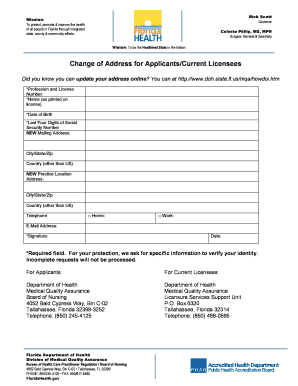
Address Form Florida Board of Nursing


What is the Address Form Florida Board of Nursing
The Address Form for the Florida Board of Nursing is a crucial document used by nursing professionals to update their contact information with the state’s nursing regulatory body. This form ensures that the Board has the most current address for each nurse, which is essential for communication regarding licensure, renewal notices, and other important updates. Keeping this information accurate is vital for maintaining compliance with state regulations.
How to use the Address Form Florida Board of Nursing
Using the Address Form for the Florida Board of Nursing involves several straightforward steps. First, obtain the form, which can typically be downloaded from the Board's official website. Next, fill in the required fields, including your full name, license number, and the new address. After completing the form, you can submit it electronically or via mail, depending on the options provided by the Board. Ensure that you keep a copy for your records.
Steps to complete the Address Form Florida Board of Nursing
Completing the Address Form for the Florida Board of Nursing requires attention to detail. Follow these steps for accurate submission:
- Download the form from the Florida Board of Nursing website.
- Fill in your personal information, including your name and license number.
- Provide your new address, ensuring that all details are correct.
- Review the form for any errors or omissions.
- Submit the form as directed, either online or by mailing it to the appropriate address.
Legal use of the Address Form Florida Board of Nursing
The Address Form for the Florida Board of Nursing is legally binding once submitted. It is essential to ensure that the information provided is accurate and up to date, as incorrect details can lead to communication issues or potential disciplinary actions. The form adheres to state regulations governing nursing practice, making it a critical document for compliance with nursing laws in Florida.
Key elements of the Address Form Florida Board of Nursing
Key elements of the Address Form include:
- Full Name: The legal name of the nursing professional.
- License Number: The unique identifier assigned by the Florida Board of Nursing.
- New Address: The updated residential or professional address.
- Signature: A signature is often required to validate the form.
Form Submission Methods (Online / Mail / In-Person)
The Address Form for the Florida Board of Nursing can typically be submitted through various methods. Many users prefer the online submission option for its convenience and speed. Alternatively, you can mail the completed form to the Board's office or, in some cases, deliver it in person. Each submission method has specific guidelines, so it is important to follow the instructions provided on the form or the Board's website.
Quick guide on how to complete address form florida board of nursing
Complete Address Form Florida Board Of Nursing effortlessly on any gadget
Digital document management has become increasingly preferred by businesses and individuals alike. It offers an ideal eco-friendly option to traditional printed and signed paperwork, as you can easily access the right form and securely keep it online. airSlate SignNow equips you with all the tools needed to create, modify, and eSign your documents swiftly without delays. Manage Address Form Florida Board Of Nursing on any gadget with airSlate SignNow Android or iOS applications and enhance any document-related procedure today.
How to modify and eSign Address Form Florida Board Of Nursing with ease
- Obtain Address Form Florida Board Of Nursing and click Get Form to begin.
- Make use of the tools we provide to fill out your form.
- Emphasize pertinent sections of your documents or conceal sensitive information with tools that airSlate SignNow offers specifically for that purpose.
- Generate your signature using the Sign tool, which takes mere seconds and holds the same legal validity as a conventional handwritten signature.
- Verify the information and click on the Done button to save your modifications.
- Choose how you would like to send your form, via email, SMS, or invitation link, or download it to your computer.
Eliminate concerns about missing or lost files, tedious form navigation, or errors that necessitate printing additional document copies. airSlate SignNow fulfills your document management needs in just a few clicks from any device you prefer. Modify and eSign Address Form Florida Board Of Nursing and guarantee exceptional communication at any stage of your form preparation process with airSlate SignNow.
Create this form in 5 minutes or less
Create this form in 5 minutes!
How to create an eSignature for the address form florida board of nursing
How to create an electronic signature for a PDF online
How to create an electronic signature for a PDF in Google Chrome
How to create an e-signature for signing PDFs in Gmail
How to create an e-signature right from your smartphone
How to create an e-signature for a PDF on iOS
How to create an e-signature for a PDF on Android
People also ask
-
What are florida board of nursing photos used for?
Florida board of nursing photos are essential for verifying the identity of nursing professionals in Florida. These photos are generally used for licensing purposes and are an important part of the application process. By providing accurate images, the Florida Board of Nursing ensures that all submission requirements are met for credentialing.
-
How can I obtain my florida board of nursing photos?
To obtain your florida board of nursing photos, you may need to submit a photo as part of your application to the Florida Board of Nursing. It is essential to follow their guidelines for photo specifications to ensure acceptance. Once submitted, your photos will be reviewed in conjunction with your application.
-
Are there any fees associated with submitting florida board of nursing photos?
Typically, there are no direct fees solely for the submission of florida board of nursing photos. However, application fees may apply when you submit your documents to the Florida Board of Nursing. Be sure to check their official website for the latest fee structure related to licensing.
-
What features should I look for when capturing florida board of nursing photos?
When capturing florida board of nursing photos, ensure you follow the specific guidelines laid out by the Florida Board of Nursing. Look for good lighting, a neutral background, and appropriate framing to make your image clear and professional. This will enhance the acceptance rate of your submitted photo.
-
Can I use airSlate SignNow to eSign documents related to my nursing application?
Yes, you can use airSlate SignNow to eSign documents related to your nursing application, including those that may require your florida board of nursing photos. The platform provides a straightforward and secure way to manage documents electronically. This can signNowly streamline the application process.
-
How does airSlate SignNow ensure the security of my florida board of nursing photos?
airSlate SignNow employs multiple layers of security to protect your florida board of nursing photos and all sensitive documents. Data encryption, secure storage, and compliance with industry standards ensure that your information is safeguarded during the eSigning process. You can confidently manage your documents with peace of mind.
-
What benefits does airSlate SignNow offer for nurses in Florida?
For nurses in Florida, airSlate SignNow offers an easy-to-use platform for eSigning and managing documents, including applications that require florida board of nursing photos. The cost-effective solution saves time and reduces paper clutter, helping you focus more on your nursing practice. Its integration capabilities also streamline communication with various healthcare institutions.
Get more for Address Form Florida Board Of Nursing
- Agreed order of continuance form
- Wright v river region med corp civil action no 310 cv form
- Wright v southern mono hosp dist 631 f supp 1294 form
- Plaintiffs cross motion for summary judgment and response form
- Plaintiff by and through counsel and files this complaint against form
- By and through its attorney of record and in answer to the form
- By and through counsel files its motion for summary judgment form
- Plaintiffs supplemental brief in opposition to defendants form
Find out other Address Form Florida Board Of Nursing
- How To Integrate Sign in Banking
- How To Use Sign in Banking
- Help Me With Use Sign in Banking
- Can I Use Sign in Banking
- How Do I Install Sign in Banking
- How To Add Sign in Banking
- How Do I Add Sign in Banking
- How Can I Add Sign in Banking
- Can I Add Sign in Banking
- Help Me With Set Up Sign in Government
- How To Integrate eSign in Banking
- How To Use eSign in Banking
- How To Install eSign in Banking
- How To Add eSign in Banking
- How To Set Up eSign in Banking
- How To Save eSign in Banking
- How To Implement eSign in Banking
- How To Set Up eSign in Construction
- How To Integrate eSign in Doctors
- How To Use eSign in Doctors