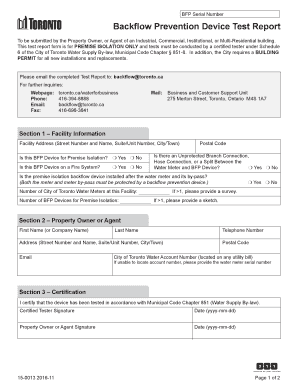
Toronto Backflow Test Report PDF Form


What is the Toronto Backflow Test Report PDF
The Toronto Backflow Test Report PDF is a formal document that records the results of backflow prevention testing conducted on plumbing systems. This report is essential for ensuring that water supply systems are protected from contamination due to backflow, which can occur when water flows in the opposite direction. The report typically includes details such as the location of the test, the date it was performed, the technician's information, and the results of the test. It serves as an official record that can be submitted to local authorities or water management agencies to demonstrate compliance with safety regulations.
How to use the Toronto Backflow Test Report PDF
Using the Toronto Backflow Test Report PDF involves several steps. First, ensure that the report is filled out completely and accurately by a certified technician. Next, review the document for completeness, checking that all required fields are filled and that the test results are clearly documented. Once verified, the report can be submitted to the appropriate local authority or water management agency, either electronically or in print, depending on their submission guidelines. Keeping a copy for your records is also advisable, as it may be needed for future inspections or compliance checks.
Steps to complete the Toronto Backflow Test Report PDF
Completing the Toronto Backflow Test Report PDF requires careful attention to detail. Follow these steps:
- Gather necessary information, including the property address, owner details, and the date of the test.
- Ensure that the technician performing the test is certified and includes their name and license number on the report.
- Document the results of the backflow test, noting any issues and corrective actions taken.
- Sign and date the report, ensuring that all parties involved have completed their sections.
- Review the document for accuracy before final submission.
Key elements of the Toronto Backflow Test Report PDF
The Toronto Backflow Test Report PDF contains several key elements that are crucial for its validity. These include:
- Test Date: The date the backflow test was conducted.
- Property Information: The address and details of the property where the test was performed.
- Technician Information: Name, contact details, and certification number of the technician who performed the test.
- Test Results: Clear documentation of whether the system passed or failed the test, along with any necessary corrective actions.
- Signatures: Required signatures from the technician and property owner, confirming the accuracy of the report.
Legal use of the Toronto Backflow Test Report PDF
The Toronto Backflow Test Report PDF is legally binding when completed according to local regulations. It serves as proof that backflow testing was conducted in compliance with health and safety standards. Local authorities may require this report for inspections or when applying for permits related to plumbing or water systems. Failure to provide a valid report can result in penalties or fines, making it essential to ensure that the report is accurate and submitted on time.
Who Issues the Form
The Toronto Backflow Test Report PDF is typically issued by certified plumbing professionals or backflow prevention specialists. These individuals are trained to conduct the necessary tests and generate the report based on their findings. Additionally, local water authorities may provide guidelines or templates for the report to ensure consistency and compliance with regulatory requirements.
Quick guide on how to complete toronto backflow test report pdf
Prepare Toronto Backflow Test Report Pdf effortlessly on any device
Digital document management has gained traction among businesses and individuals. It serves as an ideal eco-friendly alternative to conventional printed and signed paperwork, allowing you to locate the right form and securely store it online. airSlate SignNow equips you with all the necessary tools to create, adjust, and electronically sign your documents promptly and without obstacles. Manage Toronto Backflow Test Report Pdf on any device using airSlate SignNow's Android or iOS applications and enhance any document-related process today.
How to modify and eSign Toronto Backflow Test Report Pdf with ease
- Find Toronto Backflow Test Report Pdf and then click Get Form to begin.
- Utilize the features we provide to submit your form.
- Highlight important sections of your documents or redact sensitive information using tools that airSlate SignNow has specifically designed for that purpose.
- Create your eSignature using the Sign tool, which only takes seconds and has the same legal validity as a traditional wet ink signature.
- Verify all the details and then click on the Done button to save your modifications.
- Choose how you would like to send your form, via email, text message (SMS), invitation link, or download it to your computer.
Eliminate worries about lost or misplaced documents, tedious form searches, or mistakes that require printing new document copies. airSlate SignNow meets your document management needs in just a few clicks from any device of your choice. Modify and eSign Toronto Backflow Test Report Pdf and ensure excellent communication at every stage of the form preparation process with airSlate SignNow.
Create this form in 5 minutes or less
Create this form in 5 minutes!
How to create an eSignature for the toronto backflow test report pdf
How to create an electronic signature for a PDF online
How to create an electronic signature for a PDF in Google Chrome
How to create an e-signature for signing PDFs in Gmail
How to create an e-signature right from your smartphone
How to create an e-signature for a PDF on iOS
How to create an e-signature for a PDF on Android
People also ask
-
What is a Toronto backflow test report?
A Toronto backflow test report is a document that verifies the successful testing of backflow prevention devices in accordance with local regulations. It ensures that the plumbing system in your building prevents contaminated water from flowing back into the potable water supply. This report is crucial for maintaining safety standards and is often required by local authorities.
-
Why is a Toronto backflow test report important for property owners?
Property owners in Toronto must obtain a backflow test report to demonstrate compliance with city regulations and to protect public health. This report helps prevent the risk of contaminated water, ensuring the safety of drinking water for your community. Additionally, maintaining a valid test report can help in avoiding fines from local authorities.
-
How much does a Toronto backflow test report cost?
The cost of obtaining a Toronto backflow test report can vary depending on the service provider and the specific requirements of your plumbing system. Typically, you can expect to pay anywhere from $100 to $300 for the testing and report generation. It is advisable to compare different service providers to find a cost-effective solution.
-
How often do I need to get a Toronto backflow test report?
In Toronto, it is generally required to obtain a backflow test report annually or as prescribed by local regulations. Regular testing helps ensure that backflow prevention devices are functioning correctly, maintaining the integrity of your water supply. Staying on top of these tests can prevent potential health hazards and fines.
-
What features should I look for in a Toronto backflow test report service?
When selecting a service for your Toronto backflow test report, look for features such as compliance with city regulations, quick turnaround time for testing and reporting, and digital report delivery. A good provider should also offer easy scheduling options and clear communication about the testing process. Customer reviews can also provide insight into the reliability of a service.
-
Can airSlate SignNow help with Toronto backflow test report documentation?
Yes, airSlate SignNow offers an easy-to-use platform for managing the documentation associated with your Toronto backflow test report. You can quickly create, send, and eSign necessary documents, ensuring a smooth process for compliance. Our cost-effective solution helps streamline your business operations and keeps your paperwork organized.
-
How do I ensure my Toronto backflow test report is accepted by local authorities?
To ensure your Toronto backflow test report is accepted by local authorities, work with a certified and licensed tester familiar with city regulations. Make sure the report includes all necessary information, such as the date of testing, test results, and the tester's credentials. Having your documentation properly executed through airSlate SignNow can further enhance its validity.
Get more for Toronto Backflow Test Report Pdf
Find out other Toronto Backflow Test Report Pdf
- eSignature Michigan Doctors Living Will Simple
- How Do I eSignature Michigan Doctors LLC Operating Agreement
- How To eSignature Vermont Education Residential Lease Agreement
- eSignature Alabama Finance & Tax Accounting Quitclaim Deed Easy
- eSignature West Virginia Education Quitclaim Deed Fast
- eSignature Washington Education Lease Agreement Form Later
- eSignature Missouri Doctors Residential Lease Agreement Fast
- eSignature Wyoming Education Quitclaim Deed Easy
- eSignature Alaska Government Agreement Fast
- How Can I eSignature Arizona Government POA
- How Do I eSignature Nevada Doctors Lease Agreement Template
- Help Me With eSignature Nevada Doctors Lease Agreement Template
- How Can I eSignature Nevada Doctors Lease Agreement Template
- eSignature Finance & Tax Accounting Presentation Arkansas Secure
- eSignature Arkansas Government Affidavit Of Heirship Online
- eSignature New Jersey Doctors Permission Slip Mobile
- eSignature Colorado Government Residential Lease Agreement Free
- Help Me With eSignature Colorado Government Medical History
- eSignature New Mexico Doctors Lease Termination Letter Fast
- eSignature New Mexico Doctors Business Associate Agreement Later