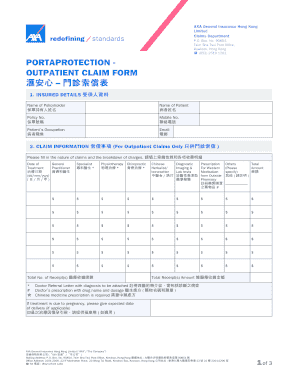
Portaprotection Form


What is the Portaprotection?
The Portaprotection is a specific insurance product offered by AXA, designed to provide coverage for various health-related claims. It encompasses outpatient and hospitalization claims, ensuring that policyholders receive financial support during medical emergencies. Understanding the nuances of this product is essential for effective utilization and filing of claims.
Steps to complete the Portaprotection claim form
Filling out the AXA Portaprotection claim form requires careful attention to detail. Here are the steps to ensure accurate completion:
- Gather necessary documentation, including medical records and receipts.
- Fill in personal information, ensuring that all details match your policy.
- Clearly state the nature of the claim, providing specifics about the treatment received.
- Attach all required documents to support your claim.
- Review the form for accuracy before submission.
Legal use of the Portaprotection
The legal validity of the Portaprotection claim form is upheld by compliance with relevant regulations governing electronic signatures and documentation. To ensure that your submission is legally binding, it is crucial to utilize a secure platform that adheres to the ESIGN Act and UETA standards. This guarantees that your electronic signature is recognized and accepted by AXA and other legal entities.
Required Documents
When submitting the AXA Portaprotection claim form, specific documents are required to substantiate your claim. These typically include:
- Medical bills and invoices related to the treatment.
- Proof of payment, such as receipts or bank statements.
- Medical records detailing the diagnosis and treatment provided.
- Your insurance policy number and personal identification.
Form Submission Methods
The AXA Portaprotection claim form can be submitted through various methods to accommodate different preferences. These include:
- Online submission via AXA's secure portal.
- Mailing the completed form and documents to the designated claims address.
- In-person submission at an AXA office, if available in your area.
Eligibility Criteria
To file a claim using the AXA Portaprotection claim form, policyholders must meet specific eligibility criteria. Generally, these include:
- Being an active policyholder with AXA.
- Having a valid claim related to covered medical services.
- Providing all necessary documentation to support the claim.
Quick guide on how to complete portaprotection
Effortlessly prepare Portaprotection on any device
Digital document management has gained traction among businesses and individuals. It serves as an excellent environmentally-friendly alternative to traditional printed and signed documents, allowing you to locate the appropriate form and securely save it online. airSlate SignNow provides you with all the tools necessary to create, modify, and electronically sign your documents swiftly without delays. Manage Portaprotection on any platform using the airSlate SignNow Android or iOS applications and enhance any document-related procedure today.
How to modify and electronically sign Portaprotection with ease
- Obtain Portaprotection and select Get Form to begin.
- Take advantage of the tools we provide to fill out your document.
- Emphasize important sections of your documents or obscure sensitive details using tools that airSlate SignNow specifically provides for this purpose.
- Create your signature with the Sign feature, which takes mere seconds and carries the same legal validity as a conventional wet ink signature.
- Review the details and click on the Done button to save your modifications.
- Select your preferred method to share your form, whether by email, text message (SMS), invitation link, or download it to your computer.
Eliminate the hassle of lost or misfiled documents, tedious form searches, or errors that require printing additional copies. airSlate SignNow meets your document management needs in just a few clicks from any device you choose. Modify and electronically sign Portaprotection and ensure exceptional communication at every step of your form preparation journey with airSlate SignNow.
Create this form in 5 minutes or less
Create this form in 5 minutes!
How to create an eSignature for the portaprotection
How to create an electronic signature for a PDF online
How to create an electronic signature for a PDF in Google Chrome
How to create an e-signature for signing PDFs in Gmail
How to create an e-signature right from your smartphone
How to create an e-signature for a PDF on iOS
How to create an e-signature for a PDF on Android
People also ask
-
What is the AXA Porta claim form, and why is it important?
The AXA Porta claim form is essential for submitting claims for insurance policies. It ensures that all necessary information is collected efficiently, helping you expedite your claims process. Using the AXA Porta claim form can signNowly simplify the documentation required for a successful claim.
-
How can airSlate SignNow help me with the AXA Porta claim form?
airSlate SignNow provides a smooth digital experience for filling out the AXA Porta claim form. Our platform allows you to eSign and send the form securely, reducing paperwork and streamlining claims submission. This makes the process faster and more efficient.
-
Are there any costs associated with using the AXA Porta claim form through airSlate SignNow?
Using the AXA Porta claim form on airSlate SignNow is part of our cost-effective solution for document management. While there may be subscription options based on your needs, the platform is designed to provide value by reducing administrative overhead. You can get started with a free trial to explore how we can help.
-
What features does airSlate SignNow offer for the AXA Porta claim form?
airSlate SignNow offers comprehensive features tailored for the AXA Porta claim form, including customizable templates, eSignature capabilities, and secure cloud storage. These features ensure your claim is processed quickly and accurately, giving you peace of mind during your claims process.
-
How do I integrate the AXA Porta claim form with my existing system?
Integrating the AXA Porta claim form with your existing systems is straightforward with airSlate SignNow. Our platform supports multiple integrations with CRM and document management systems, allowing you to streamline your workflow. This integration simplifies the claims process and enhances your overall efficiency.
-
What are the benefits of using airSlate SignNow for the AXA Porta claim form?
Using airSlate SignNow for the AXA Porta claim form offers several benefits, including enhanced security, ease of use, and fast processing times. The platform minimizes errors by providing a clear and intuitive interface for completing your claim. Additionally, you can track the status of your claim in real-time.
-
Can I access the AXA Porta claim form on mobile devices?
Yes, you can easily access the AXA Porta claim form on mobile devices with airSlate SignNow. Our platform is optimized for mobile use, allowing you to fill out and sign your claim form on the go. This flexibility ensures that you can manage your claims whenever and wherever you need.
Get more for Portaprotection
- Denuncia di smarrimento o furto del passaporto consolato form
- Financial support application form
- Form a casa courtesy assistance visit request
- County job family services form
- Student profile sheet scpresorg form
- Drug residue appendix n incident report form
- Hvpaa membership agreement form
- Colorado lead based paint discosure form lp46 05 04pdf
Find out other Portaprotection
- How Can I Electronic signature Oklahoma Doctors Document
- How Can I Electronic signature Alabama Finance & Tax Accounting Document
- How To Electronic signature Delaware Government Document
- Help Me With Electronic signature Indiana Education PDF
- How To Electronic signature Connecticut Government Document
- How To Electronic signature Georgia Government PDF
- Can I Electronic signature Iowa Education Form
- How To Electronic signature Idaho Government Presentation
- Help Me With Electronic signature Hawaii Finance & Tax Accounting Document
- How Can I Electronic signature Indiana Government PDF
- How Can I Electronic signature Illinois Finance & Tax Accounting PPT
- How To Electronic signature Maine Government Document
- How To Electronic signature Louisiana Education Presentation
- How Can I Electronic signature Massachusetts Government PDF
- How Do I Electronic signature Montana Government Document
- Help Me With Electronic signature Louisiana Finance & Tax Accounting Word
- How To Electronic signature Pennsylvania Government Document
- Can I Electronic signature Texas Government PPT
- How To Electronic signature Utah Government Document
- How To Electronic signature Washington Government PDF