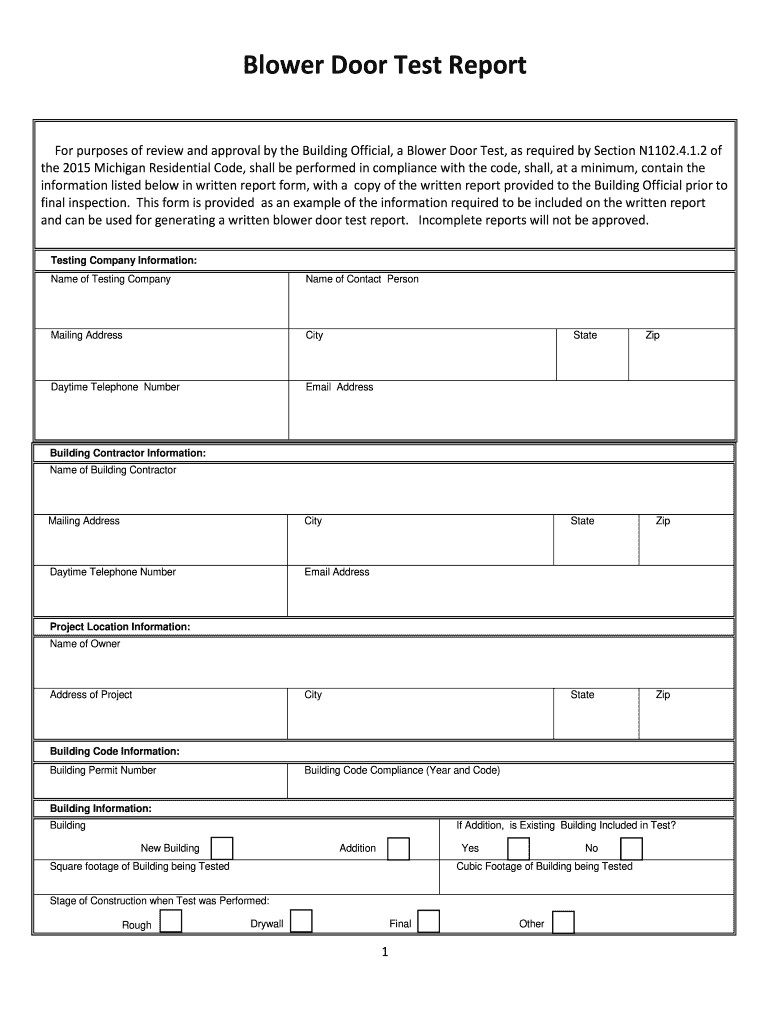
Blower Door Test Report Form


What is the blower door test report form
The blower door test report form is a crucial document used to assess the air leakage of a building. This test helps determine the energy efficiency of a structure by measuring the amount of air that escapes through cracks and openings. The results of the blower door test are typically expressed in terms of the ach50 score, which indicates the air changes per hour at a pressure difference of fifty pascals. This form is essential for builders, contractors, and homeowners aiming to improve energy efficiency and comply with local building codes.
How to use the blower door test report form
Using the blower door test report form involves several key steps. First, it is important to gather all necessary information about the building, including its size, age, and construction materials. Next, the blower door test is conducted by a certified professional who will seal the building and measure the airflow. Once the test is completed, the results are documented on the form, which includes details about the test conditions and the final ach50 score. This information can then be used to identify areas for improvement in energy efficiency.
Steps to complete the blower door test report form
Completing the blower door test report form requires attention to detail. Start by entering the building's address and relevant details such as the date of the test and the name of the technician conducting it. Next, record the initial and final pressure readings, along with the total airflow measurements. It is also important to note any specific observations during the test, such as areas of significant leakage. Finally, ensure that all signatures are obtained from the technician and any other relevant parties to validate the report.
Legal use of the blower door test report form
The blower door test report form must adhere to specific legal standards to be considered valid. This includes compliance with the ESIGN Act and UETA, which govern electronic signatures and records. To ensure legal validity, it is essential to use a reliable eSignature platform that provides a digital certificate. Additionally, the form should be securely stored and accessible for future reference, particularly if required for inspections or audits by local authorities.
Key elements of the blower door test report form
Several key elements must be included in the blower door test report form to ensure it is comprehensive and useful. These elements include:
- Building address and identification details
- Date and time of the blower door test
- Name and credentials of the technician conducting the test
- Initial and final pressure readings
- Total airflow measurements and the resulting ach50 score
- Observations and notes on areas of leakage
- Signatures of the technician and any other relevant parties
State-specific rules for the blower door test report form
Different states may have specific regulations regarding the blower door test report form. It is important to be aware of these rules, as they can affect the testing process and the documentation required. Some states may mandate that the test be performed by certified professionals, while others may have specific reporting formats or additional documentation needed for compliance. Always check local building codes and regulations to ensure adherence to state-specific requirements.
Quick guide on how to complete blower door test report form
Effortlessly prepare Blower Door Test Report Form on any device
Managing documents online has gained popularity among businesses and individuals. It offers an excellent eco-friendly option compared to traditional printed and signed documents, allowing you to find the appropriate form and securely store it online. airSlate SignNow equips you with all the tools necessary to create, modify, and eSign your papers rapidly without delays. Manage Blower Door Test Report Form on any device using the airSlate SignNow applications for Android or iOS and simplify any document-related process today.
The easiest way to modify and eSign Blower Door Test Report Form with ease
- Locate Blower Door Test Report Form and click Get Form to begin.
- Utilize the tools we provide to fill out your document.
- Emphasize important sections of your documents or obscure sensitive details with tools specifically offered by airSlate SignNow for that purpose.
- Create your signature using the Sign tool, which takes moments and holds the same legal validity as a conventional wet ink signature.
- Review all the information and then click on the Done button to save your changes.
- Choose how you wish to share your form, via email, text message (SMS), invite link, or download it to your computer.
Eliminate concerns about lost or misplaced files, tedious form searches, or errors that necessitate printing new document copies. airSlate SignNow addresses all your document management needs in just a few clicks from your chosen device. Modify and eSign Blower Door Test Report Form and ensure excellent communication at every step of your form preparation process with airSlate SignNow.
Create this form in 5 minutes or less
Create this form in 5 minutes!
How to create an eSignature for the blower door test report form
How to create an electronic signature for a PDF online
How to create an electronic signature for a PDF in Google Chrome
How to create an e-signature for signing PDFs in Gmail
How to create an e-signature right from your smartphone
How to create an e-signature for a PDF on iOS
How to create an e-signature for a PDF on Android
People also ask
-
What is a blower door test form?
A blower door test form is a document used to record the results of a blower door test, which measures the air tightness of a building. This form provides essential data for homeowners and builders, helping them to identify air leaks and improve energy efficiency. By utilizing a blower door test form, you can make informed decisions about necessary repairs and upgrades.
-
Why should I use a blower door test form?
Using a blower door test form is crucial for accurately documenting the air leakage performance of your property. This allows you to assess compliance with energy standards and improve overall energy efficiency. Additionally, a well-structured blower door test form helps streamline communication with contractors and energy auditors.
-
How do I obtain a blower door test form?
You can easily obtain a blower door test form by accessing airSlate SignNow's document collection features. Our platform allows you to create, customize, and electronically sign your blower door test form in just a few clicks. This simplifies the process and ensures you have all the necessary documentation at your fingertips.
-
What features does the blower door test form include?
The blower door test form includes sections for recording pressure readings, airflow measurements, and any observations made during the test. You can also customize the form to include specific notes or additional fields relevant to your projects. This flexibility enhances the usability of the blower door test form for various assessments.
-
Can I integrate the blower door test form with other tools?
Yes, airSlate SignNow allows seamless integration of the blower door test form with various business tools and apps. This means you can easily link the form to your project management software or CRM, ensuring that all your documentation is in one place. Such integrations help streamline workflows and enhance efficiency.
-
What are the benefits of using the blower door test form?
The blower door test form provides clarity and organization when documenting air leakage tests, which is essential for energy audits and renovations. Using this form can lead to increased energy savings, improved indoor air quality, and greater comfort for occupants. With the blower door test form, you can tackle air leakage issues proactively.
-
How much does it cost to use the blower door test form?
The cost to use the blower door test form through airSlate SignNow may vary based on your subscription plan. Our platform offers various pricing tiers to suit different business needs, making it a cost-effective solution for managing your documentation. Choosing a plan that includes the blower door test form ensures access to all necessary features.
Get more for Blower Door Test Report Form
Find out other Blower Door Test Report Form
- eSign Florida Plumbing Business Plan Template Now
- How To eSign Georgia Plumbing Cease And Desist Letter
- eSign Florida Plumbing Credit Memo Now
- eSign Hawaii Plumbing Contract Mobile
- eSign Florida Plumbing Credit Memo Fast
- eSign Hawaii Plumbing Claim Fast
- eSign Hawaii Plumbing Letter Of Intent Myself
- eSign Hawaii Plumbing Letter Of Intent Fast
- Help Me With eSign Idaho Plumbing Profit And Loss Statement
- eSign Illinois Plumbing Letter Of Intent Now
- eSign Massachusetts Orthodontists Last Will And Testament Now
- eSign Illinois Plumbing Permission Slip Free
- eSign Kansas Plumbing LLC Operating Agreement Secure
- eSign Kentucky Plumbing Quitclaim Deed Free
- eSign Legal Word West Virginia Online
- Can I eSign Wisconsin Legal Warranty Deed
- eSign New Hampshire Orthodontists Medical History Online
- eSign Massachusetts Plumbing Job Offer Mobile
- How To eSign Pennsylvania Orthodontists Letter Of Intent
- eSign Rhode Island Orthodontists Last Will And Testament Secure