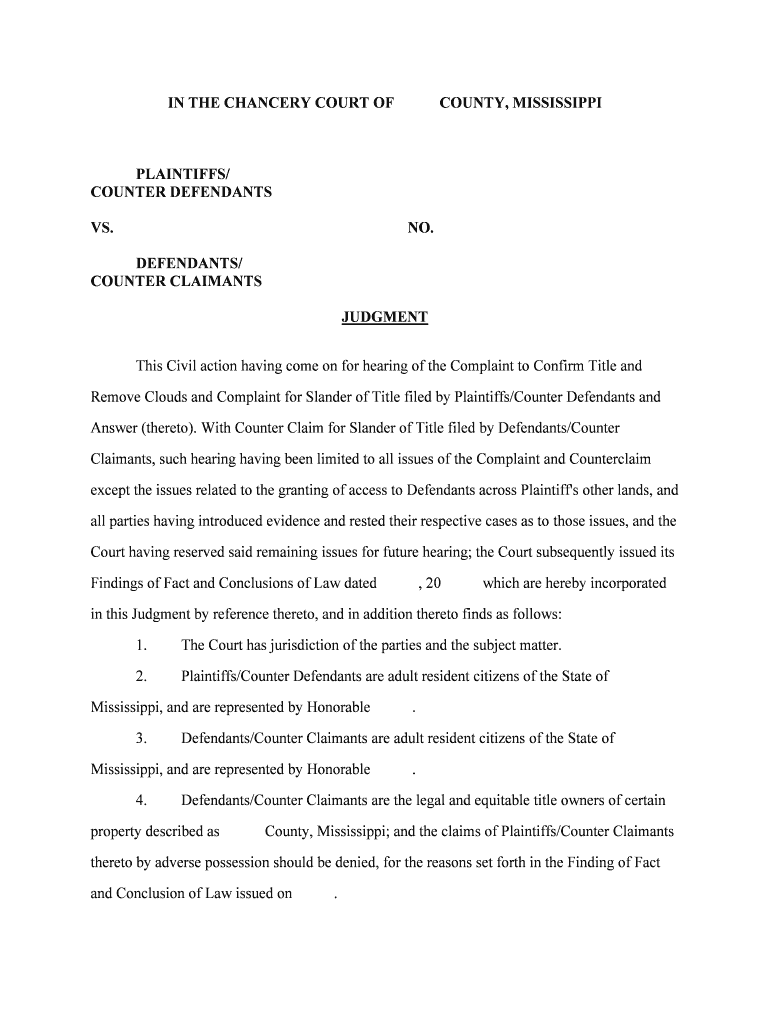
PLAINTIFFS Form


What is the PLAINTIFFS
The plaintiffs form is a legal document used in civil litigation to initiate a lawsuit. It identifies the parties involved, outlines the nature of the dispute, and sets forth the claims being made by the plaintiffs against the defendants. This form serves as the foundation for legal proceedings, ensuring that all parties are aware of the issues at hand and the relief sought. Understanding the plaintiffs form is crucial for anyone involved in a legal case, as it establishes the framework for the entire litigation process.
Steps to complete the PLAINTIFFS
Completing the plaintiffs form involves several key steps to ensure accuracy and compliance with legal standards. First, gather all necessary information, including the names and addresses of the plaintiffs and defendants. Next, clearly outline the facts of the case, specifying the events that led to the dispute. It is essential to articulate the legal basis for the claims being made, citing relevant laws or statutes where applicable. Finally, sign and date the form, ensuring that all required signatures are included. Double-check the document for completeness before submission to avoid delays in the legal process.
Legal use of the PLAINTIFFS
The legal use of the plaintiffs form is governed by specific rules and regulations that vary by jurisdiction. In the United States, the form must comply with both state and federal laws to be considered valid. This includes adhering to filing deadlines and ensuring that the form is served to all parties involved in the lawsuit. Additionally, the plaintiffs form must be filed with the appropriate court to initiate legal proceedings. Understanding these legal requirements is essential for ensuring that the plaintiffs form is enforceable in a court of law.
Key elements of the PLAINTIFFS
Several key elements must be included in the plaintiffs form to ensure its effectiveness. These elements typically consist of:
- Caption: This includes the court's name, the title of the case, and the case number if available.
- Parties: Clearly identify the plaintiffs and defendants, including their roles in the case.
- Jurisdiction: State the basis for the court's jurisdiction over the matter.
- Facts: Provide a detailed account of the events leading to the lawsuit.
- Claims: Outline the specific legal claims being made against the defendants.
- Relief sought: Describe the remedy or compensation being requested from the court.
Including these elements ensures that the plaintiffs form is comprehensive and meets legal standards.
Examples of using the PLAINTIFFS
There are various scenarios in which the plaintiffs form may be utilized. For instance, it can be used in personal injury cases where an individual seeks compensation for damages caused by another party's negligence. Additionally, the form may be relevant in contract disputes, where one party claims that another has failed to fulfill their contractual obligations. Employment-related lawsuits, such as wrongful termination or discrimination claims, also require the completion of a plaintiffs form. Each of these examples highlights the form's versatility in addressing different legal issues.
Form Submission Methods (Online / Mail / In-Person)
Submitting the plaintiffs form can be done through various methods, depending on the court's requirements. Many jurisdictions now allow for online submission, which can expedite the filing process. Alternatively, the form can be mailed directly to the court, ensuring that it is sent via a trackable method to confirm receipt. In some cases, individuals may also choose to file the form in person at the courthouse. Understanding the submission methods available is important for ensuring timely and proper filing of the plaintiffs form.
Quick guide on how to complete plaintiffs
Effortlessly prepare PLAINTIFFS on any device
Managing documents online has gained popularity among businesses and individuals alike. It offers an excellent eco-friendly substitute to conventional printed and signed papers, allowing you to obtain the correct form and safely store it online. airSlate SignNow equips you with all the tools you need to create, adjust, and eSign your documents promptly without any delays. Manage PLAINTIFFS on any device using the airSlate SignNow apps for Android or iOS and enhance any document-related task today.
How to modify and eSign PLAINTIFFS with ease
- Locate PLAINTIFFS and click Get Form to initiate the process.
- Utilize the tools we provide to fill out your form.
- Emphasize pertinent sections of the documents or redact sensitive information using tools specifically designed for that purpose by airSlate SignNow.
- Generate your eSignature using the Sign tool, which only takes seconds and holds the same legal validity as a conventional wet ink signature.
- Review all the details and click the Done button to save your modifications.
- Choose your preferred method to distribute your form, whether by email, SMS, invitation link, or download it to your computer.
No more lost or misfiled documents, tedious form searches, or errors that require printing new copies. airSlate SignNow simplifies your document management needs with just a few clicks from any device you select. Modify and eSign PLAINTIFFS and guarantee excellent communication throughout the form completion process with airSlate SignNow.
Create this form in 5 minutes or less
Create this form in 5 minutes!
People also ask
-
What benefits does airSlate SignNow offer for PLAINTIFFS?
AirSlate SignNow provides PLAINTIFFS with a streamlined process for signing and managing documents electronically. This not only saves time but also enhances document security, ensuring that sensitive information remains protected. Additionally, the platform's user-friendly interface allows PLAINTIFFS to focus on their cases rather than paperwork.
-
How does airSlate SignNow support PLAINTIFFS in legal documentation?
AirSlate SignNow offers PLAINTIFFS an efficient way to create, send, and sign legal documents. With customizable templates tailored to legal needs, PLAINTIFFS can ensure that all necessary information is included effortlessly. This feature eliminates errors and maintains compliance, which is crucial in legal matters.
-
Is airSlate SignNow affordable for PLAINTIFFS?
Yes, airSlate SignNow is designed to be a cost-effective solution for PLAINTIFFS. Our pricing plans are competitive, catering to the budget of individual PLAINTIFFS or legal practices. By reducing the costs associated with paper, printing, and mailing, airSlate SignNow makes eSigning accessible to all.
-
What integrations are available for PLAINTIFFS using airSlate SignNow?
PLAINTIFFS can benefit from various integrations available with airSlate SignNow, including popular legal software and productivity tools. These integrations facilitate seamless workflows, allowing PLAINTIFFS to connect their eSigning process with case management systems. This enhances efficiency and keeps all important data in one place.
-
How does airSlate SignNow improve efficiency for PLAINTIFFS?
With airSlate SignNow, PLAINTIFFS can signNowly increase their efficiency by reducing the time spent on document handling. The platform offers instant notifications for document statuses, ensuring that PLAINTIFFS are always in the loop. This means quicker turnaround times, which is critical when managing legal processes.
-
Is airSlate SignNow secure for PLAINTIFFS to use?
Absolutely, airSlate SignNow prioritizes security, making it a trusted platform for PLAINTIFFS. Advanced encryption, two-factor authentication, and secure access controls protect sensitive information. PLAINTIFFS can sign and manage their documents with confidence, knowing their data is safe.
-
Can PLAINTIFFS easily access airSlate SignNow from any device?
Yes, airSlate SignNow is accessible from various devices, including desktops, tablets, and smartphones. This flexibility allows PLAINTIFFS to manage their documents anytime, anywhere, aligning with their busy schedules. The mobile app ensures that PLAINTIFFS can stay productive while on the go.
Get more for PLAINTIFFS
- Defense finance and accounting service8899 east 5 form
- Summer session catalog am7 regis university regis form
- 8 sickle cell waiver cal state stanislaus warriors form
- Sq4r template form
- Law student cpt packet barry university barry form
- Fort valley immunization form
- Disability services intake assessment form
- Special education computer update peims form
Find out other PLAINTIFFS
- eSignature South Dakota Education Confidentiality Agreement Later
- eSignature South Carolina Education Executive Summary Template Easy
- eSignature Michigan Doctors Living Will Simple
- How Do I eSignature Michigan Doctors LLC Operating Agreement
- How To eSignature Vermont Education Residential Lease Agreement
- eSignature Alabama Finance & Tax Accounting Quitclaim Deed Easy
- eSignature West Virginia Education Quitclaim Deed Fast
- eSignature Washington Education Lease Agreement Form Later
- eSignature Missouri Doctors Residential Lease Agreement Fast
- eSignature Wyoming Education Quitclaim Deed Easy
- eSignature Alaska Government Agreement Fast
- How Can I eSignature Arizona Government POA
- How Do I eSignature Nevada Doctors Lease Agreement Template
- Help Me With eSignature Nevada Doctors Lease Agreement Template
- How Can I eSignature Nevada Doctors Lease Agreement Template
- eSignature Finance & Tax Accounting Presentation Arkansas Secure
- eSignature Arkansas Government Affidavit Of Heirship Online
- eSignature New Jersey Doctors Permission Slip Mobile
- eSignature Colorado Government Residential Lease Agreement Free
- Help Me With eSignature Colorado Government Medical History