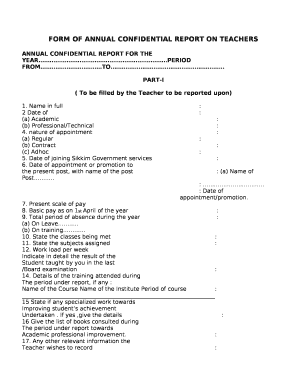
How to Fill Acr Form for Teachers


What is the ACR Form for Teachers?
The Annual Confidential Report (ACR) form for teachers is a formal document used to evaluate and assess the performance of educators over the course of a year. This report serves as a crucial tool for schools and educational institutions to maintain standards and ensure quality teaching. The ACR typically includes sections for self-assessment, peer reviews, and supervisory evaluations, providing a comprehensive overview of a teacher's contributions, challenges, and professional growth. It is essential for career progression, promotions, and fulfilling regulatory requirements within the educational sector.
Key Elements of the ACR Form for Teachers
Understanding the key elements of the ACR form is critical for effective completion. The form generally includes:
- Personal Information: Basic details such as name, designation, and years of service.
- Performance Indicators: Specific criteria that evaluate teaching effectiveness, classroom management, and student engagement.
- Self-Assessment: A section where teachers reflect on their own performance and set goals for improvement.
- Peer and Supervisor Comments: Feedback from colleagues and supervisors that provide additional insights into the teacher's performance.
- Professional Development: Documentation of any training or workshops attended that contribute to professional growth.
Steps to Complete the ACR Form for Teachers
Completing the ACR form requires careful attention to detail. Here are the steps to follow:
- Gather Required Information: Collect all necessary documents, including previous ACRs, professional development records, and performance metrics.
- Fill Out Personal Details: Enter your name, position, and other relevant personal information accurately.
- Assess Your Performance: Reflect on your teaching practices and fill in the self-assessment section honestly.
- Seek Feedback: Request comments from peers and supervisors to enhance the evaluation.
- Review and Submit: Double-check all entries for accuracy and completeness before submitting the form to the appropriate authority.
Legal Use of the ACR Form for Teachers
The ACR form is not just an internal document; it has legal implications as well. It is essential to ensure that the information provided is truthful and accurate, as discrepancies can lead to administrative actions or legal challenges. The ACR serves as a formal record that may be referenced in disputes regarding employment, promotions, or disciplinary actions. Understanding the legal context of the ACR can help teachers navigate their professional responsibilities more effectively.
Examples of Using the ACR Form for Teachers
Utilizing the ACR form effectively can lead to positive outcomes in a teacher's career. For instance:
- A teacher may use the ACR to highlight successful student outcomes and innovative teaching methods during evaluations.
- Incorporating feedback from peers can strengthen the report and demonstrate a commitment to collaboration.
- Documenting professional development activities can showcase a teacher's dedication to continuous improvement and learning.
How to Obtain the ACR Form for Teachers
Obtaining the ACR form is typically straightforward. Teachers can usually access the form through their school or district's human resources department or official website. In some cases, the form may be distributed during staff meetings or professional development sessions. It is important to ensure that the correct version of the form is used, as there may be updates or specific requirements based on state or district policies.
Quick guide on how to complete how to fill acr form for teachers
Effortlessly Prepare How To Fill Acr Form For Teachers on Any Device
Digital document management has become widely adopted by businesses and individuals alike. It offers an ideal environmentally-friendly alternative to conventional printed and signed documents, allowing users to locate the necessary form and securely store it online. airSlate SignNow provides all the resources required to create, edit, and electronically sign your documents quickly and without interruptions. Manage How To Fill Acr Form For Teachers on any device using airSlate SignNow's Android or iOS applications and enhance your document-focused workflow today.
The Easiest Way to Edit and Electronically Sign How To Fill Acr Form For Teachers Without Stress
- Obtain How To Fill Acr Form For Teachers and click Get Form to begin.
- Utilize the tools available to complete your form.
- Highlight key sections of the documents or obscure sensitive information using the tools that airSlate SignNow provides for that purpose.
- Create your electronic signature with the Sign feature, which takes mere seconds and carries the same legal validity as a traditional wet ink signature.
- Review the details and click the Done button to save your modifications.
- Choose how you’d like to share your form—via email, SMS, invitation link, or download it to your computer.
Say goodbye to lost or misplaced documents, tedious form navigation, or mistakes that require printing new document copies. airSlate SignNow fulfills all your document management needs with just a few clicks from any device you prefer. Revise and electronically sign How To Fill Acr Form For Teachers to ensure exceptional communication throughout every stage of the form preparation process with airSlate SignNow.
Create this form in 5 minutes or less
Create this form in 5 minutes!
How to create an eSignature for the how to fill acr form for teachers
How to create an electronic signature for a PDF online
How to create an electronic signature for a PDF in Google Chrome
How to create an e-signature for signing PDFs in Gmail
How to create an e-signature right from your smartphone
How to create an e-signature for a PDF on iOS
How to create an e-signature for a PDF on Android
People also ask
-
What is an ACR example in the context of airSlate SignNow?
An ACR example refers to a common use case of airSlate SignNow's features, showcasing how businesses can effectively send and eSign documents. By leveraging airSlate SignNow, users can streamline their document workflow, making the ACR example a practical illustration of efficiency.
-
How does airSlate SignNow support ACR examples for various industries?
airSlate SignNow provides tailored ACR examples across multiple industries, including healthcare, finance, and real estate. This flexibility allows businesses to implement the eSigning solution according to their specific needs, enhancing their productivity and compliance.
-
What are the pricing options for using airSlate SignNow related to ACR examples?
AirSlate SignNow offers various pricing plans to meet different business requirements, which can help you implement ACR examples effectively. Each plan provides access to essential features that facilitate document signing processes, catering to both small and large organizations.
-
Can I integrate airSlate SignNow with other applications to enhance ACR examples?
Yes, airSlate SignNow integrates seamlessly with numerous applications such as Salesforce, Google Drive, and more. These integrations can signNowly enhance ACR examples by automating workflows and improving document management efficiency.
-
What features does airSlate SignNow offer for creating ACR examples?
AirSlate SignNow includes advanced features such as customizable templates, real-time notifications, and secure cloud storage, which are essential for creating impactful ACR examples. These features help businesses streamline their signing processes and ensure a smooth experience for all users.
-
How can airSlate SignNow improve the efficiency of ACR examples?
By using airSlate SignNow, businesses can reduce the time and resources spent on document tasks, thus improving the efficiency of ACR examples. The platform's intuitive design allows users to quickly generate, send, and track documents, leading to faster turnaround times.
-
Is there a trial version of airSlate SignNow for testing ACR examples?
Yes, airSlate SignNow offers a free trial for prospective users to explore its features, including those that would enhance ACR examples. This allows businesses to assess the platform's suitability for their document signing needs before committing to a paid plan.
Get more for How To Fill Acr Form For Teachers
- Strict liability rules for defective products product liability form
- 01 bad faith breach of implied obligation insurance failure to settle first party form
- 4607 week 7 assault and battery course hero form
- Defenses to intentional torts module 3 of 5 lawshelf form
- The ampquotprivilegeampquot defense to a civil battery claimalllaw form
- Full text of ampquotthe law of tortsampquot internet archive form
- Civil liability for invasion of privacy form
- Tort law the languages of duty form
Find out other How To Fill Acr Form For Teachers
- eSignature California Banking Warranty Deed Later
- eSignature Alabama Business Operations Cease And Desist Letter Now
- How To eSignature Iowa Banking Quitclaim Deed
- How To eSignature Michigan Banking Job Description Template
- eSignature Missouri Banking IOU Simple
- eSignature Banking PDF New Hampshire Secure
- How Do I eSignature Alabama Car Dealer Quitclaim Deed
- eSignature Delaware Business Operations Forbearance Agreement Fast
- How To eSignature Ohio Banking Business Plan Template
- eSignature Georgia Business Operations Limited Power Of Attorney Online
- Help Me With eSignature South Carolina Banking Job Offer
- eSignature Tennessee Banking Affidavit Of Heirship Online
- eSignature Florida Car Dealer Business Plan Template Myself
- Can I eSignature Vermont Banking Rental Application
- eSignature West Virginia Banking Limited Power Of Attorney Fast
- eSignature West Virginia Banking Limited Power Of Attorney Easy
- Can I eSignature Wisconsin Banking Limited Power Of Attorney
- eSignature Kansas Business Operations Promissory Note Template Now
- eSignature Kansas Car Dealer Contract Now
- eSignature Iowa Car Dealer Limited Power Of Attorney Easy