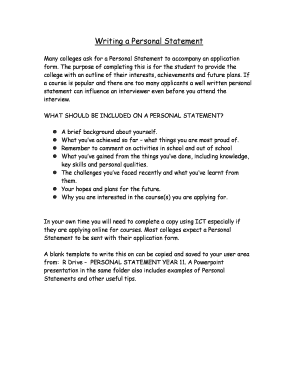
Personal Statement Outline Form


What is the personal statement outline?
A personal statement outline serves as a structured framework for individuals preparing to write a personal statement, particularly for college applications. It helps in organizing thoughts and ensuring that all necessary components are included. Typically, a personal statement includes sections such as an introduction, personal experiences, academic achievements, and future aspirations. This outline is essential for creating a coherent narrative that reflects the applicant's unique journey and motivations.
Key elements of the personal statement outline
When crafting a personal statement outline, several key elements should be considered to ensure a comprehensive representation of the applicant's background and goals. These elements include:
- Introduction: A brief overview of who you are and what you aim to convey in your statement.
- Personal Experiences: Significant life events or challenges that have shaped your character and aspirations.
- Academic Achievements: Highlights of your educational background, including relevant coursework or projects.
- Future Goals: Your aspirations for the future and how the program you are applying to aligns with these goals.
- Conclusion: A summary that reinforces your enthusiasm for the opportunity and your readiness to contribute to the academic community.
Steps to complete the personal statement outline
Completing a personal statement outline involves several steps that help streamline the writing process. Here are the recommended steps:
- Brainstorm Ideas: Reflect on your experiences, achievements, and aspirations. Jot down key points that resonate with you.
- Organize Thoughts: Arrange your ideas into the key elements of the outline, ensuring a logical flow.
- Draft Each Section: Write a few sentences for each section of the outline, focusing on clarity and coherence.
- Review and Revise: Go through your outline to make adjustments, ensuring that it accurately represents your narrative.
- Seek Feedback: Share your outline with trusted individuals for constructive criticism and suggestions.
How to use the personal statement outline
Using a personal statement outline effectively can enhance the quality of your writing. Start by following the structure laid out in your outline, ensuring each section is addressed thoroughly. As you write, refer back to your outline to maintain focus and coherence. This approach helps in avoiding tangents and keeps your narrative aligned with your core message. Once the first draft is complete, use the outline as a checklist to ensure all key points have been included and to identify areas that may need further elaboration.
Examples of using the personal statement outline
Examples can provide valuable insights into how to structure a personal statement effectively. For instance, a college personal statement outline might include:
- Introduction: “Growing up in a multicultural environment has shaped my perspective on education and community.”
- Personal Experiences: “Volunteering at a local shelter taught me the importance of empathy and service.”
- Academic Achievements: “My passion for biology led me to excel in AP Biology, where I conducted research on local ecosystems.”
- Future Goals: “I aspire to pursue a degree in environmental science to contribute to sustainable development.”
- Conclusion: “I am excited about the opportunity to join a community that values innovation and social responsibility.”
Legal use of the personal statement outline
Understanding the legal implications of using a personal statement outline is crucial, especially when it involves applications for educational institutions or professional programs. While the content itself is personal and subjective, ensuring that it adheres to guidelines provided by the institution is important. This includes avoiding plagiarism and ensuring that all statements made are truthful and accurately reflect your experiences. Additionally, using a reliable platform for drafting and submitting your personal statement can help ensure compliance with any electronic submission regulations.
Quick guide on how to complete personal statement outline
Complete Personal Statement Outline effortlessly on any device
Digital document management has become increasingly favored by businesses and individuals alike. It offers a perfect environmentally-friendly substitute to conventional printed and signed materials, as you can access the necessary form and securely keep it online. airSlate SignNow provides you with all the resources you need to create, edit, and eSign your documents swiftly without delays. Manage Personal Statement Outline on any platform with airSlate SignNow Android or iOS applications and enhance any document-based procedure today.
The easiest method to modify and eSign Personal Statement Outline without hassle
- Obtain Personal Statement Outline and click on Get Form to begin.
- Utilize the tools we provide to complete your form.
- Highlight crucial sections of the documents or conceal sensitive information with tools that airSlate SignNow offers specifically for that purpose.
- Create your signature using the Sign tool, which takes mere seconds and carries the same legal validity as a conventional wet ink signature.
- Review all the information and click on the Done button to save your modifications.
- Select how you wish to send your form, by email, text message (SMS), or invitation link, or download it to your computer.
Forget about lost or misplaced files, tedious form searching, or errors that require printing new document copies. airSlate SignNow addresses all your document management needs in just a few clicks from any device you choose. Modify and eSign Personal Statement Outline and guarantee excellent communication at any stage of the form preparation process with airSlate SignNow.
Create this form in 5 minutes or less
Create this form in 5 minutes!
How to create an eSignature for the personal statement outline
How to create an electronic signature for a PDF online
How to create an electronic signature for a PDF in Google Chrome
How to create an e-signature for signing PDFs in Gmail
How to create an e-signature right from your smartphone
How to create an e-signature for a PDF on iOS
How to create an e-signature for a PDF on Android
People also ask
-
What is a personal statement outline example?
A personal statement outline example serves as a structured guide to help you effectively organize your thoughts and ideas. It typically includes sections such as your introduction, personal experiences, academic achievements, and future goals. Utilizing a personal statement outline example can streamline your writing process and ensure you cover all key points.
-
How can airSlate SignNow help with personal statements?
airSlate SignNow simplifies the process of eSigning and sending documents, including personal statements. By using our platform, you can quickly get necessary approvals and signatures on your personal statement outline example, ensuring a smooth submission experience. Our user-friendly interface makes document management efficient and hassle-free.
-
What features does airSlate SignNow offer for document management?
airSlate SignNow provides features like customizable templates, real-time notifications, and secure cloud storage to enhance your document management experience. These features can be particularly useful when working on a personal statement outline example, as they help ensure your documents are organized and easy to access. Additionally, our platform supports multiple file formats for increased versatility.
-
Are there any integrations available with airSlate SignNow?
Yes, airSlate SignNow integrates seamlessly with various platforms such as Google Drive, Dropbox, and Microsoft Office. These integrations facilitate easy access to your personal statement outline example and other documents. This connectivity ensures you can utilize our document eSigning capabilities without disrupting your existing workflow.
-
What is the pricing structure for airSlate SignNow?
airSlate SignNow offers flexible pricing plans to accommodate different needs and budgets, whether you're an individual or a business. Our costs are competitive, and each plan includes access to essential features that simplify document signing and management, including for personal statement outline examples. You can choose a plan that fits your specific requirements and scale as your needs grow.
-
How secure is airSlate SignNow for my documents?
Security is a top priority for airSlate SignNow. Our platform uses advanced encryption and secure data storage practices to protect your documents, including personal statement outline examples. We comply with industry standards, ensuring that your sensitive information remains confidential and secure throughout the signing process.
-
Can I customize a personal statement outline example using airSlate SignNow?
Absolutely! airSlate SignNow allows you to customize document templates, including personal statement outline examples, to reflect your unique style and needs. This versatility helps ensure your personal statement stands out while adhering to any formatting requirements. You can easily edit and modify sections to make your outline truly your own.
Get more for Personal Statement Outline
- Student update information form suif
- Dmv form vt 010
- Cash customer form
- Abuse or molestation insurancesexual misconduct nas insurance form
- Mv82pdf new york state department of motor vehicles dmv form
- Statusprogress call order form
- The journey quest with consent form active 1extra 2docx
- Healthy kaiserpermanente orgcontentdamorganizational providers credentialing application instructions form
Find out other Personal Statement Outline
- Electronic signature Kentucky Charity Living Will Safe
- Electronic signature Construction Form California Fast
- Help Me With Electronic signature Colorado Construction Rental Application
- Electronic signature Connecticut Construction Business Plan Template Fast
- Electronic signature Delaware Construction Business Letter Template Safe
- Electronic signature Oklahoma Business Operations Stock Certificate Mobile
- Electronic signature Pennsylvania Business Operations Promissory Note Template Later
- Help Me With Electronic signature North Dakota Charity Resignation Letter
- Electronic signature Indiana Construction Business Plan Template Simple
- Electronic signature Wisconsin Charity Lease Agreement Mobile
- Can I Electronic signature Wisconsin Charity Lease Agreement
- Electronic signature Utah Business Operations LLC Operating Agreement Later
- How To Electronic signature Michigan Construction Cease And Desist Letter
- Electronic signature Wisconsin Business Operations LLC Operating Agreement Myself
- Electronic signature Colorado Doctors Emergency Contact Form Secure
- How Do I Electronic signature Georgia Doctors Purchase Order Template
- Electronic signature Doctors PDF Louisiana Now
- How To Electronic signature Massachusetts Doctors Quitclaim Deed
- Electronic signature Minnesota Doctors Last Will And Testament Later
- How To Electronic signature Michigan Doctors LLC Operating Agreement