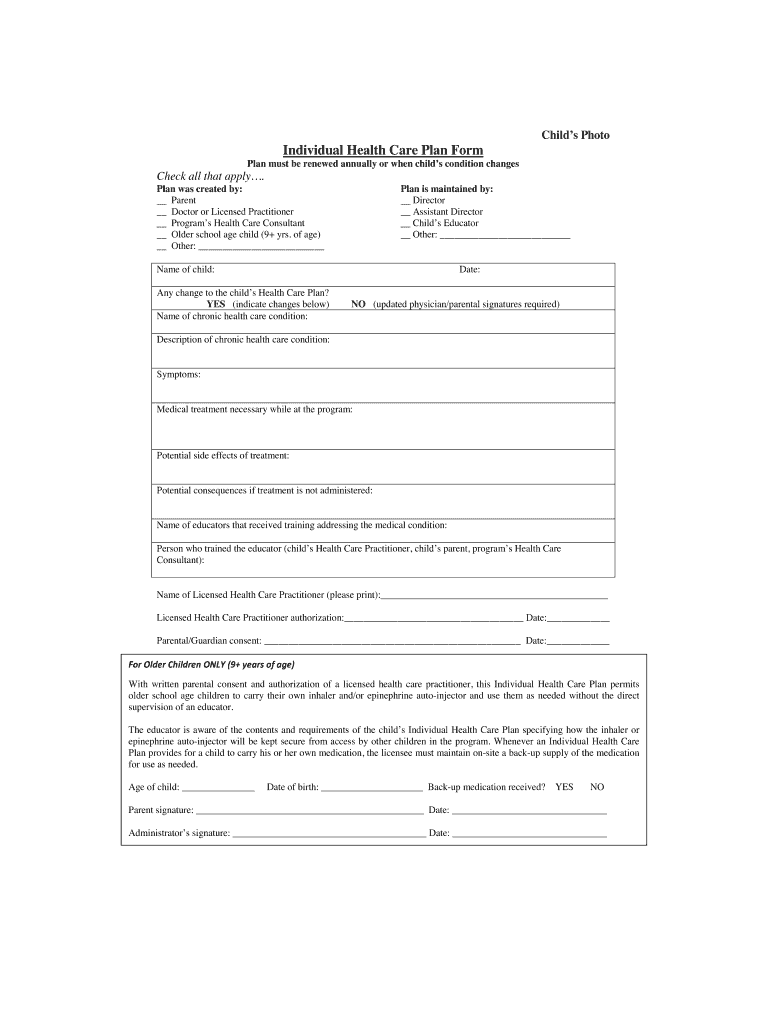
Care Plan Form


What is the Care Plan Form
The eec medical form, often referred to as the individual health care plan form, is a critical document used in the United States for managing health care needs, particularly for individuals with specific medical conditions. This form outlines the necessary health interventions and supports tailored to an individual's requirements, ensuring that caregivers and medical professionals have a clear understanding of the care needed. It is essential for maintaining continuity of care and can be utilized in various settings, including schools and healthcare facilities.
How to Use the Care Plan Form
Using the eec individual health care plan form involves several steps to ensure that it accurately reflects the individual's health needs. Begin by gathering all relevant medical information, including diagnoses, medications, and any allergies. Next, fill out the form with detailed descriptions of the required interventions and support services. It is important to collaborate with healthcare providers, family members, and educators to ensure all aspects of the individual's care are addressed. Once completed, the form should be reviewed and signed by the appropriate parties to confirm its accuracy and applicability.
Steps to Complete the Care Plan Form
Completing the eec medical form requires careful attention to detail. Follow these steps for effective completion:
- Collect necessary medical documentation, including previous health records.
- Identify the individual’s specific health needs and goals.
- Fill in personal information, including contact details and emergency contacts.
- Detail the interventions required, including medication schedules and therapy sessions.
- Include any special instructions for caregivers or educators.
- Review the completed form for accuracy and completeness.
- Obtain signatures from relevant parties, such as healthcare providers and guardians.
Legal Use of the Care Plan Form
The eec individual health care plan form is legally recognized in various contexts, particularly in education and healthcare settings. It serves as a binding document that outlines the responsibilities of caregivers and healthcare providers. Compliance with local and federal regulations, such as HIPAA, is crucial when handling this form to protect the individual's privacy and ensure that all health-related information is managed securely. It is advisable to keep the form updated and to review it regularly to reflect any changes in the individual's health status.
Key Elements of the Care Plan Form
Several key elements must be included in the eec medical form to ensure its effectiveness:
- Personal Information: Name, date of birth, and contact details.
- Medical History: Relevant diagnoses, allergies, and previous treatments.
- Current Medications: List of medications, dosages, and administration schedules.
- Care Goals: Specific health objectives tailored to the individual.
- Emergency Procedures: Instructions for handling medical emergencies.
- Signatures: Required signatures from healthcare providers and guardians.
Who Issues the Form
The eec medical form is typically issued by healthcare providers, educational institutions, or state health departments. In many cases, the form must be completed and signed by a licensed healthcare professional, such as a physician or nurse practitioner, to ensure its validity. Schools may also have specific requirements for the form to be recognized within their health management systems, emphasizing the importance of adhering to local regulations and guidelines.
Quick guide on how to complete individual health care plan bformb eec little treasures schoolhouse
The optimal method to locate and sign Care Plan Form
Across your entire organization, ineffective workflows concerning document approval can consume a signNow amount of productive time. Executing documents such as Care Plan Form is an inherent part of operations in any organization, which is why the effectiveness of each agreement’s lifecycle is crucial to the company’s overall performance. With airSlate SignNow, signing your Care Plan Form is as simple and quick as possible. This platform provides you access to the most recent version of practically any document. Even better, you can sign it right away without having to install external software on your device or printing physical copies.
Steps to obtain and sign your Care Plan Form
- Explore our repository by category or use the search bar to locate the document you require.
- Check the document preview by clicking on Learn more to ensure it’s the correct one.
- Press Get form to start editing immediately.
- Fill out your document and include any necessary information using the toolbar.
- When finished, click the Sign tool to authorize your Care Plan Form.
- Choose the signature method that is most suitable for you: Draw, Create initials, or upload an image of your handwritten signature.
- Hit Done to finalize editing and move on to document-sharing options as necessary.
With airSlate SignNow, you have everything required to handle your documents effectively. You can find, fill out, edit, and even send your Care Plan Form in one tab with no complications. Enhance your workflows by implementing a single, intelligent eSignature solution.
Create this form in 5 minutes or less
Create this form in 5 minutes!
How to create an eSignature for the individual health care plan bformb eec little treasures schoolhouse
How to create an electronic signature for your Individual Health Care Plan Bformb Eec Little Treasures Schoolhouse in the online mode
How to create an electronic signature for your Individual Health Care Plan Bformb Eec Little Treasures Schoolhouse in Google Chrome
How to generate an electronic signature for putting it on the Individual Health Care Plan Bformb Eec Little Treasures Schoolhouse in Gmail
How to generate an eSignature for the Individual Health Care Plan Bformb Eec Little Treasures Schoolhouse straight from your smartphone
How to create an eSignature for the Individual Health Care Plan Bformb Eec Little Treasures Schoolhouse on iOS
How to generate an electronic signature for the Individual Health Care Plan Bformb Eec Little Treasures Schoolhouse on Android OS
People also ask
-
What is an eec medical form and how does airSlate SignNow assist with it?
An eec medical form is a document used for various medical purposes, including patient records and insurance claims. airSlate SignNow streamlines the creation, signing, and sharing of eec medical forms, ensuring that the process is efficient and legally binding.
-
Can I customize the eec medical form using airSlate SignNow?
Yes, airSlate SignNow allows you to customize your eec medical form to meet your specific needs. With its user-friendly interface, you can add or remove fields, incorporate your branding, and create templates to save time on repetitive tasks.
-
How much does it cost to use airSlate SignNow for eec medical forms?
airSlate SignNow offers competitive pricing plans that suit different business sizes and needs. You can start with a free trial to explore features related to eec medical forms, and then choose a plan that fits your budget and document requirements.
-
What are the benefits of using airSlate SignNow for eec medical forms?
Using airSlate SignNow for your eec medical forms provides numerous benefits such as increased efficiency, improved compliance, and enhanced security. The platform also allows for real-time tracking and notifications, ensuring you never miss an important signature.
-
Does airSlate SignNow integrate with other software for handling eec medical forms?
Absolutely! airSlate SignNow seamlessly integrates with several other applications, including CRM and healthcare management systems. This allows for better workflow and easier management of eec medical forms in conjunction with your existing tools.
-
Is airSlate SignNow secure for sending eec medical forms?
Yes, airSlate SignNow takes the security of your eec medical forms very seriously. It employs advanced encryption protocols, secure cloud storage, and compliant practices to protect sensitive information throughout the signing process.
-
How does airSlate SignNow ensure compliance for eec medical forms?
airSlate SignNow is designed to help ensure compliance with various regulations pertinent to eec medical forms. The platform automates key processes and maintains an audit trail, providing the necessary documentation and accountability for regulatory requirements.
Get more for Care Plan Form
Find out other Care Plan Form
- Sign Georgia Insurance POA Later
- How Can I Sign Alabama Lawers Lease Agreement
- How Can I Sign California Lawers Lease Agreement
- Sign Colorado Lawers Operating Agreement Later
- Sign Connecticut Lawers Limited Power Of Attorney Online
- Sign Hawaii Lawers Cease And Desist Letter Easy
- Sign Kansas Insurance Rental Lease Agreement Mobile
- Sign Kansas Insurance Rental Lease Agreement Free
- Sign Kansas Insurance Rental Lease Agreement Fast
- Sign Kansas Insurance Rental Lease Agreement Safe
- How To Sign Kansas Insurance Rental Lease Agreement
- How Can I Sign Kansas Lawers Promissory Note Template
- Sign Kentucky Lawers Living Will Free
- Sign Kentucky Lawers LLC Operating Agreement Mobile
- Sign Louisiana Lawers Quitclaim Deed Now
- Sign Massachusetts Lawers Quitclaim Deed Later
- Sign Michigan Lawers Rental Application Easy
- Sign Maine Insurance Quitclaim Deed Free
- Sign Montana Lawers LLC Operating Agreement Free
- Sign Montana Lawers LLC Operating Agreement Fast