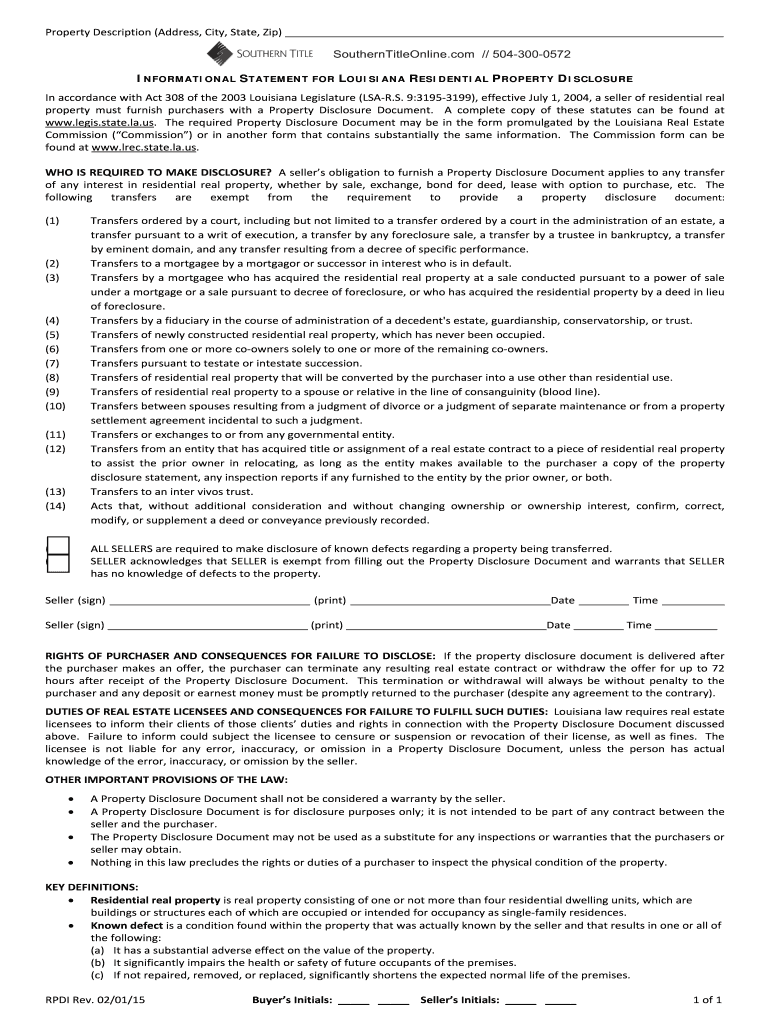
Information Statement for Louisiana Residential Property Disclosure 2015-2026


What is the informational statement for Louisiana residential property disclosure
The informational statement for Louisiana residential property disclosure is a crucial document in real estate transactions. It provides potential buyers with essential details about a property's condition and any known issues. This statement is designed to promote transparency between sellers and buyers, ensuring that all parties are informed before finalizing a sale. The document typically includes information about the property's age, repairs, and any significant defects that could affect its value or safety.
Key elements of the informational statement for Louisiana residential property disclosure
Several key elements must be included in the informational statement to ensure its effectiveness and legal validity. These elements typically encompass:
- Property description: A clear identification of the property, including its address and legal description.
- Seller disclosures: Information regarding any known issues, past repairs, or renovations that may impact the property's value.
- Buyer acknowledgment: A section where the buyer acknowledges receipt of the statement, indicating they understand the information provided.
- Signatures: Signatures from both the seller and buyer to confirm agreement and understanding of the disclosed information.
Steps to complete the informational statement for Louisiana residential property disclosure
Completing the informational statement involves several steps to ensure accuracy and compliance with legal requirements. Here are the recommended steps:
- Gather property information: Collect all relevant details about the property, including its history, condition, and any repairs made.
- Fill out the statement: Use a template to input the gathered information, ensuring all sections are completed accurately.
- Review for completeness: Double-check the document for missing information or errors that could affect its validity.
- Obtain signatures: Have both the seller and buyer sign the document to finalize the disclosure.
Legal use of the informational statement for Louisiana residential property disclosure
The legal use of the informational statement is vital in real estate transactions in Louisiana. This document serves as a protective measure for both parties, helping to mitigate disputes that may arise from undisclosed issues. By providing a comprehensive disclosure, sellers fulfill their legal obligations, while buyers gain peace of mind knowing they have been informed about the property's condition. Failure to provide this statement can lead to legal repercussions for the seller, including potential lawsuits from buyers who discover undisclosed problems after the sale.
How to obtain the informational statement for Louisiana residential property disclosure
Obtaining the informational statement for Louisiana residential property disclosure is straightforward. Sellers can access templates through various real estate resources, including online platforms that specialize in real estate forms. It is essential to ensure that the template used complies with Louisiana state laws. Additionally, consulting with a real estate professional can provide guidance on the specific requirements and best practices for completing the statement accurately.
Disclosure requirements for the informational statement for Louisiana residential property disclosure
Disclosure requirements for the informational statement are designed to protect both buyers and sellers in real estate transactions. Sellers are required to disclose any known defects or issues that could affect the property's value or safety. This includes information about:
- Structural problems
- Water damage
- Presence of hazardous materials
- Any past repairs or renovations
Failure to disclose these issues can result in legal consequences and potential claims for damages from the buyer.
Quick guide on how to complete informational statement for louisiana residential southern title
Complete your t's and i's on Information Statement For Louisiana Residential Property Disclosure
Negotiating contracts, handling listings, setting up calls, and viewings - realtors and property agents switch between a diverse array of duties on a daily basis. Many of these tasks involve a plethora of paperwork, such as Information Statement For Louisiana Residential Property Disclosure, that needs to be finalized quickly and as accurately as possible.
airSlate SignNow is a comprehensive tool that enables professionals in the real estate sector to alleviate the documentation load and allows them to focus more on their clients' goals throughout the entire negotiation phase, assisting them in securing the most favorable terms for the agreement.
How to complete Information Statement For Louisiana Residential Property Disclosure using airSlate SignNow:
- Go to the Information Statement For Louisiana Residential Property Disclosure page or utilize our library's search functions to locate the one you require.
- Click Get form - this will take you directly to the editor.
- Begin filling out the form by selecting the fillable fields and entering your information into them.
- Add additional text and adjust its settings if necessary.
- Select the Sign option in the top toolbar to create your electronic signature.
- Explore other tools available for annotating and enhancing your document, such as drawing, highlighting, inserting shapes, and more.
- Select the comments section and add notes regarding your form.
- Conclude the process by downloading, sharing, or emailing your document to your designated recipients or organizations.
Abandon paper once and for all and enhance the home-buying experience with our intuitive and powerful solution. Enjoy increased ease when completing Information Statement For Louisiana Residential Property Disclosure and other real estate paperwork online. Try our tool today!
Create this form in 5 minutes or less
FAQs
-
How can I add my business location on instagram"s suggested locations?
Making a custom location on Instagram is actually quite easy and gives you an advantage to other businesses because it allows you to drive traffic via location.First off, Facebook owns Instagram; therefore, any location listed on Facebook also appears on Instagram. So you are going to need to create a business location on Facebook.So let’s dive into how to create a business location on Instagram.Make sure that you have enabled location services through the Facebook App or in your phone settings. If you are using an iPhone, select “Settings” → “Account Settings” → “Location” → “While Using The App”You need to create a Facebook check-in status. You do this by making a status and type the name of what you want your location to be called. For example “Growth Hustlers HQ”. Scroll to the bottom of the options and select “Add Custom Location” then tap on it!Now that you’ve created a custom location you need to describe it. It will ask you to choose which category describes your location, which you will answer “Business”.After choosing a category Facebook will ask you to choose a location. You can either choose “I’m currently here” or you can search for a location that you want to create for your business.Finally, publish your status. Congratulations! You have just created a custom location to be used on Facebook and Instagram.Now you are able to tag your business or a custom location on Instagram.If you have any questions about Social Media Marketing for businesses feel free to check out GrowthHustlers.com where you can find tons of resources about growing your Instagram following.
-
I filled out the home title and home description in the SEO section on my website, but if I go to Google and look for my site, the information doesn't display. Why?
Hi, it very much depends on the individual site and how often it is updated normally.For pages like Search Engine journal or Moz. Google spiders and updates within 30 minutes or so it seems. If your site is updated less often then it will take longer for Google to revisit.A week would be a reasonable average I guess. I assume you submitted a sitemap? Was it just the Title tag and Meta description that changed? It's possible you could still be queued for a revisit but I would have thought it wouldn't take much longer.
-
If you work for yourself doing government contracts and American Express asks for you to show them a current pay stub, how would you provide that? Is there a form that has an earnings statement that you can fill out yourself?
It seems to me you should just ask American Express if they have form you can fill out. It seems odd they would want to see an earnings statement, but if you need to show some sort of proof of income, typically in the absence of a pay stub, your most recently-filed tax return should suffice.I'd really ask them first before automatically sending them your tax returns though.
-
How can Brexit campaigns be held accountable for the information they put out? To be making definitive statements that may affect clinical outcomes is very different in nature to making the case for a particular Brexit outcome.
How can Brexit campaigns be held accountable for the information they put out? To be making definitive statements that may affect clinical outcomes is very different in nature to making the case for a particular Brexit outcome.Simply, NOTHING matters more than Brexit. Your problems are YOURS and should not stand in the way of leaving the EU.If you are on the breadline, and prices go up, you’ll have to work harder.If you are sick and need drugs, you’ll have to suffer for a while until things settle down. it’ll be FINE, really. Any talk of people dying is just “project fear”!If you were going to marry an EU national next year, you can apply for permits and visas and residence and citizenship for your new spouse, it won’t cost much.Just a few dozen forms, and a load of red tape and official obstructiveness like it was before.If your import/export business takes a hit, that’s business. Survival of the fittest!There’s the Leave perspective.Anyone talking that way is, you can be sure, immune to any serious damage from Brexit. They have a financial and situational cushion that means none of the changes, shortages, or extra costs will apply in their own life - and even if they do, the effect is minuscule in proportion to the ability of the cushion to absorb it.None of the false promises that have so far been exposed resulted in any censure of the person who made them. Boris Johnson lies with impunity about what he said pre-Brexit. Positions have shifted like Saharan dunes… hugely, but without drawing attention to themselves.The only constant that you can rely on is the established situation the UK has as part of the EU. Nothing else is certain, reliable, or safe. It’s all up for discussion, distortion, and dismissal… at YOUR cost. No-one is accountable for Brexit’s shortfall from promises.
-
How would you advise a person who had his travel agent fill out false occupational information on his US visa application, and, eventually, had to appear for the interview because the date had been booked?
what would you advice a person whom regretfully his travel agent filled a false occupational information on his us visa application, had to eventually appear for the interview because the date had been booked?Cancel the appointment (or just don’t show up), file a completely new application without help and totally truthfully, attend the new appointment, and tell the absolute truth. And sue the travel agent for having tried to implicate you in a crime.
Create this form in 5 minutes!
How to create an eSignature for the informational statement for louisiana residential southern title
How to generate an eSignature for the Informational Statement For Louisiana Residential Southern Title online
How to create an electronic signature for your Informational Statement For Louisiana Residential Southern Title in Chrome
How to create an electronic signature for signing the Informational Statement For Louisiana Residential Southern Title in Gmail
How to make an eSignature for the Informational Statement For Louisiana Residential Southern Title right from your mobile device
How to generate an electronic signature for the Informational Statement For Louisiana Residential Southern Title on iOS devices
How to create an eSignature for the Informational Statement For Louisiana Residential Southern Title on Android devices
People also ask
-
What is a bond for deed form?
A bond for deed form is a legal document that outlines the agreement between a buyer and seller regarding the purchase of property. It establishes the terms of the sale while allowing the buyer to occupy the property before the full payment is made. Using airSlate SignNow, you can easily create, sign, and manage your bond for deed form digitally.
-
How does airSlate SignNow help with bond for deed forms?
airSlate SignNow simplifies the process of creating and signing bond for deed forms by providing an intuitive platform for document management. Users can customize their forms, send them for eSignature, and track their status in real-time. This streamlines the transaction process and ensures all parties are informed.
-
What are the costs associated with using airSlate SignNow for bond for deed forms?
airSlate SignNow offers variable pricing plans that cater to different needs, including features for creating and sending bond for deed forms. You can choose a subscription that fits your budget, ensuring access to premium features without overspending. It’s a cost-effective solution for businesses looking to streamline their documentation.
-
Can I integrate airSlate SignNow with other tools for my bond for deed form processes?
Yes, airSlate SignNow supports integrations with various third-party applications, enhancing your workflow for bond for deed forms. By connecting with tools like CRM systems, payment processors, and cloud storage, you can manage your documents seamlessly alongside your other business operations.
-
Is it safe to use airSlate SignNow for my bond for deed form?
Absolutely. airSlate SignNow prioritizes document security with advanced encryption and compliance with legal standards. This ensures that your bond for deed forms and any sensitive information contained within are protected throughout the signing and storage processes.
-
How quickly can I send a bond for deed form using airSlate SignNow?
With airSlate SignNow, you can send a bond for deed form almost instantly after creating it. The streamlined interface allows you to fill out all necessary details and dispatch the document for signature in just a few clicks. This efficiency helps you accelerate the closing of property transactions.
-
What features does airSlate SignNow offer specifically for bond for deed forms?
airSlate SignNow provides features tailored for bond for deed forms, including customizable templates, automated reminders, and real-time tracking of document status. These tools make it easy to manage the entire process from creation to signing, ensuring a smooth experience for both buyers and sellers.
Get more for Information Statement For Louisiana Residential Property Disclosure
Find out other Information Statement For Louisiana Residential Property Disclosure
- eSignature Oklahoma Insurance Warranty Deed Safe
- eSignature Pennsylvania High Tech Bill Of Lading Safe
- eSignature Washington Insurance Work Order Fast
- eSignature Utah High Tech Warranty Deed Free
- How Do I eSignature Utah High Tech Warranty Deed
- eSignature Arkansas Legal Affidavit Of Heirship Fast
- Help Me With eSignature Colorado Legal Cease And Desist Letter
- How To eSignature Connecticut Legal LLC Operating Agreement
- eSignature Connecticut Legal Residential Lease Agreement Mobile
- eSignature West Virginia High Tech Lease Agreement Template Myself
- How To eSignature Delaware Legal Residential Lease Agreement
- eSignature Florida Legal Letter Of Intent Easy
- Can I eSignature Wyoming High Tech Residential Lease Agreement
- eSignature Connecticut Lawers Promissory Note Template Safe
- eSignature Hawaii Legal Separation Agreement Now
- How To eSignature Indiana Legal Lease Agreement
- eSignature Kansas Legal Separation Agreement Online
- eSignature Georgia Lawers Cease And Desist Letter Now
- eSignature Maryland Legal Quitclaim Deed Free
- eSignature Maryland Legal Lease Agreement Template Simple