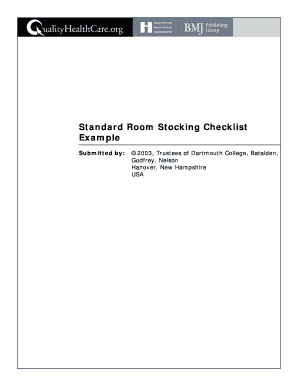
Exam Room Stocking Checklist Form


What is the exam room supplies checklist
The exam room supplies checklist is a comprehensive inventory tool designed to ensure that medical facilities are adequately stocked with essential items for patient care. This checklist typically includes a variety of supplies such as examination gloves, sterilization equipment, diagnostic tools, and patient comfort items. By maintaining an organized list, healthcare providers can streamline their operations, reduce the risk of running out of critical supplies, and enhance the overall patient experience.
How to use the exam room supplies checklist
Utilizing the exam room supplies checklist involves several straightforward steps. First, review the checklist to identify all necessary items for your specific practice. Next, regularly assess your inventory against this list to determine which items need replenishing. It is beneficial to assign a team member to oversee the checklist and manage supply orders. Additionally, consider adapting the checklist to reflect seasonal changes in patient volume or specific medical needs, ensuring that your exam room remains fully stocked at all times.
Key elements of the exam room supplies checklist
The key elements of an effective exam room supplies checklist include a detailed list of medical supplies, equipment, and patient care items. Common entries may consist of:
- Personal protective equipment (PPE) such as gloves and masks
- Diagnostic tools like stethoscopes and otoscopes
- Basic medical supplies including bandages, antiseptics, and syringes
- Patient comfort items such as pillows and blankets
- Cleaning supplies to maintain a sterile environment
Including these elements helps ensure comprehensive preparation for patient examinations.
Steps to complete the exam room supplies checklist
Completing the exam room supplies checklist involves a systematic approach. Start by gathering all current supplies and comparing them to the checklist. Mark off items that are adequately stocked and highlight those that need replenishment. Next, place orders for any missing items, ensuring that you select reliable suppliers. After restocking, review the checklist again to confirm that all items are present. Regularly updating the checklist based on usage patterns will help maintain optimal inventory levels.
Legal use of the exam room supplies checklist
To ensure the legal use of the exam room supplies checklist, it is important to comply with relevant healthcare regulations and standards. This includes adhering to guidelines set forth by organizations such as the Occupational Safety and Health Administration (OSHA) and the Centers for Disease Control and Prevention (CDC). Maintaining accurate records of inventory and supply usage can also support compliance during audits and inspections, demonstrating that your practice prioritizes patient safety and quality care.
Examples of using the exam room supplies checklist
Examples of using the exam room supplies checklist can vary by medical specialty. For instance, a primary care practice may focus on stocking general medical supplies, while a pediatric office may prioritize items specific to children's needs, such as smaller-sized equipment and comfort items. Additionally, a specialty clinic may require unique supplies related to their specific services. Tailoring the checklist to fit the unique demands of each practice enhances its effectiveness and ensures that all necessary items are available for patient care.
Quick guide on how to complete exam room stocking checklist
Complete Exam Room Stocking Checklist seamlessly on any device
Digital document management has gained popularity among businesses and individuals. It serves as an ideal eco-friendly alternative to traditional printed and signed documents, allowing you to locate the appropriate form and securely save it online. airSlate SignNow equips you with all the resources necessary to create, modify, and eSign your documents swiftly without any delays. Manage Exam Room Stocking Checklist on any device using the airSlate SignNow Android or iOS applications and streamline any document-focused process today.
How to alter and eSign Exam Room Stocking Checklist effortlessly
- Obtain Exam Room Stocking Checklist and click on Get Form to begin.
- Utilize the tools we provide to complete your form.
- Highlight important sections of your documents or redact sensitive information with tools that airSlate SignNow specifically provides for that purpose.
- Create your signature using the Sign feature, which takes mere seconds and holds the same legal validity as a conventional wet ink signature.
- Review all the details and click on the Done button to save your changes.
- Choose your preferred method to send your form, whether by email, text message (SMS), invite link, or download it to your computer.
Say goodbye to lost or misplaced documents, tedious form searches, or errors that necessitate printing new copies. airSlate SignNow addresses your document management needs in just a few clicks from any device you choose. Modify and eSign Exam Room Stocking Checklist to ensure effective communication at every step of the form preparation process with airSlate SignNow.
Create this form in 5 minutes or less
Create this form in 5 minutes!
How to create an eSignature for the exam room stocking checklist
How to create an electronic signature for a PDF online
How to create an electronic signature for a PDF in Google Chrome
How to create an e-signature for signing PDFs in Gmail
How to create an e-signature right from your smartphone
How to create an e-signature for a PDF on iOS
How to create an e-signature for a PDF on Android
People also ask
-
What is an exam room stocking checklist?
An exam room stocking checklist is a comprehensive tool that helps medical professionals ensure that their exam rooms are adequately stocked with necessary supplies. This checklist typically includes items like medical instruments, sterilization supplies, and patient comfort items. Using an exam room stocking checklist can streamline your workflow and improve patient satisfaction.
-
How can airSlate SignNow help with managing an exam room stocking checklist?
airSlate SignNow offers digital solutions that allow you to create, implement, and track your exam room stocking checklist efficiently. With this platform, you can easily eSign and share checklists with your team, ensuring everyone is on the same page. This reduces paperwork and increases accountability in maintaining your exam rooms.
-
Is there a cost associated with using airSlate SignNow for an exam room stocking checklist?
Yes, airSlate SignNow provides various pricing plans tailored to different business needs. Each plan includes features that can enhance the management of your exam room stocking checklist, making it a cost-effective solution for streamlining your operations. You can check the pricing page for detailed information on what each plan offers.
-
What features does airSlate SignNow offer for exam room stocking checklist management?
airSlate SignNow includes features like customizable templates, digital signatures, and secure cloud storage that are beneficial for managing your exam room stocking checklist. These tools simplify document handling and help ensure compliance with medical regulations. Additionally, you can track the status of the checklist in real-time.
-
What are the benefits of using an exam room stocking checklist?
Using an exam room stocking checklist enhances organizational efficiency and ensures that critical supplies are always available. This can lead to improved patient care and quicker response times during exams. Furthermore, it helps maintain a clean and safe environment, aligning with health standards.
-
Can airSlate SignNow integrate with other tools to enhance the exam room stocking checklist process?
Absolutely! airSlate SignNow supports integrations with various software platforms that can enhance your exam room stocking checklist workflow. These integrations can help synchronize data, automate tasks, and improve collaboration among team members. This connectivity makes managing your checklist even more efficient.
-
How do I customize my exam room stocking checklist in airSlate SignNow?
Customizing your exam room stocking checklist in airSlate SignNow is straightforward. You can use their user-friendly template editor to add or remove items, adjust formats, and include specific instructions tailored to your facility. This customization ensures that the checklist meets your unique needs and preferences.
Get more for Exam Room Stocking Checklist
- Statement of error form
- Service center locations ampamp hoursconstitutional tax form
- Service request form of
- Jeuveau consent form
- United states higher learning board for education form
- Request for parole suitability hearing transcript board of form
- Pl739 c modified limousine inspection fee statement form
- Va form 10 10163
Find out other Exam Room Stocking Checklist
- eSign Utah Education Warranty Deed Online
- eSign Utah Education Warranty Deed Later
- eSign West Virginia Construction Lease Agreement Online
- How To eSign West Virginia Construction Job Offer
- eSign West Virginia Construction Letter Of Intent Online
- eSign West Virginia Construction Arbitration Agreement Myself
- eSign West Virginia Education Resignation Letter Secure
- eSign Education PDF Wyoming Mobile
- Can I eSign Nebraska Finance & Tax Accounting Business Plan Template
- eSign Nebraska Finance & Tax Accounting Business Letter Template Online
- eSign Nevada Finance & Tax Accounting Resignation Letter Simple
- eSign Arkansas Government Affidavit Of Heirship Easy
- eSign California Government LLC Operating Agreement Computer
- eSign Oklahoma Finance & Tax Accounting Executive Summary Template Computer
- eSign Tennessee Finance & Tax Accounting Cease And Desist Letter Myself
- eSign Finance & Tax Accounting Form Texas Now
- eSign Vermont Finance & Tax Accounting Emergency Contact Form Simple
- eSign Delaware Government Stock Certificate Secure
- Can I eSign Vermont Finance & Tax Accounting Emergency Contact Form
- eSign Washington Finance & Tax Accounting Emergency Contact Form Safe