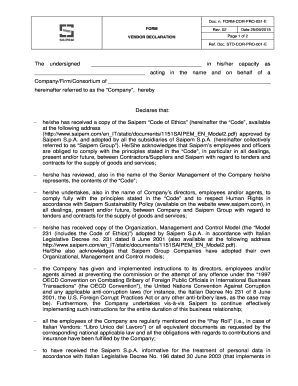
Vendor Declaration Format


Understanding the Vendor Declaration Format
The vendor declaration format is a crucial document used by businesses to ensure compliance with legal and regulatory requirements. This form typically outlines the details of a vendor's operations, including their business structure, ownership, and any relevant certifications. It serves as a declaration of the vendor's eligibility to provide goods or services, ensuring transparency and accountability in business transactions.
Steps to Complete the Vendor Declaration Format
Completing the vendor declaration format requires careful attention to detail. Here are the essential steps:
- Gather necessary information about your business, including legal name, address, and contact details.
- Provide details about ownership and management structure.
- Include any relevant certifications or licenses that validate your business operations.
- Review the form for accuracy and completeness before submission.
Legal Use of the Vendor Declaration Format
The vendor declaration format is legally binding when completed accurately and submitted according to applicable regulations. It must comply with local, state, and federal laws to ensure its validity. This document can be used in various contexts, including procurement processes and contract negotiations, making it essential for maintaining legal integrity in business dealings.
Key Elements of the Vendor Declaration Format
Several key elements must be included in the vendor declaration format to ensure its effectiveness:
- Business Information: Legal name, address, and contact details.
- Ownership Structure: Details about owners and management.
- Certifications: Any licenses or certifications relevant to the industry.
- Compliance Statements: Affirmations of adherence to legal and regulatory requirements.
How to Obtain the Vendor Declaration Format
The vendor declaration format can typically be obtained from various sources, including government websites, industry associations, or directly from clients requiring the declaration. Many organizations provide templates that can be customized to meet specific needs, ensuring that all required information is included.
Examples of Using the Vendor Declaration Format
There are numerous scenarios in which the vendor declaration format is utilized:
- During the procurement process to verify vendor eligibility.
- As part of contract negotiations to ensure compliance with regulations.
- In audits to confirm that vendors meet necessary standards and requirements.
Quick guide on how to complete vendor declaration format
Easily prepare Vendor Declaration Format on any device
Managing documents online has gained popularity among businesses and individuals. It serves as an excellent eco-friendly substitute for conventional printed and signed papers, allowing you to obtain the necessary forms and securely store them online. airSlate SignNow equips you with all the tools required to create, modify, and eSign your documents swiftly without delays. Handle Vendor Declaration Format on any device using airSlate SignNow's Android or iOS applications and streamline any document-related task today.
The simplest way to edit and eSign Vendor Declaration Format effortlessly
- Obtain Vendor Declaration Format and click on Get Form to begin.
- Utilize the tools we offer to complete your document.
- Emphasize important sections of your documents or redact sensitive information using tools specifically provided by airSlate SignNow.
- Generate your eSignature with the Sign feature, which takes mere seconds and holds the same legal validity as a traditional ink signature.
- Review the details and click the Done button to save your changes.
- Choose your preferred method to submit your form, whether by email, text message (SMS), invitation link, or download it to your computer.
Say goodbye to lost or misplaced documents, time-consuming form searches, or mistakes that require reprinting new document copies. airSlate SignNow addresses your document management needs in just a few clicks from any device you select. Modify and eSign Vendor Declaration Format to ensure effective communication at every step of the form preparation process with airSlate SignNow.
Create this form in 5 minutes or less
Create this form in 5 minutes!
How to create an eSignature for the vendor declaration format
How to create an electronic signature for a PDF online
How to create an electronic signature for a PDF in Google Chrome
How to create an e-signature for signing PDFs in Gmail
How to create an e-signature right from your smartphone
How to create an e-signature for a PDF on iOS
How to create an e-signature for a PDF on Android
People also ask
-
What is saipemdoc and how does it work?
Saipemdoc is an innovative document management solution within airSlate SignNow that allows users to easily send and eSign documents. It streamlines workflows by enabling electronic signatures and secure document sharing. This ensures that businesses can operate efficiently and securely in managing their documentation needs.
-
How much does saipemdoc cost?
The pricing for saipemdoc varies based on the plan you choose. airSlate SignNow offers flexible subscription options to fit different business needs, making it cost-effective for all sizes of organizations. You can explore the pricing options on our website to find the best fit for your company.
-
What features are included with saipemdoc?
Saipemdoc includes a range of features such as customizable templates, automated workflows, and real-time status tracking of documents. With its intuitive interface, users can quickly create, send, and manage documents. Additionally, saipemdoc supports various signing methods, enhancing user experience and security.
-
Can saipemdoc integrate with other software?
Yes, saipemdoc seamlessly integrates with numerous third-party applications including CRM systems and cloud storage services. This integration enhances workflow efficiency by allowing data to flow between platforms without manual input. You can easily configure these integrations to suit your specific business processes.
-
What are the benefits of using saipemdoc for my business?
Using saipemdoc helps businesses save time and reduce costs associated with traditional document handling. It improves the accuracy of information through automated processes and ensures compliance with electronic signature regulations. Overall, saipemdoc enhances productivity and allows for better document management.
-
Is saipemdoc secure for sensitive documents?
Absolutely, saipemdoc prioritizes document security by implementing advanced encryption protocols and secure storage solutions. This ensures that all sensitive documents are protected during transmission and at rest. airSlate SignNow is committed to maintaining the highest standards of data security and compliance.
-
How can I get started with saipemdoc?
Getting started with saipemdoc is easy! Simply sign up for an account on the airSlate SignNow website and explore the user-friendly interface. From there, you can create your first document and begin utilizing the features that help streamline your processes.
Get more for Vendor Declaration Format
Find out other Vendor Declaration Format
- How To Sign Iowa Education PDF
- Help Me With Sign Michigan Education Document
- How Can I Sign Michigan Education Document
- How Do I Sign South Carolina Education Form
- Can I Sign South Carolina Education Presentation
- How Do I Sign Texas Education Form
- How Do I Sign Utah Education Presentation
- How Can I Sign New York Finance & Tax Accounting Document
- How Can I Sign Ohio Finance & Tax Accounting Word
- Can I Sign Oklahoma Finance & Tax Accounting PPT
- How To Sign Ohio Government Form
- Help Me With Sign Washington Government Presentation
- How To Sign Maine Healthcare / Medical PPT
- How Do I Sign Nebraska Healthcare / Medical Word
- How Do I Sign Washington Healthcare / Medical Word
- How Can I Sign Indiana High Tech PDF
- How To Sign Oregon High Tech Document
- How Do I Sign California Insurance PDF
- Help Me With Sign Wyoming High Tech Presentation
- How Do I Sign Florida Insurance PPT