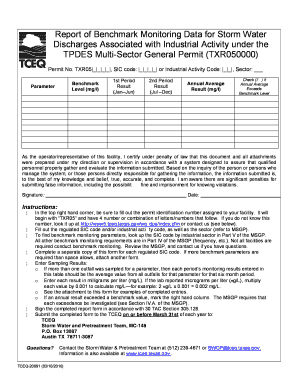
Tceq 20091 Form


What is the Tceq 20091
The Tceq 20091 form is a document utilized for compliance with environmental regulations set forth by the Texas Commission on Environmental Quality (TCEQ). This form is essential for entities seeking to demonstrate adherence to state environmental standards, particularly in relation to waste management and pollution control. It serves as a formal declaration of compliance and is often required for permits and licenses related to environmental operations.
How to use the Tceq 20091
Using the Tceq 20091 form involves several straightforward steps. First, ensure that you have the latest version of the form, which can typically be downloaded from the TCEQ website. Next, carefully read the instructions provided with the form to understand the requirements specific to your situation. Fill out the form accurately, providing all necessary information regarding your compliance status. Once completed, the form can be submitted electronically or via traditional mail, depending on the submission guidelines outlined by TCEQ.
Steps to complete the Tceq 20091
Completing the Tceq 20091 form requires attention to detail. Follow these steps for successful completion:
- Download the most recent version of the Tceq 20091 form from the official TCEQ website.
- Review the instructions carefully to understand the specific information required.
- Gather all necessary documentation that supports your compliance claims.
- Fill out the form completely, ensuring all sections are addressed.
- Double-check your entries for accuracy and completeness.
- Submit the form either electronically or by mail, as per the guidelines provided.
Legal use of the Tceq 20091
The legal use of the Tceq 20091 form is crucial for maintaining compliance with environmental laws in Texas. This form must be filled out truthfully and accurately, as any misrepresentation can lead to penalties or legal repercussions. It is important to ensure that the information provided aligns with the regulations set by TCEQ. The form serves as a legal document that may be scrutinized during audits or inspections, thus emphasizing the need for precision in its completion.
Required Documents
When completing the Tceq 20091 form, several documents may be required to support your submission. These can include:
- Previous compliance reports or records.
- Permits or licenses relevant to your operations.
- Documentation of any environmental assessments conducted.
- Proof of training or certifications related to environmental management.
Having these documents ready can streamline the completion process and ensure that your submission is comprehensive.
Form Submission Methods
The Tceq 20091 form can be submitted through various methods, catering to different preferences and requirements. Options typically include:
- Online Submission: Many users prefer to submit the form electronically through the TCEQ's online portal, which can expedite processing times.
- Mail: For those who prefer traditional methods, the form can be printed and mailed to the appropriate TCEQ office.
- In-Person: Some may choose to deliver the form in person, allowing for direct communication with TCEQ staff if needed.
Quick guide on how to complete tceq 20091
Accomplish Tceq 20091 effortlessly on any device
Online document management has become popular among businesses and individuals. It serves as an ideal eco-friendly substitute for traditional printed and signed paperwork, enabling you to find the correct form and securely store it online. airSlate SignNow provides you with all the tools necessary to create, modify, and eSign your documents quickly without delays. Handle Tceq 20091 on any platform with airSlate SignNow Android or iOS applications and streamline any document-based process today.
The easiest way to edit and eSign Tceq 20091 with ease
- Obtain Tceq 20091 and click Get Form to begin.
- Utilize the tools we provide to fill out your form.
- Highlight pertinent sections of your documents or obscure sensitive information with tools specifically designed for that purpose, offered by airSlate SignNow.
- Create your eSignature using the Sign tool, which takes a few seconds and holds the same legal validity as a traditional handwritten signature.
- Review the details and click the Done button to save your modifications.
- Select how you'd like to share your form—via email, text message (SMS), invitation link, or download it to your computer.
Eliminate worries about lost or misplaced documents, cumbersome form searching, or mistakes that necessitate printing new document copies. airSlate SignNow addresses your document management needs with a few clicks from any device of your choice. Modify and eSign Tceq 20091 and ensure outstanding communication at every stage of the form preparation process with airSlate SignNow.
Create this form in 5 minutes or less
Create this form in 5 minutes!
How to create an eSignature for the tceq 20091
How to create an electronic signature for a PDF online
How to create an electronic signature for a PDF in Google Chrome
How to create an e-signature for signing PDFs in Gmail
How to create an e-signature right from your smartphone
How to create an e-signature for a PDF on iOS
How to create an e-signature for a PDF on Android
People also ask
-
What is tceq 20091 and how does it relate to airSlate SignNow?
The tceq 20091 standard pertains to document management and electronic signatures in compliance with regulatory requirements. airSlate SignNow is designed to help businesses meet these standards with its user-friendly eSigning solutions that ensure legal compliance.
-
How can airSlate SignNow assist with compliance regarding tceq 20091?
airSlate SignNow provides tools that ensure documents are securely signed and stored, which is essential for tceq 20091 compliance. By utilizing features like audit trails and secure storage, businesses can confidently meet regulatory obligations while using airSlate SignNow.
-
What features does airSlate SignNow offer that support tceq 20091?
Key features of airSlate SignNow that support tceq 20091 include customizable workflows, automated reminders, and advanced security measures. These features streamline the signing process and ensure that all steps comply with necessary regulations.
-
Is airSlate SignNow cost-effective for businesses looking to comply with tceq 20091?
Yes, airSlate SignNow is known for its cost-effective pricing plans, making it accessible for businesses of all sizes. By investing in airSlate SignNow, companies can save on costs associated with paper-based processes while ensuring adherence to tceq 20091.
-
Can airSlate SignNow integrate with other tools to enhance tceq 20091 compliance?
Absolutely! airSlate SignNow offers integration capabilities with a variety of productivity tools and platforms, thereby enhancing the user experience and compliance with tceq 20091. These integrations help streamline workflows and maintain document integrity.
-
What benefits does airSlate SignNow provide for managing documents under tceq 20091?
The benefits of using airSlate SignNow for managing documents related to tceq 20091 include improved efficiency, enhanced security, and better tracking of document status. These advantages lead to faster turnaround times and increased compliance confidence.
-
How secure is airSlate SignNow regarding tceq 20091 standards?
airSlate SignNow prioritizes security, employing industry-standard encryption and robust authentication methods to ensure documents comply with tceq 20091. This focus on security safeguards sensitive information and enhances trust among clients.
Get more for Tceq 20091
Find out other Tceq 20091
- Sign Mississippi Legal Business Plan Template Easy
- How Do I Sign Minnesota Legal Residential Lease Agreement
- Sign South Carolina Insurance Lease Agreement Template Computer
- Sign Missouri Legal Last Will And Testament Online
- Sign Montana Legal Resignation Letter Easy
- How Do I Sign Montana Legal IOU
- How Do I Sign Montana Legal Quitclaim Deed
- Sign Missouri Legal Separation Agreement Myself
- How Do I Sign Nevada Legal Contract
- Sign New Jersey Legal Memorandum Of Understanding Online
- How To Sign New Jersey Legal Stock Certificate
- Sign New Mexico Legal Cease And Desist Letter Mobile
- Sign Texas Insurance Business Plan Template Later
- Sign Ohio Legal Last Will And Testament Mobile
- Sign Ohio Legal LLC Operating Agreement Mobile
- Sign Oklahoma Legal Cease And Desist Letter Fast
- Sign Oregon Legal LLC Operating Agreement Computer
- Sign Pennsylvania Legal Moving Checklist Easy
- Sign Pennsylvania Legal Affidavit Of Heirship Computer
- Sign Connecticut Life Sciences Rental Lease Agreement Online