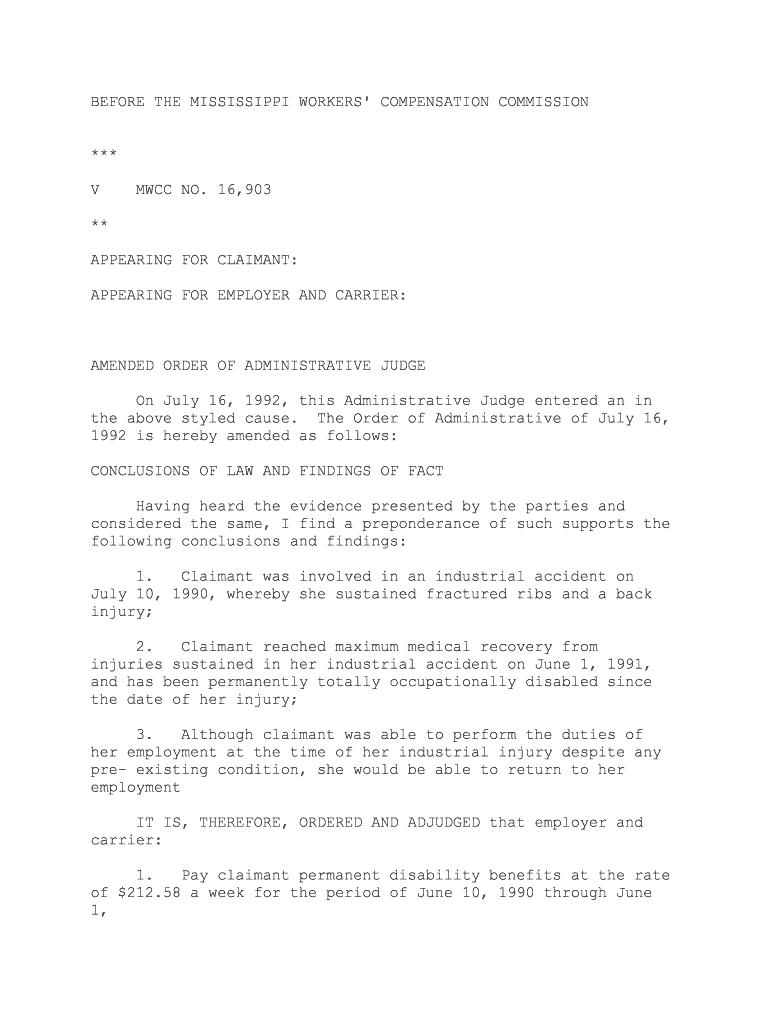
MWCC No Mississippi Workers' Compensation Commission Form


What is the MWCC No Mississippi Workers' Compensation Commission
The MWCC No Mississippi Workers' Compensation Commission is a crucial form used in the state of Mississippi for workers' compensation claims. This form serves as an official document that employees must complete to report workplace injuries or illnesses. It is essential for ensuring that workers receive the necessary benefits and support following an incident at work. The MWCC No form is designed to gather relevant information about the injury, the circumstances surrounding it, and the affected employee's details, which are vital for processing claims efficiently.
How to use the MWCC No Mississippi Workers' Compensation Commission
Using the MWCC No Mississippi Workers' Compensation Commission involves several steps to ensure accurate completion and submission. First, gather all necessary information, including personal details, employer information, and specifics about the injury or illness. Next, fill out the form carefully, ensuring that all sections are completed accurately. Once completed, the form can be submitted electronically or through traditional mail, depending on the preferred method of the employer or the commission. It is crucial to keep a copy of the submitted form for personal records.
Steps to complete the MWCC No Mississippi Workers' Compensation Commission
Completing the MWCC No Mississippi Workers' Compensation Commission requires attention to detail. Follow these steps for a smooth process:
- Gather necessary documentation, including medical records and witness statements.
- Provide accurate personal information, including your name, address, and contact details.
- Detail the nature of the injury or illness, including the date and time it occurred.
- Include information about your employer and the workplace where the incident took place.
- Review the form for accuracy and completeness before submission.
Legal use of the MWCC No Mississippi Workers' Compensation Commission
The MWCC No Mississippi Workers' Compensation Commission is legally recognized as a valid document for filing workers' compensation claims in Mississippi. To ensure its legal standing, the form must be completed accurately and submitted within the specified timeframe following an injury. The information provided must be truthful and comprehensive, as any discrepancies could lead to delays or denials of benefits. Understanding the legal implications of this form is essential for both employees and employers to navigate the workers' compensation process effectively.
Key elements of the MWCC No Mississippi Workers' Compensation Commission
Several key elements are crucial for the MWCC No Mississippi Workers' Compensation Commission to be effective:
- Employee Information: Essential details about the injured worker, including name, address, and social security number.
- Employer Information: Details about the employer, including business name and address.
- Incident Details: A thorough description of the injury or illness, including date, time, and location.
- Medical Information: Any medical treatment received or required as a result of the injury.
Form Submission Methods (Online / Mail / In-Person)
The MWCC No Mississippi Workers' Compensation Commission can be submitted through various methods, providing flexibility for employees. The options include:
- Online Submission: Many employers and the commission allow for electronic filing through secure platforms, making it a convenient option.
- Mail Submission: The completed form can be printed and mailed to the appropriate address for processing.
- In-Person Submission: Employees may also choose to deliver the form directly to the commission office for immediate processing.
Quick guide on how to complete mwcc no mississippi workers compensation commission
Effortlessly prepare MWCC No Mississippi Workers' Compensation Commission on any gadget
Digital document management has become increasingly favored by businesses and individuals alike. It serves as an ideal environmentally friendly substitute for conventional printed and signed paperwork, allowing you to access the appropriate form and securely store it online. airSlate SignNow equips you with all the resources necessary to create, adjust, and electronically sign your documents promptly and without hassle. Manage MWCC No Mississippi Workers' Compensation Commission on any device using airSlate SignNow's Android or iOS applications and streamline any document-related tasks today.
How to adjust and electronically sign MWCC No Mississippi Workers' Compensation Commission with ease
- Locate MWCC No Mississippi Workers' Compensation Commission and click on Get Form to initiate.
- Utilize the tools we offer to fill out your form.
- Emphasize important sections of the documents or conceal sensitive details with tools specifically provided by airSlate SignNow for that purpose.
- Create your signature using the Sign feature, which takes mere seconds and carries the same legal validity as a conventional wet ink signature.
- Verify the information and click the Done button to save your modifications.
- Choose your preferred method to send your form, whether by email, SMS, invitation link, or download it to your computer.
Eliminate concerns about lost or misplaced documents, tedious form searches, or mistakes that necessitate printing new document copies. airSlate SignNow fulfills all your document management needs with just a few clicks from any device you prefer. Modify and electronically sign MWCC No Mississippi Workers' Compensation Commission to ensure outstanding communication at every phase of your form preparation process with airSlate SignNow.
Create this form in 5 minutes or less
Create this form in 5 minutes!
People also ask
-
What is the MWCC No Mississippi Workers' Compensation Commission?
The MWCC No Mississippi Workers' Compensation Commission is a regulatory body that oversees the administration and enforcement of workers' compensation laws in Mississippi. It serves to protect both employees and employers by ensuring fair compensation for work-related injuries. Understanding its role is crucial for businesses looking to comply with state regulations.
-
How can airSlate SignNow help with the MWCC No Mississippi Workers' Compensation Commission processes?
airSlate SignNow streamlines the documentation process associated with the MWCC No Mississippi Workers' Compensation Commission by allowing businesses to create, send, and sign necessary forms electronically. This reduces the time spent on paperwork and ensures compliance with state regulations. Using our platform, you can easily manage your workers' compensation documentation.
-
What are the pricing options for using airSlate SignNow in relation to the MWCC No Mississippi Workers' Compensation Commission?
airSlate SignNow offers flexible pricing plans designed to fit various business needs, especially those dealing with the MWCC No Mississippi Workers' Compensation Commission. You can choose from individual, business, or enterprise plans, each providing different features and capabilities. Our cost-effective solutions aim to save you money while ensuring compliance with regulatory requirements.
-
What features does airSlate SignNow offer that are relevant to the MWCC No Mississippi Workers' Compensation Commission?
airSlate SignNow provides features like templates for workers' compensation forms, eSigning capabilities, real-time tracking, and integration with other software. These tools facilitate ease of use when handling documents related to the MWCC No Mississippi Workers' Compensation Commission. Our platform ensures that all your necessary forms are easily accessible and securely signed.
-
What are the benefits of using airSlate SignNow for MWCC No Mississippi Workers' Compensation Commission documentation?
Using airSlate SignNow for MWCC No Mississippi Workers' Compensation Commission documentation offers numerous benefits, such as increased efficiency, reduced paperwork, and enhanced compliance. Our electronic signature solutions help you accelerate approvals and minimize administrative burdens. Additionally, our platform helps maintain a secure and organized record of all your important documents.
-
Can I integrate airSlate SignNow with other tools I use for MWCC No Mississippi Workers' Compensation Commission?
Yes, airSlate SignNow integrates seamlessly with popular tools and software that businesses often use alongside the MWCC No Mississippi Workers' Compensation Commission processes. Whether you need to connect with document management systems or payroll software, we provide APIs for smooth integration. This allows for a more cohesive workflow while managing your workers' compensation documentation.
-
Is airSlate SignNow user-friendly for businesses handling MWCC No Mississippi Workers' Compensation Commission forms?
Absolutely! airSlate SignNow is designed to be user-friendly, making it accessible for all businesses handling MWCC No Mississippi Workers' Compensation Commission forms. Our intuitive interface allows employees to easily navigate the platform, create documents, and manage signatures with minimal training. We prioritize user experience to ensure you can focus on managing your business.
Get more for MWCC No Mississippi Workers' Compensation Commission
- Cultures of the coast booklet for web may national park service nps form
- Access to usmc base at parris island 2 form
- Compoundingprepack log form
- Army inventory form 230972076
- Form 3711
- U s army form da 2401 organization control record for equipment
- Ngb form 900 1 the purpose of this form to collect information used to project graduation date final day of school for current
- Nonappropriated fund supervisors orientation checklist da form 7428 oct
Find out other MWCC No Mississippi Workers' Compensation Commission
- eSign Oklahoma Unlimited Power of Attorney Now
- How To eSign Oregon Unlimited Power of Attorney
- eSign Hawaii Retainer for Attorney Easy
- How To eSign Texas Retainer for Attorney
- eSign Hawaii Standstill Agreement Computer
- How Can I eSign Texas Standstill Agreement
- How To eSign Hawaii Lease Renewal
- How Can I eSign Florida Lease Amendment
- eSign Georgia Lease Amendment Free
- eSign Arizona Notice of Intent to Vacate Easy
- eSign Louisiana Notice of Rent Increase Mobile
- eSign Washington Notice of Rent Increase Computer
- How To eSign Florida Notice to Quit
- How To eSign Hawaii Notice to Quit
- eSign Montana Pet Addendum to Lease Agreement Online
- How To eSign Florida Tenant Removal
- How To eSign Hawaii Tenant Removal
- eSign Hawaii Tenant Removal Simple
- eSign Arkansas Vacation Rental Short Term Lease Agreement Easy
- Can I eSign North Carolina Vacation Rental Short Term Lease Agreement