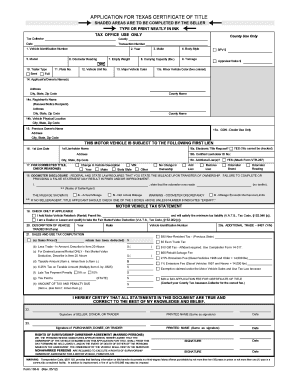
Vtr130u Form for


What is the VTR130U Form For
The VTR130U form is primarily used for the transfer of ownership of a vehicle in the state of Texas. This form is essential for individuals or businesses looking to sell, donate, or otherwise transfer a vehicle to a new owner. It serves as a legal document that records the details of the transaction, including the vehicle identification number (VIN), the names of the buyer and seller, and the date of the transfer. Proper completion of the VTR130U form ensures that the new owner can register the vehicle in their name without any complications.
Steps to Complete the VTR130U Form For
Completing the VTR130U form involves several straightforward steps. First, gather all necessary information, including the VIN, the current owner's details, and the new owner's information. Next, accurately fill out the form, ensuring that all sections are completed without any errors. It is important to provide accurate odometer readings and sign the document where indicated. Once the form is completed, both the buyer and seller should retain copies for their records. Finally, submit the form to the Texas Department of Motor Vehicles (DMV) as part of the vehicle registration process.
Legal Use of the VTR130U Form For
The VTR130U form is legally binding when properly filled out and signed by both parties involved in the vehicle transfer. It must comply with state laws regarding vehicle ownership transfers, which are designed to protect both buyers and sellers. By using this form, parties can ensure that the transaction is documented and recognized by the state, reducing the risk of future disputes regarding ownership. Additionally, the form must be submitted in a timely manner to the DMV to avoid penalties or complications with vehicle registration.
How to Obtain the VTR130U Form For
The VTR130U form can be easily obtained from the Texas Department of Motor Vehicles (DMV) website or local DMV offices. It is available as a downloadable PDF, which can be printed and filled out by hand. Alternatively, individuals can request a physical copy at their nearest DMV office. Ensuring that you have the most current version of the form is crucial, as outdated forms may not be accepted during the registration process.
Form Submission Methods
The completed VTR130U form can be submitted to the Texas DMV through various methods. Individuals have the option to submit the form in person at their local DMV office, which allows for immediate processing. Alternatively, the form can be mailed to the appropriate DMV address, though this may result in longer processing times. As of recent updates, some counties may also offer online submission options, providing a convenient way to complete the transfer without visiting an office.
Key Elements of the VTR130U Form For
Several key elements must be included on the VTR130U form to ensure its validity. These elements include the vehicle's VIN, the names and addresses of both the seller and buyer, the odometer reading at the time of transfer, and the date of the transaction. Additionally, both parties are required to sign the form, confirming their agreement to the terms of the transfer. Ensuring that all information is accurate and complete is essential for the form to be accepted by the DMV.
Quick guide on how to complete vtr130u form for
Effortlessly prepare Vtr130u Form For on any device
Online document management has become widely adopted by businesses and individuals alike. It offers an excellent environmentally friendly substitute for traditional printed and signed documents, as you can access the correct form and securely store it online. airSlate SignNow provides all the tools necessary to create, modify, and electronically sign your documents quickly without delays. Manage Vtr130u Form For on any device using the airSlate SignNow apps for Android or iOS and enhance any document-related process today.
The simplest way to modify and electronically sign Vtr130u Form For with ease
- Locate Vtr130u Form For and click Get Form to begin.
- Utilize the tools we provide to complete your document.
- Mark important sections of your documents or obscure sensitive information with tools specifically provided by airSlate SignNow for that purpose.
- Create your signature using the Sign tool, which takes mere seconds and carries the same legal validity as a conventional wet ink signature.
- Review all the information and click the Done button to save your modifications.
- Choose how you wish to send your form, via email, text message (SMS), invitation link, or download it to your computer.
Eliminate the hassle of lost or misfiled documents, tedious form navigation, or mistakes that require printing new document copies. airSlate SignNow addresses all your document management needs in just a few clicks from any device you prefer. Modify and electronically sign Vtr130u Form For and guarantee effective communication at every phase of your form preparation process with airSlate SignNow.
Create this form in 5 minutes or less
Create this form in 5 minutes!
How to create an eSignature for the vtr130u form for
How to create an electronic signature for a PDF online
How to create an electronic signature for a PDF in Google Chrome
How to create an e-signature for signing PDFs in Gmail
How to create an e-signature right from your smartphone
How to create an e-signature for a PDF on iOS
How to create an e-signature for a PDF on Android
People also ask
-
What is the vtr130u and how does it work?
The vtr130u is a cutting-edge eSignature solution offered by airSlate SignNow. It simplifies document signing by allowing users to securely send, sign, and track documents online. Its intuitive interface ensures that you can manage your eSigning process efficiently, speeding up transaction times for your business.
-
How much does the vtr130u cost?
The pricing for the vtr130u is competitive and depends on the plan selected. airSlate SignNow offers various pricing tiers, ensuring that businesses of all sizes can find a suitable option. You can explore our pricing page for detailed information and choose a plan that fits your budget and use case.
-
What are the key features of the vtr130u?
The vtr130u boasts several essential features such as real-time tracking, document templates, and customizable workflows. Additionally, it supports multi-party signing, ensuring that all necessary parties can easily participate in the signing process. These features enhance efficiency and streamline document management.
-
What are the benefits of using the vtr130u for businesses?
Using the vtr130u can signNowly reduce the time and resources spent on document management. It allows for faster turnaround times on contracts and agreements, improving overall productivity. Moreover, the compliance and security measures in place ensure that your sensitive documents are protected.
-
Does the vtr130u integrate with other software solutions?
Yes, the vtr130u integrates seamlessly with a variety of popular software applications. This includes CRM systems, project management tools, and cloud storage services, allowing businesses to streamline their workflows. These integrations mean you can work more efficiently without disrupting your existing processes.
-
Is the vtr130u suitable for small businesses?
Absolutely, the vtr130u is designed to cater to businesses of all sizes, including small enterprises. Its user-friendly interface and affordable pricing make it an ideal choice for small businesses looking to enhance their document signing processes. Adopting the vtr130u can provide small businesses with a competitive edge.
-
What security measures does the vtr130u provide?
The vtr130u features robust security measures, including encryption and secure data storage, to protect your documents. This ensures that all signed documents are safe and compliant with relevant regulations. By using the vtr130u, businesses can trust that their sensitive information is well-protected.
Get more for Vtr130u Form For
- Not recommended for full text gpogov form
- Bruggenschmidt v indianapolis metro police deptcase no form
- Court locationsnorthern district of alabamaunited states form
- United states district court middle govinfo form
- Federal courts ampamp agencies state bar of michigan form
- William ratcliffpetit institute for bioengineering and bioscience form
- Case 507 cv 00749 veb document 20 form
- Oha 2570 grow site consent form
Find out other Vtr130u Form For
- How Can I Sign Indiana High Tech PDF
- How To Sign Oregon High Tech Document
- How Do I Sign California Insurance PDF
- Help Me With Sign Wyoming High Tech Presentation
- How Do I Sign Florida Insurance PPT
- How To Sign Indiana Insurance Document
- Can I Sign Illinois Lawers Form
- How To Sign Indiana Lawers Document
- How To Sign Michigan Lawers Document
- How To Sign New Jersey Lawers PPT
- How Do I Sign Arkansas Legal Document
- How Can I Sign Connecticut Legal Document
- How Can I Sign Indiana Legal Form
- Can I Sign Iowa Legal Document
- How Can I Sign Nebraska Legal Document
- How To Sign Nevada Legal Document
- Can I Sign Nevada Legal Form
- How Do I Sign New Jersey Legal Word
- Help Me With Sign New York Legal Document
- How Do I Sign Texas Insurance Document