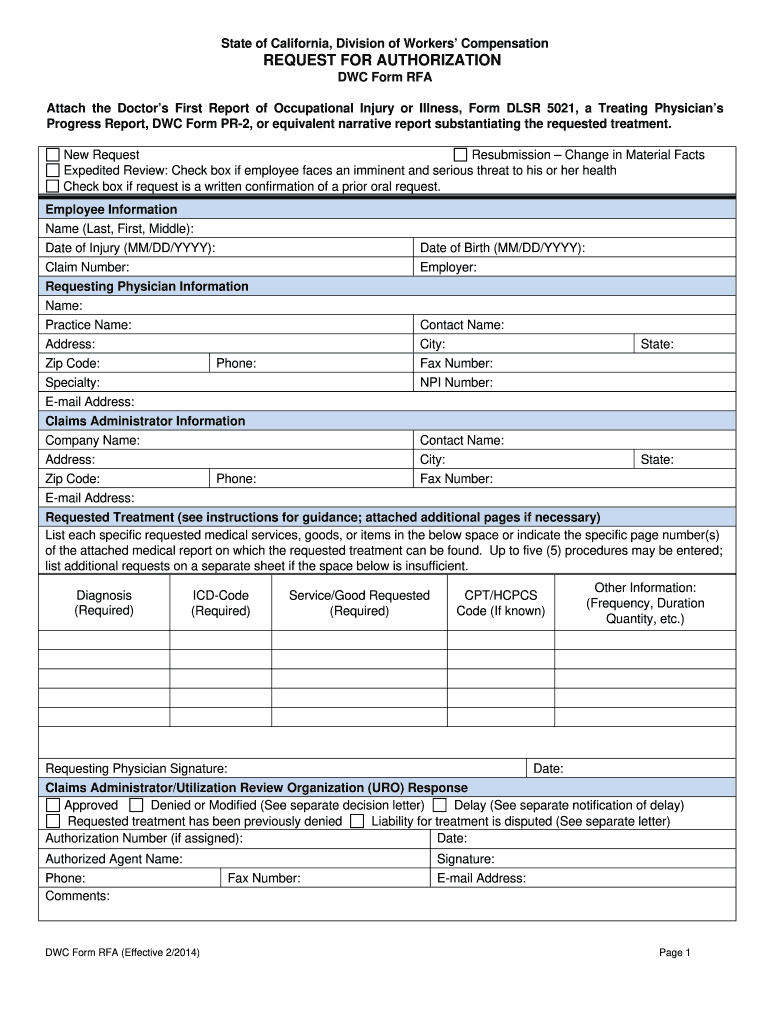
Dwc Form Rfa PDF


What is the DWC Form RFA PDF
The DWC Form RFA, or Request for Authorization, is a critical document used in the workers' compensation process in the United States. It is utilized to request approval for medical treatment or services that a worker needs due to a workplace injury. The RFA form is essential for ensuring that the necessary medical care is authorized by the insurance provider, allowing injured workers to receive timely treatment. The PDF version of the form provides a standardized format that can be easily filled out and submitted electronically or printed for physical submission.
How to Use the DWC Form RFA PDF
Using the DWC Form RFA PDF involves several straightforward steps. First, download the latest version of the form from a reliable source. Next, fill in the required information, including details about the injured worker, the nature of the injury, and the requested medical treatment. After completing the form, review it for accuracy to avoid delays in processing. The filled-out PDF can then be submitted to the appropriate insurance company or workers' compensation board, either electronically or by mail, depending on the submission guidelines provided by the relevant authority.
Steps to Complete the DWC Form RFA PDF
Completing the DWC Form RFA PDF requires careful attention to detail. Follow these steps:
- Download the DWC Form RFA PDF from a trusted source.
- Open the PDF using a compatible PDF reader.
- Fill in the worker's personal information, including name, address, and contact details.
- Provide specifics about the injury, including the date of occurrence and a description of the medical condition.
- List the requested medical treatments or services, ensuring that they align with the recommendations of the treating physician.
- Sign and date the form to certify the accuracy of the information provided.
- Submit the completed form according to the submission guidelines set by the insurance provider or regulatory body.
Legal Use of the DWC Form RFA PDF
The DWC Form RFA PDF is legally binding when completed and submitted correctly. It serves as a formal request for authorization, and its approval is necessary for the injured worker to receive medical treatment covered under workers' compensation laws. To ensure compliance with legal requirements, it is essential to provide accurate and truthful information on the form. Misrepresentation or incomplete submissions can lead to delays in treatment or denial of claims, potentially affecting the worker's recovery process.
Key Elements of the DWC Form RFA PDF
Understanding the key elements of the DWC Form RFA PDF is crucial for accurate completion. The form typically includes:
- Injured worker's personal details, including name and contact information.
- Details of the injury, such as the date of injury and a brief description.
- Requested medical treatments or services, including the type and frequency.
- Information about the treating physician and their recommendations.
- Signature of the injured worker or their representative, affirming the accuracy of the information.
Form Submission Methods
The DWC Form RFA PDF can be submitted through various methods, depending on the requirements of the insurance provider or regulatory body. Common submission methods include:
- Online submission through a designated portal, if available.
- Mailing the completed form to the insurance company or workers' compensation board.
- In-person submission at the relevant office or agency.
Quick guide on how to complete dwc form rfa pdf
Complete Dwc Form Rfa Pdf effortlessly on any device
Online document management has surged in popularity among businesses and individuals. It offers an ideal eco-friendly alternative to conventional printed and signed documents, allowing you to locate the correct form and securely store it online. airSlate SignNow equips you with all the tools necessary to create, alter, and eSign your documents promptly without delays. Manage Dwc Form Rfa Pdf on any platform with the airSlate SignNow Android or iOS applications and enhance any document-based operation today.
How to modify and eSign Dwc Form Rfa Pdf without hassle
- Locate Dwc Form Rfa Pdf and select Get Form to begin.
- Utilize the tools we provide to complete your document.
- Emphasize important sections of the documents or redact sensitive information with tools that airSlate SignNow provides specifically for that purpose.
- Generate your signature using the Sign tool, which takes seconds and holds the same legal validity as a traditional handwritten signature.
- Review all the details and click on the Done button to save your changes.
- Decide how you want to send your form, via email, text message (SMS), invitation link, or download it to your computer.
Eliminate concerns about lost or misplaced files, tedious form searches, or errors that necessitate printing new document copies. airSlate SignNow meets all your document management needs in just a few clicks from any device you prefer. Modify and eSign Dwc Form Rfa Pdf to ensure outstanding communication at any stage of the form preparation process with airSlate SignNow.
Create this form in 5 minutes or less
Create this form in 5 minutes!
How to create an eSignature for the dwc form rfa pdf
How to create an electronic signature for a PDF online
How to create an electronic signature for a PDF in Google Chrome
How to create an e-signature for signing PDFs in Gmail
How to create an e-signature right from your smartphone
How to create an e-signature for a PDF on iOS
How to create an e-signature for a PDF on Android
People also ask
-
What is the process to convert RFA to PDF using airSlate SignNow?
To convert RFA to PDF with airSlate SignNow, simply upload your RFA file to our platform. Our user-friendly interface guides you through the conversion process, ensuring that your document maintains its formatting. Once the conversion is complete, you can easily download your PDF file.
-
Is there a limit to how many RFA files I can convert to PDF?
There are no strict limits on the number of RFA files you can convert to PDF using airSlate SignNow. Our platform is designed to handle bulk conversions, making it efficient for businesses needing to process multiple files. Enjoy the flexibility of converting as many files as your workflow requires.
-
What are the benefits of converting RFA to PDF?
Converting RFA to PDF offers numerous benefits, including enhanced accessibility and compatibility across different devices. PDF files are widely accepted and retain their formatting, ensuring your documents look professional. Additionally, PDFs can be easily eSigned within airSlate SignNow, streamlining your workflow.
-
Are there any costs associated with converting RFA to PDF on airSlate SignNow?
airSlate SignNow offers competitive pricing plans that include the feature to convert RFA to PDF. Depending on your chosen plan, you may have access to additional features that enhance document management and eSigning. Check our pricing page for detailed information on subscription options.
-
What features does airSlate SignNow offer for RFA to PDF conversions?
In addition to RFA to PDF conversion, airSlate SignNow provides a range of features, including document editing, template creation, and workflow automation. These tools enhance collaboration and efficiency in document handling. Our platform also supports various file types, ensuring seamless integration into your operations.
-
How secure is the conversion of RFA to PDF on airSlate SignNow?
The security of your documents is our top priority at airSlate SignNow. We implement robust encryption methods to ensure that your RFA files are safely converted to PDF. Our platform complies with industry standards, providing a secure environment for all your document management needs.
-
Can I integrate airSlate SignNow with other applications for RFA to PDF conversion?
Yes, airSlate SignNow supports integration with various third-party applications, enhancing your ability to convert RFA to PDF. Whether you're using project management tools, CRMs, or other document workflows, our platform can seamlessly connect to optimize your processes. Explore our integrations for more details.
Get more for Dwc Form Rfa Pdf
- Cash payout form
- Soc 846 1019 in home supportive services ihss program provider enrollment agreement soc 846 1019 in home supportive services form
- Dfas form 9415
- Form pa
- New jersey discrimination complaint form
- This form is to be completed by or on behalf of an individual who is seeking benefits from the farm service agency fsa as an
- Sba 2483 addendum a form
- Imm 5943 e form
Find out other Dwc Form Rfa Pdf
- Can I eSign New Jersey Job Description Form
- Can I eSign Hawaii Reference Checking Form
- Help Me With eSign Hawaii Acknowledgement Letter
- eSign Rhode Island Deed of Indemnity Template Secure
- eSign Illinois Car Lease Agreement Template Fast
- eSign Delaware Retainer Agreement Template Later
- eSign Arkansas Attorney Approval Simple
- eSign Maine Car Lease Agreement Template Later
- eSign Oregon Limited Power of Attorney Secure
- How Can I eSign Arizona Assignment of Shares
- How To eSign Hawaii Unlimited Power of Attorney
- How To eSign Louisiana Unlimited Power of Attorney
- eSign Oklahoma Unlimited Power of Attorney Now
- How To eSign Oregon Unlimited Power of Attorney
- eSign Hawaii Retainer for Attorney Easy
- How To eSign Texas Retainer for Attorney
- eSign Hawaii Standstill Agreement Computer
- How Can I eSign Texas Standstill Agreement
- How To eSign Hawaii Lease Renewal
- How Can I eSign Florida Lease Amendment