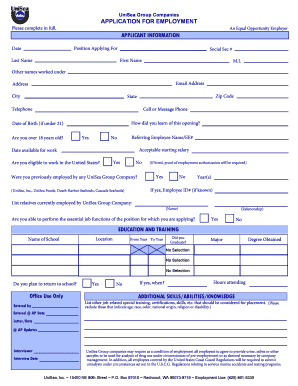
Unisea Application Form


What is the Unisea Application
The Unisea application is a formal document used for employment purposes within the Unisea group of companies. This application collects essential information from candidates seeking job opportunities, ensuring that all necessary data is gathered for the hiring process. It typically includes sections for personal details, work history, educational background, and references. The Unisea employment application is designed to streamline the recruitment process by providing a standardized format for applicants to present their qualifications.
How to use the Unisea Application
Using the Unisea application involves several straightforward steps. First, candidates should obtain the application form, which can often be found on the company's official website or through direct request. Once acquired, applicants should carefully fill out the form, ensuring that all information is accurate and complete. It is essential to review the application for any errors before submission. Finally, the completed Unisea application can be submitted electronically or as a printed document, depending on the instructions provided by the company.
Steps to complete the Unisea Application
Completing the Unisea application requires attention to detail and adherence to specific guidelines. Here are the key steps:
- Obtain the Unisea application form from the official source.
- Fill in personal information, including your full name, address, and contact details.
- Provide your employment history, detailing previous positions, responsibilities, and dates of employment.
- List your educational background, including degrees earned and institutions attended.
- Include references who can vouch for your qualifications and work ethic.
- Review the application for accuracy and completeness.
- Submit the application as directed, ensuring you meet any specified deadlines.
Legal use of the Unisea Application
The Unisea application is legally binding when completed and submitted according to the relevant laws governing employment applications. To ensure its legality, the application must comply with federal and state regulations regarding employment discrimination and privacy. Additionally, the use of electronic signatures may be permitted, provided that the signing process adheres to the guidelines established by the ESIGN Act and UETA. This ensures that the application holds legal weight in the hiring process.
Key elements of the Unisea Application
Several key elements make up the Unisea application, which are crucial for both applicants and employers. These elements include:
- Personal Information: Basic details such as name, address, and contact information.
- Employment History: A comprehensive list of previous jobs, including roles and responsibilities.
- Education: Information about academic qualifications and institutions attended.
- References: Contact details for individuals who can provide professional recommendations.
- Signature: A declaration of the truthfulness of the information provided, often accompanied by a date.
Application Process & Approval Time
The application process for the Unisea employment application typically involves several stages. After submission, the hiring team reviews the applications to shortlist candidates for interviews. The approval time can vary based on the number of applicants and the urgency of the hiring needs. Generally, candidates can expect to hear back within a few weeks. It is advisable for applicants to follow up if they do not receive a response within the expected timeframe.
Quick guide on how to complete unisea application
Effortlessly Prepare Unisea Application on Any Device
Managing documents online has gained signNow traction among businesses and individuals alike. It presents an ideal environmentally-friendly alternative to traditional printed and signed paperwork, as you can access the necessary forms and securely store them online. airSlate SignNow equips you with all the tools needed to create, edit, and eSign your documents quickly and efficiently. Manage Unisea Application from any device using the airSlate SignNow Android or iOS applications and enhance your document-centric processes today.
The simplest way to alter and eSign Unisea Application with ease
- Locate Unisea Application and click on Get Form to initiate the process.
- Utilize the tools we provide to complete your form.
- Emphasize relevant sections of the documents or obscure sensitive information using the tools that airSlate SignNow offers specifically for this purpose.
- Generate your signature with the Sign tool, which takes just seconds and carries the same legal significance as a conventional wet ink signature.
- Review the details and click on the Done button to save your changes.
- Choose how you would like to send your form, whether by email, SMS, invite link, or download it to your computer.
Say goodbye to lost or mislaid files, tedious form searches, or mistakes that necessitate printing new document copies. airSlate SignNow addresses your document management needs with just a few clicks from any device you prefer. Modify and eSign Unisea Application and ensure outstanding communication at every stage of the form preparation process with airSlate SignNow.
Create this form in 5 minutes or less
Create this form in 5 minutes!
How to create an eSignature for the unisea application
How to create an electronic signature for a PDF online
How to create an electronic signature for a PDF in Google Chrome
How to create an e-signature for signing PDFs in Gmail
How to create an e-signature right from your smartphone
How to create an e-signature for a PDF on iOS
How to create an e-signature for a PDF on Android
People also ask
-
What is the unisea application?
The unisea application is a powerful tool that simplifies the process of sending and signing documents electronically. With its user-friendly interface, businesses can streamline their document workflows and enhance productivity. It integrates seamlessly with various platforms, ensuring a smooth experience for all users.
-
How much does the unisea application cost?
The pricing for the unisea application is competitive and designed to fit various business budgets. Typically, users can choose from multiple pricing plans based on their specific needs and usage levels. Additionally, many organizations find signNow cost savings through its efficient document management features.
-
What features does the unisea application offer?
The unisea application includes a range of features such as electronic signatures, document templates, and automated workflows. Users can also track document status in real time and receive notifications when documents are signed. This comprehensive feature set helps businesses manage their paperwork more efficiently.
-
How does the unisea application benefit businesses?
The unisea application enables businesses to save time and reduce administrative burdens by automating the signing process. It enhances collaboration among team members and accelerates the approval workflow. By simplifying document management, it allows companies to focus more on their core operations.
-
Can the unisea application be integrated with other software?
Yes, the unisea application can be easily integrated with a variety of popular business software, including CRM and project management tools. This integration capability enhances user experience, allowing for seamless document flow between systems. It maximizes efficiency and ensures that all relevant data is connected.
-
Is the unisea application secure?
The unisea application places a high priority on security, employing encryption and authentication measures to protect sensitive information. Users can rest assured that their documents are stored and transmitted securely. Compliance with industry standards further reinforces the application's commitment to data security.
-
How can I get started with the unisea application?
Getting started with the unisea application is quick and easy. Prospective users can sign up for a free trial to explore its features and capabilities firsthand. Once satisfied, you can select a pricing plan that best suits your needs and begin streamlining your document processes immediately.
Get more for Unisea Application
- Debtor creation form this form is to record debtor details in the finance system so that an invoice can be raised in relation
- Medication review form this form is used to claim medications for a compensable condition under the pharmaceutical benefits
- Comcare reconsideration form
- Duties form
- 13 acceptance agreement template pdffree ampamp premium employment agreement sample template word and pdfwork agreement form
- General exemption form
- Spouse andor child of a deceased member spouse andor child of a deceased member form
- Pens con form
Find out other Unisea Application
- Sign Nevada Education LLC Operating Agreement Now
- Sign New York Education Business Plan Template Free
- Sign Education Form North Carolina Safe
- Sign North Carolina Education Purchase Order Template Safe
- Sign North Dakota Education Promissory Note Template Now
- Help Me With Sign North Carolina Education Lease Template
- Sign Oregon Education Living Will Easy
- How To Sign Texas Education Profit And Loss Statement
- Sign Vermont Education Residential Lease Agreement Secure
- How Can I Sign Washington Education NDA
- Sign Wisconsin Education LLC Operating Agreement Computer
- Sign Alaska Finance & Tax Accounting Purchase Order Template Computer
- Sign Alaska Finance & Tax Accounting Lease Termination Letter Free
- Can I Sign California Finance & Tax Accounting Profit And Loss Statement
- Sign Indiana Finance & Tax Accounting Confidentiality Agreement Later
- Sign Iowa Finance & Tax Accounting Last Will And Testament Mobile
- Sign Maine Finance & Tax Accounting Living Will Computer
- Sign Montana Finance & Tax Accounting LLC Operating Agreement Computer
- How Can I Sign Montana Finance & Tax Accounting Residential Lease Agreement
- Sign Montana Finance & Tax Accounting Residential Lease Agreement Safe