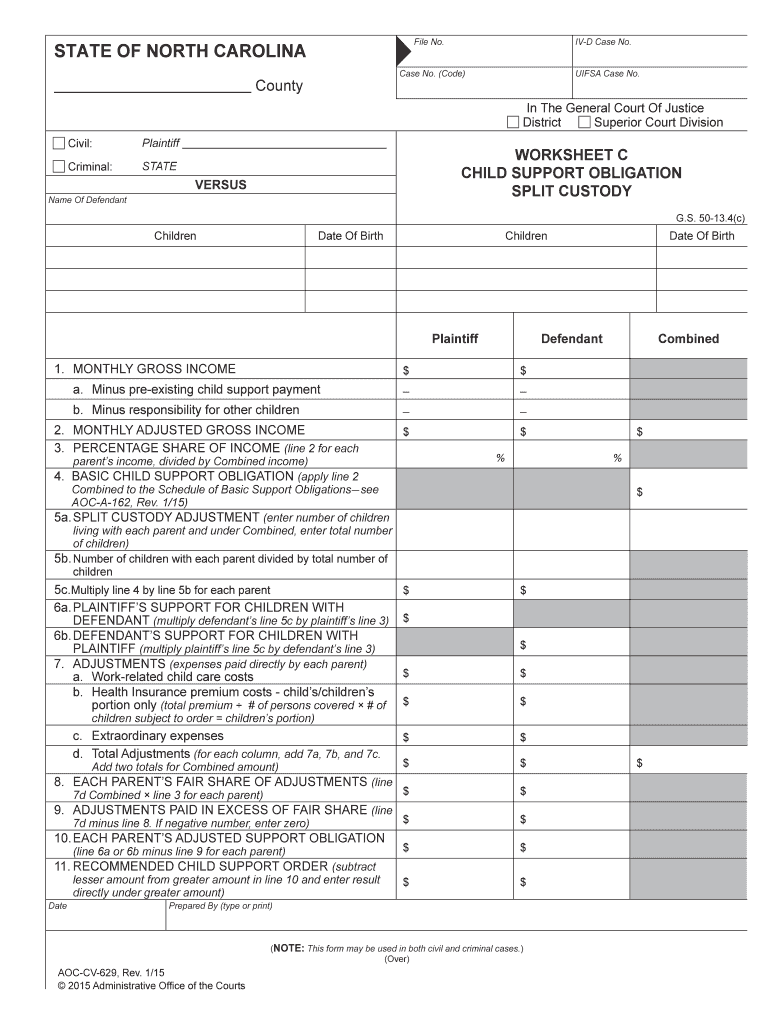
Minus Pre Existing Child Support Payment Form


What is the pre aptc child support payment?
The pre aptc child support payment refers to financial assistance provided to custodial parents before the application for premium tax credits under the Affordable Care Act (ACA). This payment is designed to help cover the costs associated with raising children, ensuring that they have access to necessary resources and support. Understanding this payment is crucial for parents navigating the complexities of child support and healthcare coverage.
Steps to complete the pre aptc child support payment
Completing the pre aptc child support payment involves several key steps to ensure accuracy and compliance with legal requirements. First, gather all necessary documentation, including proof of income and any existing child support agreements. Next, fill out the relevant forms accurately, ensuring that all information is current and complete. After completing the forms, review them for errors before submission. Finally, submit the forms via the designated method, whether online, by mail, or in person, depending on your state’s regulations.
Legal use of the pre aptc child support payment
The legal use of the pre aptc child support payment is governed by state laws and federal regulations. It is essential to ensure that the payment is used solely for the benefit of the child, covering expenses such as education, healthcare, and basic living costs. Misuse of these funds can lead to legal repercussions, including adjustments to future support payments. Understanding the legal framework surrounding these payments is vital for custodial parents to maintain compliance and protect their rights.
Eligibility Criteria
Eligibility for the pre aptc child support payment typically depends on several factors, including income level, custody arrangements, and the number of dependents. Generally, custodial parents must demonstrate financial need and provide documentation to support their claims. Each state may have specific criteria, so it is important to check local regulations to ensure compliance and understand what documentation is necessary for eligibility.
Required Documents
When applying for the pre aptc child support payment, specific documents are required to substantiate your application. These may include proof of income, tax returns, existing child support agreements, and identification documents for both the parent and the child. Ensuring that all required documents are complete and accurate can facilitate a smoother application process and reduce the likelihood of delays or rejections.
Form Submission Methods
The pre aptc child support payment form can typically be submitted through various methods, including online platforms, traditional mail, or in-person visits to designated offices. Each submission method has its own set of requirements and processing times. Online submissions are often faster and may provide immediate confirmation of receipt, while mail submissions may take longer to process. It is advisable to choose the method that best suits your needs and to keep copies of all submitted documents for your records.
Filing Deadlines / Important Dates
Filing deadlines for the pre aptc child support payment can vary by state and may depend on individual circumstances, such as the child’s age or changes in custody arrangements. It is crucial to be aware of these deadlines to avoid potential penalties or disruptions in support. Staying informed about important dates, such as annual reviews or reapplications, can help ensure that you remain compliant with all legal obligations regarding child support payments.
Quick guide on how to complete minus pre existing child support payment
Complete Minus Pre existing Child Support Payment effortlessly on any device
Digital document management has become increasingly popular with businesses and individuals alike. It presents an ideal eco-friendly substitute for traditional printed and signed documents, allowing you to access the correct form and securely store it online. airSlate SignNow provides you with all the tools necessary to create, modify, and eSign your documents quickly without delays. Manage Minus Pre existing Child Support Payment on any device using airSlate SignNow's Android or iOS applications and improve any document-related task today.
How to modify and eSign Minus Pre existing Child Support Payment with ease
- Obtain Minus Pre existing Child Support Payment and click Get Form to begin.
- Utilize the tools we provide to complete your form.
- Emphasize important sections of the documents or redact sensitive information using tools specifically offered by airSlate SignNow for that purpose.
- Create your eSignature with the Sign feature, which takes mere seconds and holds the same legal significance as a traditional handwritten signature.
- Verify the details and click on the Done button to save your changes.
- Choose how you wish to send your form, via email, text message (SMS), or invitation link, or download it onto your computer.
Eliminate the worry of lost or misplaced documents, tedious form searches, or errors that necessitate printing new copies. airSlate SignNow meets your document management needs with just a few clicks from any device you prefer. Edit and eSign Minus Pre existing Child Support Payment and ensure exceptional communication at every stage of the form preparation process with airSlate SignNow.
Create this form in 5 minutes or less
Create this form in 5 minutes!
People also ask
-
What is a pre aptc child support payment and how does it work?
A pre aptc child support payment refers to the funds allocated for child support obligations before applying for advance premium tax credits. Understanding your pre aptc child support payment can facilitate better financial planning and ensure compliance with your support obligations.
-
How can airSlate SignNow assist with managing pre aptc child support payments?
AirSlate SignNow offers an easy-to-use platform that enables users to eSign and manage important documents related to pre aptc child support payments. With features like templates and automated reminders, you can ensure that payments are processed timely and efficiently.
-
Is there a cost associated with using airSlate SignNow for pre aptc child support payment documents?
Yes, airSlate SignNow provides a cost-effective solution for managing documents related to pre aptc child support payments. The pricing plans are designed to cater to various business needs, allowing you to select a plan that aligns with your financial resources.
-
Can I integrate airSlate SignNow with other platforms for pre aptc child support payment processing?
Absolutely! airSlate SignNow seamlessly integrates with numerous business applications, ensuring smooth management of your pre aptc child support payment process. This allows for better workflow and efficiency throughout your financial operations.
-
What are the benefits of using airSlate SignNow for pre aptc child support payments?
Using airSlate SignNow for pre aptc child support payments streamlines document creation and signing, reduces processing time, and enhances security. These benefits allow you to manage your obligations more effectively and with peace of mind.
-
Are there any templates available for pre aptc child support payment agreements?
Yes, airSlate SignNow offers a variety of templates specifically designed for pre aptc child support payment agreements. These templates can be easily customized to fit your specific needs, ensuring that you have the right documentation for your obligations.
-
How secure is airSlate SignNow for handling sensitive pre aptc child support payment information?
Security is a top priority at airSlate SignNow. The platform employs advanced encryption and secure server technologies to protect sensitive information related to pre aptc child support payments, giving you peace of mind while managing important documents.
Get more for Minus Pre existing Child Support Payment
- Po box 9034 form fill out and sign printable
- Forms ampamp instructions virginia tax
- Schedule of tax payments form
- Licensing nebraska department of health ampamp human services form
- Form 1045 application for tentative refund what it is
- Annual 1042 s form
- Solved change my mailing address on the account form
- Publication 4695 pr vitatce puerto rico volunteer test form
Find out other Minus Pre existing Child Support Payment
- How To eSignature Oklahoma Finance & Tax Accounting PPT
- Help Me With eSignature Connecticut High Tech Presentation
- How To eSignature Georgia High Tech Document
- How Can I eSignature Rhode Island Finance & Tax Accounting Word
- How Can I eSignature Colorado Insurance Presentation
- Help Me With eSignature Georgia Insurance Form
- How Do I eSignature Kansas Insurance Word
- How Do I eSignature Washington Insurance Form
- How Do I eSignature Alaska Life Sciences Presentation
- Help Me With eSignature Iowa Life Sciences Presentation
- How Can I eSignature Michigan Life Sciences Word
- Can I eSignature New Jersey Life Sciences Presentation
- How Can I eSignature Louisiana Non-Profit PDF
- Can I eSignature Alaska Orthodontists PDF
- How Do I eSignature New York Non-Profit Form
- How To eSignature Iowa Orthodontists Presentation
- Can I eSignature South Dakota Lawers Document
- Can I eSignature Oklahoma Orthodontists Document
- Can I eSignature Oklahoma Orthodontists Word
- How Can I eSignature Wisconsin Orthodontists Word