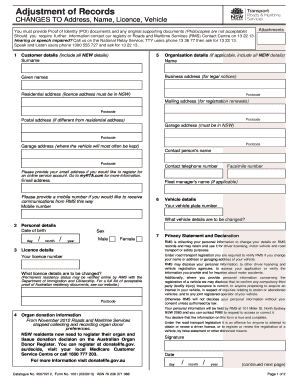
Rta Form 2013-2026


What is the RTA Form
The RTA form, or Rental Tenant Agreement form, is a crucial document used in the United States to outline the terms and conditions of a rental agreement between landlords and tenants. This form serves as a legal contract that details the rights and responsibilities of both parties, ensuring clarity and protection in the rental relationship. It typically includes information such as the rental amount, duration of the lease, security deposit requirements, and maintenance responsibilities.
How to Use the RTA Form
Using the RTA form involves several straightforward steps. First, both the landlord and tenant should review the form thoroughly to understand the terms outlined. Next, both parties need to fill in the necessary details, including personal information, property address, and rental terms. Once completed, both parties should sign the document to make it legally binding. It is recommended to keep a copy for personal records and provide one to the other party for their records.
Steps to Complete the RTA Form
Completing the RTA form requires attention to detail to ensure all information is accurate. Here are the steps to follow:
- Read the entire form to understand the requirements.
- Fill in personal information, including names and contact details.
- Specify the rental property address and lease duration.
- Detail the rental amount and payment terms.
- Include any additional clauses or conditions agreed upon.
- Both parties should sign and date the form.
- Make copies for both the landlord and tenant.
Legal Use of the RTA Form
The legal use of the RTA form is essential for both landlords and tenants. For the form to be legally binding, it must be filled out accurately and signed by both parties. Compliance with local and state laws is also critical, as these regulations can vary significantly. The RTA form must adhere to the Fair Housing Act and any applicable state laws to ensure that it is enforceable in a court of law.
Key Elements of the RTA Form
Several key elements must be included in the RTA form to ensure it serves its purpose effectively. These elements typically include:
- The names and contact information of both the landlord and tenant.
- The address of the rental property.
- The rental amount and payment schedule.
- Duration of the lease and renewal terms.
- Security deposit details and conditions for its return.
- Responsibilities for maintenance and repairs.
- Terms regarding termination of the lease.
Form Submission Methods
The RTA form can be submitted through various methods, depending on the preferences of the landlord and tenant. Common submission methods include:
- In-person delivery, where both parties can sign the document together.
- Mailing the completed form to ensure both parties have a signed copy.
- Using electronic signature solutions to complete and store the form digitally.
Quick guide on how to complete rta form
Complete Rta Form effortlessly on any device
Managing documents online has gained traction among businesses and individuals alike. It serves as an ideal eco-friendly substitute for traditional printed and signed paperwork, allowing you to obtain the necessary form and securely keep it online. airSlate SignNow provides you with all the resources required to create, edit, and eSign your documents rapidly without any hold-ups. Manage Rta Form on any platform with airSlate SignNow's Android or iOS applications and streamline any document-related task today.
How to modify and eSign Rta Form with ease
- Find Rta Form and then click Get Form to begin.
- Utilize the tools we provide to complete your document.
- Emphasize important sections of your documents or obscure sensitive information with tools that airSlate SignNow has designed specifically for that purpose.
- Generate your eSignature using the Sign tool, which takes mere seconds and holds the same legal validity as a conventional wet ink signature.
- Review the details and then click on the Done button to save your modifications.
- Choose how you would like to send your form: via email, text message (SMS), or shareable link, or download it to your computer.
Eliminate worries about lost or misplaced documents, monotonous form searching, or errors that necessitate printing new document copies. airSlate SignNow caters to your document management needs with just a few clicks from any device of your choosing. Modify and eSign Rta Form to ensure optimal communication at any stage of the form preparation process with airSlate SignNow.
Create this form in 5 minutes or less
Create this form in 5 minutes!
How to create an eSignature for the rta form
How to create an electronic signature for a PDF online
How to create an electronic signature for a PDF in Google Chrome
How to create an e-signature for signing PDFs in Gmail
How to create an e-signature right from your smartphone
How to create an e-signature for a PDF on iOS
How to create an e-signature for a PDF on Android
People also ask
-
What is an RTA form and why do I need it?
An RTA form, or Regional Transport Authority form, is a crucial document used for various transport-related applications. If you’re looking to register a vehicle or obtain a driving license, having the right RTA form is essential to ensure a smooth process. airSlate SignNow facilitates the signing and submission of these forms electronically, saving time and resources.
-
How does airSlate SignNow simplify the process of filling out an RTA form?
airSlate SignNow offers an intuitive interface that allows users to fill out the RTA form quickly and easily. The platform provides templates and pre-filled fields, reducing the chance of errors. This simplifies the entire process, making it more efficient and user-friendly.
-
Is there a fee associated with using airSlate SignNow for RTA forms?
Yes, airSlate SignNow operates on a subscription-based model, with various pricing plans tailored to meet different business needs. Each plan includes features for managing RTA forms and other document signing needs. The cost-effective solution allows businesses to save on paper and postage expenses.
-
Can I integrate airSlate SignNow with other software for RTA forms?
Absolutely! airSlate SignNow provides seamless integrations with a variety of software such as CRM systems, project management tools, and cloud storage platforms. This makes it easier to manage RTA forms alongside your current workflow, enhancing productivity.
-
What are the benefits of using airSlate SignNow for RTA forms?
Using airSlate SignNow for RTA forms offers numerous benefits, including faster processing times, reduced paper usage, and secure electronic signatures. Additionally, the platform enhances collaboration by allowing multiple users to access and sign forms from anywhere, at any time.
-
Is airSlate SignNow secure for signing RTA forms?
Yes, airSlate SignNow prioritizes the security of your documents. It employs advanced encryption and complies with industry standards, ensuring that your RTA forms are safe from unauthorized access. You can confidently sign and share sensitive information with peace of mind.
-
How can I track the status of my RTA form after sending it through airSlate SignNow?
airSlate SignNow offers real-time tracking features that allow you to monitor the status of your RTA form. You will receive notifications when the document is viewed and signed, giving you full visibility into the signing process. This helps you stay informed every step of the way.
Get more for Rta Form
- Msc 5559 pebb cdl employee exam voucher msc 5559 pebb cdl employee exam voucher form
- Photo identification card applicationreplacement photo identification card applicationreplacement form
- Safety site specific plan form
- 1480 incomplete badly damaged contaminated banknote claim form 091117
- Electors candidacy form
- New york city application form
- Alabama fsd elderly form
- State department of education ok xpcourse form
Find out other Rta Form
- How To eSign South Dakota Construction Promissory Note Template
- eSign Education Word Oregon Secure
- How Do I eSign Hawaii Finance & Tax Accounting NDA
- eSign Georgia Finance & Tax Accounting POA Fast
- eSign Georgia Finance & Tax Accounting POA Simple
- How To eSign Oregon Education LLC Operating Agreement
- eSign Illinois Finance & Tax Accounting Resignation Letter Now
- eSign Texas Construction POA Mobile
- eSign Kansas Finance & Tax Accounting Stock Certificate Now
- eSign Tennessee Education Warranty Deed Online
- eSign Tennessee Education Warranty Deed Now
- eSign Texas Education LLC Operating Agreement Fast
- eSign Utah Education Warranty Deed Online
- eSign Utah Education Warranty Deed Later
- eSign West Virginia Construction Lease Agreement Online
- How To eSign West Virginia Construction Job Offer
- eSign West Virginia Construction Letter Of Intent Online
- eSign West Virginia Construction Arbitration Agreement Myself
- eSign West Virginia Education Resignation Letter Secure
- eSign Education PDF Wyoming Mobile