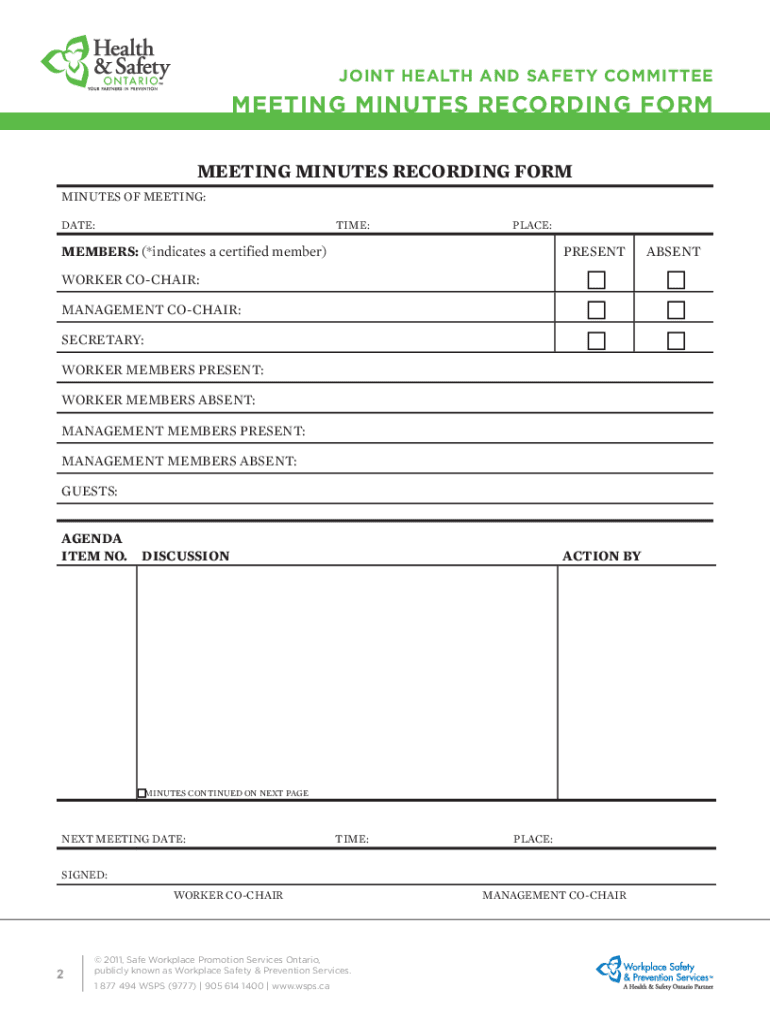
Safety Committee Meeting Minutes Form


What is the jhsc meeting minutes template?
The jhsc meeting minutes template is a structured document used to record the discussions, decisions, and actions taken during Joint Health and Safety Committee (JHSC) meetings. This template ensures that all relevant information is captured in a clear and organized manner, promoting accountability and transparency within the organization. It typically includes sections for the date, time, and location of the meeting, attendees, agenda items discussed, decisions made, and action items assigned. Utilizing this template helps maintain a formal record that can be referenced in future meetings and is essential for compliance with health and safety regulations.
Key elements of the jhsc meeting minutes template
A comprehensive jhsc meeting minutes template should contain several key elements to ensure thorough documentation. These elements include:
- Date and Time: Clearly state when the meeting took place.
- Location: Specify where the meeting was held, whether in-person or virtually.
- Attendees: List all participants, including their roles within the organization.
- Agenda Items: Outline the topics scheduled for discussion.
- Discussion Points: Summarize the main points raised during the meeting.
- Decisions Made: Document any resolutions or agreements reached.
- Action Items: Assign tasks to specific individuals, including deadlines for completion.
Steps to complete the jhsc meeting minutes template
Filling out the jhsc meeting minutes template involves several straightforward steps:
- Prepare: Before the meeting, review the agenda and any relevant documents to ensure you are ready to record discussions.
- Record Attendees: At the beginning of the meeting, note who is present and who is absent.
- Document Discussions: As the meeting progresses, take notes on each agenda item, capturing key points and decisions.
- Assign Action Items: Clearly outline tasks assigned to individuals, including any deadlines.
- Review and Finalize: After the meeting, review the minutes for accuracy and clarity before distributing them to all participants.
Legal use of the jhsc meeting minutes template
The jhsc meeting minutes template serves a critical legal function by providing a formal record of health and safety discussions and decisions. These minutes can be used to demonstrate compliance with workplace safety regulations and can serve as evidence in case of disputes or audits. It is essential that the minutes are completed accurately and stored securely, as they may be required for review by regulatory bodies or during legal proceedings. Ensuring that the minutes are signed by the chairperson or designated authority can further validate their authenticity.
How to use the jhsc meeting minutes template
Using the jhsc meeting minutes template effectively involves a few key practices:
- Customization: Tailor the template to fit the specific needs of your organization, adding or removing sections as necessary.
- Consistency: Use the template for every JHSC meeting to maintain uniformity in documentation.
- Distribution: Share the completed minutes with all attendees promptly after the meeting to ensure everyone is informed of decisions and action items.
- Follow-Up: Use the minutes as a reference in future meetings to track progress on action items and ongoing discussions.
Examples of using the jhsc meeting minutes template
Examples of how the jhsc meeting minutes template can be utilized include:
- First Safety Committee Meeting Agenda: Outline the initial topics to be covered, such as establishing committee goals and responsibilities.
- Action Planning and Recommendations: Document proposed actions to improve workplace safety based on discussions and assessments.
- Health and Safety Minutes of Meeting: Record ongoing safety concerns and resolutions discussed in subsequent meetings.
Quick guide on how to complete jhsc meeting minutes recording form wsps
Manage Safety Committee Meeting Minutes Form easily on any device
Digital document management has become increasingly popular among businesses and individuals. It serves as an ideal eco-friendly alternative to conventional printed and signed documents, as you can obtain the necessary form and securely store it online. airSlate SignNow provides you with all the tools you need to create, edit, and eSign your documents swiftly without delays. Handle Safety Committee Meeting Minutes Form on any device using the airSlate SignNow Android or iOS applications and enhance any document-related process today.
How to edit and eSign Safety Committee Meeting Minutes Form effortlessly
- Obtain Safety Committee Meeting Minutes Form and click Get Form to begin.
- Utilize the tools we provide to complete your document.
- Highlight important sections of your documents or conceal sensitive information with tools specifically designed for that purpose by airSlate SignNow.
- Generate your signature using the Sign feature, which takes mere seconds and holds the same legal validity as a traditional handwritten signature.
- Review the information and click the Done button to save your changes.
- Select your preferred method to send your form, whether by email, SMS, or invitation link, or download it to your computer.
Say goodbye to misplaced or lost files, tedious document searching, or inaccuracies that necessitate printing new copies. airSlate SignNow meets your document management needs in just a few clicks from any device you choose. Edit and eSign Safety Committee Meeting Minutes Form and ensure excellent communication throughout your form preparation process with airSlate SignNow.
Create this form in 5 minutes or less
FAQs
-
What amount of work (filling in forms, meeting minutes, etc.) is needed to form a limited company in the UK?
I started a limited company when I was 16, not having any idea about the technicalities of setting one up, such as the financial figures and tax etc.I went through the Companies House, which is the official government website for setting a ltd company up (it takes 48 hours for the paperwork to be processed)So the actual filling in of the paperwork and the application details was extremely straightforward. All you need to know are the following:Company name and addressOfficer details - this is you (if you're the founding director) and your company secretaryShare capital and shareholder detailsThis took me around 45 minutes to fully complete, with the majority of this time being spent on trying to get other shareholder information (which you need in place of a signature.)Setting up for tax is a slightly different matter, but is also very straight forward through the relevant government website.So in summary.It takes between 45 - 60 minutesThe paperwork is easyIt costs £15 as opposed to the extortionate price that a company would charge to 'help' you set it upHope this helps!
-
How can I fill out Google's intern host matching form to optimize my chances of receiving a match?
I was selected for a summer internship 2016.I tried to be very open while filling the preference form: I choose many products as my favorite products and I said I'm open about the team I want to join.I even was very open in the location and start date to get host matching interviews (I negotiated the start date in the interview until both me and my host were happy.) You could ask your recruiter to review your form (there are very cool and could help you a lot since they have a bigger experience).Do a search on the potential team.Before the interviews, try to find smart question that you are going to ask for the potential host (do a search on the team to find nice and deep questions to impress your host). Prepare well your resume.You are very likely not going to get algorithm/data structure questions like in the first round. It's going to be just some friendly chat if you are lucky. If your potential team is working on something like machine learning, expect that they are going to ask you questions about machine learning, courses related to machine learning you have and relevant experience (projects, internship). Of course you have to study that before the interview. Take as long time as you need if you feel rusty. It takes some time to get ready for the host matching (it's less than the technical interview) but it's worth it of course.
-
How do I fill out the form of DU CIC? I couldn't find the link to fill out the form.
Just register on the admission portal and during registration you will get an option for the entrance based course. Just register there. There is no separate form for DU CIC.
-
How do you know if you need to fill out a 1099 form?
Assuming that you are talking about 1099-MISC. Note that there are other 1099s.check this post - Form 1099 MISC Rules & RegulationsQuick answer - A Form 1099 MISC must be filed for each person to whom payment is made of:$600 or more for services performed for a trade or business by people not treated as employees;Rent or prizes and awards that are not for service ($600 or more) and royalties ($10 or more);any fishing boat proceeds,gross proceeds of $600, or more paid to an attorney during the year, orWithheld any federal income tax under the backup withholding rules regardless of the amount of the payment, etc.
-
How can I make it easier for users to fill out a form on mobile apps?
I’ll tell you a secret - you can thank me later for this.If you want to make the form-filling experience easy for a user - make sure that you have a great UI to offer.Everything boils down to UI at the end.Axonator is one of the best mobile apps to collect data since it offers powerful features bundled with a simple UI.The problem with most of the mobile form apps is that they are overloaded with features that aren’t really necessary.The same doesn’t hold true for Axonator. It has useful features but it is very unlikely that the user will feel overwhelmed in using them.So, if you are inclined towards having greater form completion rates for your survey or any data collection projects, then Axonator is the way to go.Apart from that, there are other features that make the data collection process faster like offline data collection, rich data capture - audio, video, images, QR code & barcode data capture, live location & time capture, and more!Check all the features here!You will be able to complete more surveys - because productivity will certainly shoot up.Since you aren’t using paper forms, errors will drop signNowly.The cost of the paper & print will be saved - your office expenses will drop dramatically.No repeat work. No data entry. Time & money saved yet again.Analytics will empower you to make strategic decisions and explore new revenue opportunities.The app is dirt-cheap & you don’t any training to use the app. They come in with a smooth UI. Forget using, even creating forms for your apps is easy on the platform. Just drag & drop - and it’s ready for use. Anyone can build an app under hours.
Create this form in 5 minutes!
How to create an eSignature for the jhsc meeting minutes recording form wsps
How to make an electronic signature for your Jhsc Meeting Minutes Recording Form Wsps in the online mode
How to make an eSignature for your Jhsc Meeting Minutes Recording Form Wsps in Chrome
How to create an eSignature for signing the Jhsc Meeting Minutes Recording Form Wsps in Gmail
How to create an eSignature for the Jhsc Meeting Minutes Recording Form Wsps right from your smart phone
How to generate an eSignature for the Jhsc Meeting Minutes Recording Form Wsps on iOS
How to create an eSignature for the Jhsc Meeting Minutes Recording Form Wsps on Android devices
People also ask
-
What is a JHSC meeting minutes template Ontario?
A JHSC meeting minutes template Ontario is a structured document that assists Joint Health and Safety Committees in recording discussions, decisions, and action items during their meetings. This template ensures compliance with Ontario's regulations and helps maintain clear communication among committee members. Utilizing this template simplifies the documentation process and promotes accountability.
-
How can airSlate SignNow help with managing JHSC meeting minutes?
airSlate SignNow provides an easy-to-use platform for creating, sharing, and eSigning documents, including the JHSC meeting minutes template Ontario. With its intuitive interface, users can quickly input meeting details and distribute the minutes to committee members, ensuring timely follow-ups on action items. This streamlines your health and safety compliance efforts effectively.
-
Is there a cost associated with using the JHSC meeting minutes template Ontario on airSlate SignNow?
airSlate SignNow offers competitive pricing plans that include access to various templates, including the JHSC meeting minutes template Ontario. There are multiple subscription options available, catering to different business needs and sizes. This cost-effective solution allows you to focus on enhancing workplace safety without breaking the bank.
-
Can I customize the JHSC meeting minutes template Ontario?
Yes, the JHSC meeting minutes template Ontario provided by airSlate SignNow is fully customizable to meet your unique requirements. You can easily adjust sections, add fields, and include organizational branding to ensure the document reflects your company's identity. This flexibility allows for consistent documentation practices across all meetings.
-
What are the benefits of using the JHSC meeting minutes template Ontario?
Using the JHSC meeting minutes template Ontario ensures that all critical meeting discussions are accurately documented and readily accessible. It enhances compliance with health and safety regulations in Ontario, promoting a safer workplace. Moreover, this template helps streamline follow-up actions and responsibilities among committee members.
-
Does airSlate SignNow integrate with other tools we use for health and safety?
Absolutely! airSlate SignNow offers seamless integrations with various productivity and management tools, enhancing your workflow when using the JHSC meeting minutes template Ontario. Whether you need to connect with project management software, cloud storage solutions, or team collaboration apps, airSlate SignNow can easily integrate to improve efficiency.
-
How secure is the information shared in the JHSC meeting minutes template Ontario?
Security is a priority for airSlate SignNow. By using advanced encryption and secure cloud storage, any information shared within the JHSC meeting minutes template Ontario remains protected from unauthorized access. Additionally, we comply with major regulatory standards to safeguard sensitive workplace information.
Get more for Safety Committee Meeting Minutes Form
Find out other Safety Committee Meeting Minutes Form
- How Do I Sign Wisconsin Legal Form
- Help Me With Sign Massachusetts Life Sciences Presentation
- How To Sign Georgia Non-Profit Presentation
- Can I Sign Nevada Life Sciences PPT
- Help Me With Sign New Hampshire Non-Profit Presentation
- How To Sign Alaska Orthodontists Presentation
- Can I Sign South Dakota Non-Profit Word
- Can I Sign South Dakota Non-Profit Form
- How To Sign Delaware Orthodontists PPT
- How Can I Sign Massachusetts Plumbing Document
- How To Sign New Hampshire Plumbing PPT
- Can I Sign New Mexico Plumbing PDF
- How To Sign New Mexico Plumbing Document
- How To Sign New Mexico Plumbing Form
- Can I Sign New Mexico Plumbing Presentation
- How To Sign Wyoming Plumbing Form
- Help Me With Sign Idaho Real Estate PDF
- Help Me With Sign Idaho Real Estate PDF
- Can I Sign Idaho Real Estate PDF
- How To Sign Idaho Real Estate PDF