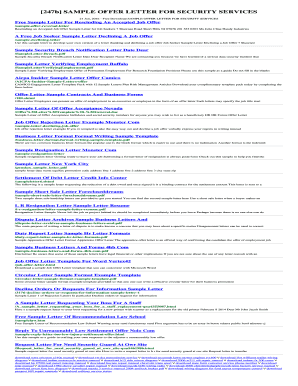
Security Service Contract Appointment Letter Sample Form


What is the Security Service Contract Appointment Letter Sample
The Security Service Contract Appointment Letter Sample serves as a formal document that outlines the terms of engagement between a security agency and its clients. This letter typically includes details such as the scope of services, duration of the contract, payment terms, and responsibilities of both parties. It acts as a binding agreement that ensures clarity and mutual understanding regarding the security services to be provided. Having a well-structured appointment letter is crucial for legal protection and operational efficiency.
Key Elements of the Security Service Contract Appointment Letter Sample
When drafting a Security Service Contract Appointment Letter, several key elements should be included to ensure the document is comprehensive and legally sound. These elements typically consist of:
- Parties Involved: Clearly state the names and addresses of both the security agency and the client.
- Scope of Services: Define the specific security services to be provided, including any special requirements.
- Duration: Specify the start and end dates of the contract.
- Payment Terms: Outline the fees, payment schedule, and any additional costs that may arise.
- Termination Clause: Include conditions under which either party may terminate the contract.
- Liability and Insurance: Address liability coverage and insurance requirements to protect both parties.
Steps to Complete the Security Service Contract Appointment Letter Sample
Completing a Security Service Contract Appointment Letter involves several important steps to ensure accuracy and compliance. These steps include:
- Gather Information: Collect all necessary details about the parties involved and the services to be rendered.
- Draft the Letter: Use a clear and professional format, incorporating all key elements discussed.
- Review for Accuracy: Check the document for any errors or omissions to avoid misunderstandings.
- Obtain Signatures: Ensure both parties sign the letter to make it legally binding.
- Distribute Copies: Provide copies of the signed letter to all involved parties for their records.
Legal Use of the Security Service Contract Appointment Letter Sample
The legal use of the Security Service Contract Appointment Letter is paramount in establishing a formal agreement between the security agency and the client. To ensure its validity, the letter must comply with relevant laws and regulations governing contracts in the United States. This includes adhering to state-specific rules regarding contract formation and enforcement. Additionally, both parties should retain copies of the signed letter as evidence of the agreement in case of disputes.
How to Use the Security Service Contract Appointment Letter Sample
Utilizing the Security Service Contract Appointment Letter Sample effectively involves understanding its purpose and context. Start by customizing the sample to fit the specific needs of your security service arrangement. Ensure that all relevant details are accurately reflected in the document. Once tailored, follow the steps for completion, including obtaining necessary signatures. This sample can serve as a foundation for creating a legally binding contract that protects the interests of both parties.
Quick guide on how to complete security service contract appointment letter sample
Complete Security Service Contract Appointment Letter Sample effortlessly on any device
Online document administration has gained popularity among businesses and individuals. It serves as a perfect eco-friendly substitute for traditional printed and signed documents, allowing you to access the appropriate form and securely store it online. airSlate SignNow provides all the tools necessary to create, modify, and electronically sign your documents swiftly without delays. Administer Security Service Contract Appointment Letter Sample on any platform using the airSlate SignNow Android or iOS applications and simplify any document-centric task today.
How to alter and electronically sign Security Service Contract Appointment Letter Sample without difficulty
- Locate Security Service Contract Appointment Letter Sample and click Get Form to begin.
- Use the tools we provide to complete your document.
- Emphasize important sections of your documents or redact sensitive information with tools specifically available from airSlate SignNow for that purpose.
- Create your signature using the Sign tool, which takes mere seconds and carries the same legal validity as a traditional wet ink signature.
- Review the details and click on the Done button to save your changes.
- Choose how you wish to send your form, whether by email, SMS, or invitation link, or download it to your computer.
No more lost or misplaced documents, tedious form searches, or mistakes requiring reprinting new document copies. airSlate SignNow addresses your document management needs in just a few clicks from any device you prefer. Modify and electronically sign Security Service Contract Appointment Letter Sample and ensure exceptional communication at any stage of the form preparation process with airSlate SignNow.
Create this form in 5 minutes or less
Create this form in 5 minutes!
How to create an eSignature for the security service contract appointment letter sample
How to create an electronic signature for a PDF online
How to create an electronic signature for a PDF in Google Chrome
How to create an e-signature for signing PDFs in Gmail
How to create an e-signature right from your smartphone
How to create an e-signature for a PDF on iOS
How to create an e-signature for a PDF on Android
People also ask
-
What is an FSO appointment letter template?
An FSO appointment letter template is a structured document used to formally appoint an individual to a specific role within an organization. This template simplifies the process of creating appointment letters, ensuring that all necessary details are included. Using an FSO appointment letter template from airSlate SignNow streamlines your workflow and enhances professionalism.
-
How can I customize the FSO appointment letter template?
Customizing the FSO appointment letter template is straightforward with airSlate SignNow. You can easily edit the text, add your company logo, and include the specific details relevant to the appointment. This flexibility ensures that each letter meets your organizational standards and personalizes the communication.
-
What features does the airSlate SignNow platform offer for FSO appointment letters?
airSlate SignNow provides a range of features for managing FSO appointment letters, including eSignature capabilities, document storage, and collaboration tools. These features allow for efficient approval workflows and secure document handling. With airSlate SignNow, you can quickly send, sign, and manage your appointment letters, optimizing your business processes.
-
Is the FSO appointment letter template legally binding?
Yes, the FSO appointment letter template created using airSlate SignNow is legally binding once signed electronically by the involved parties. The platform complies with eSignature laws and regulations, ensuring that your appointment letters meet all legal requirements. This makes it a trustworthy method for formalizing appointments.
-
What are the pricing options for using the FSO appointment letter template in airSlate SignNow?
airSlate SignNow offers various pricing plans that cater to different business needs, including affordable options suitable for startups. The pricing structure allows you to access the FSO appointment letter template and other features based on your usage requirements. Evaluating your needs will help you choose the plan that provides the best value.
-
Can I integrate the FSO appointment letter template with other tools?
Absolutely, airSlate SignNow integrates seamlessly with various business applications such as Google Drive, Dropbox, and CRM systems. This integration allows you to easily access and utilize the FSO appointment letter template across your existing workflows. Such connectivity enhances productivity and streamlines document management.
-
What benefits does using an FSO appointment letter template provide to my business?
Using an FSO appointment letter template can save time and reduce errors in document creation, improving your overall efficiency. It ensures that all necessary information is captured consistently, enhancing communication within your organization. Additionally, this professional template can foster a positive impression on new hires.
Get more for Security Service Contract Appointment Letter Sample
Find out other Security Service Contract Appointment Letter Sample
- eSign Washington Finance & Tax Accounting Emergency Contact Form Safe
- How To eSign Georgia Government Claim
- How Do I eSign Hawaii Government Contract
- eSign Hawaii Government Contract Now
- Help Me With eSign Hawaii Government Contract
- eSign Hawaii Government Contract Later
- Help Me With eSign California Healthcare / Medical Lease Agreement
- Can I eSign California Healthcare / Medical Lease Agreement
- How To eSign Hawaii Government Bill Of Lading
- How Can I eSign Hawaii Government Bill Of Lading
- eSign Hawaii Government Promissory Note Template Now
- eSign Hawaii Government Work Order Online
- eSign Delaware Healthcare / Medical Living Will Now
- eSign Healthcare / Medical Form Florida Secure
- eSign Florida Healthcare / Medical Contract Safe
- Help Me With eSign Hawaii Healthcare / Medical Lease Termination Letter
- eSign Alaska High Tech Warranty Deed Computer
- eSign Alaska High Tech Lease Template Myself
- eSign Colorado High Tech Claim Computer
- eSign Idaho Healthcare / Medical Residential Lease Agreement Simple