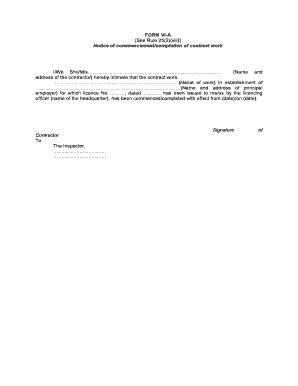
Form Vi a Word Format


What is the Form Vi A Word Format
The Form Vi A is a specific document used in various legal and administrative contexts, particularly in real estate transactions. It serves as a notice of commencement, indicating the start of a construction project. This form is essential for ensuring that all parties involved are informed about the project and its relevant details. The Form Vi A word format allows for easy editing and completion, making it accessible for users who need to fill it out digitally.
How to Use the Form Vi A Word Format
Using the Form Vi A in word format is straightforward. First, download the template from a reliable source. Open the document in a word processing program, where you can fill in the required information. Ensure that you include all necessary details, such as project description, location, and the parties involved. After completing the form, save it securely. You can then print it for signatures or use an electronic signature solution to finalize it digitally.
Steps to Complete the Form Vi A Word Format
Completing the Form Vi A involves several key steps:
- Download the Form Vi A word format template.
- Open the document in a word processing program.
- Fill in the project details, including the name of the property owner and contractor.
- Specify the project start date and any relevant legal descriptions.
- Review the information for accuracy.
- Sign the document, either physically or electronically.
- Distribute copies to all relevant parties.
Legal Use of the Form Vi A Word Format
The Form Vi A is legally binding when completed correctly. It must comply with state regulations regarding notices of commencement. This includes ensuring that all required fields are filled out accurately and that the form is signed by the appropriate parties. Using a reliable eSignature solution, like signNow, can help ensure that the signatures meet legal standards, thus validating the document's use in legal proceedings.
Key Elements of the Form Vi A Word Format
Several key elements must be included in the Form Vi A to ensure its validity:
- Property Description: Clearly identify the property involved in the project.
- Owner Information: Include the name and contact details of the property owner.
- Contractor Details: Provide the contractor's name and license number.
- Project Start Date: Specify when the construction is set to begin.
- Signatures: Ensure that all required parties sign the document.
State-Specific Rules for the Form Vi A Word Format
Each state may have specific requirements regarding the Form Vi A. It is crucial to review local laws to ensure compliance. This may include variations in the information required, filing procedures, and deadlines for submission. Familiarizing yourself with these rules can prevent legal issues and ensure that the notice of commencement is recognized by local authorities.
Quick guide on how to complete form vi a word format
Complete Form Vi A Word Format effortlessly on any gadget
Digital document management has become increasingly favored by organizations and individuals. It offers a suitable eco-friendly alternative to traditional printed and signed documents, allowing you to access the proper form and securely keep it online. airSlate SignNow provides you with all the resources necessary to create, edit, and eSign your documents promptly without any hold-ups. Manage Form Vi A Word Format on any gadget with airSlate SignNow Android or iOS applications and enhance any document-driven procedure today.
The easiest way to modify and eSign Form Vi A Word Format without hassle
- Find Form Vi A Word Format and click on Get Form to initiate.
- Utilize the tools we provide to finish your document.
- Emphasize relevant sections of the documents or conceal sensitive information with tools that airSlate SignNow provides specifically for that purpose.
- Create your eSignature with the Sign tool, which takes moments and carries the same legal validity as a conventional wet ink signature.
- Verify the information and click on the Done button to save your modifications.
- Choose how you would prefer to send your form, via email, SMS, or invitation link, or download it to your computer.
Forget about lost or misplaced files, tedious form searching, or errors that necessitate printing new document copies. airSlate SignNow manages all your document organization needs in just a few clicks from a device of your choice. Modify and eSign Form Vi A Word Format and guarantee outstanding communication at any stage of the form preparation process with airSlate SignNow.
Create this form in 5 minutes or less
Create this form in 5 minutes!
How to create an eSignature for the form vi a word format
How to create an electronic signature for a PDF online
How to create an electronic signature for a PDF in Google Chrome
How to create an e-signature for signing PDFs in Gmail
How to create an e-signature right from your smartphone
How to create an e-signature for a PDF on iOS
How to create an e-signature for a PDF on Android
People also ask
-
What is the process to convert a form vi a word format using airSlate SignNow?
To convert a form vi a word format using airSlate SignNow, simply upload your document and select the conversion option. The platform seamlessly transforms your document into an editable Word format. This allows for easy modifications and the opportunity to eSign directly within the document.
-
Is there a cost associated with converting a form vi a word format?
Yes, there are various pricing plans available for airSlate SignNow that cater to different user needs. Each plan offers features like document conversion, eSigning, and cloud storage. You can choose a plan that best fits your requirements while ensuring access to the form vi a word format conversion feature.
-
Can I edit a form vi a word format after conversion?
Absolutely! Once you have converted a document to form vi a word format using airSlate SignNow, it becomes fully editable. You can make the necessary changes and then eSign the document directly within the platform, ensuring a seamless workflow.
-
What features does airSlate SignNow provide for managing form vi a word format documents?
airSlate SignNow offers a variety of features for managing form vi a word format documents, including bulk sending, real-time tracking, and customizable templates. Additionally, you can integrate other tools to enhance your document management process, ensuring an efficient experience.
-
How secure is my data when using airSlate SignNow to convert form vi a word format?
Security is a top priority for airSlate SignNow. When converting a form vi a word format, your data is protected with bank-level encryption. Furthermore, the platform complies with industry standards, ensuring your documents are safe and confidential throughout the conversion process.
-
Does airSlate SignNow support integrations with other software for managing form vi a word format?
Yes, airSlate SignNow supports numerous integrations with popular software solutions like Google Drive, Dropbox, and Microsoft Office. This allows you to efficiently manage your form vi a word format documents alongside the other tools you use, streamlining your workflow.
-
Can I use my mobile device to convert a form vi a word format in airSlate SignNow?
Certainly! airSlate SignNow is designed to be mobile-friendly, allowing users to convert a form vi a word format on the go. The mobile application lets you upload documents, perform conversions, and manage eSignatures seamlessly from your smartphone or tablet.
Get more for Form Vi A Word Format
- Equipment damage report form
- Policieseducationnswgovaucontentdamvocational training assistance scheme vtas signed statement form
- New jersey supreme court form
- Pdf information sheet for medical gas instructor certification examination
- Pcard manual form
- Asd registration authorization template facility form
- Roseville administration department 2660 civic center dr form
- Cmhadurhamcanurse practitioner led clinicnurse practitioner led clinic cmha durham form
Find out other Form Vi A Word Format
- eSign Education PDF Wyoming Mobile
- Can I eSign Nebraska Finance & Tax Accounting Business Plan Template
- eSign Nebraska Finance & Tax Accounting Business Letter Template Online
- eSign Nevada Finance & Tax Accounting Resignation Letter Simple
- eSign Arkansas Government Affidavit Of Heirship Easy
- eSign California Government LLC Operating Agreement Computer
- eSign Oklahoma Finance & Tax Accounting Executive Summary Template Computer
- eSign Tennessee Finance & Tax Accounting Cease And Desist Letter Myself
- eSign Finance & Tax Accounting Form Texas Now
- eSign Vermont Finance & Tax Accounting Emergency Contact Form Simple
- eSign Delaware Government Stock Certificate Secure
- Can I eSign Vermont Finance & Tax Accounting Emergency Contact Form
- eSign Washington Finance & Tax Accounting Emergency Contact Form Safe
- How To eSign Georgia Government Claim
- How Do I eSign Hawaii Government Contract
- eSign Hawaii Government Contract Now
- Help Me With eSign Hawaii Government Contract
- eSign Hawaii Government Contract Later
- Help Me With eSign California Healthcare / Medical Lease Agreement
- Can I eSign California Healthcare / Medical Lease Agreement