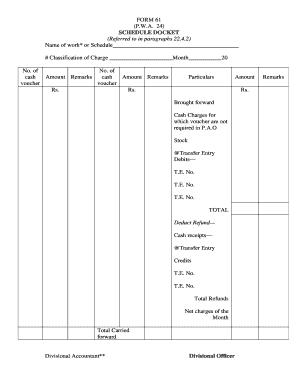
Schedule Docket Form


What is the Schedule Docket
The Schedule Docket is a legal document used primarily in the United States to track and manage court cases and legal proceedings. It serves as a record of all actions taken in a case, including filings, hearings, and decisions made by the court. This document is essential for maintaining an organized overview of a case's progress and is often required by courts to ensure transparency and accountability in legal processes.
How to use the Schedule Docket
Using the Schedule Docket involves several steps to ensure accurate tracking of case activities. First, individuals or legal representatives must obtain the correct form from the relevant court or legal authority. Once acquired, the form should be filled out with precise information regarding the case, including case numbers, parties involved, and specific dates of hearings or filings. It is important to keep the docket updated with any new developments to maintain an accurate record.
Steps to complete the Schedule Docket
Completing the Schedule Docket requires attention to detail and adherence to specific guidelines. Follow these steps:
- Obtain the Schedule Docket form from the appropriate court or legal source.
- Fill in the case number and names of all parties involved.
- Document each action taken in the case, including dates and descriptions of filings, hearings, and rulings.
- Review the completed form for accuracy and completeness.
- Submit the docket to the court as required, ensuring it is filed in a timely manner.
Legal use of the Schedule Docket
The Schedule Docket is legally recognized as an official record of a case's history. Its proper use is crucial for ensuring that all parties involved are aware of the case's progress and any upcoming obligations. Courts rely on the information contained in the docket to make informed decisions and to uphold the integrity of the legal process. Failure to maintain an accurate docket can lead to complications, including potential penalties for non-compliance.
Key elements of the Schedule Docket
Several key elements must be included in the Schedule Docket to ensure its effectiveness and legal validity. These elements include:
- Case Number: A unique identifier assigned to each case.
- Parties Involved: Names and contact information of all individuals or entities participating in the case.
- Action Descriptions: Detailed accounts of each action taken, including motions filed and court orders issued.
- Dates: Specific dates when actions occurred or are scheduled to occur.
Examples of using the Schedule Docket
Examples of using the Schedule Docket can vary based on the type of case. For instance, in a civil lawsuit, the docket may include entries for filing complaints, responses, and motions for summary judgment. In a criminal case, it might track arraignments, plea deals, and sentencing hearings. Each entry serves to provide a chronological account of the case, making it easier for legal professionals and involved parties to stay informed.
Quick guide on how to complete schedule docket
Effortlessly Prepare Schedule Docket on Any Device
Digital document management has become increasingly favored by both businesses and individuals. It serves as an ideal environmentally-friendly alternative to conventional printed and signed documents, allowing you to locate the appropriate form and securely keep it online. airSlate SignNow provides you with all the necessary tools to create, modify, and eSign your documents quickly and efficiently. Manage Schedule Docket on any device with airSlate SignNow's Android or iOS applications and streamline any document-related process today.
The Easiest Way to Modify and eSign Schedule Docket with No Effort
- Locate Schedule Docket and click Get Form to begin.
- Utilize the tools we provide to complete your document.
- Emphasize pertinent sections of your documents or obscure sensitive information with the tools that airSlate SignNow specifically offers for that purpose.
- Create your eSignature using the Sign feature, which takes only seconds and holds the same legal validity as a conventional handwritten signature.
- Review the information and click the Done button to save your changes.
- Select your preferred method for sharing your form—by email, SMS, or invitation link, or download it to your computer.
Eliminate concerns about lost or misplaced documents, tedious form searches, or errors that necessitate printing new copies. airSlate SignNow addresses all your document management needs in just a few clicks from any device you choose. Modify and eSign Schedule Docket to ensure smooth communication at every stage of the document preparation process with airSlate SignNow.
Create this form in 5 minutes or less
Create this form in 5 minutes!
How to create an eSignature for the schedule docket
How to create an electronic signature for a PDF online
How to create an electronic signature for a PDF in Google Chrome
How to create an e-signature for signing PDFs in Gmail
How to create an e-signature right from your smartphone
How to create an e-signature for a PDF on iOS
How to create an e-signature for a PDF on Android
People also ask
-
What are docket and forms in the context of airSlate SignNow?
Docket and forms refer to the various documents and templates that can be efficiently sent and electronically signed using airSlate SignNow. This feature streamlines the management of important paperwork, ensuring that all necessary forms are standardized and easily accessible.
-
How does airSlate SignNow ensure the security of my docket and forms?
airSlate SignNow employs robust security protocols to safeguard your docket and forms. This includes secure data encryption, user authentication, and compliance with industry regulations, providing peace of mind for businesses handling sensitive information.
-
Can I customize my docket and forms using airSlate SignNow?
Yes, airSlate SignNow offers extensive customization options for your docket and forms. You can tailor templates to fit your business needs, adjusting layout, fields, and branding to ensure consistency and professionalism in your documents.
-
What pricing plans are available for airSlate SignNow?
airSlate SignNow provides flexible pricing plans that cater to different business sizes and needs. Whether you are looking for basic features for managing docket and forms or advanced functionalities for larger teams, there’s a suitable plan tailored to your requirements.
-
Does airSlate SignNow integrate with other applications for managing docket and forms?
Yes, airSlate SignNow integrates seamlessly with a variety of applications, enhancing your workflow for managing docket and forms. Popular integrations include CRM systems, cloud storage services, and project management tools, making it easier to streamline document processes.
-
What benefits does airSlate SignNow offer for businesses using docket and forms?
Using airSlate SignNow for your docket and forms provides numerous benefits, such as reducing turnaround time, minimizing paperwork errors, and improving overall efficiency. This cost-effective solution enhances collaboration among teams and ensures that documents are signed promptly.
-
Is technical support available for issues with docket and forms?
Absolutely! airSlate SignNow offers comprehensive technical support to assist you with any issues related to docket and forms. Their support team is available via various channels to ensure you receive timely help, allowing you to focus on your business.
Get more for Schedule Docket
- Shift program az form
- Supervision form dshs state tx
- A housing safety checklist north carolina cooperative extension ces ncsu form
- Form 3 fire rated swinging door inspection survey door and dhi
- Clean hands selfcertification form abra dc
- Referral form army and navy academy armyandnavyacademy
- Mcs 90 example form
- External memo form
Find out other Schedule Docket
- How Can I eSign Hawaii Legal Word
- Help Me With eSign Hawaii Legal Document
- How To eSign Hawaii Legal Form
- Help Me With eSign Hawaii Legal Form
- Can I eSign Hawaii Legal Document
- How To eSign Hawaii Legal Document
- Help Me With eSign Hawaii Legal Document
- How To eSign Illinois Legal Form
- How Do I eSign Nebraska Life Sciences Word
- How Can I eSign Nebraska Life Sciences Word
- Help Me With eSign North Carolina Life Sciences PDF
- How Can I eSign North Carolina Life Sciences PDF
- How Can I eSign Louisiana Legal Presentation
- How To eSign Louisiana Legal Presentation
- Can I eSign Minnesota Legal Document
- How Do I eSign Hawaii Non-Profit PDF
- How To eSign Hawaii Non-Profit Word
- How Do I eSign Hawaii Non-Profit Presentation
- How Do I eSign Maryland Non-Profit Word
- Help Me With eSign New Jersey Legal PDF