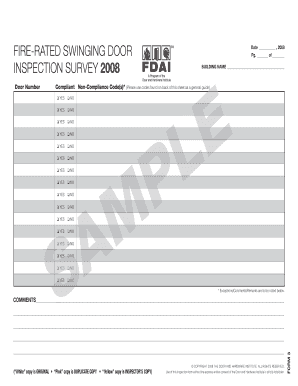
Form 3 Fire Rated Swinging Door Inspection Survey Door and Dhi


What is the Form 3 Fire Rated Swinging Door Inspection Survey Door and DHI
The Form 3 Fire Rated Swinging Door Inspection Survey Door and DHI is a specialized document used to assess and ensure compliance with fire safety regulations concerning swinging doors. This form is essential for facilities that require fire-rated doors to meet safety standards and protect occupants in the event of a fire. The inspection survey typically includes details about the door's construction, installation, and operational functionality, ensuring that it meets the necessary fire safety codes.
Steps to complete the Form 3 Fire Rated Swinging Door Inspection Survey Door and DHI
Completing the Form 3 Fire Rated Swinging Door Inspection Survey Door and DHI involves several key steps:
- Gather necessary information about the door, including its specifications and installation details.
- Conduct a thorough inspection of the door to assess its condition and compliance with fire safety standards.
- Document the findings in the form, ensuring all sections are filled out accurately.
- Review the completed form for any errors or omissions before submission.
Legal use of the Form 3 Fire Rated Swinging Door Inspection Survey Door and DHI
The legal use of the Form 3 Fire Rated Swinging Door Inspection Survey Door and DHI is crucial for compliance with local and national fire safety regulations. This form serves as a formal record of the inspection and must be completed by qualified personnel. Proper documentation can protect businesses from legal liabilities in the event of a fire incident. It is essential to retain copies of the completed form for future reference and compliance verification.
Key elements of the Form 3 Fire Rated Swinging Door Inspection Survey Door and DHI
Key elements of the Form 3 Fire Rated Swinging Door Inspection Survey Door and DHI include:
- Identification of the door, including location and type.
- Details of the inspection process, including date and inspector's credentials.
- Findings related to door functionality, condition, and compliance with fire safety standards.
- Recommendations for repairs or modifications if necessary.
How to obtain the Form 3 Fire Rated Swinging Door Inspection Survey Door and DHI
The Form 3 Fire Rated Swinging Door Inspection Survey Door and DHI can typically be obtained through local fire safety departments or regulatory agencies. Many jurisdictions may also provide downloadable versions of the form on their official websites. It is advisable to check with local authorities to ensure you are using the most current version of the form and to understand any specific requirements that may apply in your area.
Examples of using the Form 3 Fire Rated Swinging Door Inspection Survey Door and DHI
Examples of using the Form 3 Fire Rated Swinging Door Inspection Survey Door and DHI include:
- Conducting inspections in commercial buildings to ensure compliance with fire safety codes.
- Documenting the condition of fire-rated doors during routine safety audits.
- Providing evidence of compliance during insurance assessments or regulatory inspections.
Quick guide on how to complete form 3 fire rated swinging door inspection survey door and dhi
Effortlessly Prepare Form 3 Fire Rated Swinging Door Inspection Survey Door And Dhi on Any Device
Managing documents online has gained popularity among businesses and individuals alike. It serves as an ideal eco-friendly alternative to traditional printed and signed paperwork, allowing you to access the required forms and securely store them online. airSlate SignNow provides you with all the necessary tools to create, modify, and eSign your documents swiftly without delays. Manage Form 3 Fire Rated Swinging Door Inspection Survey Door And Dhi on any platform using the airSlate SignNow apps for Android or iOS and enhance any document-centric process today.
The Easiest Way to Modify and eSign Form 3 Fire Rated Swinging Door Inspection Survey Door And Dhi with Ease
- Find Form 3 Fire Rated Swinging Door Inspection Survey Door And Dhi and click Obtain Form to begin.
- Utilize our available tools to fill out your document.
- Highlight important sections of the documents or obscure sensitive details with tools specifically designed by airSlate SignNow for that purpose.
- Create your signature using the Signature feature, which takes moments and carries the same legal validity as a traditional handwritten signature.
- Review all the information and then click the Complete button to save your changes.
- Select your preferred method to share your form, whether by email, SMS, or invitation link, or download it to your computer.
Say goodbye to lost or misplaced files, tedious searches for forms, or mistakes that necessitate printing new document copies. airSlate SignNow caters to all your document management needs in just a few clicks from any device you choose. Modify and eSign Form 3 Fire Rated Swinging Door Inspection Survey Door And Dhi to guarantee outstanding communication at every phase of the form preparation process with airSlate SignNow.
Create this form in 5 minutes or less
Create this form in 5 minutes!
How to create an eSignature for the form 3 fire rated swinging door inspection survey door and dhi
How to create an electronic signature for a PDF online
How to create an electronic signature for a PDF in Google Chrome
How to create an e-signature for signing PDFs in Gmail
How to create an e-signature right from your smartphone
How to create an e-signature for a PDF on iOS
How to create an e-signature for a PDF on Android
People also ask
-
What is the Form 3 Fire Rated Swinging Door Inspection Survey Door And Dhi?
The Form 3 Fire Rated Swinging Door Inspection Survey Door And Dhi is a specialized form designed to ensure that fire-rated doors are compliant with safety regulations. This survey helps in assessing the condition and functionality of fire doors, vital for maintaining fire safety standards in buildings. Using this form, businesses can easily document inspections and ensure that their fire safety measures are up to code.
-
How much does the Form 3 Fire Rated Swinging Door Inspection Survey Door And Dhi cost?
The cost of the Form 3 Fire Rated Swinging Door Inspection Survey Door And Dhi can vary depending on the service provider and the number of doors inspected. Generally, businesses can expect a competitive pricing model that reflects the importance of safety compliance. For accurate pricing tailored to your needs, it's best to contact a provider directly for a detailed quote.
-
What are the key features of the Form 3 Fire Rated Swinging Door Inspection Survey Door And Dhi?
Key features of the Form 3 Fire Rated Swinging Door Inspection Survey Door And Dhi include comprehensive checklists for door inspection, easy-to-use digital formats, and the ability to capture photographic evidence during inspections. These features ensure thorough evaluations while providing a user-friendly experience for inspectors. Additionally, the integration capabilities with various business software streamline record-keeping and reporting.
-
What are the benefits of using the Form 3 Fire Rated Swinging Door Inspection Survey Door And Dhi?
Utilizing the Form 3 Fire Rated Swinging Door Inspection Survey Door And Dhi increases compliance with fire safety regulations and enhances overall safety standards in any facility. By regularly inspecting fire-rated doors, businesses can minimize risks associated with fire hazards. Furthermore, it promotes accountability by maintaining accurate records of inspections over time.
-
How can the Form 3 Fire Rated Swinging Door Inspection Survey Door And Dhi be integrated into my current system?
The Form 3 Fire Rated Swinging Door Inspection Survey Door And Dhi can be easily integrated into existing systems, especially those that support electronic documentation. Many providers offer API access or compatibility with popular management software, making it seamless to incorporate into your operations. Custom integration solutions may also be available based on specific business needs.
-
Is training required for using the Form 3 Fire Rated Swinging Door Inspection Survey Door And Dhi?
While the Form 3 Fire Rated Swinging Door Inspection Survey Door And Dhi is designed to be user-friendly, additional training may enhance the effectiveness of inspections. Many service providers offer training sessions or resources to help users understand the best practices for utilizing the form. Proper training ensures that all inspections are completed accurately and efficiently.
-
How often should the Form 3 Fire Rated Swinging Door Inspection Survey Door And Dhi be completed?
The frequency of completing the Form 3 Fire Rated Swinging Door Inspection Survey Door And Dhi typically depends on local fire safety regulations and the specific requirements of a facility. Many experts recommend performing these inspections at least annually, or more frequently in high-traffic areas. Regular inspections help to maintain the integrity of fire-rated doors and ensures compliance with safety standards.
Get more for Form 3 Fire Rated Swinging Door Inspection Survey Door And Dhi
- 650 8997 10 18 satop comparablle program completion form
- California medical mileage expense form download fillable
- Application for calfresh cash aid andor medi form
- Form 402p
- South carolina medicaid application form fill online
- Masshealth adult disability supplement form
- Ordering birth certificates kansas department of health form
- Deloitte technical proposalrequest for proposaldata form
Find out other Form 3 Fire Rated Swinging Door Inspection Survey Door And Dhi
- Can I eSignature Louisiana Courts Document
- How To Electronic signature Arkansas Banking Document
- How Do I Electronic signature California Banking Form
- How Do I eSignature Michigan Courts Document
- Can I eSignature Missouri Courts Document
- How Can I Electronic signature Delaware Banking PDF
- Can I Electronic signature Hawaii Banking Document
- Can I eSignature North Carolina Courts Presentation
- Can I eSignature Oklahoma Courts Word
- How To Electronic signature Alabama Business Operations Form
- Help Me With Electronic signature Alabama Car Dealer Presentation
- How Can I Electronic signature California Car Dealer PDF
- How Can I Electronic signature California Car Dealer Document
- How Can I Electronic signature Colorado Car Dealer Form
- How To Electronic signature Florida Car Dealer Word
- How Do I Electronic signature Florida Car Dealer Document
- Help Me With Electronic signature Florida Car Dealer Presentation
- Can I Electronic signature Georgia Car Dealer PDF
- How Do I Electronic signature Georgia Car Dealer Document
- Can I Electronic signature Georgia Car Dealer Form